
Free for the first 24 hours to celebrate the release of v1

Enliven : Edit, Convert and Share Live Photos as GIFs



What is it about?
Free for the first 24 hours to celebrate the release of v1.0. No hidden in app purchases or advertisements. Spread the word!

App Screenshots



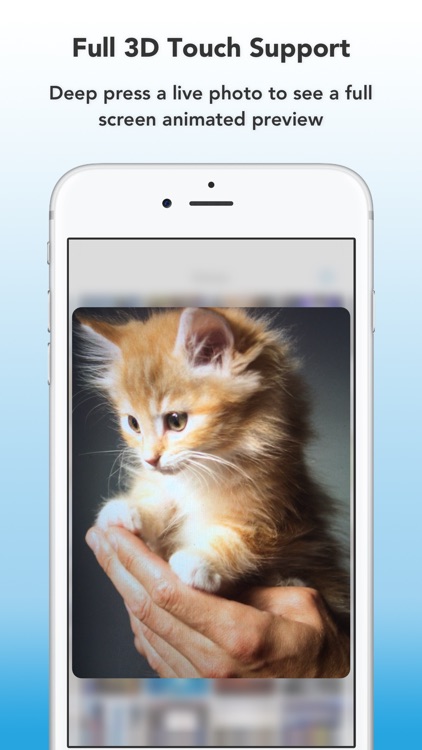
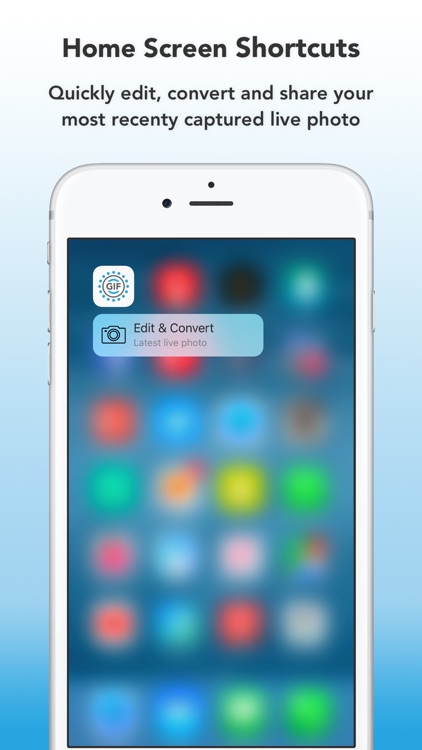
App Store Description
Free for the first 24 hours to celebrate the release of v1.0. No hidden in app purchases or advertisements. Spread the word!
** Please note that Live Photos can only be taken on iPhone 6S and iPhone 6S Plus. **
Simple and easy to use:
- Automatically find and view all Live Photos on your device.
- Edit and share via an intuitive interface.
- No hidden in app purchases or advertisements.
Powerful live photo editor:
- Create beautiful GIFs with our selection of image filters.
- Change the playback speed or reverse the animation.
- Trim the video for smoother looping.
- All changes are reflected instantly in the preview.
Extensive sharing capabilities:
- Share to Facebook, Messenger, Twitter, Instagram, iMessage, WhatsApp and more!
- LiveGIF interacts with other apps on your device and allows you to switch between them with a single touch.
Full support for 3D touch:
- Press forcefully on a photo from the list to 'peek' and view a large preview. Press deeper to 'pop' into the editor.
- Edit and share your latest live photo via a home screen shortcut.
AppAdvice does not own this application and only provides images and links contained in the iTunes Search API, to help our users find the best apps to download. If you are the developer of this app and would like your information removed, please send a request to takedown@appadvice.com and your information will be removed.