
“Passwords” – There are so many to remember

Enlume Password Manager
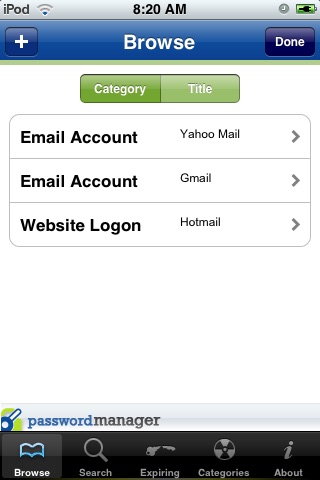
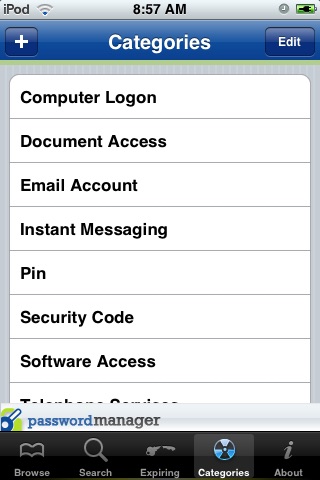
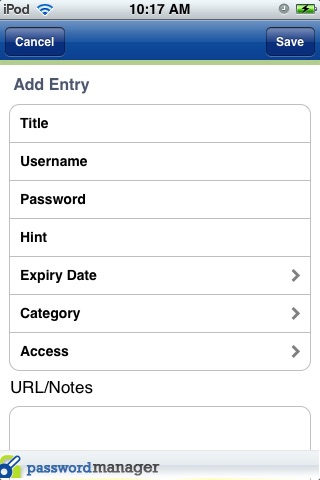
What is it about?
“Passwords” – There are so many to remember. A reality of our modern day existence - Passwords have now become a part our lives. Now – it will not be so hard to track them all and have them at your finger tips when you need them. The Enlume “Password Manager” will help you maintain a list of all your passwords, access codes and other private (but often needed) information securely on your very handy iPhone and iPod touch. The information is easy to store, categorize and retrieve through the “Password Manager”.
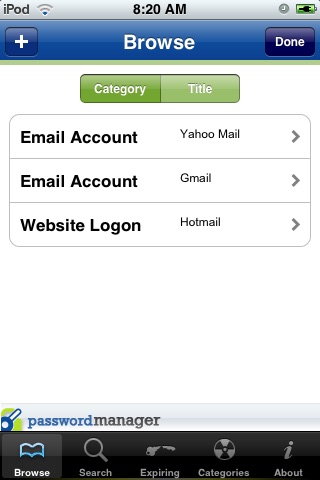
App Screenshots
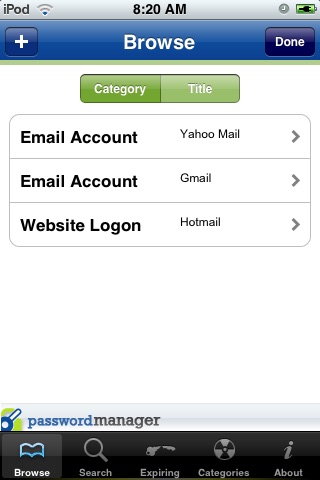
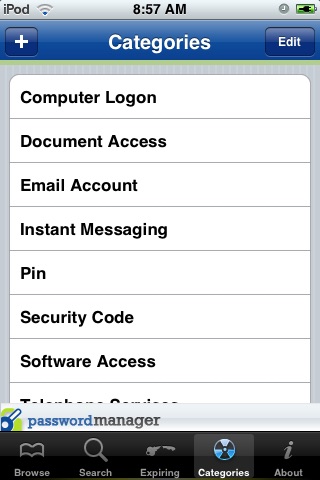
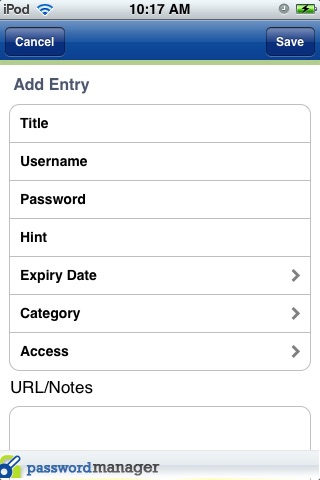
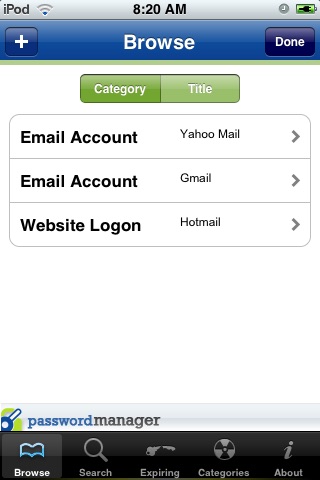
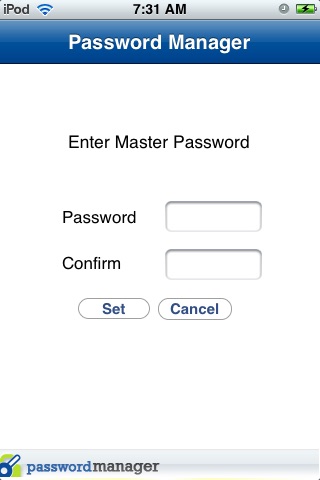
App Store Description
“Passwords” – There are so many to remember. A reality of our modern day existence - Passwords have now become a part our lives. Now – it will not be so hard to track them all and have them at your finger tips when you need them. The Enlume “Password Manager” will help you maintain a list of all your passwords, access codes and other private (but often needed) information securely on your very handy iPhone and iPod touch. The information is easy to store, categorize and retrieve through the “Password Manager”.
You can use this application to store
· Passwords to Websites
· Passwords to Email Accounts
· Bank ATM Pins
· Locker Combinations
· Valuable Notes
· Any piece of information you need frequently that needs to be secure
Features
Ease of Use
· Easy to store your passwords and access codes. Provide each entry a Title, Category and set the Access level.
· Browse the saved entries by Title or Category.
· Search saved entries by Title
· Search on Expiration Date
Customizable
· Classify Passwords into pre Defined Categories or Create new ones.
Security Features
· All data is stored securely using the Apple Key Chain API.
· The application is protected by a Master Password which can be set and updated by the application owner.
· When the password has been entered incorrectly too many times – the application gets locked out for 24 hours. One can access it after that time.
· Stay in control of your data – When you delete the application from the iPhone / iPod Touch, the data is securely removed.
· In the instance that you forget the Master Password the application will need to be deleted.
AppAdvice does not own this application and only provides images and links contained in the iTunes Search API, to help our users find the best apps to download. If you are the developer of this app and would like your information removed, please send a request to takedown@appadvice.com and your information will be removed.