
EZ QPresenter is an easy-to-use app which enables your iPhone or iPad to project content to BenQ LED projector wirelessly

EZ Qpresenter 2.0
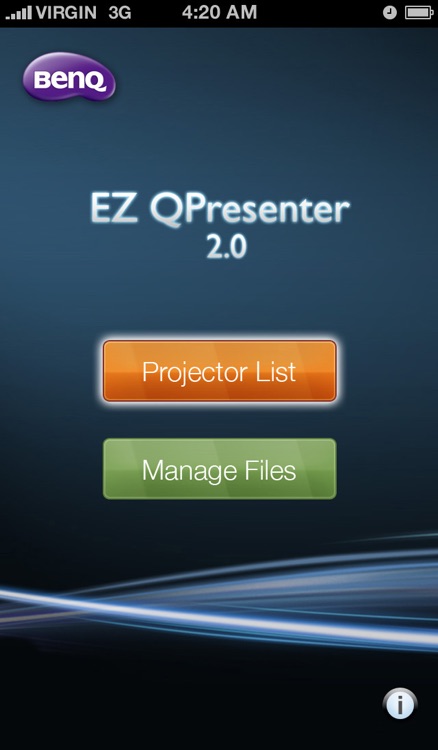


What is it about?
EZ QPresenter is an easy-to-use app which enables your iPhone or iPad to project content to BenQ LED projector wirelessly. You can display your photos/documents including PDF, MS-Office and iWorks in iPad/iPhone to BenQ network projector. Before start, please make sure at least one BenQ network projector is connected to the BenQ wireless dongle.
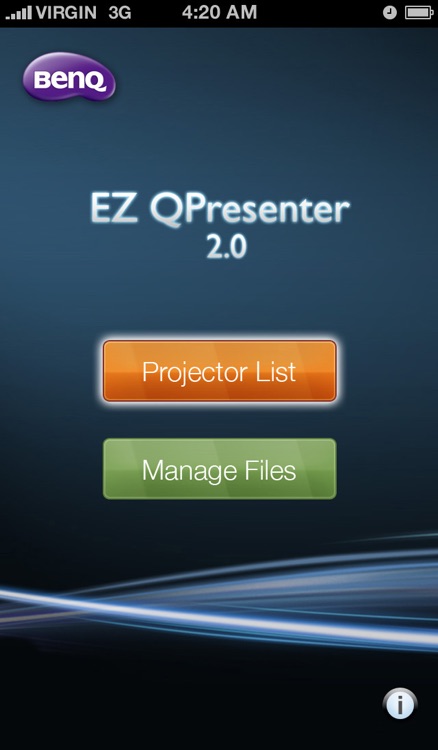
App Screenshots
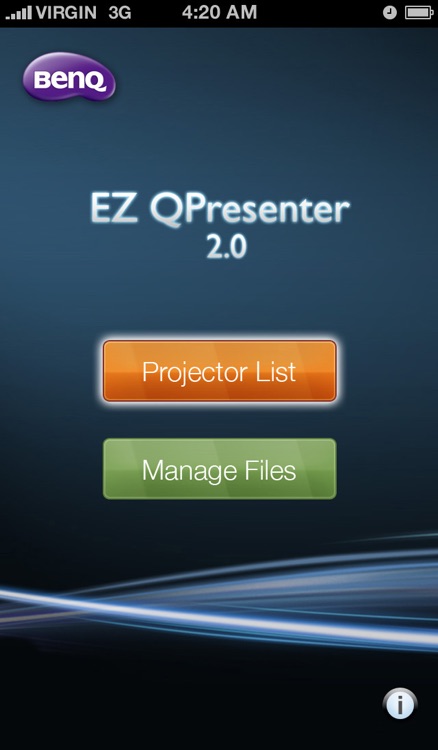


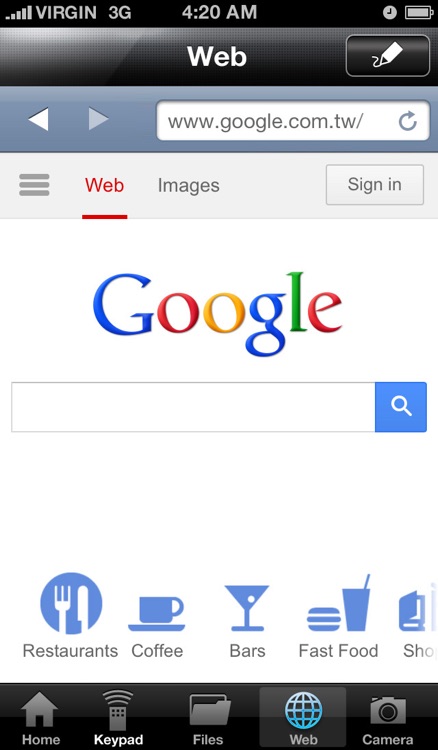

App Store Description
EZ QPresenter is an easy-to-use app which enables your iPhone or iPad to project content to BenQ LED projector wirelessly. You can display your photos/documents including PDF, MS-Office and iWorks in iPad/iPhone to BenQ network projector. Before start, please make sure at least one BenQ network projector is connected to the BenQ wireless dongle.
【Features】
1. View MS-Office files(Word, Excel, PowerPoint), Adobe PDF, Apple iWorks(Pages, Numbers, Keynote), and it also supports Sketch function and save to photo roll.
2. View local photo gallery and do sketch.
3. Remote control projector by your mobile device through Wi-Fi network.
4. Display web pages and support sketch function as well
5. Streaming image data from camera.
6. Display Dropbox files
【Supported BenQ projector model】
GP20
【Supported device】
iPhone 4 and iPhone 4S, iPhone 5
iPad 2, and New iPad (gen 3 iPad)
【Supported file format】
PDF: Adobe PDF 1.6 or later
Photo: JPEG/JPG/PNG
Office: MS Office 2003 or later
iWorks: iWorks'09 (Pages'09, Numbers'09, Keynote'09)
【Not support】
Animation and embedded object in MS-Office or iWorks
AppAdvice does not own this application and only provides images and links contained in the iTunes Search API, to help our users find the best apps to download. If you are the developer of this app and would like your information removed, please send a request to takedown@appadvice.com and your information will be removed.