
Easily carry out your workflow activities in the Fabasoft Cloud directly on your iPad or iPhone

Fabasoft Cloud Worklist
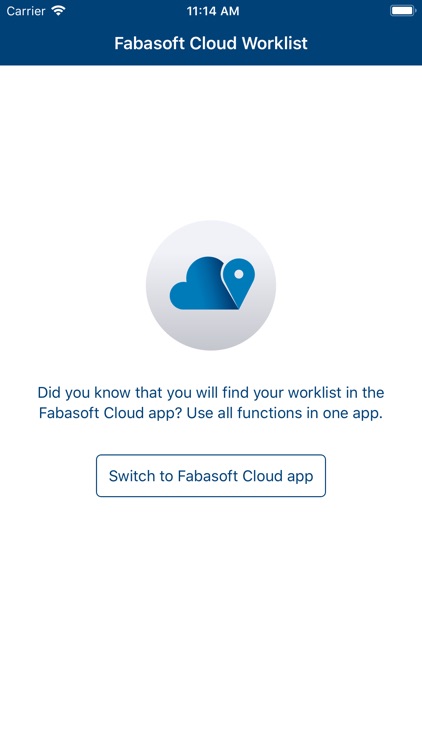
What is it about?
Easily carry out your workflow activities in the Fabasoft Cloud directly on your iPad or iPhone.
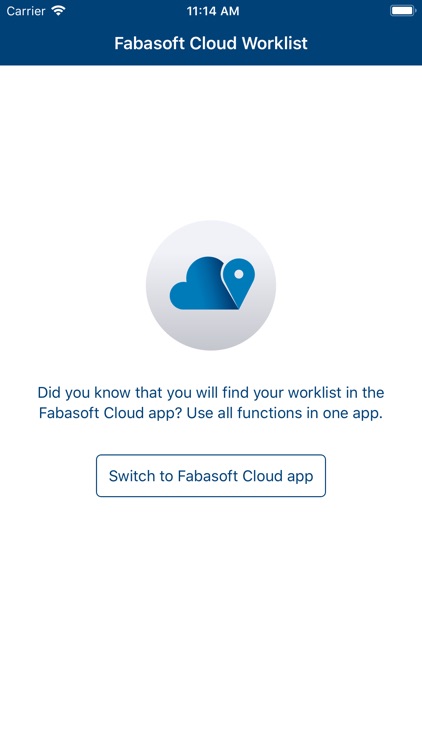
App Store Description
Easily carry out your workflow activities in the Fabasoft Cloud directly on your iPad or iPhone.
The Fabasoft Cloud Worklist app gives you access to the activities in your work list via your iPad and iPhone. Tap once to see the document preview of the object related to your process and execute work items of the current activity. Moreover, the app displays completed activities in the tracking list.
The Fabasoft Cloud Worklist app lets you:
- Quickly and easily access your work list, including your tracking list in the cloud.
- Sort the different lists on your work list by date, activity type or object, in ascending or descending order.
- View documents in preview mode directly in the app.
- Execute work items such as “Approving” or “Releasing” documents and other objects. The next work item to execute is displayed directly in the action pane. The remaining work items can be selected easily from the popup menu.
- Open documents with the work item “Open” using integrated apps (e.g. with Pages).
- Open activities for which you will receive email notifications from the Mail app.
- Authentication via the following methods: user name/password, client certificates, Active Directory Federation Service and the Austrian citizen card – depending the edition of the Fabasoft Cloud. If your organization has enabled authentication via client certificates, you must import your personal client certificate using Apple iTunes into the Fabasoft Cloud Worklist app.
Do you use the Fabasoft Cloud app as well? The Fabasoft Cloud app (from Version 4.1.1 on) will share its authentication token with the Fabasoft Cloud Worklist app. So you need only log in once, either in the Fabasoft Cloud Worklist app or the Fabasoft Cloud app.
To use the Fabasoft Cloud Worklist app, you will need the Fabasoft Cloud Superior edition (or an edition of the Fabasoft Cloud that includes the Fabasoft Cloud Workflow app).
The Fabasoft Cloud is the cloud for secure business-to-business collaboration worldwide. All data is stored in high-performance data centers in Europe according to European data security and protection standards. The Fabasoft Cloud supports internationally recognized standards issued by independent auditors. These include ISO 20000, ISO 9001, ISO 27001, ISAE 3402 and most recently, TÜV Rheinland "Certified Cloud Service" certification. These seals of quality give you assurance and a common basis for comparison.
AppAdvice does not own this application and only provides images and links contained in the iTunes Search API, to help our users find the best apps to download. If you are the developer of this app and would like your information removed, please send a request to takedown@appadvice.com and your information will be removed.