
Fremantle Arts Centre’s WWII Time Window App is a free augmented reality iPad tour that shows you how this important WA heritage site would have looked when the American Navy submarine fleet used it during WWII as a depot from 1942–1946

FAC WWII Time Window


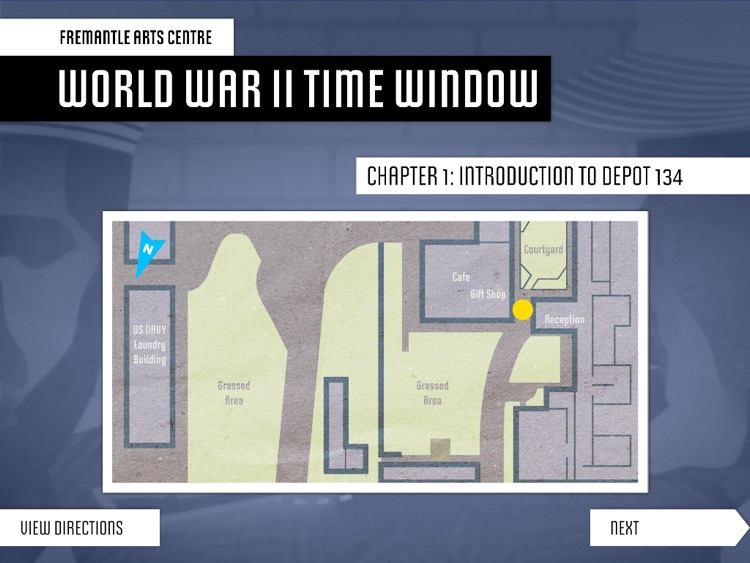
What is it about?
Fremantle Arts Centre’s WWII Time Window App is a free augmented reality iPad tour that shows you how this important WA heritage site would have looked when the American Navy submarine fleet used it during WWII as a depot from 1942–1946. At specific locations, the tour creates a window back in time. American sailors, colourful locals and a US Navy building itself literally comes to life before your eyes using technology that augments your view of the current Arts Centre site.

App Screenshots


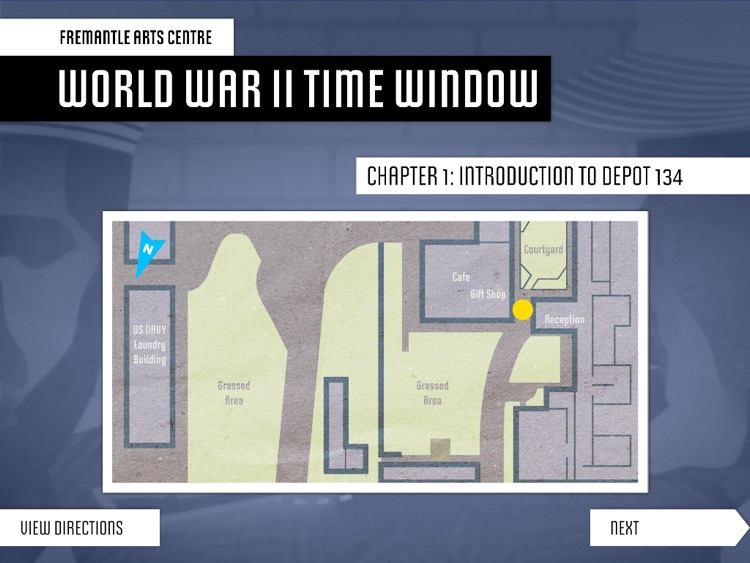

App Store Description
Fremantle Arts Centre’s WWII Time Window App is a free augmented reality iPad tour that shows you how this important WA heritage site would have looked when the American Navy submarine fleet used it during WWII as a depot from 1942–1946. At specific locations, the tour creates a window back in time. American sailors, colourful locals and a US Navy building itself literally comes to life before your eyes using technology that augments your view of the current Arts Centre site.
To use the App simply launch it from the home screen and follow the on screen instructions. To unlock the content follow the on screen instructions to launch an AR node and point the iPad camera at the Launch Marker. Markers can be downloaded from the following address: https://www.dropbox.com/sh/8uel80v9akgvf0v/-crfByej-C
AppAdvice does not own this application and only provides images and links contained in the iTunes Search API, to help our users find the best apps to download. If you are the developer of this app and would like your information removed, please send a request to takedown@appadvice.com and your information will be removed.