
Find my friends + family is a free and safe application that helps you connect to your friends or family members by location

Find My Friends + Family App
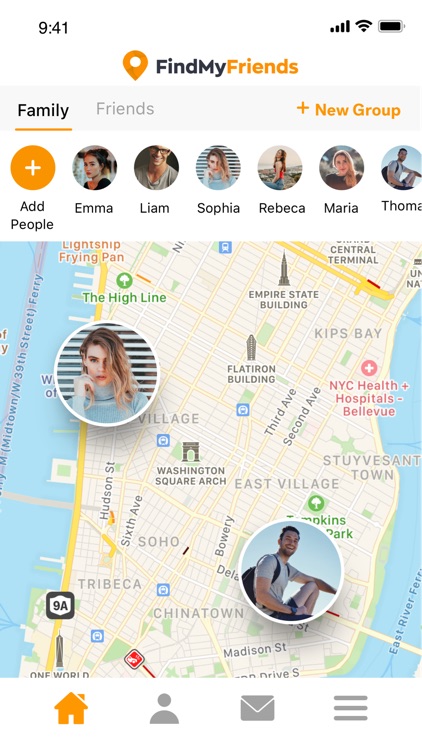
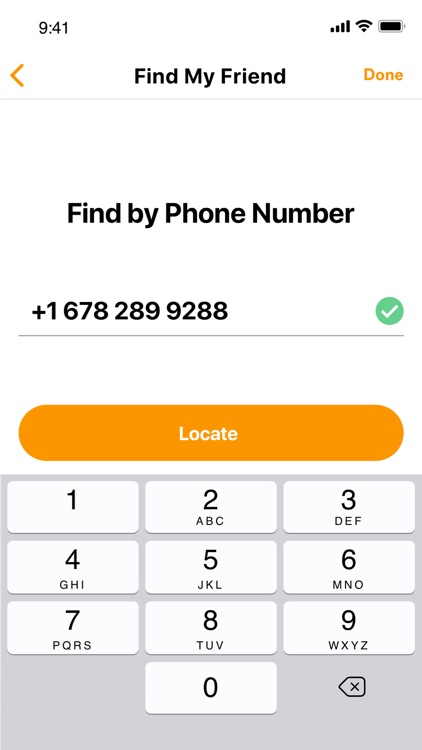
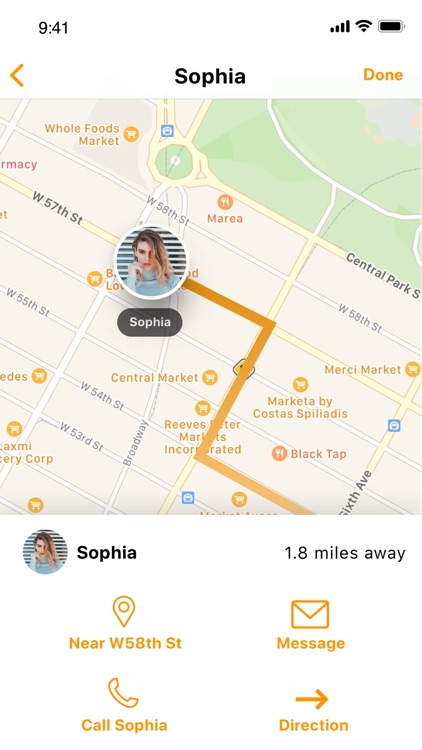
What is it about?
Find my friends + family is a free and safe application that helps you connect to your friends or family members by location.
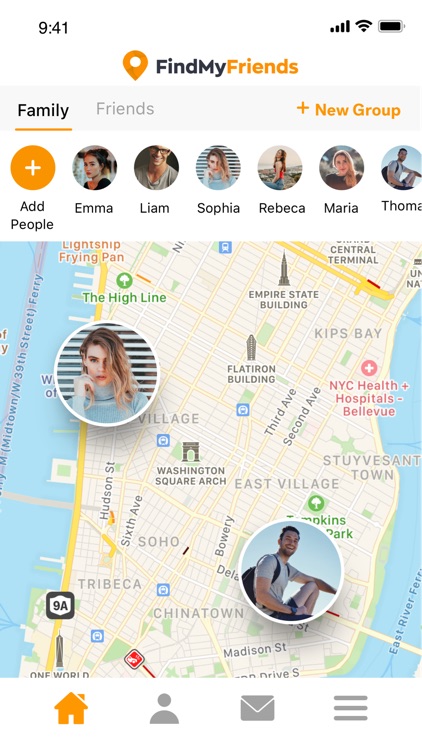
App Screenshots
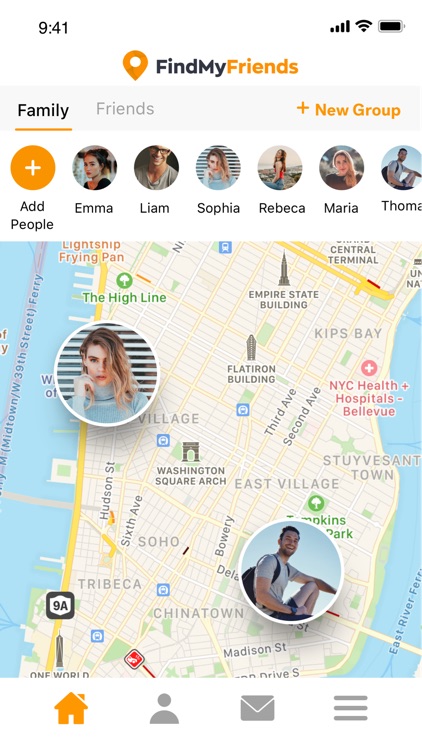
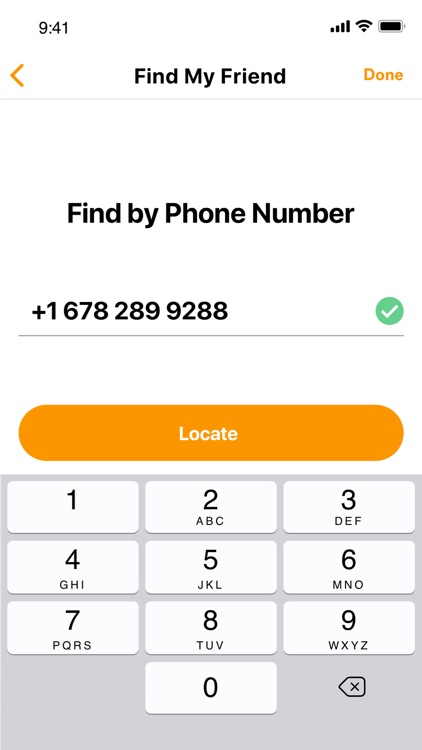
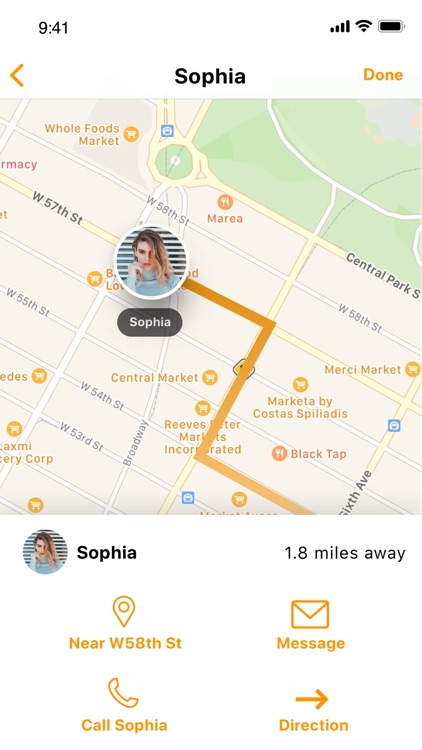
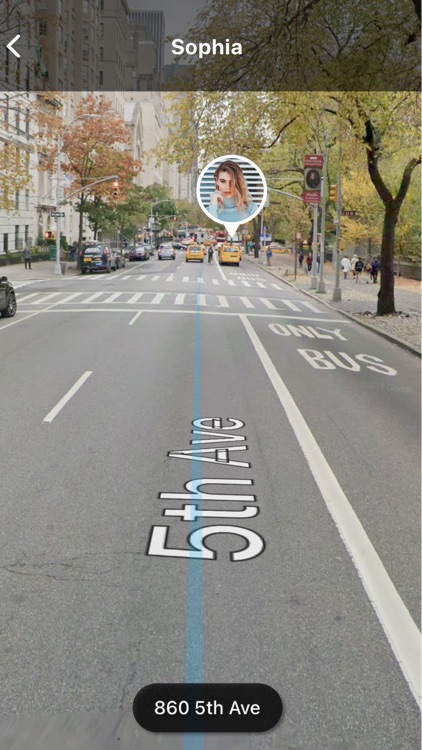
App Store Description
Find my friends + family is a free and safe application that helps you connect to your friends or family members by location.
You can real-time follow their location, get automatic notifications when your family comes and goes from home, work, school, gym… You can add any significant place for your family or friends group.
When receive coming/leaving a place notification, you know your family is safe. So you can make your plan perfectly.
Not only for your family, you can create groups for your lover or your friends to share your location. You can create dating places, travel places to get notification to know who come these places first.
use family 24/7 app to:
* Real-time update location of your friends or your family members in each group
* Receive notification when some one arrive or leave home, workplace, school…
How to use find my friends app:
► Step 1: Sign in app by Facebook / Google / May be later. Don't need to register account.
► Step 2: Create a new group or Join an existed group
If it’s the first time your family uses Family Tracking, you will create a new group for your family. Then you invite other members join your group by sending invite code.
If some one in your family created a family group, request them send invite code to join the group.
► Step 3: Track your group members location in home screen or view history
► Step 4: Add places (home, workplace, school, travel place) that you want to get notification when your members in group come or leave.
Additional, you can make an alias name for group members (like Daddy, Honey, My Baby) in Member menu. You can also change your group name in Group setting menu for more friendly.
Family 24/7 provide premium subscriptions to help you have a better experience:
- Premium Version -
You can turn off the auto-renew for this subscription at any time by going to your iTunes Account Settings. If you do not want to be billed during your trial, you must turn off auto-renew at least 24 hours before it expires.
https://findmyfriends.io/privacy.html
https://findmyfriends.io/tos.html
GPS access and notification permission:
* To help features work properly, you should agree for app using GPS location (Always Allow). We use our algorithms and context aware base location from Apple to save your device battery. If your phone updated to iOS 13, please enable (Always) option in Setting.
* App need notification permission to notify to you when some one come or leave a place. Your device need connect internet to send or receive notification.
AppAdvice does not own this application and only provides images and links contained in the iTunes Search API, to help our users find the best apps to download. If you are the developer of this app and would like your information removed, please send a request to takedown@appadvice.com and your information will be removed.