
'Find my POI' guides user to any place of interest from your current location which is determined through the ISP or the Mobile Operator

Find my POI
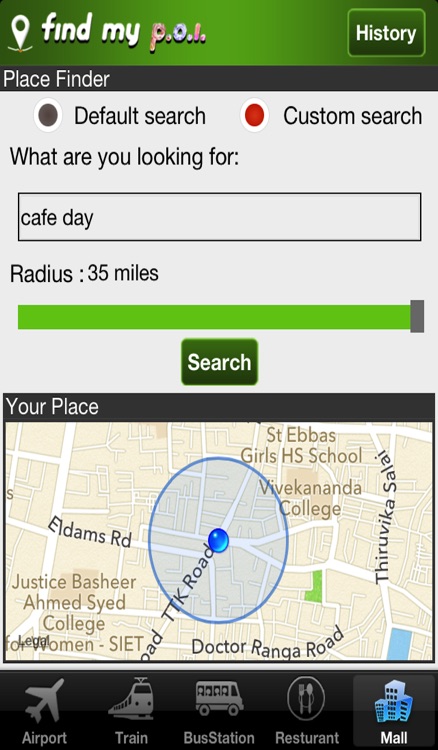
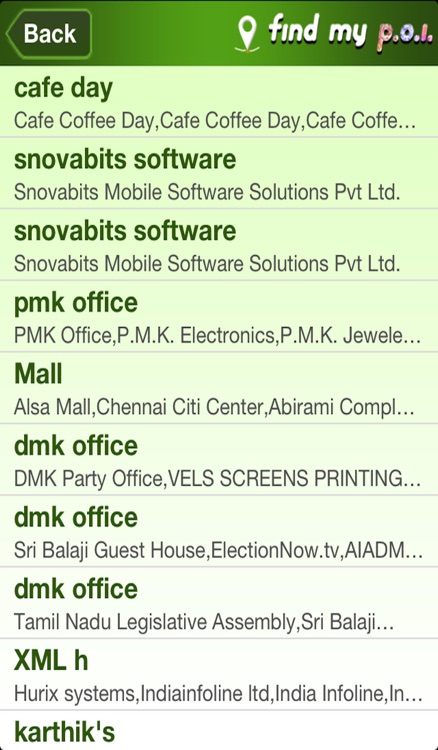
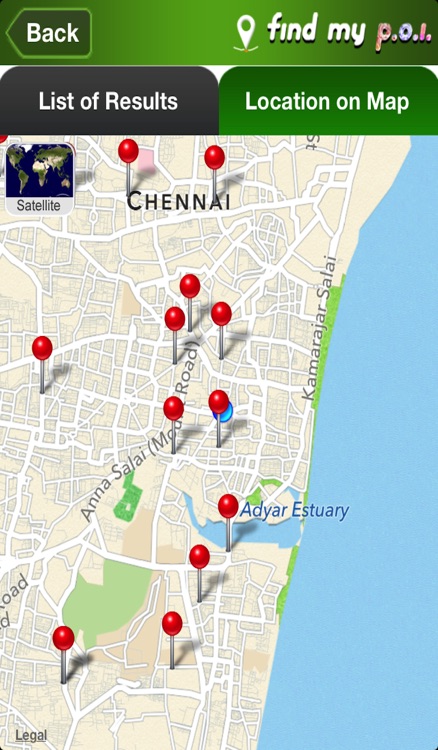
What is it about?
'Find my POI' guides user to any place of interest from your current location which is determined through the ISP or the Mobile Operator.
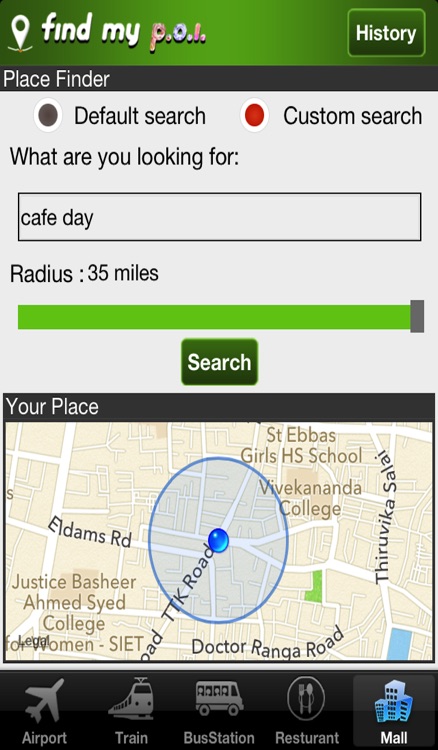
App Screenshots
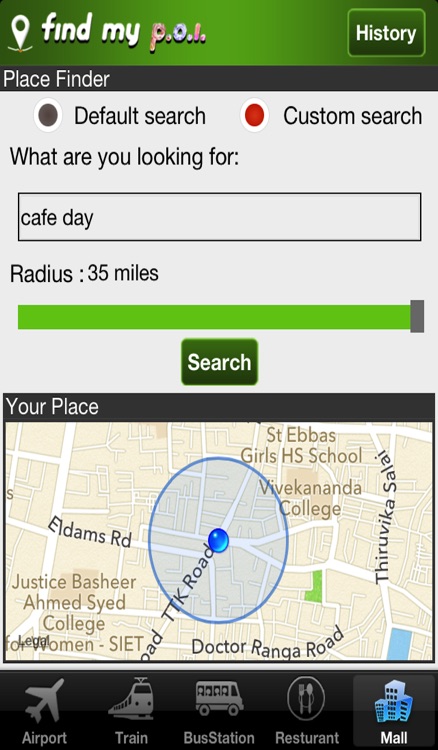
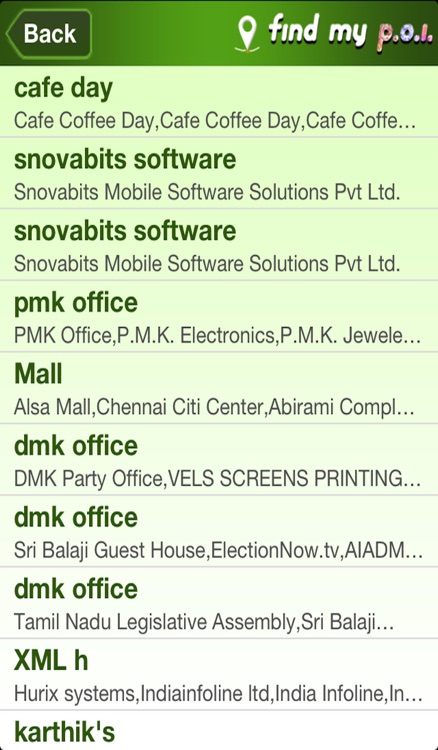
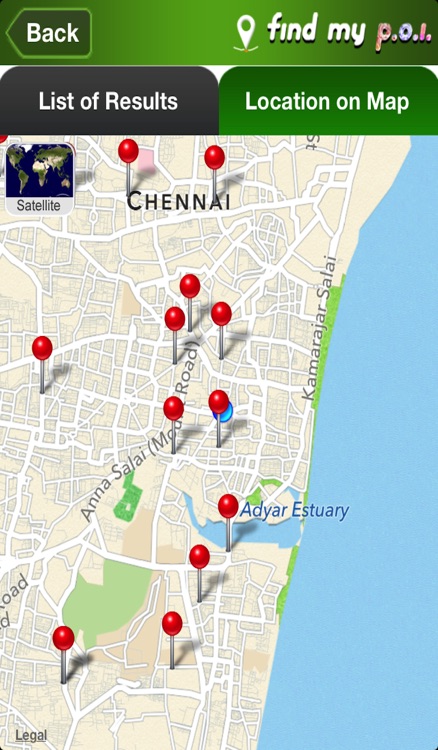
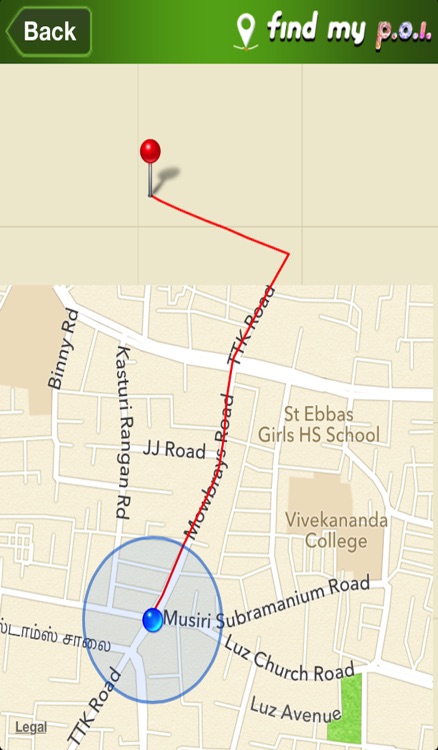
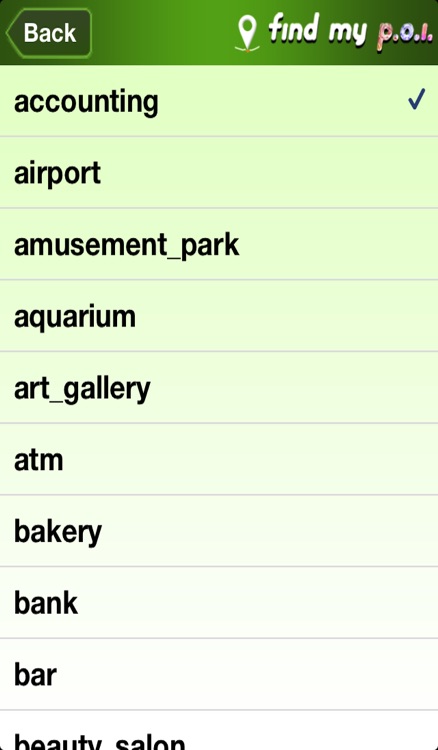
App Store Description
'Find my POI' guides user to any place of interest from your current location which is determined through the ISP or the Mobile Operator.
Explore any city with 'find my POI'. POI in any City, supports searching POI around you. Indicate your direction and provide accurate details.
The two search modes are
Default Search
Will help users choose pre - defines POI like Hotels, ATM, Fitness center, Temples, Beauty Saloon, Night Clubs etc. Select the distance of the POI from your location using the "Radius" Move scroll bar left to decrease and right to increase the distance of the POI from your current location. Tap 'Search' to get your desired results. The POI within the radius will appear.
Select the POI of your choice from search list. The searches can be viewed in 'Map' or 'List' mode.
* Map - will show all the relevant point of interest on the Map,
* List - will list out all the POIs found within the given 'Radius'
Custom Search
Will allow users to enter keywords related to POI they are looking for, and follow the same instructions for Default search to get the location details and direction.
Tap on the "History" button to get your last 10 searches.
AppAdvice does not own this application and only provides images and links contained in the iTunes Search API, to help our users find the best apps to download. If you are the developer of this app and would like your information removed, please send a request to takedown@appadvice.com and your information will be removed.