
Have you ever wanted to share a scripture with someone but didn’t have your Bible with you, or couldn’t remember the reference

First Principles
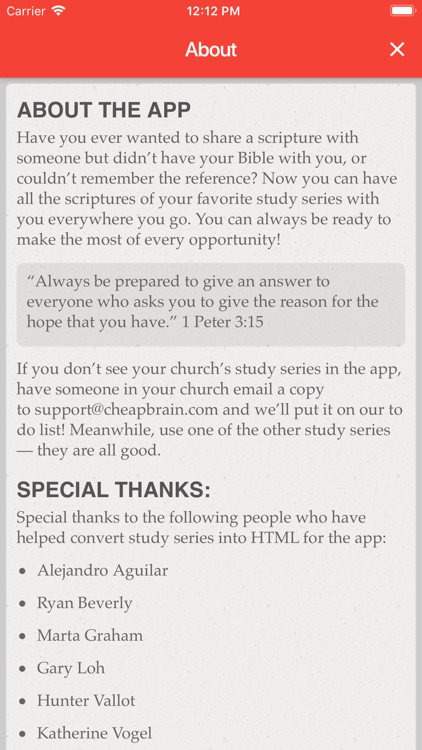
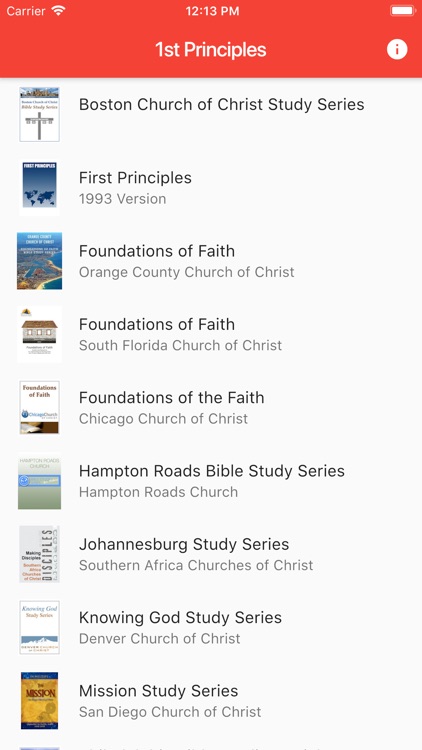

What is it about?
Have you ever wanted to share a scripture with someone but didn’t have your Bible with you, or couldn’t remember the reference? Now you can have all the scriptures of your favorite study series with you everywhere you go. You can always be ready to make the most of every opportunity!
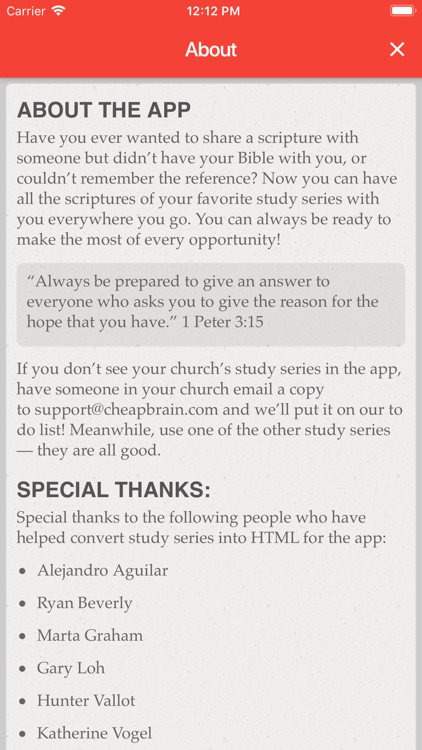
First Principles is FREE but there are more add-ons
-
$0.99
First Principles, 1993 Version
-
$0.99
Knowing God Study Series
-
$0.99
Boston Church of Christ Study Series
-
$0.99
Foundations of the Faith
-
$0.99
Hampton Roads Bible Study Series
-
$0.99
Foundations of Faith
-
$0.99
Greater Philadelphia Church of Christ Bible Studies Quick Reference Guide
App Screenshots
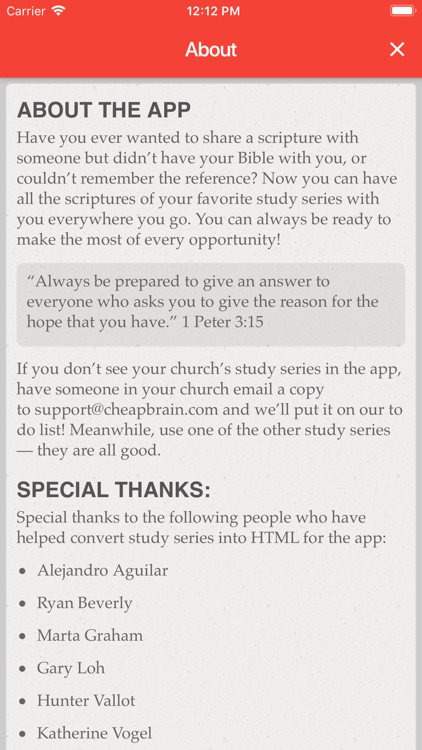
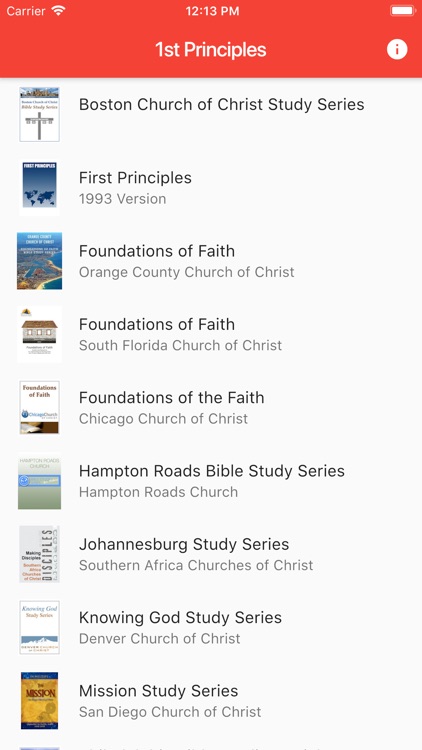

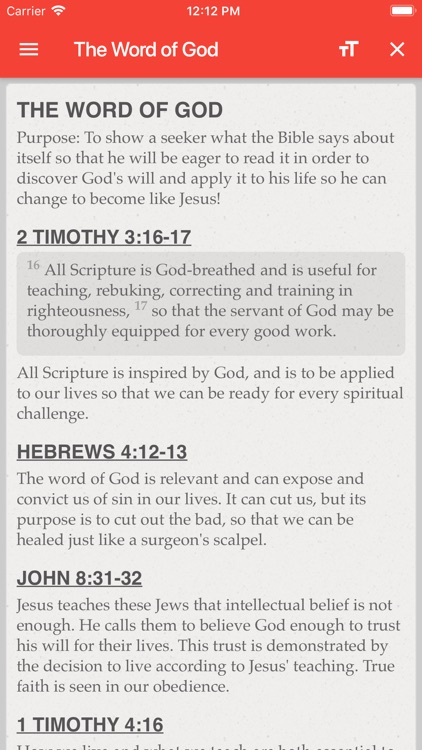
App Store Description
Have you ever wanted to share a scripture with someone but didn’t have your Bible with you, or couldn’t remember the reference? Now you can have all the scriptures of your favorite study series with you everywhere you go. You can always be ready to make the most of every opportunity!
“Always be prepared to give an answer to everyone who asks you to give the reason for the hope that you have.” 1 Peter 3:15
— — — — — — — — — — — —
Helpful Tips:
• You can expand any underlined scripture reference to the full scripture by just tapping on it.
• You can copy part or all of a study and then paste it into another app or into an email to send to a friend. Just tap and hold on the text you want to select, then use the blue selection dots to expand the selection to as much of the study as you want. Then tap Copy on the selection popup menu. Then switch to the other app and paste into it.
• You can change the text size in the studies by tapping the settings button (looks like a gear), then tapping the little A to make text smaller, or the big A to make text larger.
• If you see any formatting or content errors in any of the studies, or if you have ideas on how we can improve the app, tap the settings button in the home screen and tap “Email feedback”.
AppAdvice does not own this application and only provides images and links contained in the iTunes Search API, to help our users find the best apps to download. If you are the developer of this app and would like your information removed, please send a request to takedown@appadvice.com and your information will be removed.