Select hundreds of Chinese and English fonts to meet your daily needs and make your text no longer monotonous,Not only there are a large number of Chinese fonts to choose from, but you can also quickly switch between font libraries in different languages and select special fonts in other languages for you
Fonts - Font
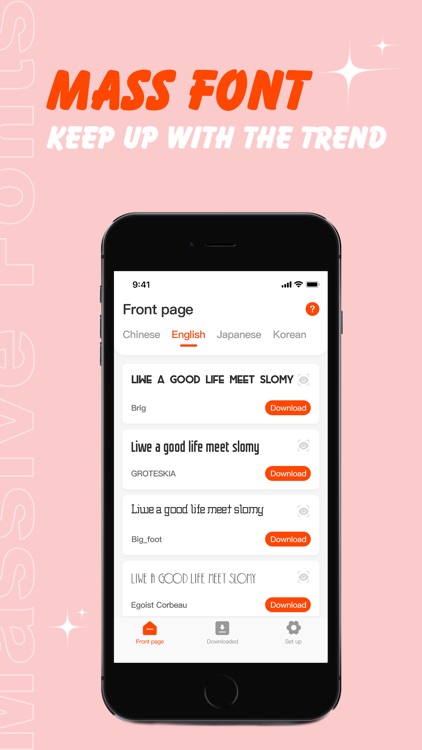
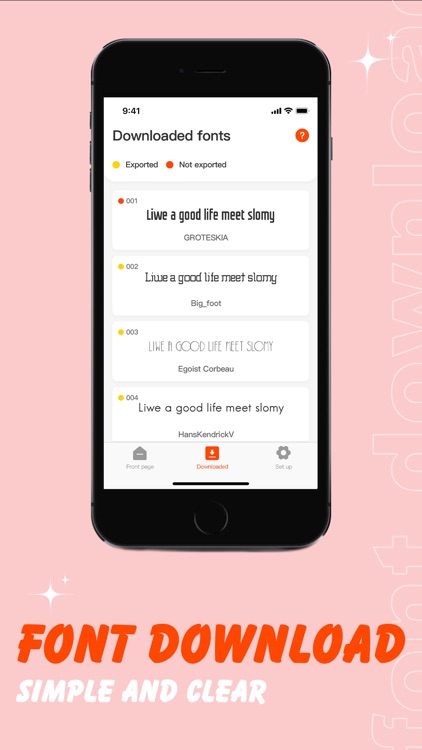
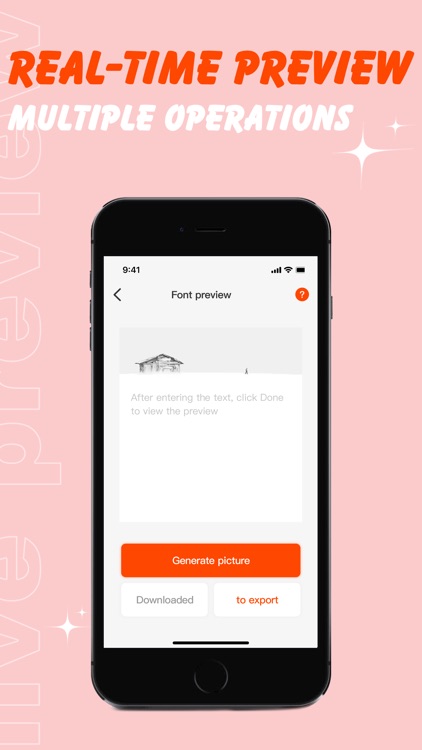
What is it about?
Select hundreds of Chinese and English fonts to meet your daily needs and make your text no longer monotonous,Not only there are a large number of Chinese fonts to choose from, but you can also quickly switch between font libraries in different languages and select special fonts in other languages for you.
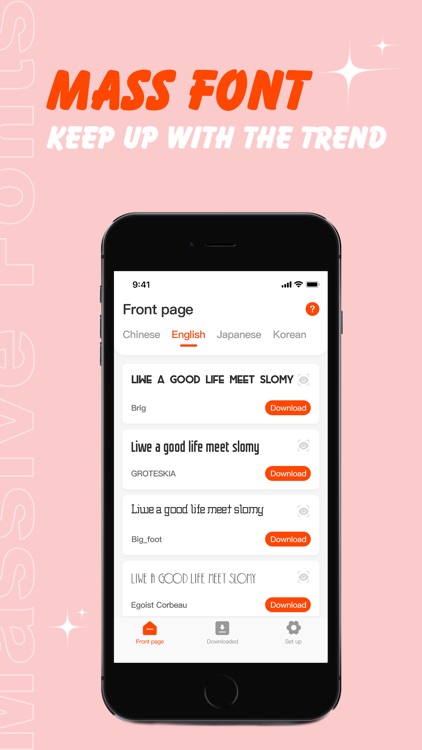
App Screenshots
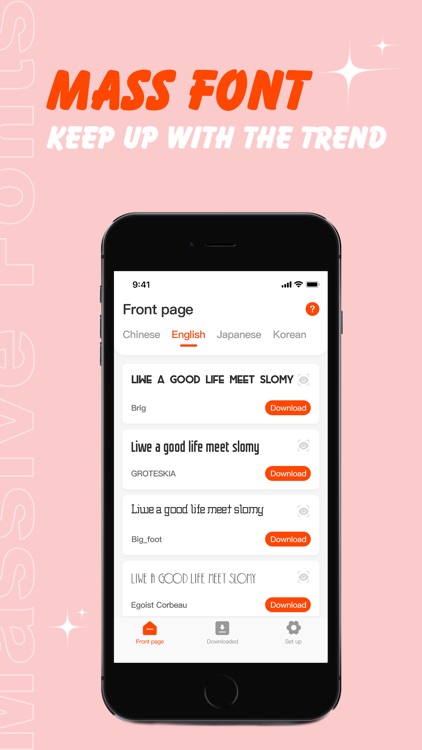
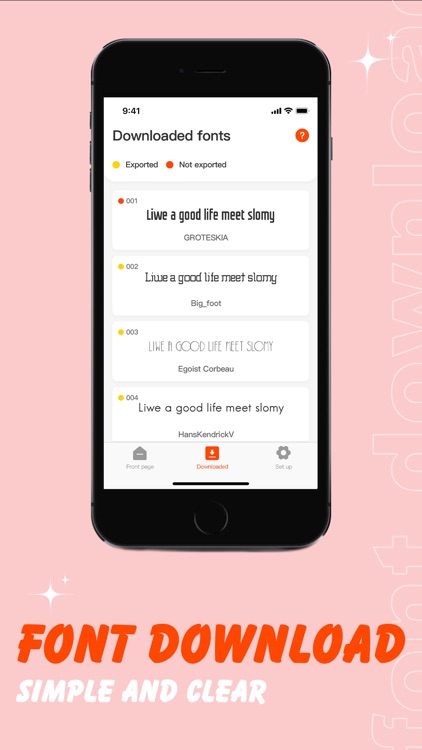
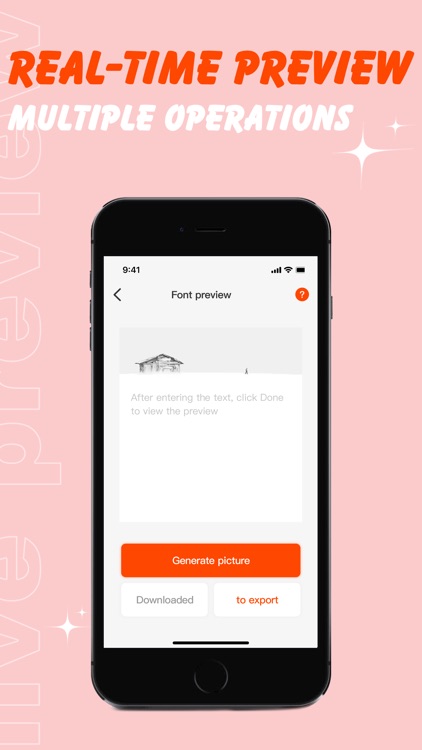
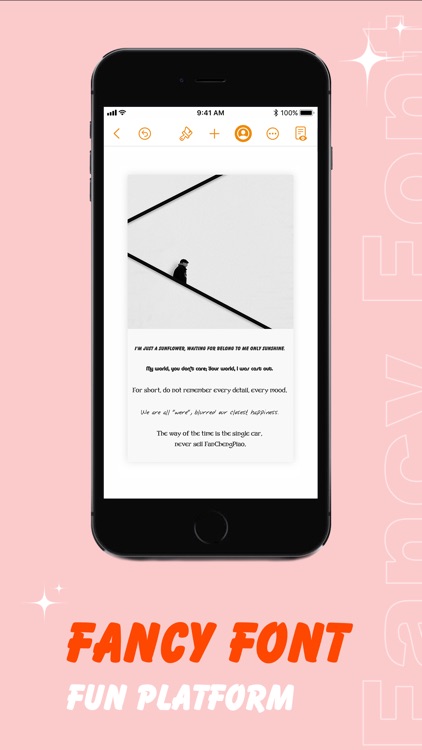
App Store Description
Select hundreds of Chinese and English fonts to meet your daily needs and make your text no longer monotonous,Not only there are a large number of Chinese fonts to choose from, but you can also quickly switch between font libraries in different languages and select special fonts in other languages for you.
The main function:
* Each font has a carefully designed preview image, you can choose to download it first
* The preview of all fonts can be edited into the copy you want, and saved to the album in one step
* Hundreds of different fonts to choose from
* Quickly export fonts to a computer or share with friends, and use them on other devices quickly
* One-click trial, you can see the font effect in the app, you like to download it again, no extra operations are required
The fonts after successful installation can be used in the documents you create on iPhone.
To manage the installed fonts, go to "Settings"> "General", then tap "Fonts."
If the font is always available, please do not delete the font app, otherwise all fonts installed through this app will be deleted!
AppAdvice does not own this application and only provides images and links contained in the iTunes Search API, to help our users find the best apps to download. If you are the developer of this app and would like your information removed, please send a request to takedown@appadvice.com and your information will be removed.