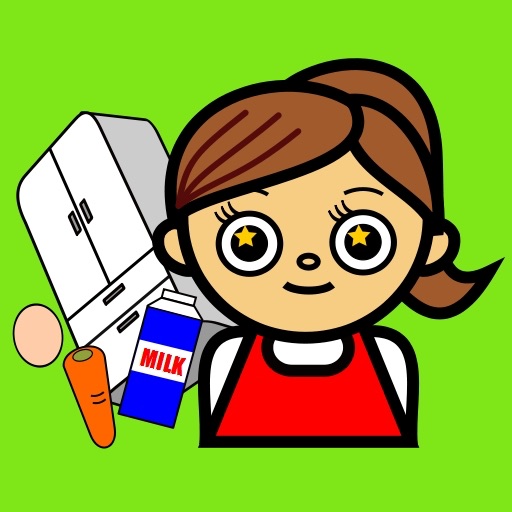
"Fooco" is management software of food stock and best-before date for household

Fooco
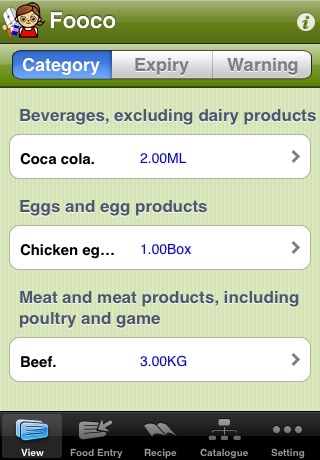
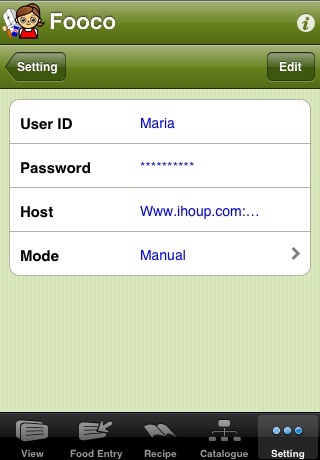

What is it about?
"Fooco" is management software of food stock and best-before date for household
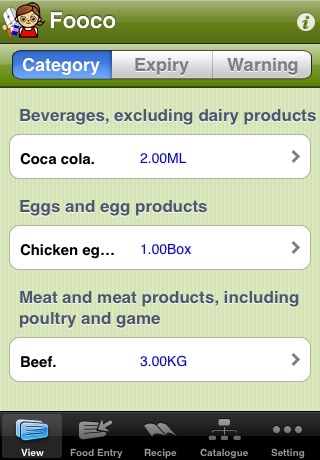
App Screenshots
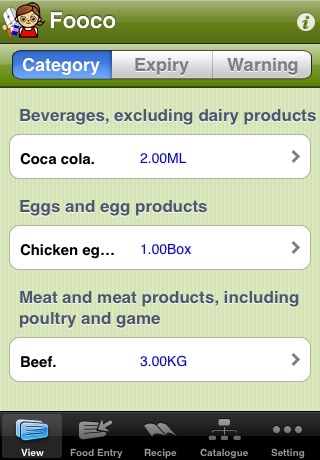
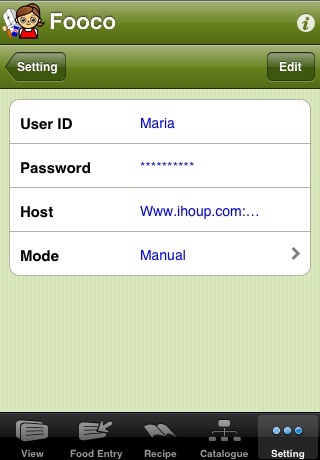



App Store Description
"Fooco" is management software of food stock and best-before date for household
Have you ever forgotten to buy food or buy excessive food ?
If you have “"Fooco", foods can be used without uselessness since “Fooco” help you to compare the registered dish recipe with food stock on that spot. Moreover, if you purchased “ Booky”, a household account book software, you can register in the household account book by outputting purchase record of foods .
If you want to input food data via iPhone by using free time, and via PC at the settled time, data can be input in "Fooco" and "Booky" by using domestic information integrated portal "iHoup”.
【View description】
1) Stock Food Monitoring (View)
This view show you list of stock foods grouping by category. Stock quantity will be auto-balance between food input and output times. You can know which foods has been expired and need to be thrown out for safe and how many foods are in warning list that has just reached expiry date and need to prioritize for outputting soon. For each food item, you can see list of food input times and remaining quantity for each. The list will also be sorted by some criteria for easy to see such as sorting by date, by food unit, by purchased shop or by cost.
2)Food Entry Management
This function assists you in managing food input/output. Whenever you purchase foods and bring them home then you should input them into the application later on. Whenever you get foods out for cooking or throwing off then you should output them of the application too. With these manipulation, the application will help you to manage exactly stock quantity after input/output times and you can review detailed information on those input/output times for checking. This function also provide you a good way to transfer easily food cost to Booky (Household Account Book Management Application) if it’s available on your iPhone.
3)Recipe Management
This function assists you in managing favorite cook recipes. You can enter detailed information for recipe such as name, category, direction and ingredient. The application also show you remaining quantity of each food in the ingredient of the recipe every time you open it that will let you know you can cook that dish or not now.
4)Food Catalogue Management
This function assists you in managing the list of all food items. It makes you enter data quicker later when you just need select a food item then it will auto-display food related information instead of re-entering for each time. It also inform you important information about food whenever you forgot.
5)Setting
This function is set of some sub-functions which allow you to configure application and run some utility functions. Now, we provide the function for setting sync configuration and sync execution. Fooco can be integrated with ihoup portal for syncing food data from both sides.
AppAdvice does not own this application and only provides images and links contained in the iTunes Search API, to help our users find the best apps to download. If you are the developer of this app and would like your information removed, please send a request to takedown@appadvice.com and your information will be removed.