Scan any QR code or barcode with the QR Code Reader & Barcode Scan app and save critical information
QR Code Scanner & Generator!

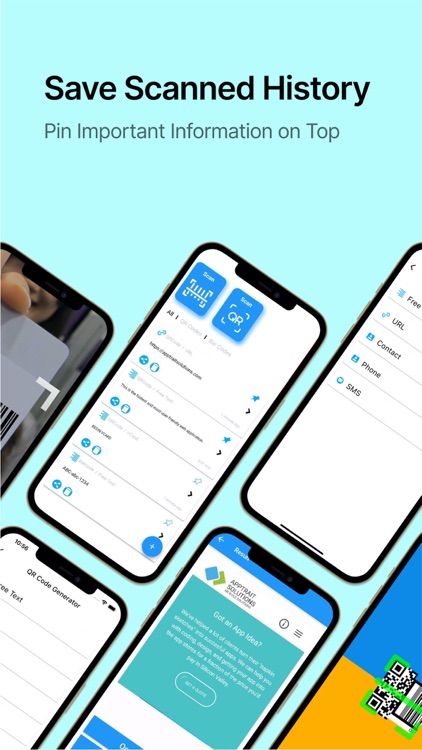
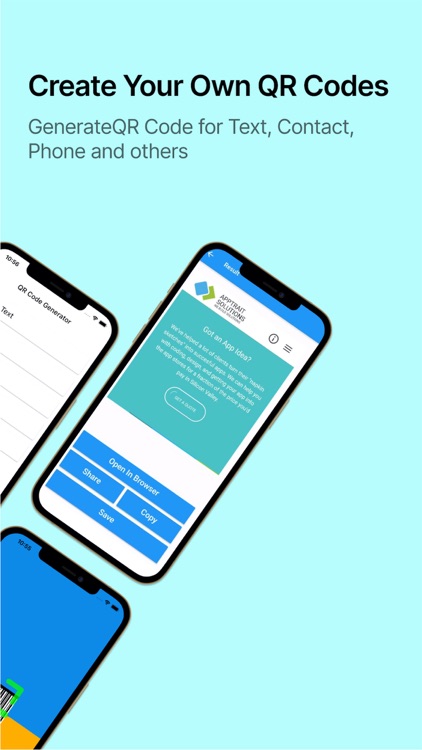
What is it about?
Scan any QR code or barcode with the QR Code Reader & Barcode Scan app and save critical information.

App Screenshots

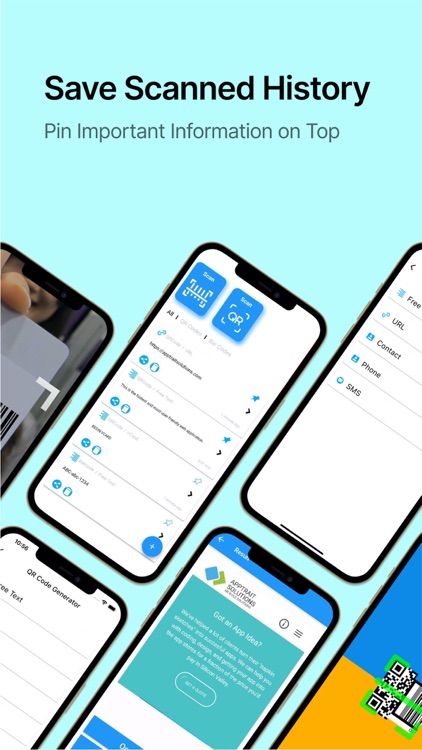
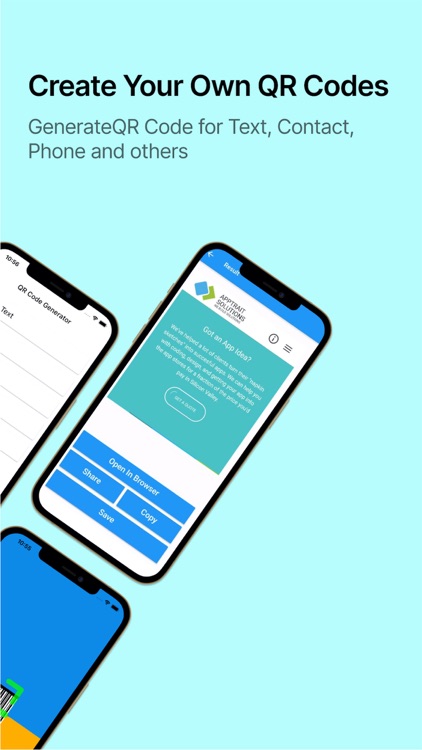
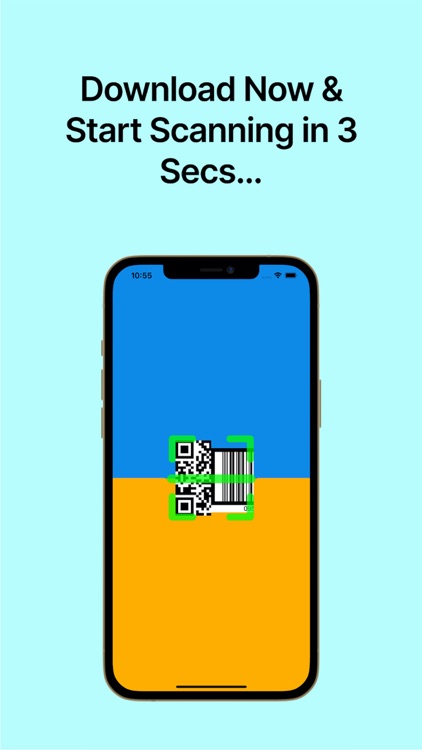
App Store Description
Scan any QR code or barcode with the QR Code Reader & Barcode Scan app and save critical information.
This bar code and QR code scanner app are ideal for you if you need an efficient QR code reader and barcode scanner to get your work done in a single click. This QR code and barcode scanner tool also function as a QR code generator, allowing you to quickly create and share QR and barcodes across several platforms.QR Code Reader & Barcode Scan for iPhone is a quick, secure, simple, and free QR code reader.
How QR Code Reader & Barcode Scan app works?
You must first launch the app and scan the product's needed QR code or barcode. You don't have to do anything manually because the program works automatically. While scanning the code, it may display as a URL or a series of numbers, which you can quickly scroll through to find out more information.
Don't worry, even if you forget to save it or turn off the app by accident, the identified and scanned QR code or barcode will be kept in the program's files.
This qr & barcode scanner was created by a highly trained development team who made sure to keep the bar code and qr code scanner app light, yet efficient and speedy. You can scan QR codes and generate them with a single press, then share them with whomever you choose.
The most important features of the QR code and barcode scanner app are:
- The QR code reader and barcode scanner software is here to make your life easier.
- Scan any QR code with a single tap using this qr-scanner.
- This QR scanner also functions as a QR generator, allowing you to quickly generate codes whenever you want.
- This QR and barcode scanner can read all types of business cards.
- The app has a scan or reading history feature.
- You can copy the scan texts using this barcode reader.
- QR codes can be used to save contacts, send SMS, and make direct phone calls.
- A QR code preview webpage is also available.
- This QR code and barcode scanner app is completely free.
Our QR code and barcode scanner program allow you to save, send texts, and make phone calls directly from the scanned QR code, which is a novel concept.
You can quickly retrieve your scanned history and search for it whenever you need it in the future with this apple QR code reader app. Scanning a QR code or a barcode takes only 2-3 seconds. The most efficient and rapid way to scan codes on products and documents is with this barcode generator or QR code reader.
Furthermore, we offer the premium service for free with our barcode scanner for the iPhone app. You may scan the codes anytime, anyplace with this free bar code scanner software or QR code reader. This program is your best option if you need a code scanner or a QR and barcode reader.
Enjoy a flawless and efficient code reader app experience by downloading QR Code Reader & Barcode Scan from the app store.
AppAdvice does not own this application and only provides images and links contained in the iTunes Search API, to help our users find the best apps to download. If you are the developer of this app and would like your information removed, please send a request to takedown@appadvice.com and your information will be removed.