
The GlowMinder app was designed to help you with those recurring habits, tasks and chores that you would like to remember to do on a daily, weekly, monthly, or even yearly basis, but sometimes forget

GlowMinder

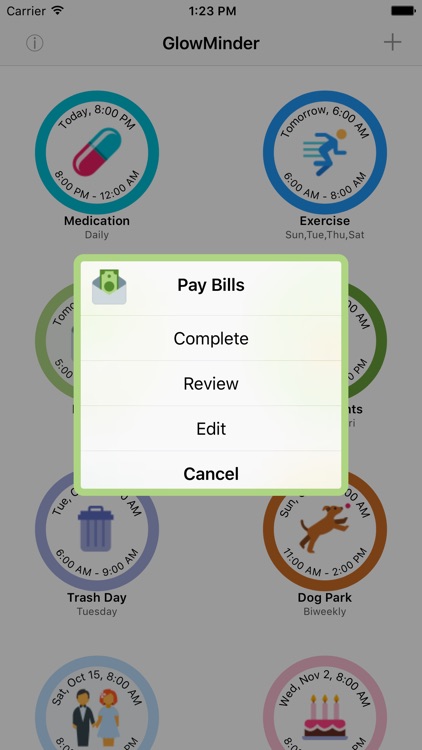
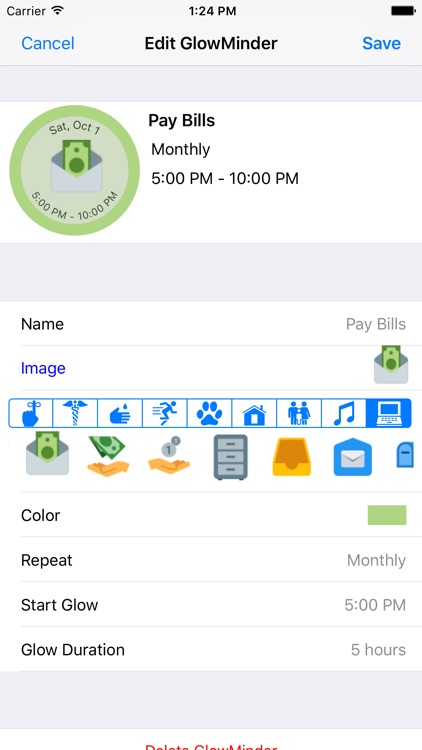
What is it about?
The GlowMinder app was designed to help you with those recurring habits, tasks and chores that you would like to remember to do on a daily, weekly, monthly, or even yearly basis, but sometimes forget. GlowMinder acts as a companion to your calendar or ToDo list, making it fun and easy to track regular tasks, including:

App Store Description
The GlowMinder app was designed to help you with those recurring habits, tasks and chores that you would like to remember to do on a daily, weekly, monthly, or even yearly basis, but sometimes forget. GlowMinder acts as a companion to your calendar or ToDo list, making it fun and easy to track regular tasks, including:
General, Healthcare, Hygiene, Exercise, Pet Care, Housekeeping, Kids, Music, Work/Study
Simply tap + to get started. Name the task, and pick a category from the Image menu (tapping your selected image multiple times cycles through glow ring colors, or choose anything from the color picker). Schedule your reminder glow time and duration. Tap Save.
When your GlowMinder is activated, it will start to glow, and you will receive a badge indicator and notification on your phone/watch. To record a completed GlowMinder, simply tap on the icon and then tap Complete. Check out your progress by tapping Review. Change or delete a GlowMinder by tapping Edit.
Color icons are provided by Icons8.com. If you have a favorite Icons8 image that you would like included in the next release, contact us at support@GlowMinder.com.
AppAdvice does not own this application and only provides images and links contained in the iTunes Search API, to help our users find the best apps to download. If you are the developer of this app and would like your information removed, please send a request to takedown@appadvice.com and your information will be removed.