
When you buy childrens shoes, the challenge is always to find the right size, as childrens feet are constantly growing, and you do not keep track of how much they have grown since last time, so how do you make sure that the new shoes fit until the next season

Growingfeet

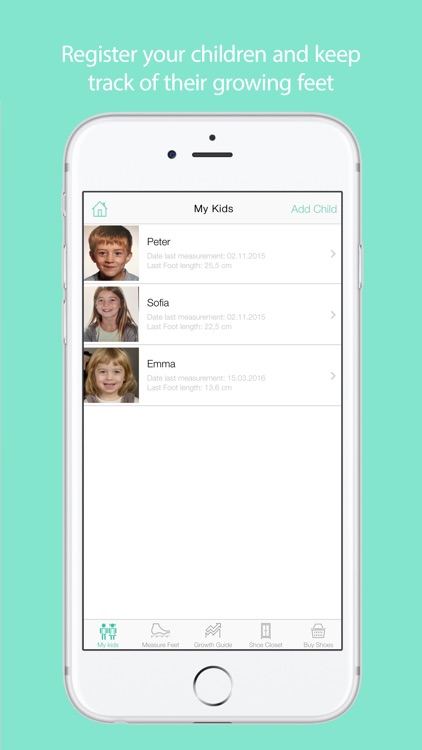
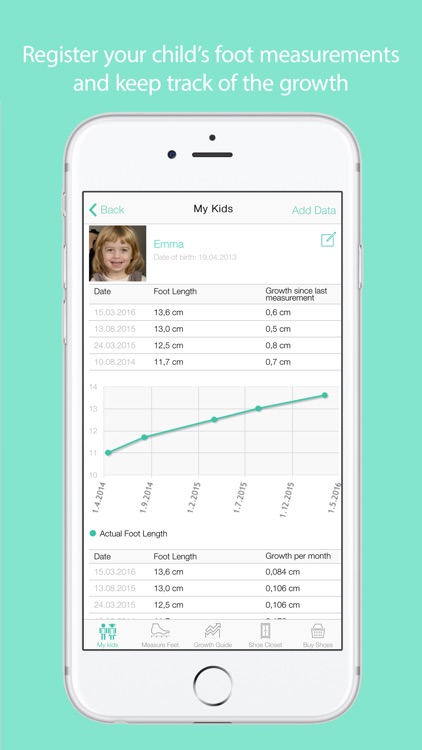
What is it about?
When you buy childrens shoes, the challenge is always to find the right size, as childrens feet are constantly growing, and you do not keep track of how much they have grown since last time, so how do you make sure that the new shoes fit until the next season?

App Screenshots

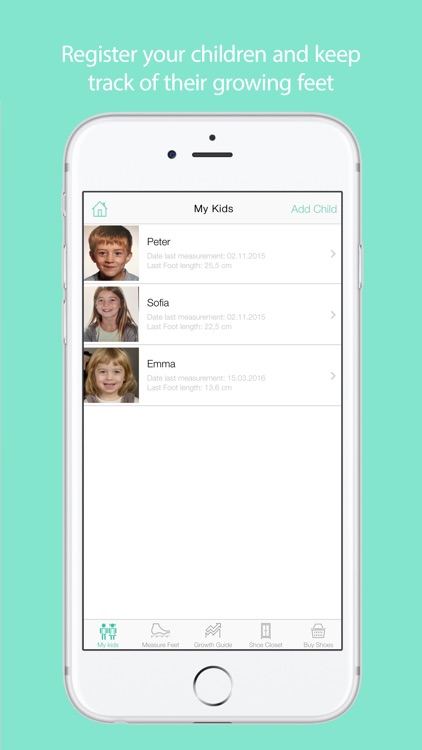
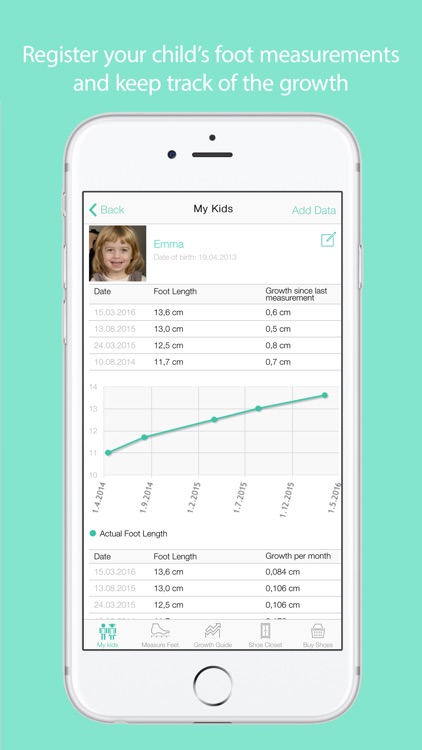
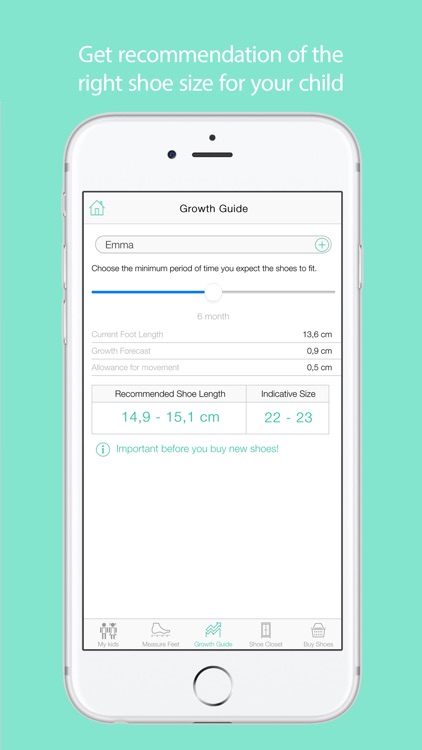
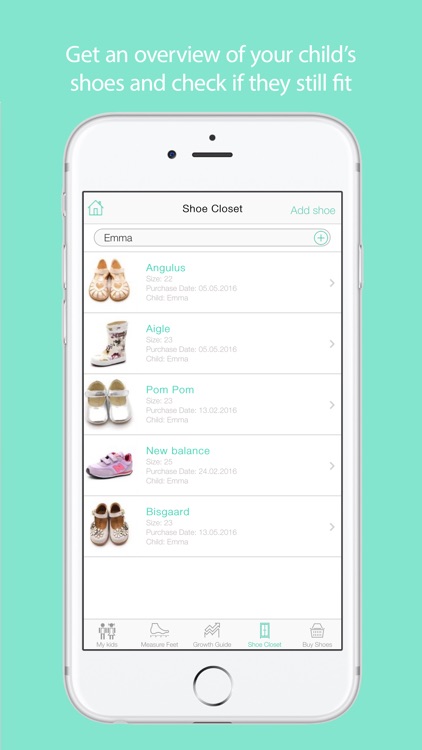
App Store Description
When you buy childrens shoes, the challenge is always to find the right size, as childrens feet are constantly growing, and you do not keep track of how much they have grown since last time, so how do you make sure that the new shoes fit until the next season?
With GrowingFeet’s Growth Guide, you can easily register your child and your child’s feets measurements, so you all ways have the actual measurements by hand, and you can easily keep track of how much your child’s feet grow every season. The app can also provide you with recommendations of the right shoe size for your child, based on your child’s age, sex and foot measurements, so you are sure the new shoes will fit.
In the Shoe Closet you can register all new shoes including information of size and inner measurements, so you can check when the shoes are too small for your child. You can also take a picture of your receipt so you have a copy in case of any complaints.
1. My Kids – Register your children and keep track of their growing feet
Register your child, and everytime you measure your childs feet you can add the measurements in the app, so you have all measurements in one place and you can easily keep track of how much your child’s feet grow from one season to the next.
2. Measure Feet – Register your child’s foot measurements and keep track of the growth
Register your child’s feet measurements, you can add as many measurements as you like. You can add and delete in the measurements. When you plan to buy new shoes for your child, we recommend that the latest measurements are not older than 1 month.
3. Growth Guide – Get recommendation of the right shoe size for your child
With the Growth Guide you can choose how long you plan for the new shoes to last (normally a season is approx. 6 month), and based on you child’s actual feet measurements the Growth Guide will recommend the right shoesize or inner measurements that will be right for your child. The recommendation is based on average growth considering your child’s age and sex.
4. Shoe Closet – Get an overview of your child’s shoes and check if they still fit
The Shoe Closet is where you get an overview of the shoes you buy for you child. You can register the size and inner measurements of the shoes, and regularly check if the shoes still fit your child. Additionally you can take a picture of the receipt and keep it in case you need to contact the store concerning a complaint.
AppAdvice does not own this application and only provides images and links contained in the iTunes Search API, to help our users find the best apps to download. If you are the developer of this app and would like your information removed, please send a request to takedown@appadvice.com and your information will be removed.