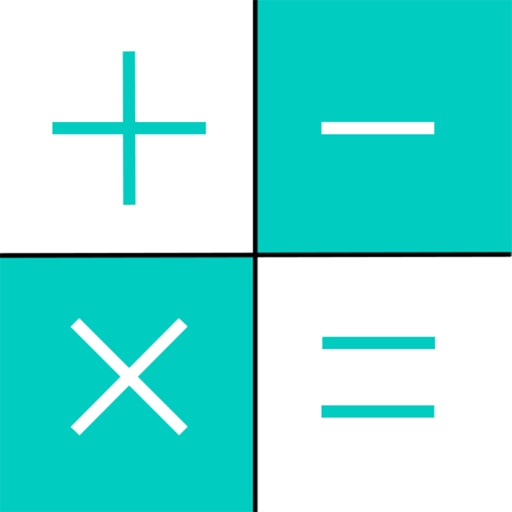
Do you have private photos that you are not willing to show

HiCalculator - A Private Album Disguised as Calculator
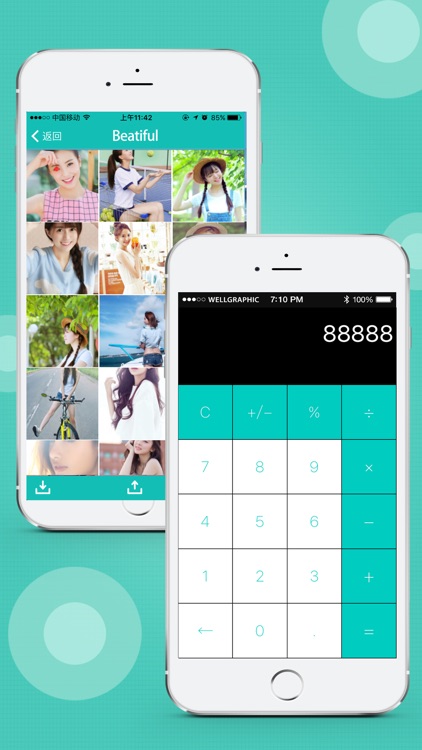
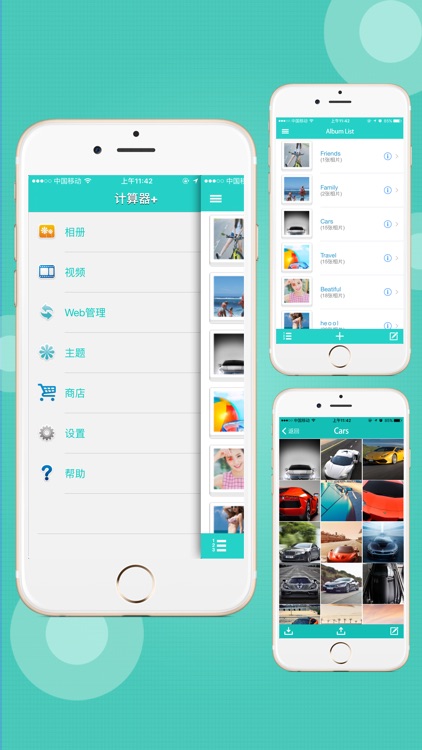

What is it about?
Do you have private photos that you are not willing to show? So why not hide your secrets in the ‘HiCalculator’? HiCalculator looks like an ordinary calculator, nobody would know the secrets behind it.
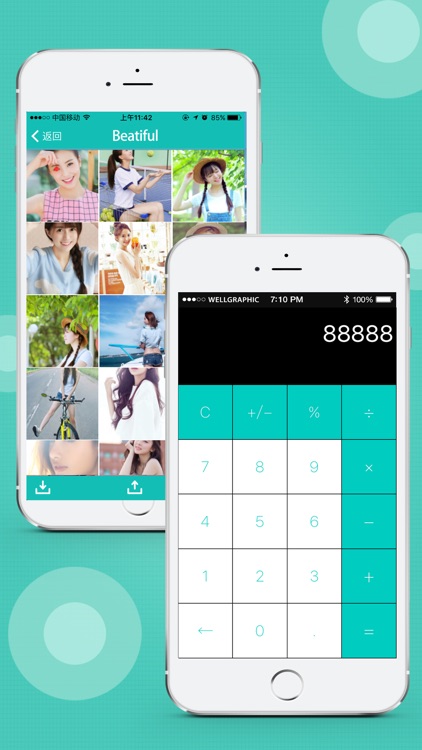
HiCalculator is FREE but there are more add-ons
-
$2.99
HiCalculatorPro
App Screenshots
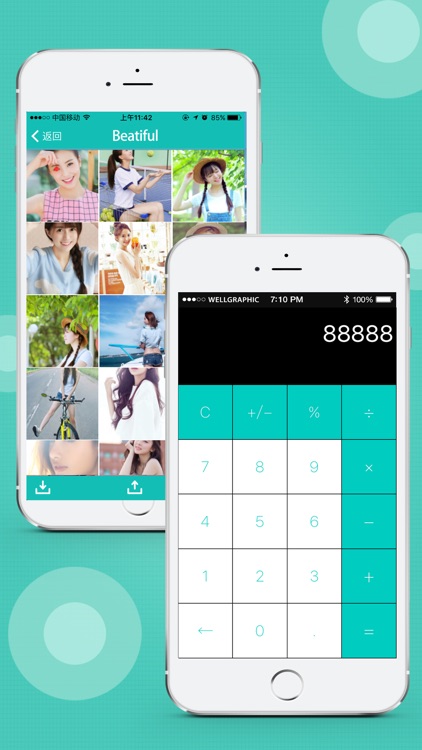
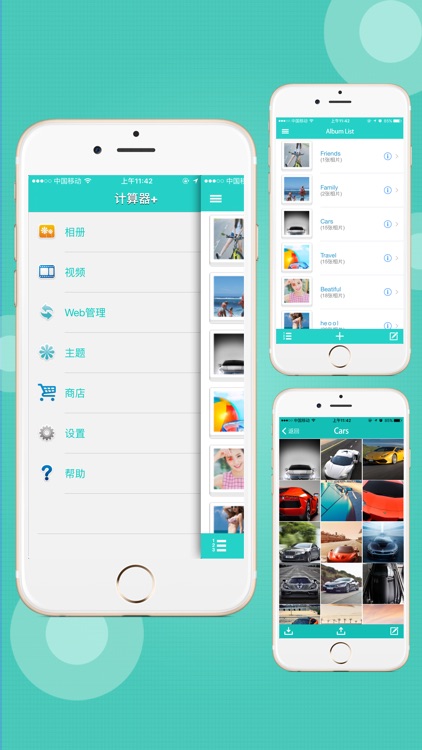

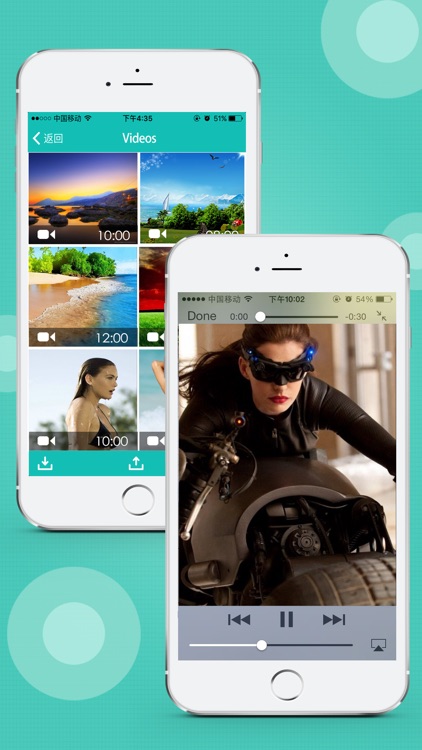

App Store Description
Do you have private photos that you are not willing to show? So why not hide your secrets in the ‘HiCalculator’? HiCalculator looks like an ordinary calculator, nobody would know the secrets behind it.
some of features:
Some of the features:
1) Convenience:
You can add your ‘SPECIAL’ photos&videos into HiCalculator
, we provides many convenient ways:
1. From Photo App(Camera Roll) ;
2. From iTunes File Sharing Sync;
3. From WiFi Transfer;
4. From in App Camera;
2) Security:
1. secret passcode is needed when access photo&video privacy;
2. Decoy passcode to cover your real privacy;
3. Folder passcode - Further protection to keep people out of your private folders;
4. Hidden Folder - Special way to make files&folders invisible;
3) More than you can imagine:
1. Use as a normal calculator app;
2. Send files via email;
3. Export files to Camera Roll & Computer;
4. Sort flies by date/type/size/name;
5. Multiple formats Support:
What are you waiting for? Isn't that impressive?
AppAdvice does not own this application and only provides images and links contained in the iTunes Search API, to help our users find the best apps to download. If you are the developer of this app and would like your information removed, please send a request to takedown@appadvice.com and your information will be removed.