
This app utilizes the industry standard encryption algorithm, automatically encrypts any text,SMS,Email and notes, and easily import and decrypt the message by clicking the message link, very simple to use

Hide My Notes,SMS and Email
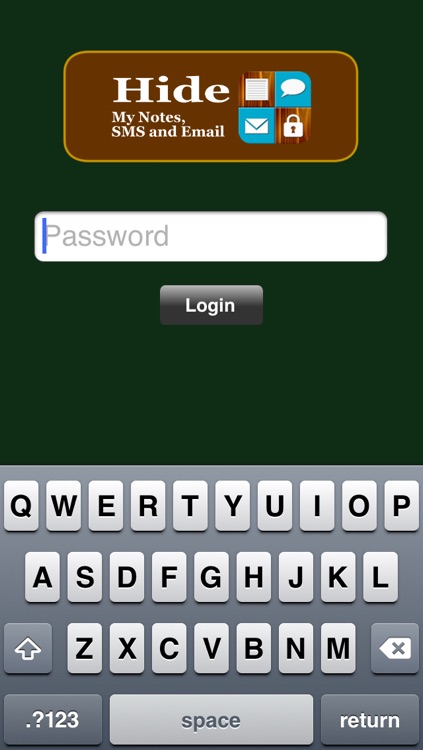

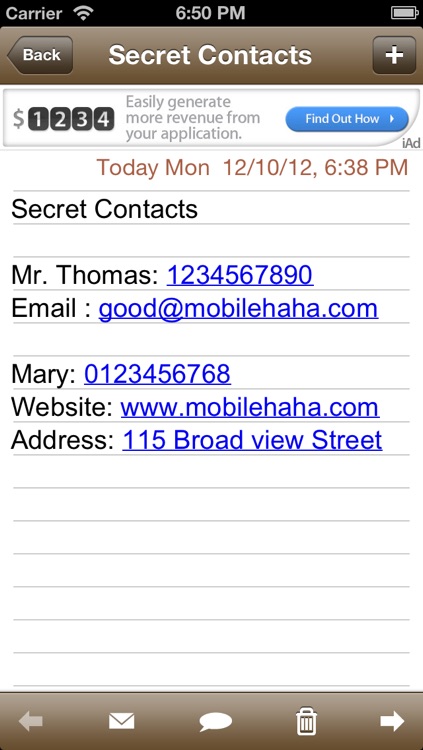
What is it about?
This app utilizes the industry standard encryption algorithm, automatically encrypts any text,SMS,Email and notes, and easily import and decrypt the message by clicking the message link, very simple to use! All important data can be backed up via iCloud at any time with this app,iPhone5 full screen support.
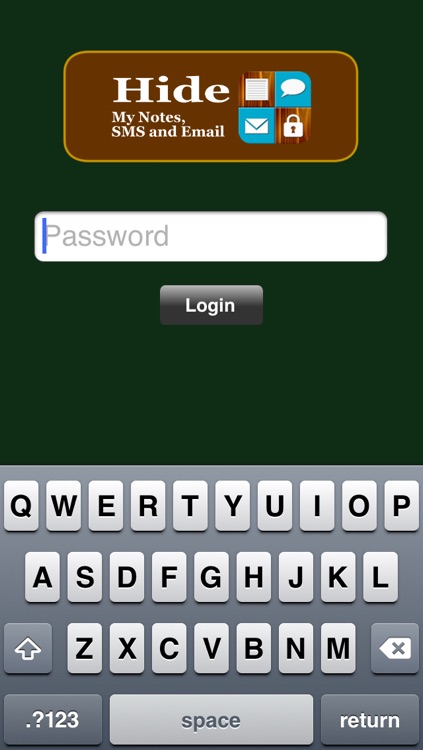
Hide My Notes is FREE but there are more add-ons
-
$0.99
Encrypted SMS/Email Pack,No Ads
-
$0.99
Unlimited Notes,No Ads
App Screenshots
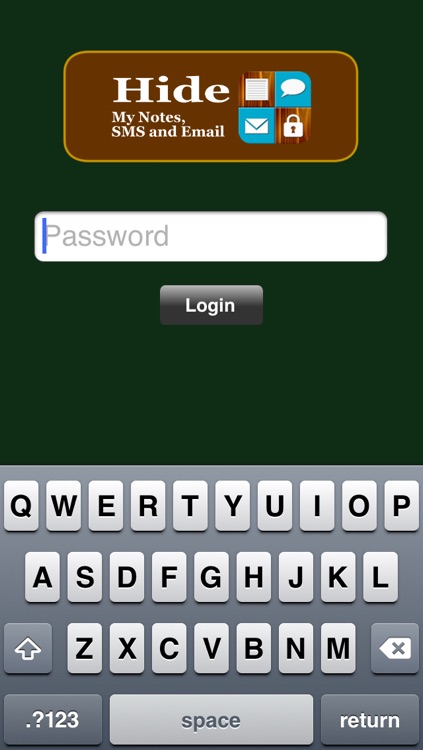

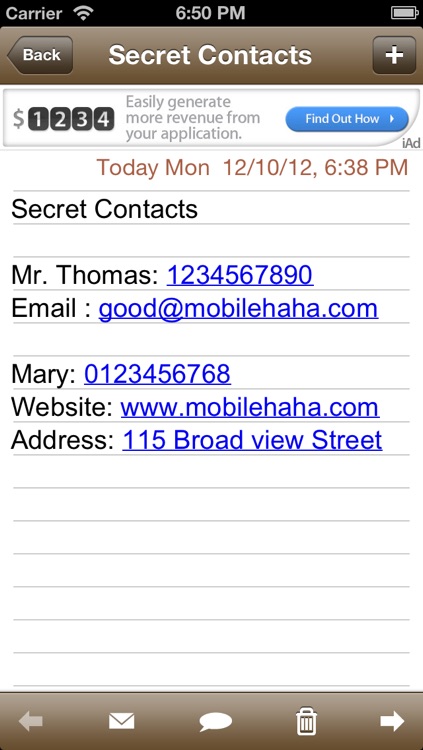
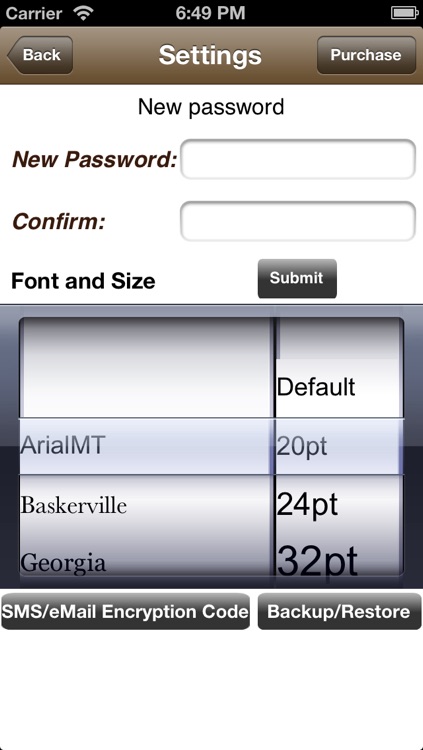
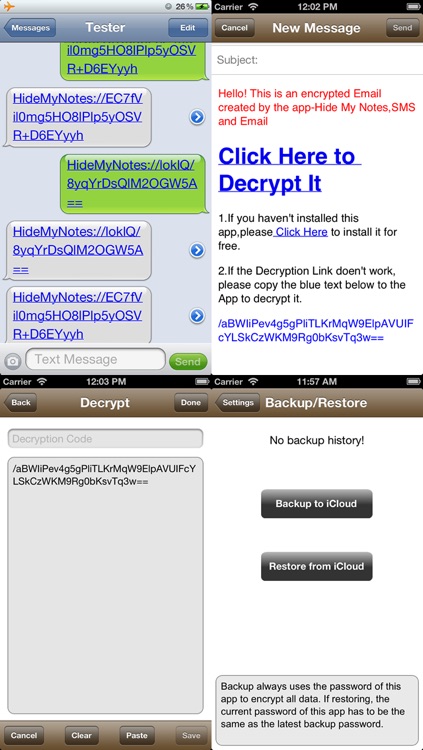
App Store Description
This app utilizes the industry standard encryption algorithm, automatically encrypts any text,SMS,Email and notes, and easily import and decrypt the message by clicking the message link, very simple to use! All important data can be backed up via iCloud at any time with this app,iPhone5 full screen support.
Folders,Notes,Encryption/Decryption,iCloud Backup/Restore are out there. All backup data in iCloud are encrypted by this app,you can also keep your encrypted privacy texts in your Email accounts,get extra security protection to prevent account theft. Much more features as below,
+ Folders in alphabetic order can help you to manage your notes easily.
+ All decrypted SMS and Email can be saved to any folders as history.
+ Automatically launch the app by clicking the hidden SMS and Email message link.
+ Automatically remember the encryption/decryption code, don't need to enter it each time.
+ One-click to encrypt any text and copy to the pasteboard to share with your partner at any third party social networking websites or apps.
+ Detailed help feature lets you quickly get started.
+ Login screen will be activated automatically whenever this app is inactive, such as lock screen, home button pressed, any phone calls, SMS and wake up Clock etc.
+ Support for creation, deletion, copy, cut, paste,replace,search,undo(in edit mode,show up by shaking your devices) of notes.
+ Support for automatic note's name creation based on contents.
+ Support clipboard feature, very convenience to import text data directly from other Apps via copy/paste.
+ Multiple English fonts options.
+ Font Size options.
+ Export notes via encrypted or regular Email/SMS .
+ Support page flip effect between notes.
+ Data Type Detector(DTD) ON/OFF switch (DTD-ON/DTD-OFF), if on, automatically identifying telephone numbers, addresses,websites,email,time etc.. In browse mode, press and hold the corresponding highlight texts, the action sheet would show up, you can call a contact ,add contacts,email,go to Internet and map etc..
+ In browse mode, if Data Type Detector(DTD) is ON and need to enter edit mode, just press and hold the corresponding content location,after flashing cursor shows up, double-click , the cursor can jump directly to a specified location. If OFF, click any location one time to enter edit mode.
+ All backup data are encrypted in iCloud,and protected by the password of this app.
+ Be compatible with iPhone5 full screen.
+ Support In-App purchase.
Notes
This is an off-line security app, the password is the only proof that can identify who is the real owner,very important, please keep it in a safe place. In addition, this is an In-App purchase app, there are two options to purchase unlimited notes without Ads, and SMS/Email encryption features. However,SMS/Email decryption is free without any limitation and free to save as many as you like.
If only bought Encrypted SMS/Email pack and the number of notes over the limitation,just keep clearing all texts within any existing notes (use "clear and update" button) and edit a new message to send.
AppAdvice does not own this application and only provides images and links contained in the iTunes Search API, to help our users find the best apps to download. If you are the developer of this app and would like your information removed, please send a request to takedown@appadvice.com and your information will be removed.