
HomePy is a complete, full-featured app for HomeKit, Apple's home automation solution

HomePy
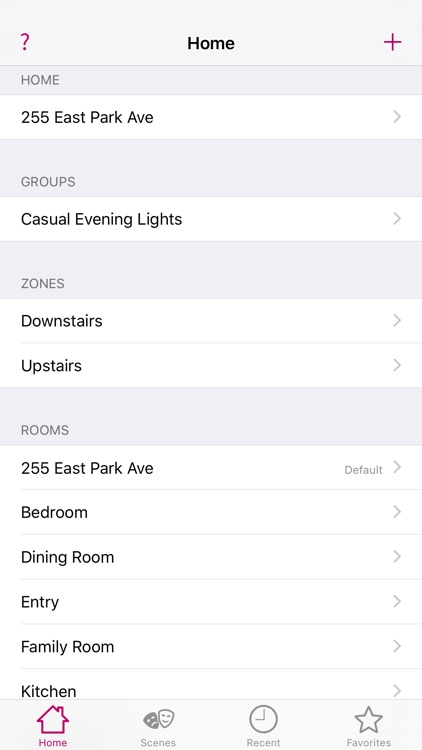
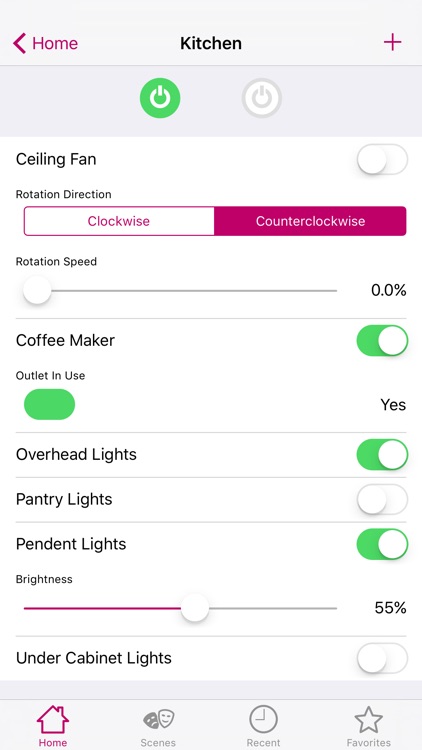
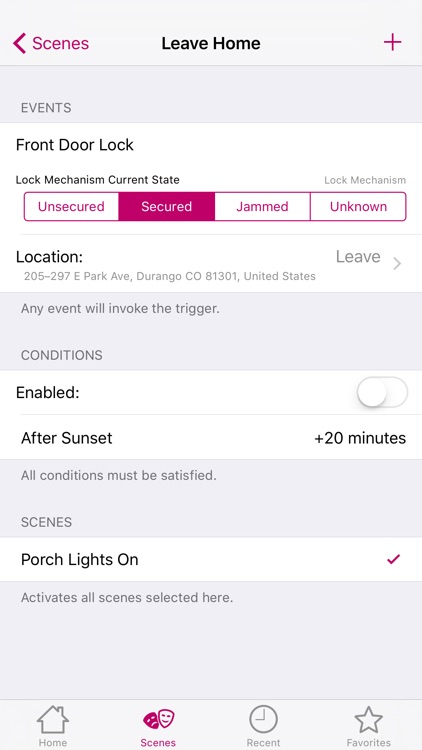
What is it about?
HomePy is a complete, full-featured app for HomeKit, Apple's home automation solution. HomePy allows you to take maximum advantage of the HomeKit devices you have installed in your home. Of course, you can handle the basics like adding and organizing HomeKit accessories. But you can go beyond the basics to get the full potential from your investment, by creating scenes triggered by events like the time, your location or other actions. For example, set your outdoor lights to come on when you arrive after dark, or the bathroom heat to come on before you get out of bed in the morning.
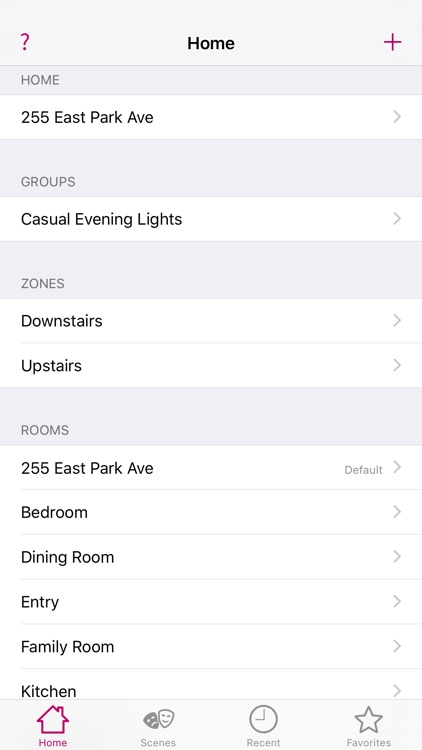
App Screenshots
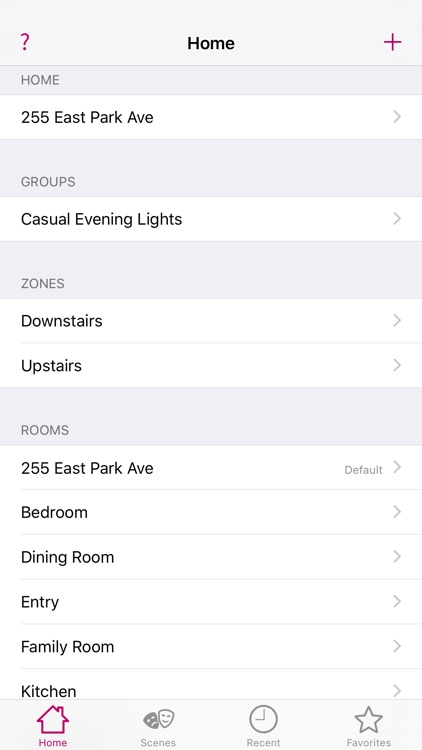
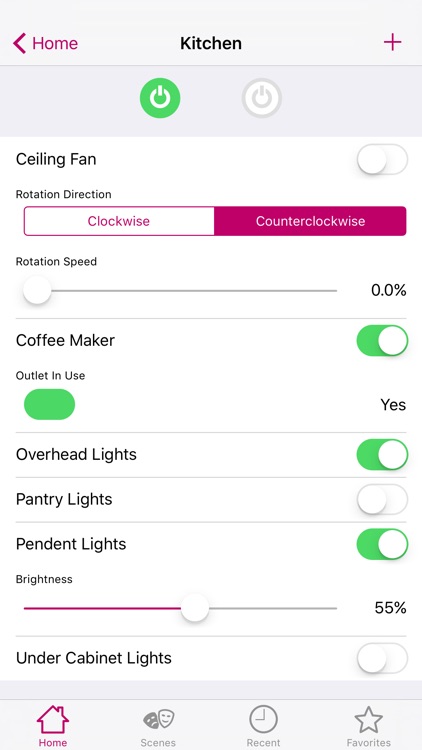
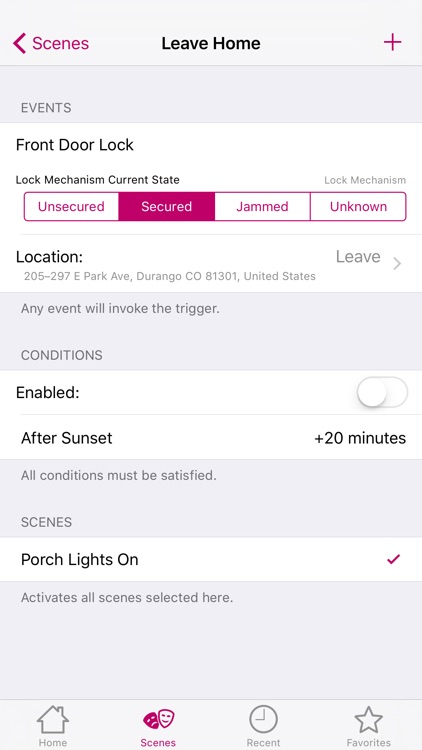
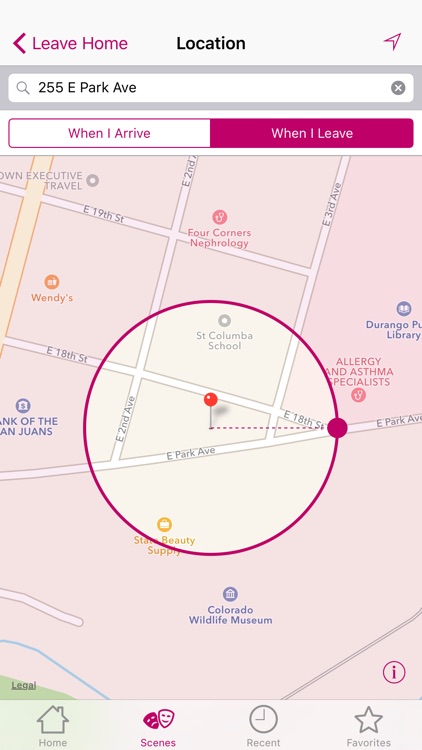
App Store Description
HomePy is a complete, full-featured app for HomeKit, Apple's home automation solution. HomePy allows you to take maximum advantage of the HomeKit devices you have installed in your home. Of course, you can handle the basics like adding and organizing HomeKit accessories. But you can go beyond the basics to get the full potential from your investment, by creating scenes triggered by events like the time, your location or other actions. For example, set your outdoor lights to come on when you arrive after dark, or the bathroom heat to come on before you get out of bed in the morning.
HomePy isn't meant to be flashy. You won't find pictures of your light fixtures or a floor plan of your house, but you can quickly find and control all of your devices, even within a complex installation. It’s easy to edit your setup by swiping left on item on the screen, but generally you just want to get to something and control it, so that’s where the emphasis is. For easy access, add the devices you want to reach most quickly to the favorites tab, or find the last few things you changed on the recents tab.
Devices are organized by the room where you’ve placed them in your home, office or guest house. Rooms can be organized into zones such as upstairs and downstairs, so for example, it's easy to turn off everything downstairs before bed. Devices from various rooms can be grouped together. For example, you might want to separately control the lights for a casual evening at home or a party, even though they are in several rooms or zones. The design principle at work here is to give you the most convenient access to everything without extra clutter.
Features:
• Full control of all HomeKit features and accessories.
• Find controls for everything in a room, zone or group on a single screen.
• Easy access to favorites and recents within the app and via 3D touch from outside the app.
• Create scenes and trigger them by time, events or geofenced location.
• Turn on or off everything in a room, zone or group with a single touch.
• Accessibility enabled.
AppAdvice does not own this application and only provides images and links contained in the iTunes Search API, to help our users find the best apps to download. If you are the developer of this app and would like your information removed, please send a request to takedown@appadvice.com and your information will be removed.