
New in Version 1

HomeTheaterDIY
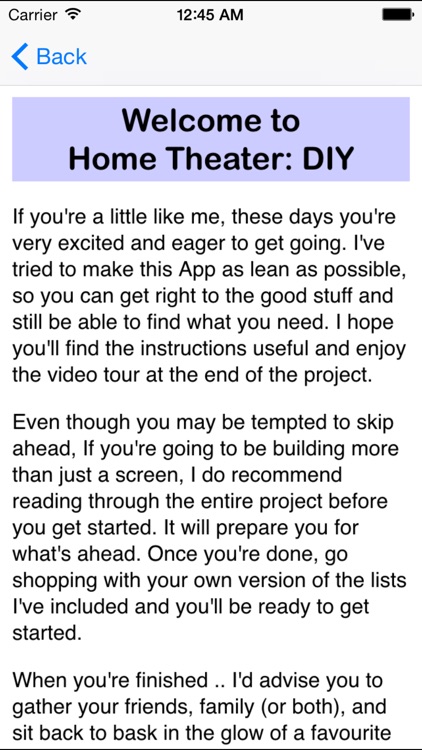
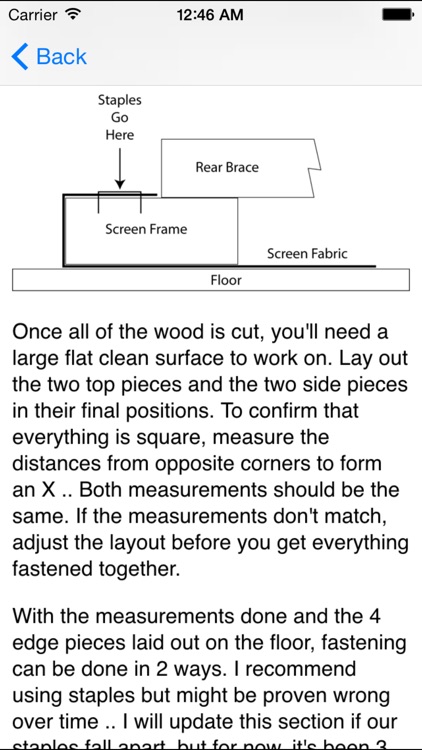

What is it about?
New in Version 1.09:
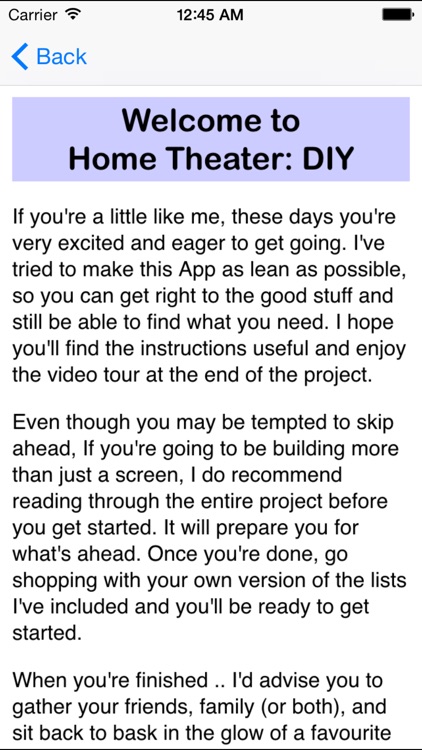
App Screenshots
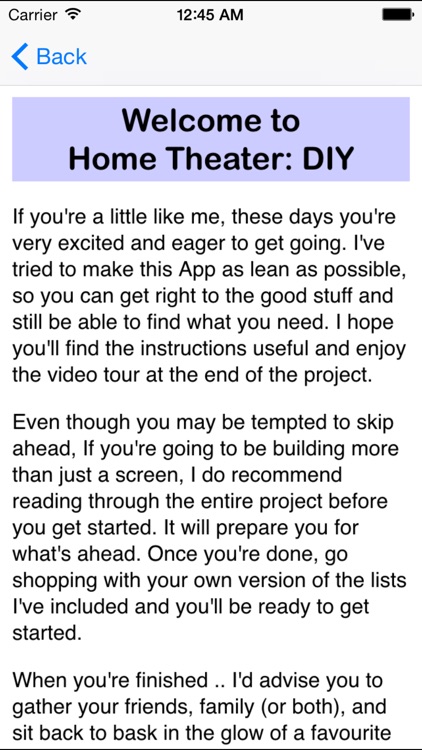
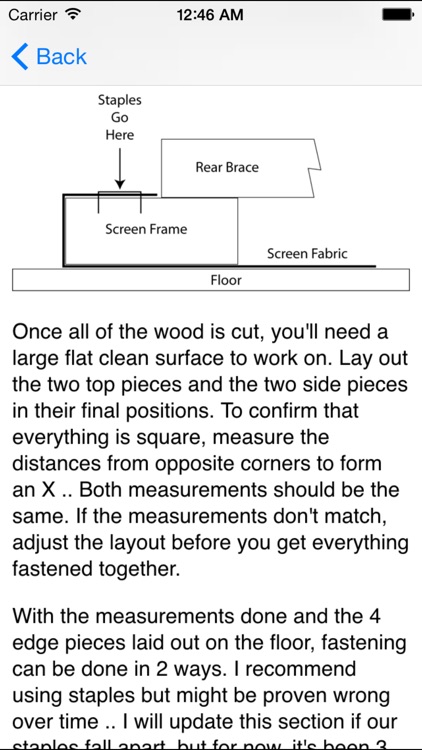


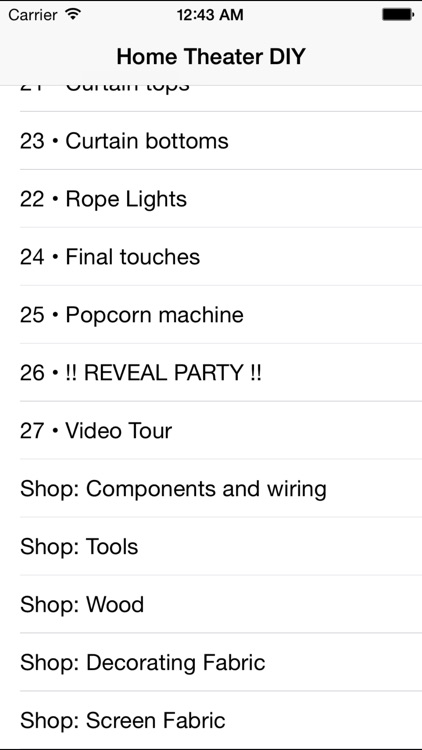
App Store Description
New in Version 1.09:
• Build a 115" professional performance screen for less than $100
• We'll hang a customized hanging projector shelf for less than $25
• I'll explain DLP vs LCD, including video of the rainbow effect
If you've been eyeing that spare room with the idea of building a dream theater into your home, you'll love the tricks and info hiding inside this helper app for your home theater project.
Complete with descriptive graphics, explanations and a video tour, this step-by-step walkthrough will help you avoid many pitfalls and 'gotchas' that have crashed others dreams of a great man-cave in the past. I've learned and made the mistakes so you don't have to! Follow along and you'll be well on your way to home theater success!!
We're building a unique theater around a screen as large as 115" in your own home. We'll combine a stunning 1080p image and great sound with your own choices of custom lighting and the right ambiance. I'll help you through the various big decisions to customize your dream theater to fit your own budget and unique requirements.
The big ticket components of your theater are:
- Projector
- Sound System (including speakers and amp)
- Room decorations & lighting (easy ideas to transform your room)
This project is segmented into easy steps that can be accomplished very quickly. If you can measure accurately and work with hand tools, finishing your full theater shouldn't take more than a long weekend or two .. maybe faster if you have a little help.
Check out the screen shots to get an idea of the great results we've had using these techniques, then hit the download button and check out the content and video tour at the end.
Best of success on your build !!
AppAdvice does not own this application and only provides images and links contained in the iTunes Search API, to help our users find the best apps to download. If you are the developer of this app and would like your information removed, please send a request to takedown@appadvice.com and your information will be removed.