
If you like to create, you're in for a treat

Horoscope Monogram Wallpaper

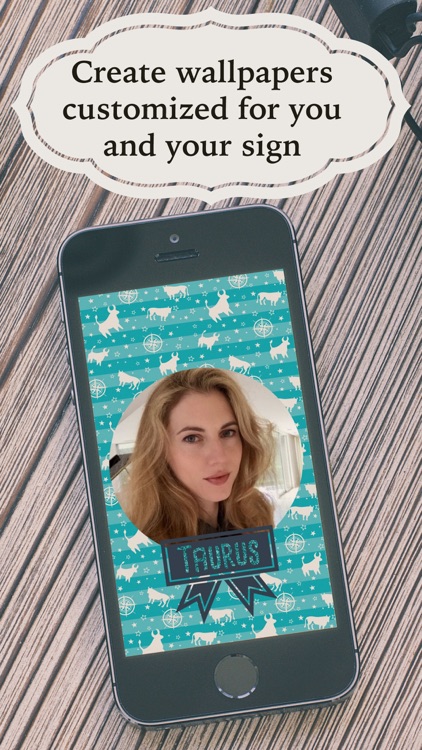
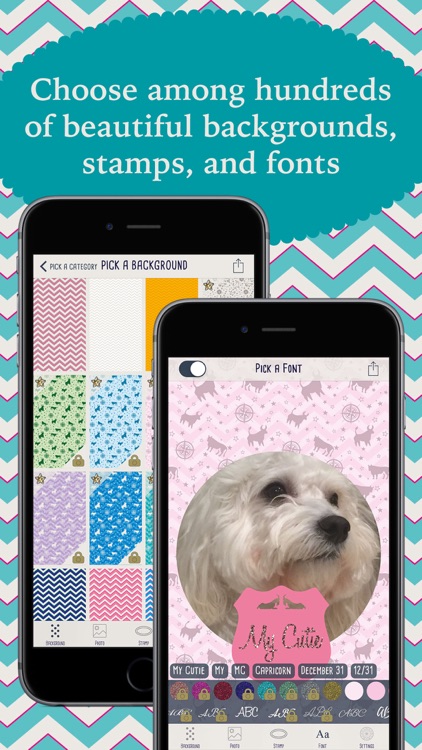
What is it about?
If you like to create, you're in for a treat!

Horoscope Monogram Wallpaper is FREE but there are more add-ons
-
$0.99
Backgrounds Pack
-
$0.99
Stamps and Fonts Pack
App Screenshots

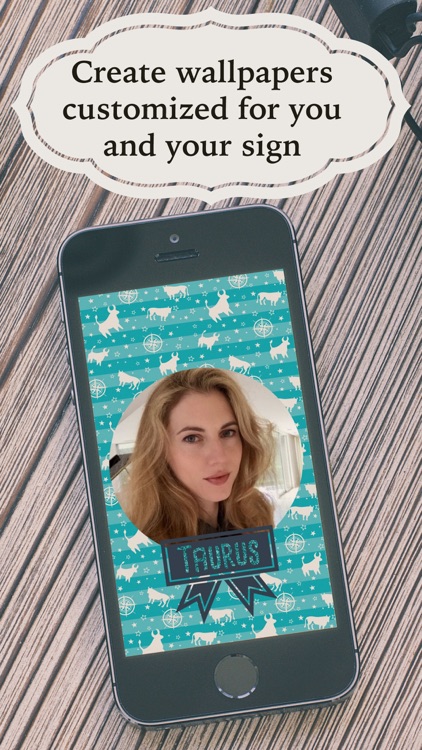
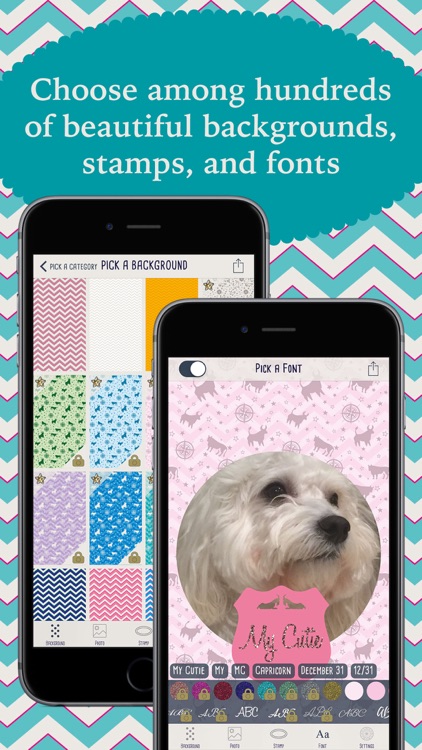

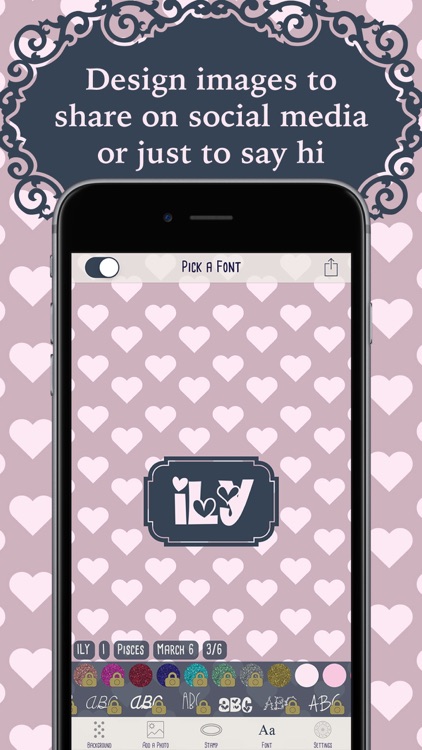
App Store Description
If you like to create, you're in for a treat!
Make your phone stand out and just LOVE how it looks! Get your wallpaper on fleek with your initials - and your selfie, it's up to you. Surprise your friends with monogrammed wallpapers that you made just for them.
It’s easy. We’ll automatically show you options made especially for your sign. Our design studio built the zodiac right into the backgrounds and stamps, so it’s really easy to put customize your home screen, lock screen, or wallpaper with your own sign. Make them for your iPhone, iPad, or iPod, then all your devices can match.
Options? The possibilities are endless. We’re constantly adding new backgrounds, fonts, and stamps for seasons and holidays. This app has such a huge selection of amazing backgrounds, color arrangements, patterns, and fonts, all waiting for you to pick.
You can also add your own picture. Choose an image from your photo album, or take a new picture.
With so many customizable options you can choose from, it’s fun to get creative. You can also move everything around, and the app’s buttons are easy to understand. This app is fun for all ages.
How do you design to highlight your horoscope? Just enter your birthday. We’ll tell you about the images that symbolize your sign. We’ll give you patterns and stamps that bring astrology to life. You get to play with your custom design to reflect your personality and your sign.
You can also skip the signs altogether and design for any occasion. Horoscope Monogram Wallpaper makes it fun and simple to create beautiful, personalized images.
Are you into glitter? We’ve got glitter patterns. You can paint the stamp in glitter, or color your font in glitter. Or both.
Choose among hundreds of gorgeous background patterns, many customized for your sign:
• Adorable: cute patterns, cupcakes, hearts, stars
• Preppy classics: dots, stripes, plaid, chevron, anchors
• Bold: animal prints, intreccio, checkered, geo
• Pretty: damask, glitter, floral, drawn
• Fun: sports, pizza, tacos, burgers
How would you frame your name or monogram? Pick among dozens of designer stamps, then color yours. You can even paint it with glitter!
Match a font to your personality:
• Scripted and calligraphy
• Handwritten
• Decorative
• Classic serifs
• Modern sans
Make it say what you want:
• Full name
• First name
• Initials or monogram
• Nickname
• Your sign
• Your birthday
• A quick message
You can easily save your creation to your camera roll, or share it to social media.
• Design the custom wallpaper, background, lockscreen, pattern, or homescreen for your friends and family
• Post them as images on social media
• Make fun birthday greetings
• Fan art
• Get ready for the game with your team or school colors
• Don’t forget your pet!
Change your wallpaper with your mood
• Sweet
• Preppy
• Pretty
• Funny
• Fearless
• Edgy
• Festive
• Magical
Create unique wallpapers for all your friends and family!
• Aries
• Taurus
• Gemini
• Leo
• Cancer
• Virgo
• Libra
• Scorpio
• Sagittarius
• Capricorn
• Aquarius
• Pisces
Tips
• Color a stamp or the title with glitter to make it stand out
• Hide a photo, stamp, or title by switching it off at the top left. Show it again by switching it on.
• Move a photo, stamp, or title by dragging it around
• Center a photo, stamp, or title by double tapping it
• Double tap the background to center everything
• Read about your sign - or a friend’s sign - by entering it in Settings
AppAdvice does not own this application and only provides images and links contained in the iTunes Search API, to help our users find the best apps to download. If you are the developer of this app and would like your information removed, please send a request to takedown@appadvice.com and your information will be removed.