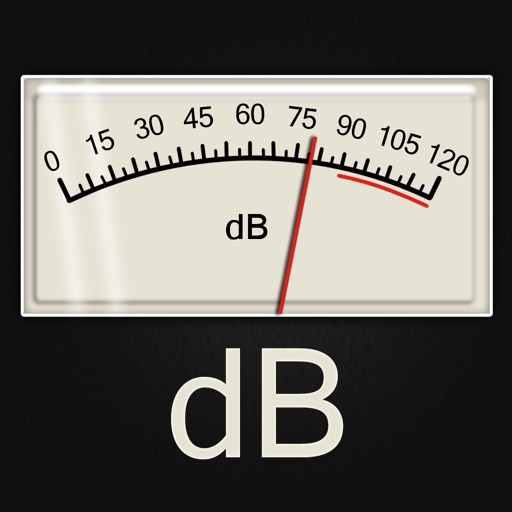
"How Loud Is It" provides a simple, fun way to measure audio volumes in your environment

How Loud Is It
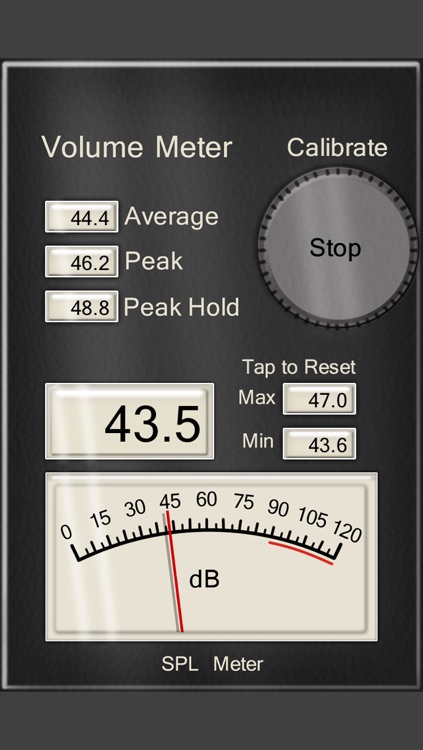
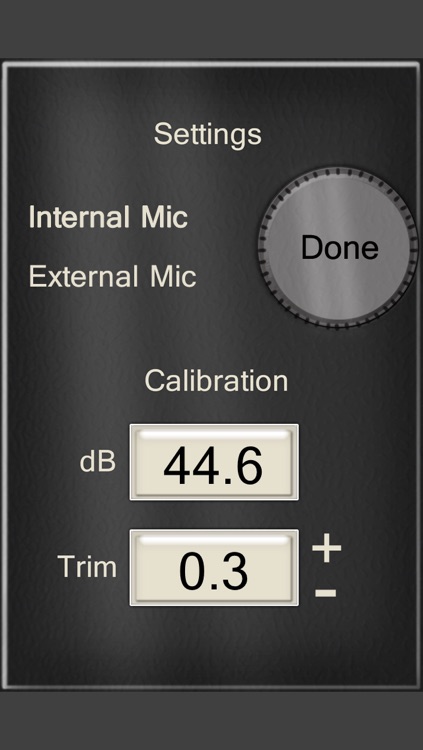
What is it about?
"How Loud Is It" provides a simple, fun way to measure audio volumes in your environment. The app shows the approximate dB (decibel) level, also known as Sound Pressure Level (SPL).
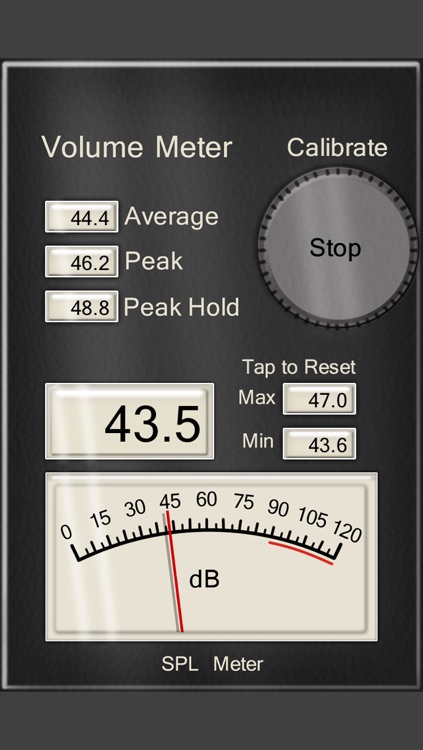
App Store Description
"How Loud Is It" provides a simple, fun way to measure audio volumes in your environment. The app shows the approximate dB (decibel) level, also known as Sound Pressure Level (SPL).
This particular audio meter sports an analog display, which is designed to more closely resemble commercial decibel meters.
This app is intended for personal and entertainment use only, not for professional dB/SPL measurements, for which you should buy a real sound meter from your local electronics store. The app provides relative, approximate values only.
We've included some useful statistics about the measured volumes, including Average, Peak, Peak Hold, current dB level, maximum, and minimum values. These can all be quickly reset by tapping the "Tap to Reset" region, or they can be "frozen" by tapping Start/Stop.
If you wish to use an external microphone, or if you find that the dB reading is a bit off when compared with traditional analog SPL meters, you can calibrate the app using the Calibration screen. For example, a hyper-sensitive microphone might give you a dB value that is too high, so you'd add a negative Trim value to the dB reading to adjust. Calibration settings ("Trim") are saved internally in the app.
To adjust the calibration, tap the "Calibration" button, and then adjust the value based on whether you are using an internal microphone (iPhone users) or an external microphone (iPod Touch users).
Please note that this application requires an external microphone for use with the iPod Touch.
An approximate guide to decibel level safety:
150-160 = Eardrum rupture
140 = Aircraft carrier deck.
130 = Jet take-off (100 meters), gun blast at close range.
120 = Human pain threshold, loud rock concert.
110 = Serious hearing damage if sustained for more than 1 hour.
100 = Serious hearing damage if sustained for more than 8 hours.
90 = Likely hearing damage if sustained for more than 8 hours.
80 = Potential but unlikely hearing damage if sustained for more than 8 hours.
70 = Just annoying, but probably safe.
60 = Typical conversational volume.
50 = A quiet, library conversation.
40 = A whisper.
30 = Barely audible sound.
20 = Threshold of human hearing.
AppAdvice does not own this application and only provides images and links contained in the iTunes Search API, to help our users find the best apps to download. If you are the developer of this app and would like your information removed, please send a request to takedown@appadvice.com and your information will be removed.