This is a simple interface, powerful universal video player, you can download computer videos, animation, movies and other media files in any format through WiFi to hPlayer for broadcast
hPlayer - Simple and Powerful
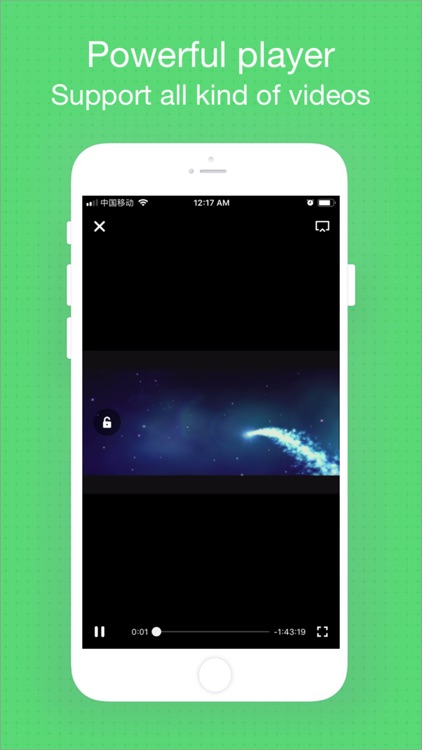
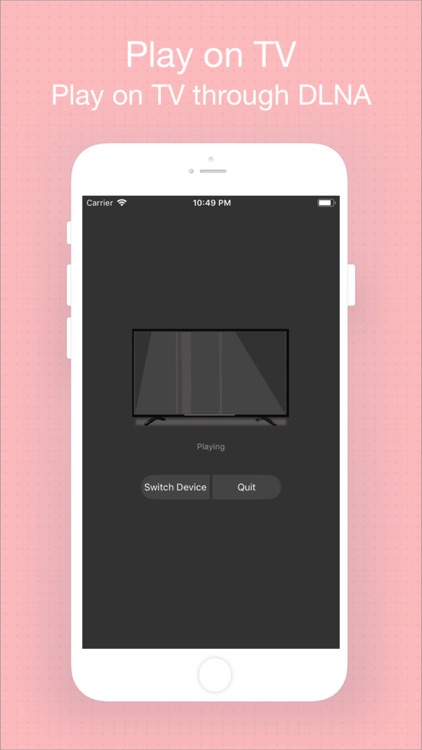
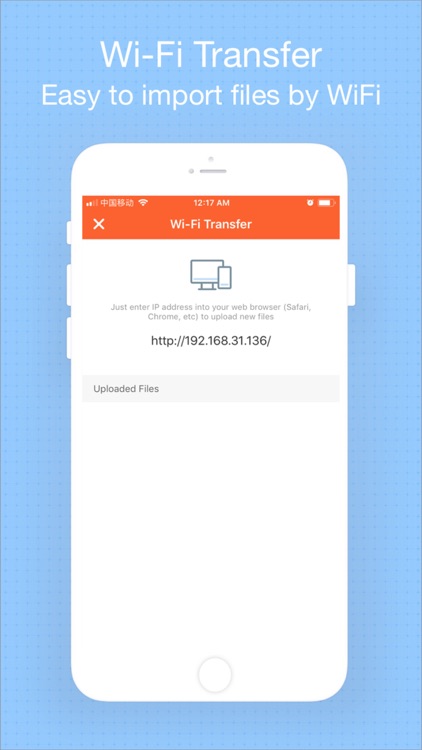
What is it about?
This is a simple interface, powerful universal video player, you can download computer videos, animation, movies and other media files in any format through WiFi to hPlayer for broadcast.
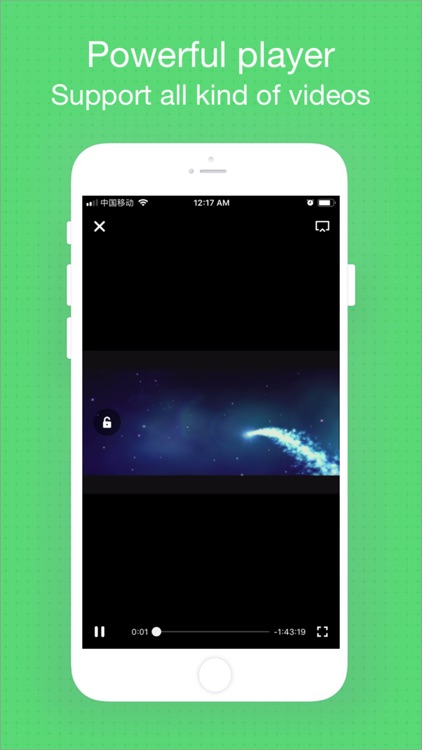
App Screenshots
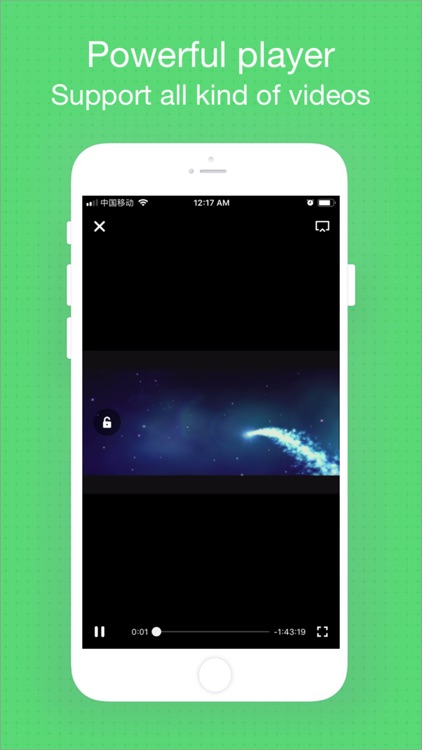
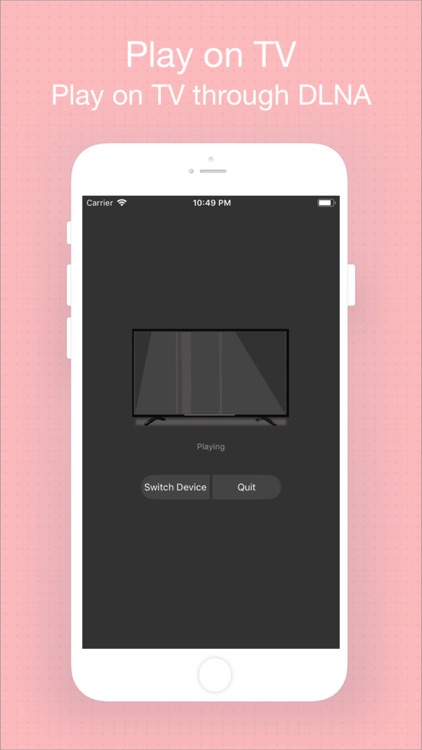
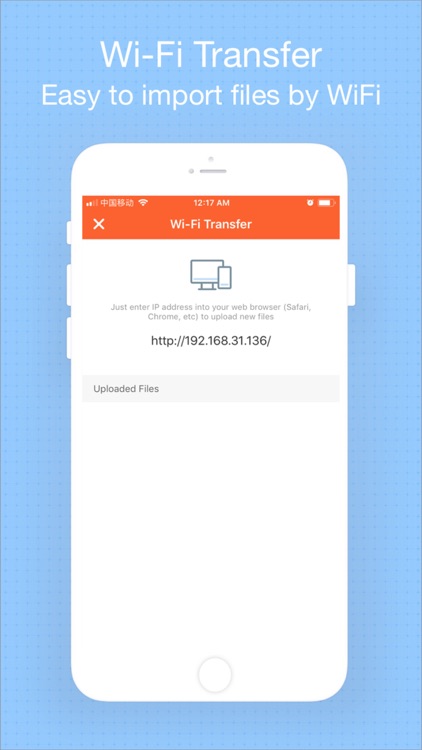

App Store Description
This is a simple interface, powerful universal video player, you can download computer videos, animation, movies and other media files in any format through WiFi to hPlayer for broadcast.
* Support many video formats without transcoding
* Support sliding fast forward
* Support locking screen in play mode
* Support folder to manage files
* Support for importing files through Wifi
* Support for importing files through iTunes
* Some formats support hardware decoding
* Support videos playing on TV through DLNA
* Support to play audio files.
* Support to view images by image browser.
[Document Management]
- Delete, move, rename, create folders
- Supporting WiFi transmission, transferring files without connecting data lines
- Support iTunes import function
[Gesture Function]
- Horizontal slide: adjust play position
- Vertical sliding on the left side of the screen: adjust the volume
- Vertical sliding on the right side of the screen: adjusting brightness
- Double-click: play/pause
[Other functions]
- Browse PDF, Word, Excel, PowerPoint and other documents
More features are under development, if you have any comments or ideas, please welcome harassment: chedahuang@icloud.com
AppAdvice does not own this application and only provides images and links contained in the iTunes Search API, to help our users find the best apps to download. If you are the developer of this app and would like your information removed, please send a request to takedown@appadvice.com and your information will be removed.