
HTML Mixer & Presenter allows presenting HTML contents both in online and offline mode, PDF documents, video and images contents with annotation and presenter features (draw, highlighter, laser pointer, text and notes taking)

HTML Mixer & Presenter
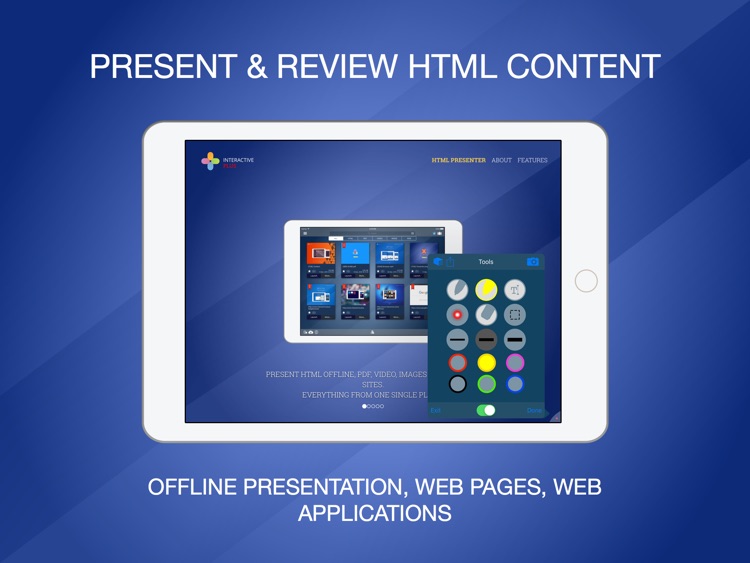

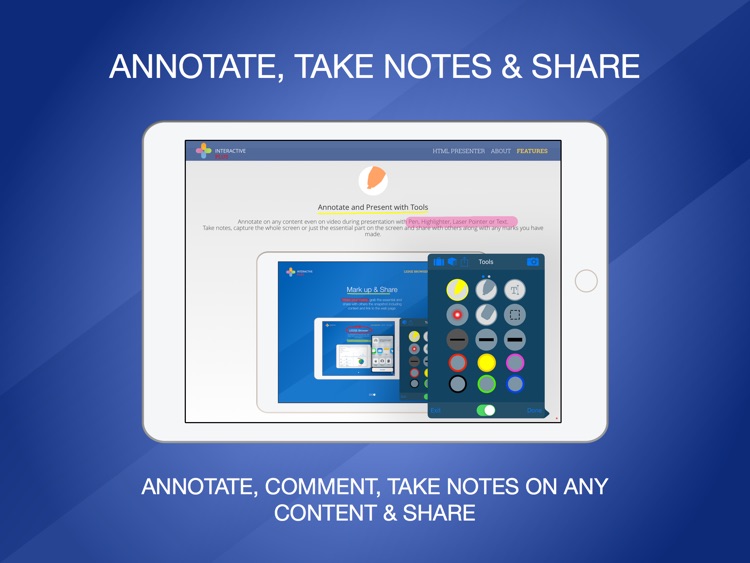
What is it about?
HTML Mixer & Presenter allows presenting HTML contents both in online and offline mode, PDF documents, video and images contents with annotation and presenter features (draw, highlighter, laser pointer, text and notes taking).
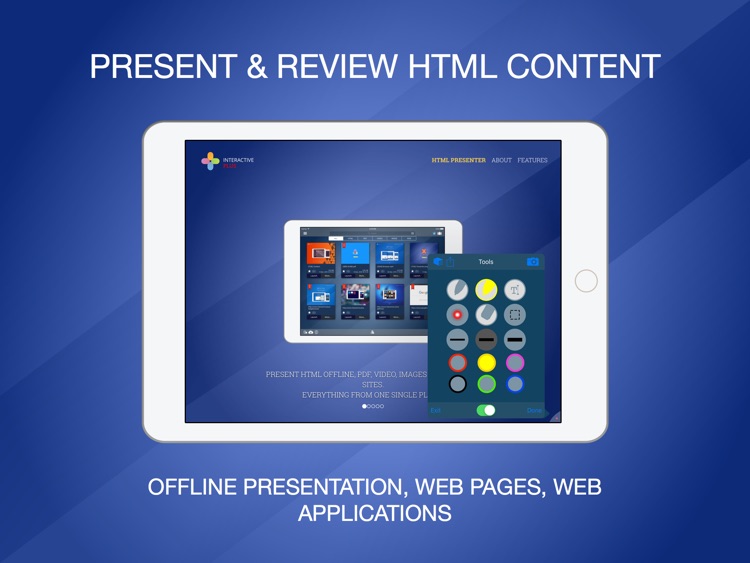
HTML Mixer & Presenter is FREE but there are more add-ons
-
$14.99
PDF Mixer & HTML Presenter
App Screenshots
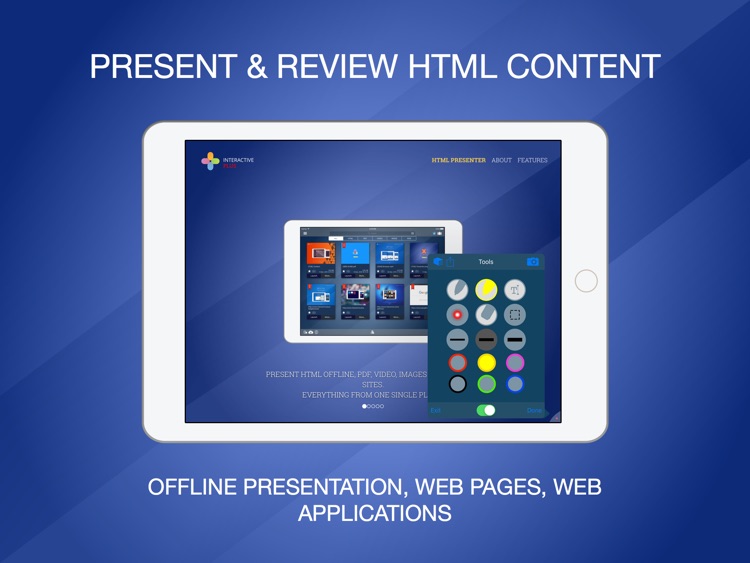

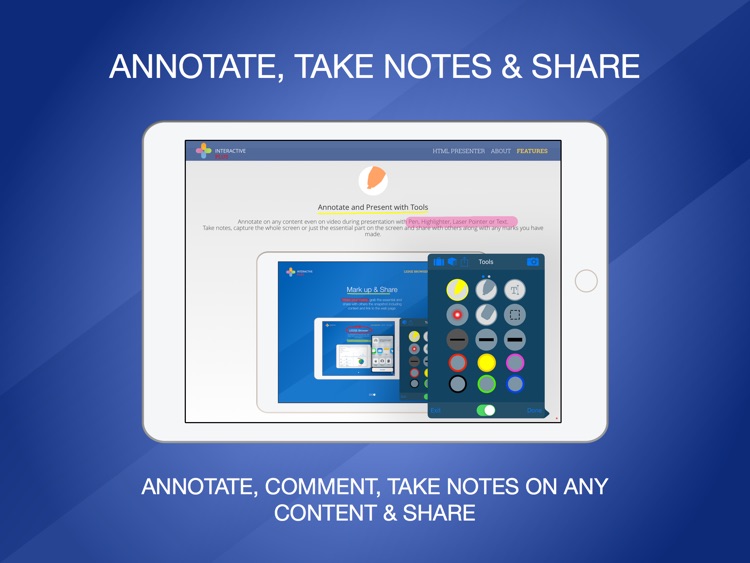


App Store Description
HTML Mixer & Presenter allows presenting HTML contents both in online and offline mode, PDF documents, video and images contents with annotation and presenter features (draw, highlighter, laser pointer, text and notes taking).
The application provides complete interactive experience for business presentation and digital media review process. HTML Mixer & Presenter reads standard HTML5 (CSS, Javascript, jQuery, Ajax, …). There is no additional specific platform codes to run. Users can customise their presentation on the fly by using Slide Sorter and Slide Bookmark functionality.
HTML Mixer & Presenter is also intelligently built to auto generate HTML navigation system including navigation toolbar with thumbnails and screen edge swiping.
In addition to support for HTML content and web applications, It’s packed with all the features from PDF Mixer & Presenter. We all love PDF document for its portability and compatibility. So we create great tools for iOS devices which allow you not simply to manage your PDF documents but also you can present them in a real professional way.
PDF Mixer & Presenter is the most intuitive tools to manage your PDF documents on iPad and iPhone. It's designed to be easy to mix, extract, merge and create PDF documents. All features are available at your finger tips.
HTML Mixer & Presenter works as standalone and offline application. The is no hidden cost and no need of any infrastructure investment. Stop wasting money in sophisticated and costly solutions for your business!
MANAGE
- Manage offline HTML presentations and online web sites, PDF documents, videos and images digital media
- Organize document in Favorites and Briefcase for easy presentation
- Drag and drop to arrange with instant search functionality
HTML Mixer & Slides Sorter
- Customise HTML presentation by sorting, hiding and bookmaking HTML slides on the fly
- Automatically generate HTML navigation system with thumbnails and swiping
SLIDES MANAGER
- Configure HTML content from within the application or using a simple configuration file inside the content before loading
- More details, please visit: http://www.interactive.plus/htmlpresenter
PDF Mixer
- Visually and simply drag and drop PDF pages to mix, merge, arrange, preview and create new PDF document
PRESENTER
- Present all documents in full screen with one or many pre-selected documents
- Presenter & Annotation Features: Draw, Highlighter, Laser Pointer, Text and Notes Taking even on video contents
NOTES TAKING
- Instantly capture your presentation moment with a single tap with all annotations
- Manage, edit, add comments and share notes at any time during and after presentation
SHARE
- Instantly annotate, comment and share through email, message or social media using native applications
CLOUDS INTEGRATION
- iCloud one tap sync
- Dropbox
- GoogleDrive
- FTP and SFTP
- Download file from direct URL link, web sites, Intranet and SharePoint
INTERNET BROWSER
- Built-in Internet browser to view and download PDF and other documents
- Annotate web pages and share directly
KIOSK MODE
- Run HTML Mixer & Presenter in full screen with passcode without navigation bar and menu. This is perfect for demo of your contents. User cannot exit without having the passcode you have set.
PERSONALIZATION
- Personalize the look and feel of the app right from inside the app
- Unlimited personalisation possibility to fit your preference
- Customisation is synchronised across devices using iCloud
AppAdvice does not own this application and only provides images and links contained in the iTunes Search API, to help our users find the best apps to download. If you are the developer of this app and would like your information removed, please send a request to takedown@appadvice.com and your information will be removed.