
HyperPaint Pro is an app that allows you to remove any unwanted objects from your photos, and in addition, it also lets you redesign the landscapes of your images in an instant

HyperPaint Pro

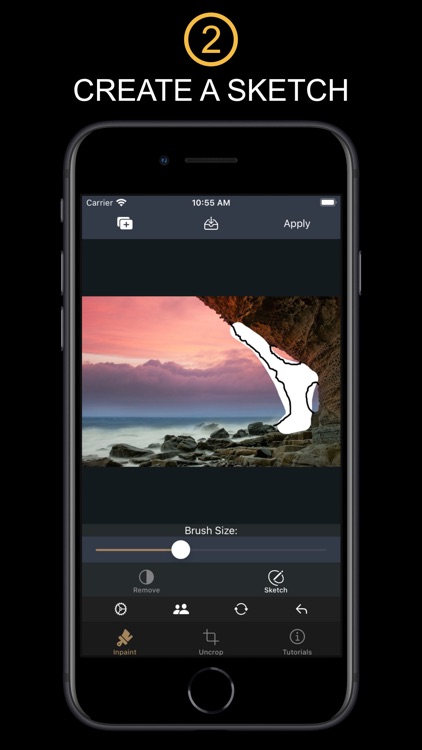
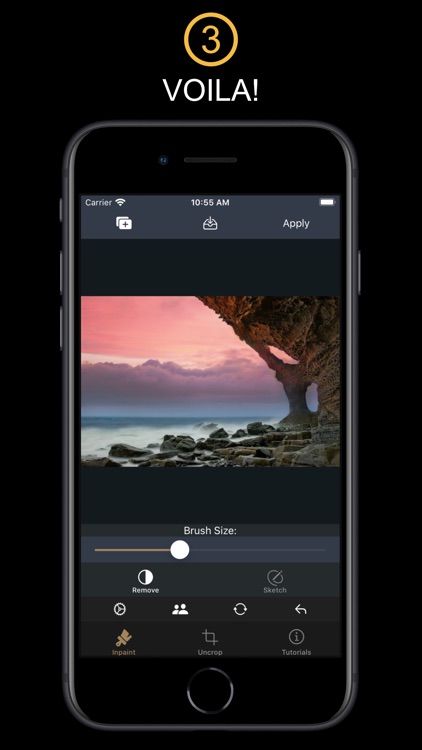
What is it about?
HyperPaint Pro is an app that allows you to remove any unwanted objects from your photos, and in addition, it also lets you redesign the landscapes of your images in an instant.

App Screenshots
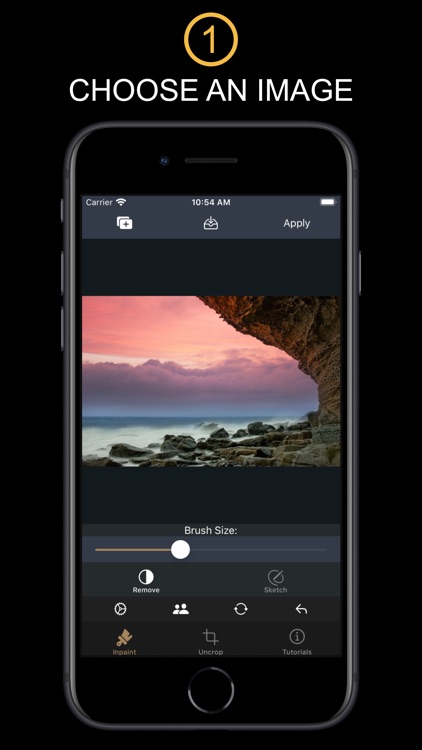
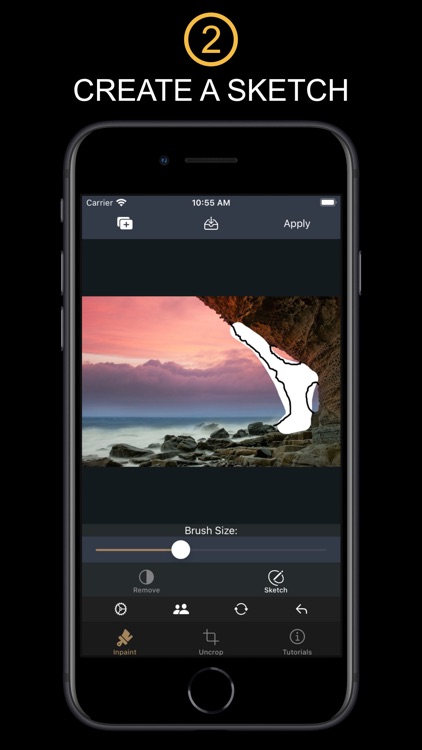
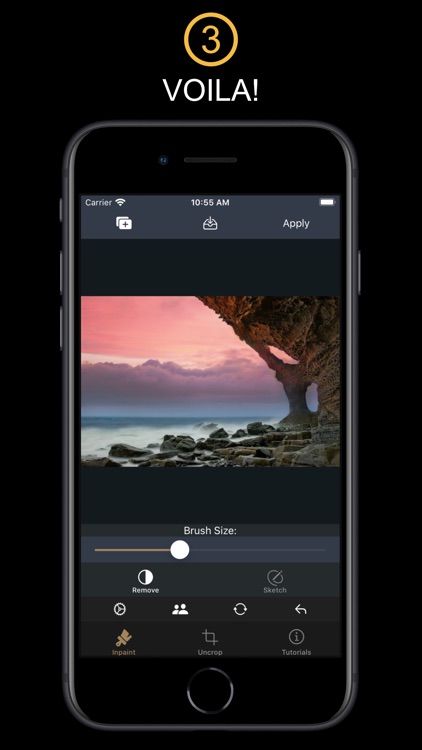
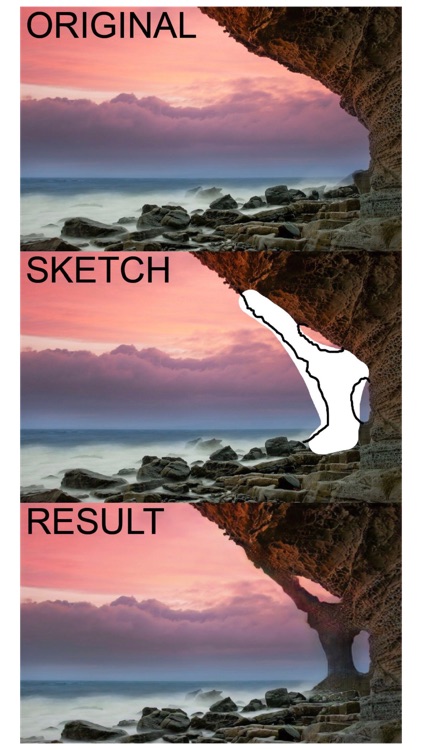

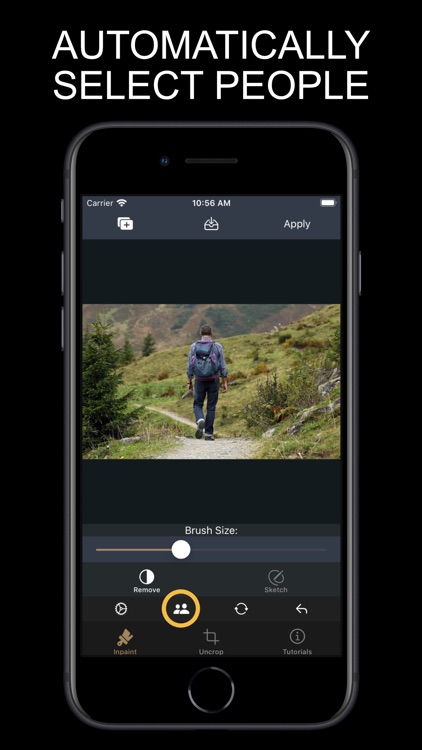



App Store Description
HyperPaint Pro is an app that allows you to remove any unwanted objects from your photos, and in addition, it also lets you redesign the landscapes of your images in an instant.
While other object removal techniques only allow you to select what you desire to remove, HyperPaint Pro brings you additional tools so that you also have control over what your photos will look like in the areas that you have removed objects.
Thanks to the advanced Artificial Intelligence that HyperPaint Pro uses, you will be able to mold the appearance of rivers, mountains, buildings or anything you can imagine with simple stick drawings.
Maybe you want to eliminate the people in the background from a photo that you love, but at the same time, you want to add mountains. With HyperPaint Pro, you can do this in 3 easy steps. Perhaps you would like to change the shape of a cliff, and add spikes to make it look dangerous. HyperPaint Pro can do this instantaneously.
HYPERPAINT PRO’S TOOLS ARE:
* REMOVE BRUSH: Select the objects you want to remove.
* SKETCH BRUSH: Use it to mold the landscape of your photos the way you prefer.
With Remove Brush you will be able to REMOVE objects such as:
- People
- Buildings
- Lines
- Imperfections
- Anything you can imagine!
In addition, you can use the sketch tool afterwards to take control over the algorithm and make the landscape of the image look the way you like.
HyperPaint Pro also includes an image un-cropping tool. This lets you extend the borders of your photos and make them larger. Simply load an image, select its new size with the Uncrop Tool and press Apply!
If you have questions about any step, HyperPaint Pro contains useful tutorials that are easy to follow. Just navigate to the Tutorials tab and select the tool for which you would like to see instructions. Alternatively, if you have any questions about the app you can contact us at: support@arlaxsystems.com.
AppAdvice does not own this application and only provides images and links contained in the iTunes Search API, to help our users find the best apps to download. If you are the developer of this app and would like your information removed, please send a request to takedown@appadvice.com and your information will be removed.