"i-NTER SHOT" is an innovative application which supports high quality microscope photographing
i-NTER SHOT2 for microscope

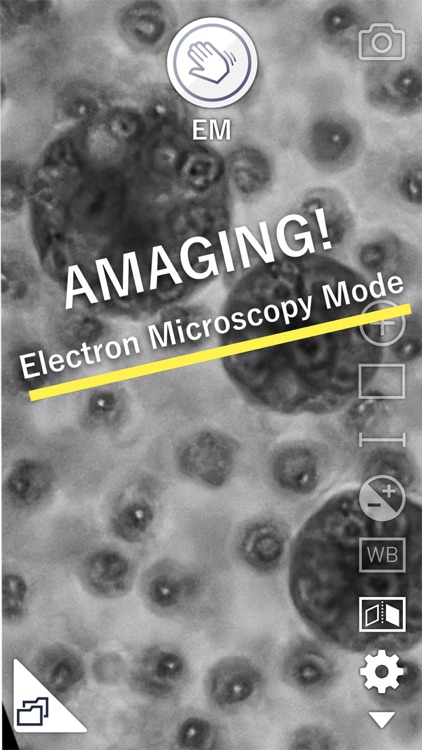
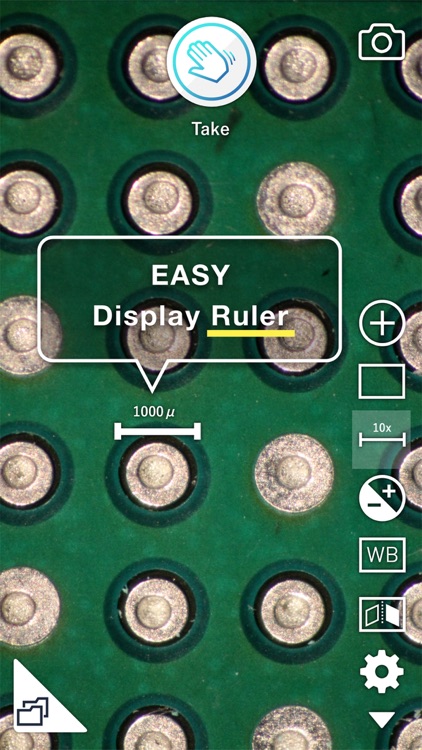
What is it about?
"i-NTER SHOT" is an innovative application which supports high quality microscope photographing.

App Screenshots

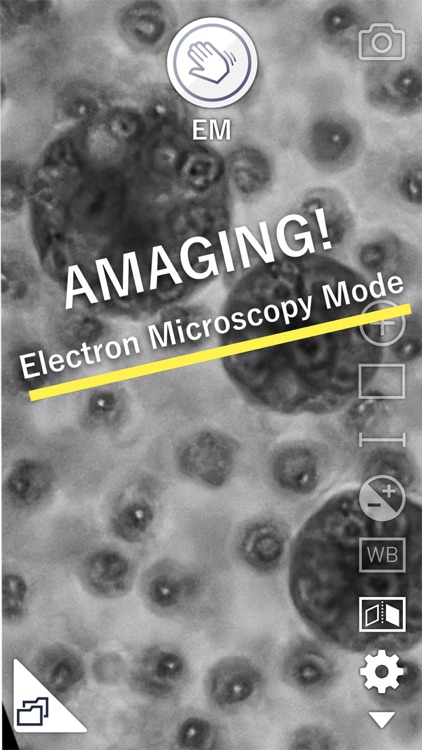
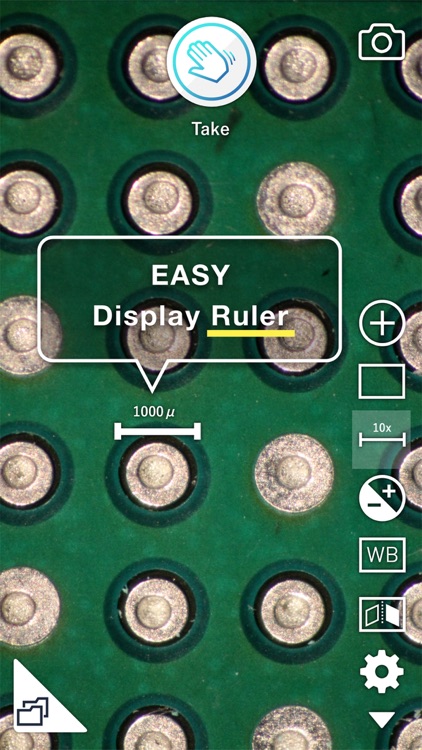

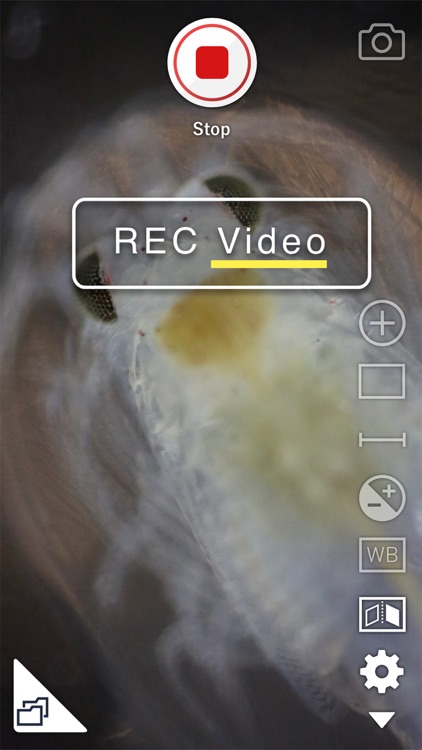
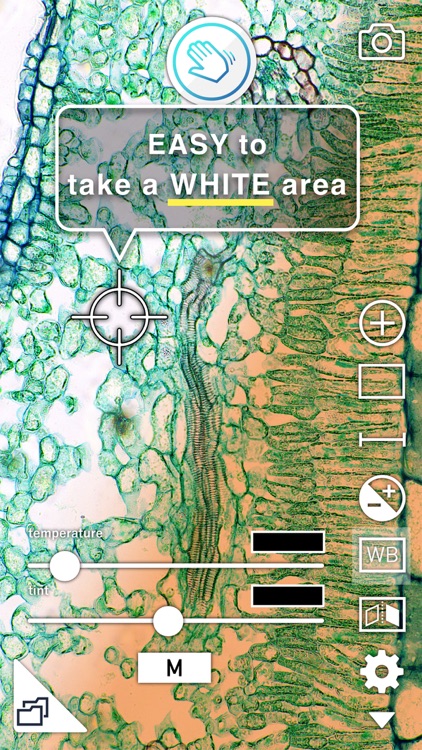
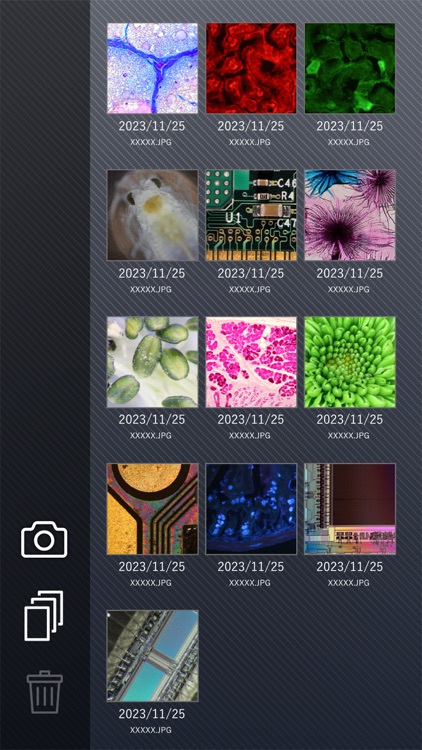
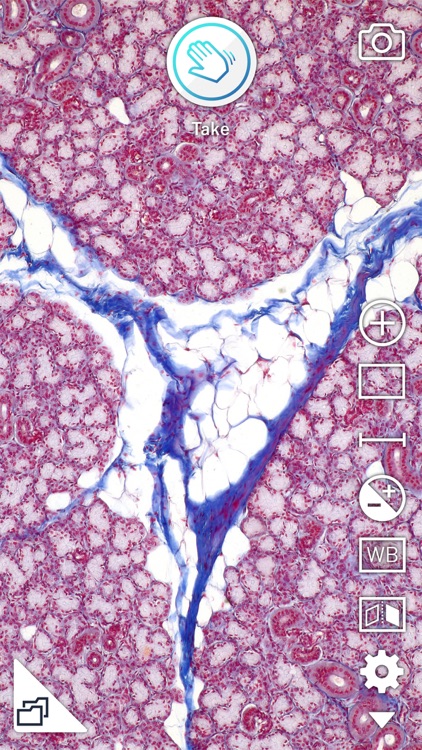
App Store Description
"i-NTER SHOT" is an innovative application which supports high quality microscope photographing.
In order to attach an iPhone to a microscope, please use the dedicated attachment “i-NTER LENS”.
Here is the information site of “i-NTER LENS”
https://www.microscope-net.com/products/smartphone/inter-lens-eng/
[ Three operations without touch ]
Since vibration is a great enemy to the microscope, i-NTER SHOT enables a sequence of microscope photographing operations to be performed with the following three handsfree motions.
- Pass Shutter
Passing your hand over the front speaker becomes a shutter of a camera without touching the screen.
- Pass Save
Passing your hand over the front speaker also enables you to save a taken photo.
- Breath Deletion
A small breath on a mic enables you to delete a taken photo.
[ Basic Functions ]
Here are the sufficient basic functions dedicated to the microscope photographing.
- Focus Magnification
In order to adjust the focus, you can magnify the displaying image.
- Grid display
Three grids are available for an accurate alignment.
- Erect and Invert
In order to adapt the display and photo to the inverted microscope, elect and invert function is available.
- White Balance
In addition to Auto White Balance Correction, manual adjustment is available.
Two metrics (Color Temperature and Tint) adjustments enable the ideal color representation.
- Exposure Correction
In addition to Auto Compensation of the brightness, you can modify the brightness manually.
This enables you to take a suitable picture of even the dark fluorescent specimen.
- Full screen display
In order to check the details of the displaying image, you can temporarily disappear whole items on the screen and display the image with full screen.
- Dedicated photo list
In order to manage the photos taken by this application, a dedicated photo list is available.
- Disclosure/Non-Disclosure mode of photos
In order not to mix private photos and photos taken by this app, you can hide photos taken by this app on Moment.
- External Display
Camera preview on an external display by way of AppleTV and HDMI is available.
Remarkable full screen display of the camera preview is available with the rotation of the preview on the display in steps of 90 degrees.
In order to utilize this application, i-NTER LENS that is a attachment lens between iPhone and Microscope is necessary.
http://www.microscope-net.info
AppAdvice does not own this application and only provides images and links contained in the iTunes Search API, to help our users find the best apps to download. If you are the developer of this app and would like your information removed, please send a request to takedown@appadvice.com and your information will be removed.