
This is the Old Official Mobile Banking App by IDFC FIRST Bank

IDFC FIRST Bank(Old)
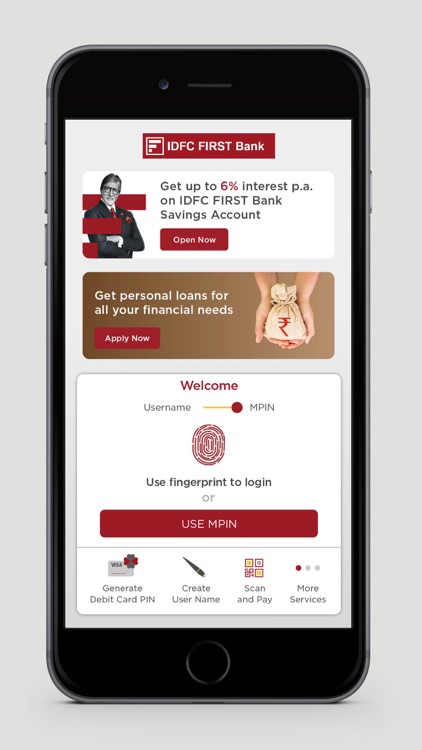




Check the details on WatchAware
What is it about?
This is the Old Official Mobile Banking App by IDFC FIRST Bank
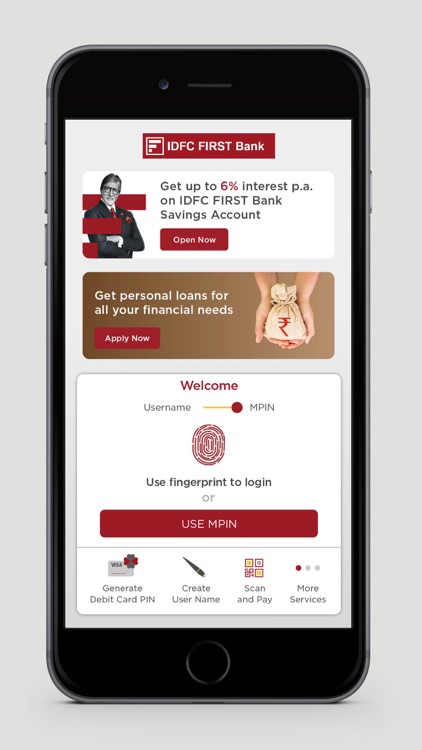
App Screenshots
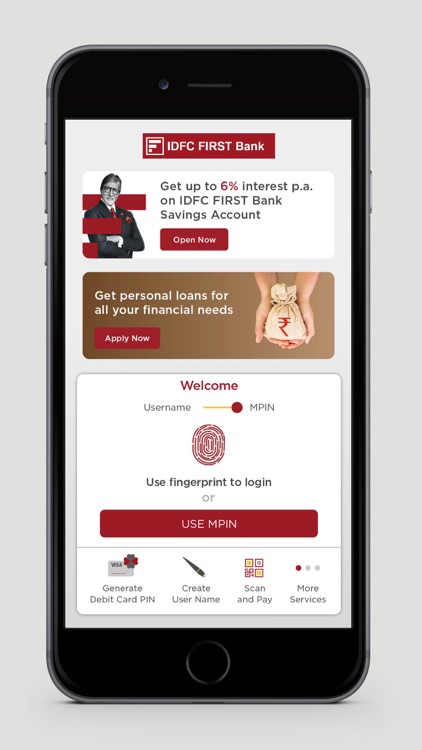






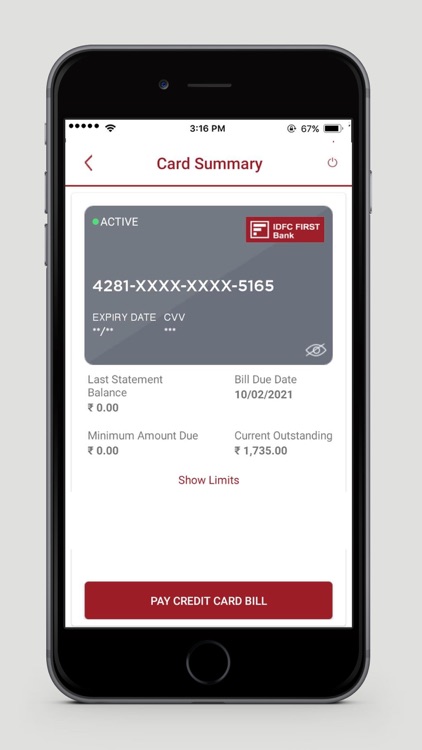
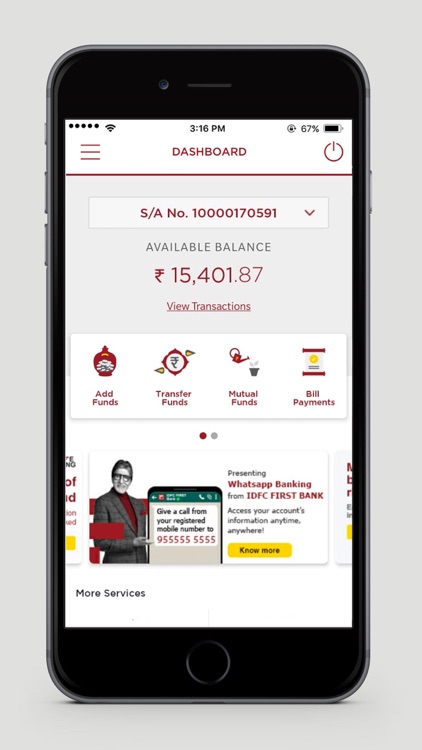
App Store Description
This is the Old Official Mobile Banking App by IDFC FIRST Bank
To further simplify financial transactions and re-imagine digital banking experience for our customers, we have launched a new app: ‘IDFC First Bank: Mobile Banking, Payments, Loans’
Wondering if we’ve just made some incremental changes? Is the new app an entirely unique way to experience IDFC FIRST Bank? Find out yourself J!
Sneak peek into some unique features of our new app:
a) One-click fixed deposit
b) Google-like-search inside the app
c) Personalized offers and deals
d) Individual risk profiling & curated mutual fund recommendations
e) ML based transaction categorization & spend insights
Quick and easy steps to upgrade to our new app:
1) Download “IDFC First Bank: Mobile Banking, Payments, Loans” app from the Store
2) Get started by entering your registered mobile number
3) Enter username created by you when you registered on IDFC First Bank old app. You can retrieve your username using “Forgot username”
4) Enter password you created for your username. You can also reset your password using “Forgot password”
5) Verify your mobile number by entering the OTP received on your registered mobile number
6) Confirm you are ready for upgrade and set-up 4-digit MPIN which you can use for safe & quick access to your account
7) Once completed, you can use your MPIN to login securely to your new upgraded mobile banking
Please note:
If your internet & mobile banking is temporarily blocked, we recommend that you try upgrading to the new app after you've unblocked your account on old app or internet banking
If your internet & mobile banking is permanent blocked, we recommend that you to contact the nearest IDFC FIRST Bank branch for further assistance
If your password has expired, we recommend that you reset your password on old app or internet banking before
If upgrade runs longer, close the app and we will notify you once the same is complete
If upgrade fails at any step, please wait for some time and retry or reach out to our call center on 1800 419 4332
Looking forward to seeing you on the other side!
AppAdvice does not own this application and only provides images and links contained in the iTunes Search API, to help our users find the best apps to download. If you are the developer of this app and would like your information removed, please send a request to takedown@appadvice.com and your information will be removed.