
Highlighting text in PDFs just got a whole lot easier

iHighlight
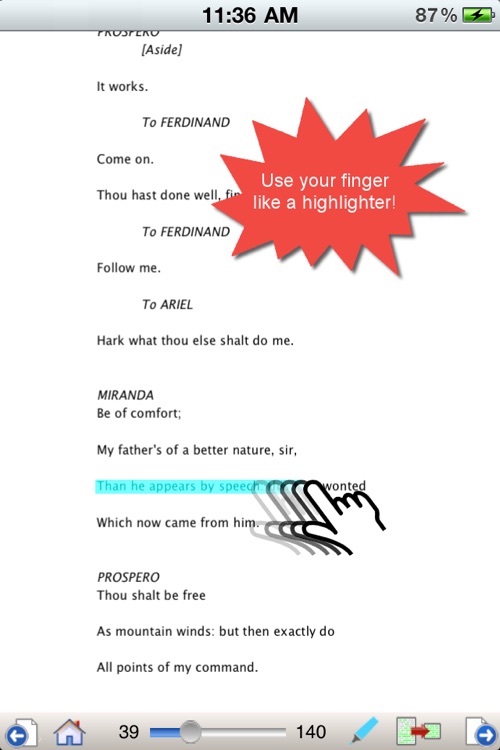
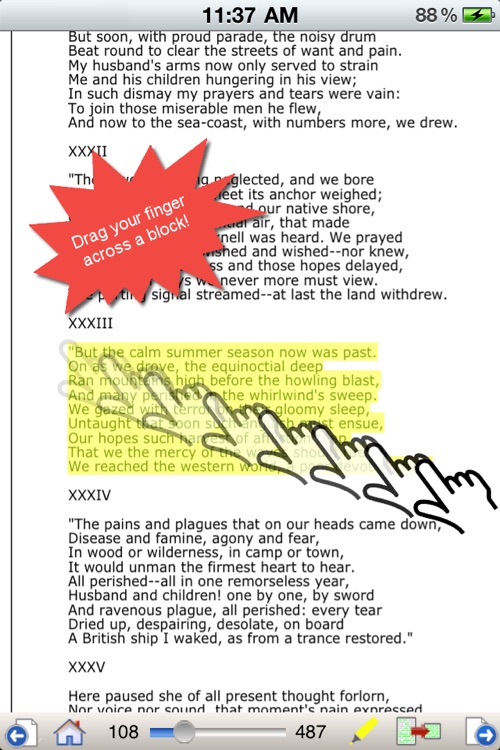
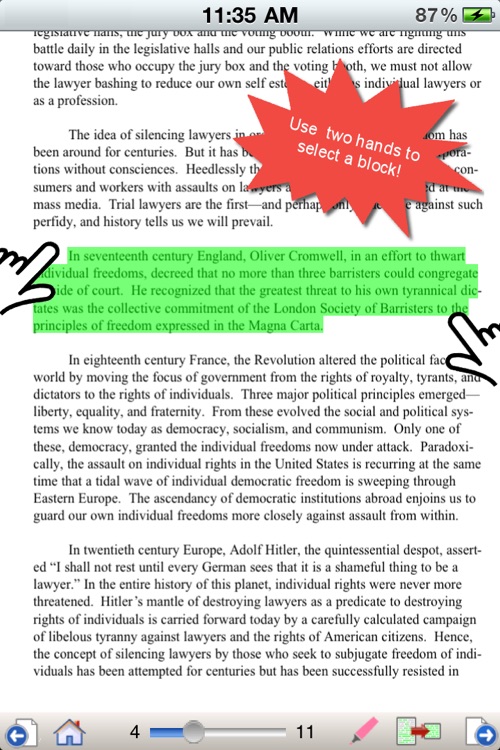
What is it about?
Highlighting text in PDFs just got a whole lot easier! At last you can use your finger just as you would a highlighter pen – drag your finger over the text and it will become highlighted.
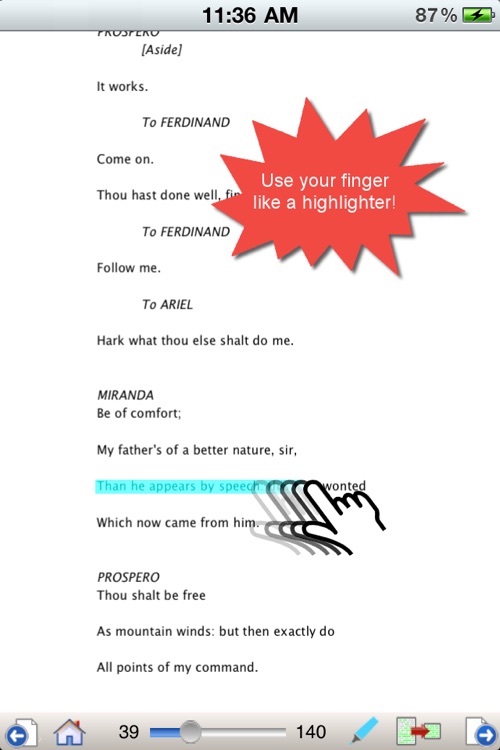
App Details
App Screenshots
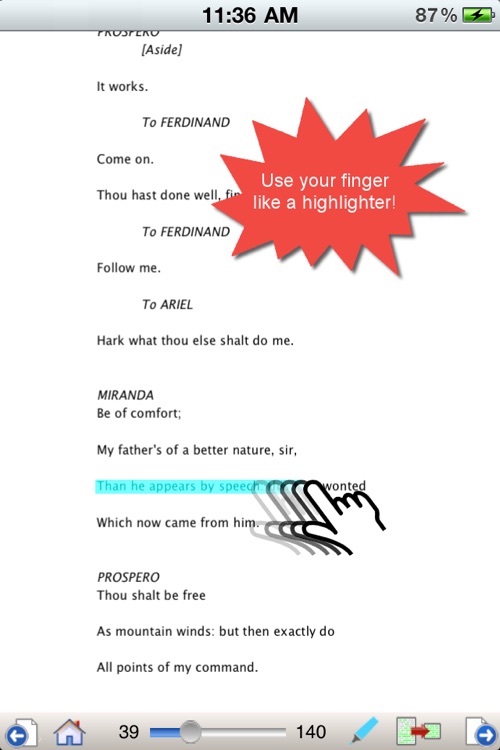
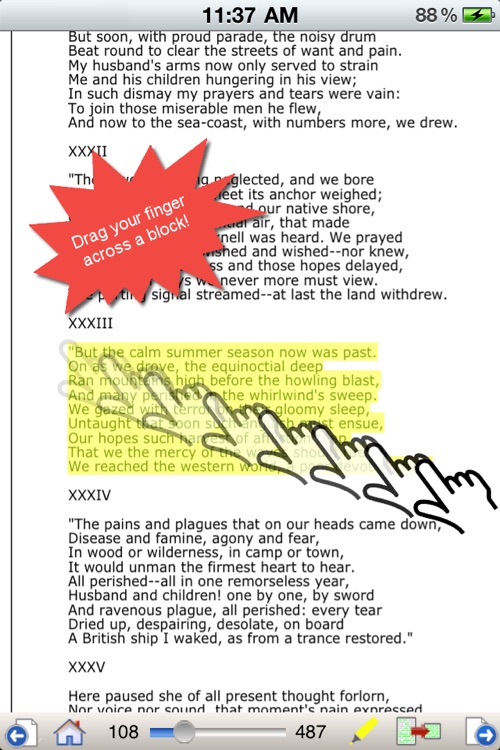
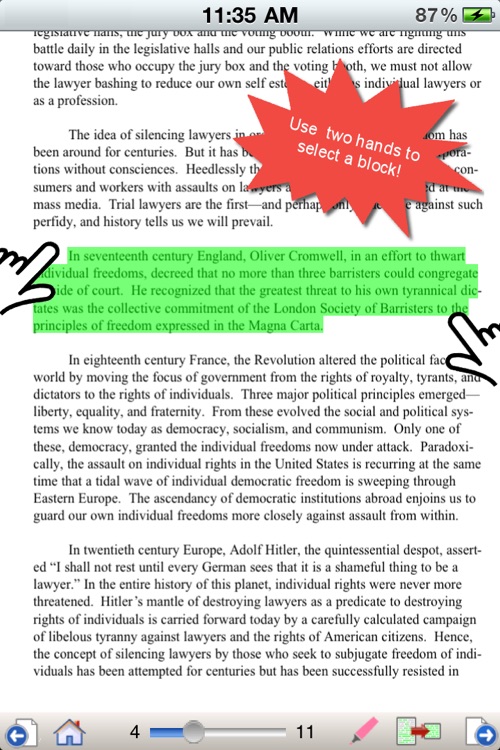
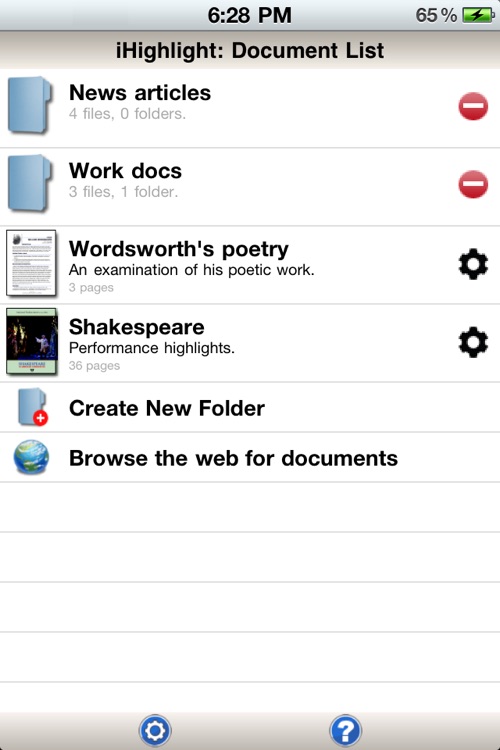
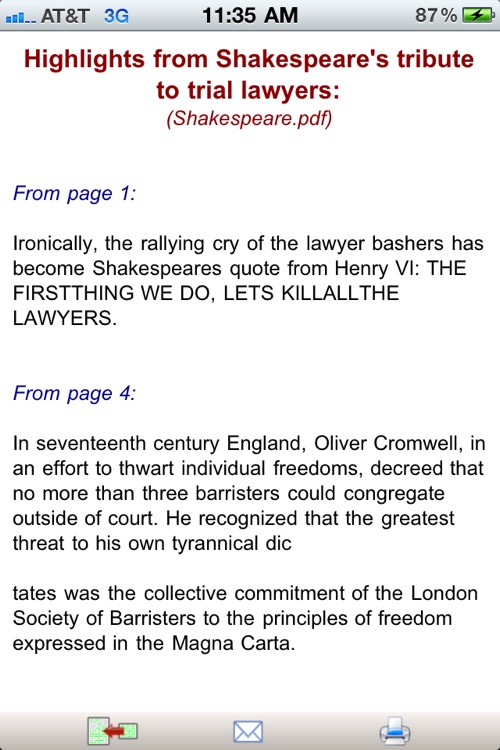
App Store Description
Highlighting text in PDFs just got a whole lot easier! At last you can use your finger just as you would a highlighter pen – drag your finger over the text and it will become highlighted.
Key features:
-- Fully featured PDF reader
-- Unique SINGLE SWIPE technology - Swipe your finger over text to highlight or un-highlight
-- Drag your finger diagonally over a block to highlight the whole thing
-- Use two fingers to quickly choose the start and end of a block to highlight
-- Collate all highlighted text onto one page to read, print, or e-mail
-- Quickly jump to the next or previous page containing highlighted text
-- Incredibly streamlined user interface for fast and simple document organization
-- Shake your device to switch between highlighting mode and zooming mode
-- Open PDF attachments from your iOS e-mail directly into iHighlight
Designed and priced to be accessible to students and professionals alike, iHighlight is the only app for the iPhone and iPad that features the innovative and time-saving SINGLE SWIPE functionality.
AppAdvice does not own this application and only provides images and links contained in the iTunes Search API, to help our users find the best apps to download. If you are the developer of this app and would like your information removed, please send a request to takedown@appadvice.com and your information will be removed.