
iLevel Bubble Level Tool HD for iPhone/iPod and iPad is the most beautiful and accurate spirit level tool you can get in hand

iLevel

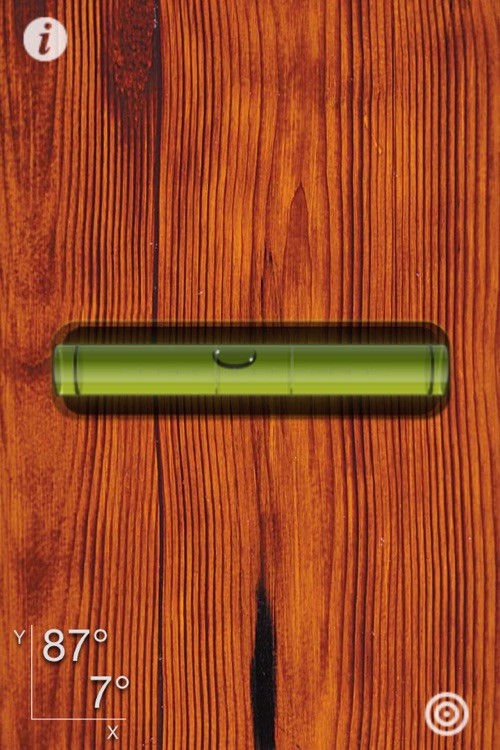

What is it about?
iLevel Bubble Level Tool HD for iPhone/iPod and iPad is the most beautiful and accurate spirit level tool you can get in hand. Unlike some other levels in app store, this one is fully functional with calibration capability, multiple themes and different visual level modes, but most importantly, it's accurate after calibration and ready to measure any angle.

App Screenshots

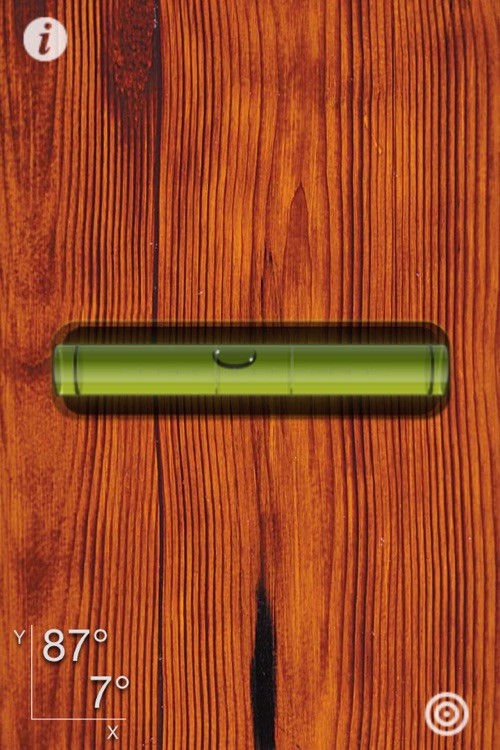

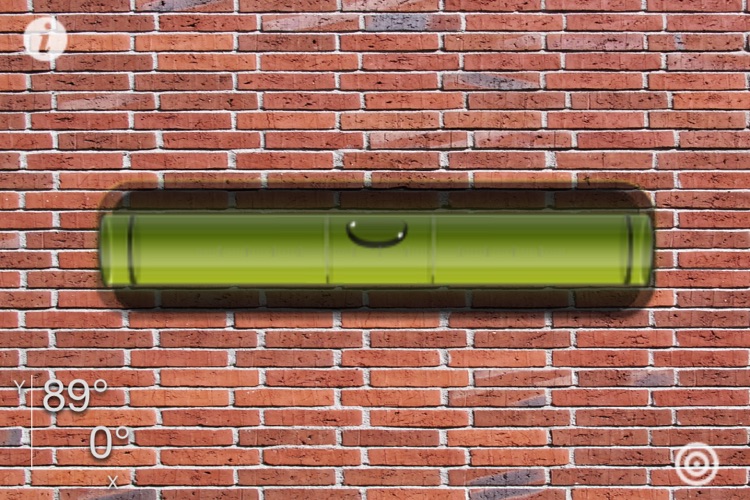

App Store Description
iLevel Bubble Level Tool HD for iPhone/iPod and iPad is the most beautiful and accurate spirit level tool you can get in hand. Unlike some other levels in app store, this one is fully functional with calibration capability, multiple themes and different visual level modes, but most importantly, it's accurate after calibration and ready to measure any angle.
***FEATURES
Full Retina display support in high resolution for iPhone 4!
Full advantage of the device accelerometer and gyroscope features!
** Themes:
- Wood
- Blueprint
- Carbon Fiber
- Doodle
- Metal
- Bricks
** You can use iLevel Tool for:
- Home tool, photo picture alignment
- Measure pitch or grade of a slope or mountain
- Measure the horizontality of a floor
- Measure the verticality of a wall or furniture
- Measuring the banking of a boat, aircraft, car
- Calculation of roof pitch
- And endless more possibilities...
Enjoy this handy tool!
***CALIBRATION INSTRUCTIONS
Because the sensor inside every individual iPhone/iPod touch could be slightly differently, to make the level more accurate for your device, you need to calibrate before use. Find a flat surface and then press the Calibrate button. (the white target icon). You are ready to measure!
Level Tool Online App http://www.toollevel.com
AppAdvice does not own this application and only provides images and links contained in the iTunes Search API, to help our users find the best apps to download. If you are the developer of this app and would like your information removed, please send a request to takedown@appadvice.com and your information will be removed.