
* Attention All Dachshund Lovers

iWeenieMojis - Dachshund Emoji Doxin Keyboard
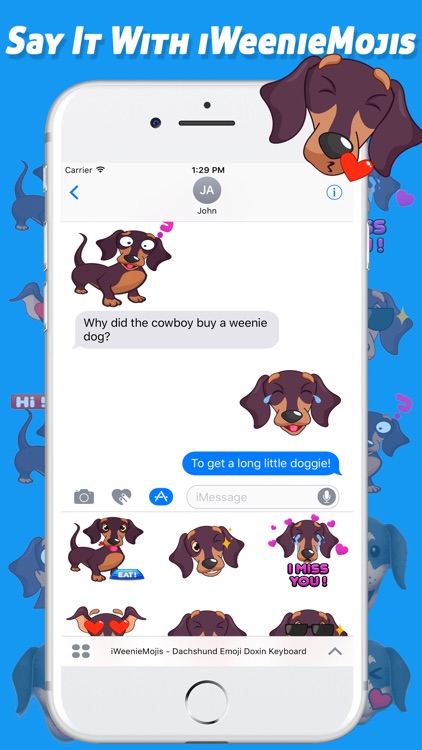
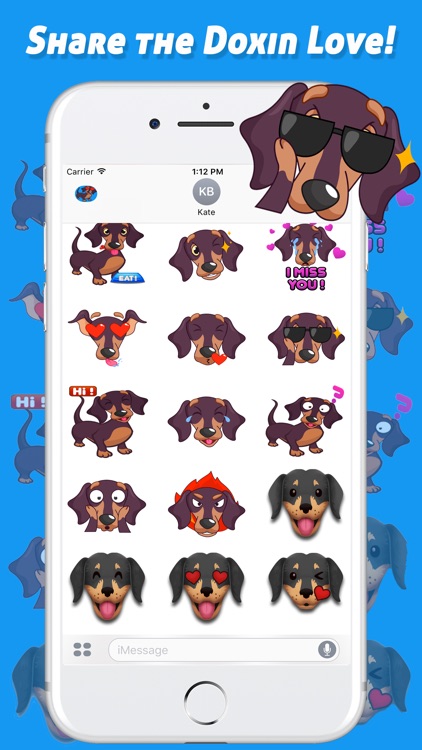

What is it about?
* Attention All Dachshund Lovers! *
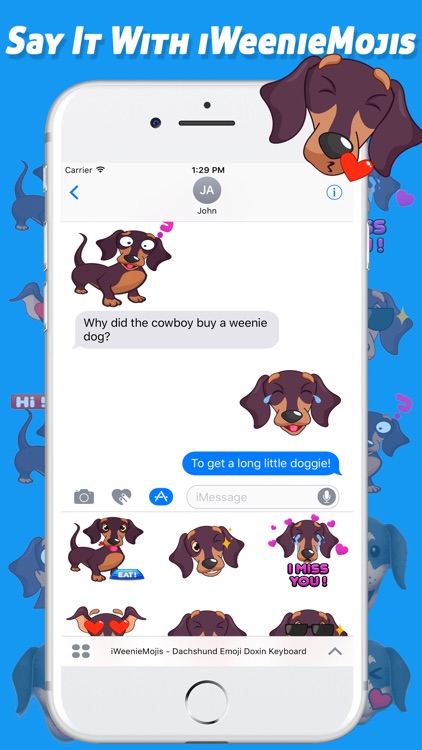
App Screenshots
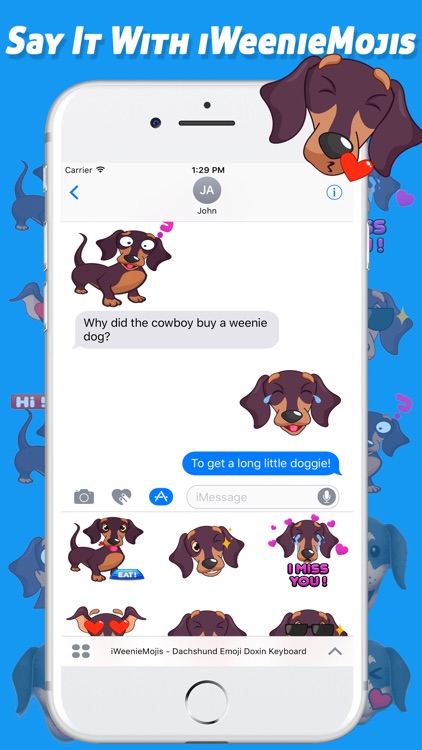
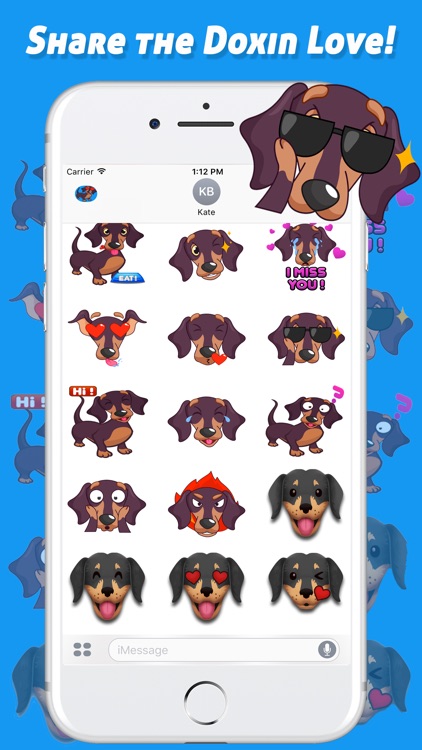

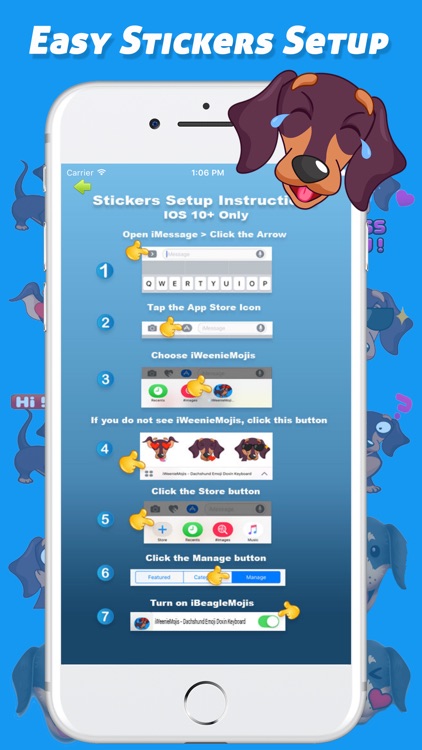

App Store Description
* Attention All Dachshund Lovers! *
iWeenieMojis is considered the best wiener dog related emoji texting app!
Cheer up your friends and families day by sending adorable texts using our adorable Dachshund emoji stickers. Simple to use emoji keyboard that works in iMessage, Facebook, Viber, Line and more!
You can use iWeenieMojis as either a message sticker app or via a custom keyboard extension.
Join millions of Dachshund lovers and install this app now!
================================
Custom Keyboard Installation Instructions
1) Go to Settings > General > Keyboard
2) Tap on Keyboards > Add New Keyboard
3) Select iWeenieMojis Keyboard
4) Tap iWeenieMojis Keyboards > Allow Full Access
5) Go to iMessage, tap text input area and click the Globe
6) Click “ABC” > The iWeenieMojis keyboard is visible and ready to use
=================================
Message Sticker App - for IOS 10+ Only
1) Open iMessage > Click the Arrow
2) Tap the App Store Button
3) Choose iWeenieMojis
If you do not see iWeenieMojis listed:
- Tap the 4 dot icon at the bottom left
- Click the Store “+” button
- Click the “Manage” button
- Turn on iWeenieMojis
- Tap on any emoji and it will be automatically ready to use
=========================================
AppAdvice does not own this application and only provides images and links contained in the iTunes Search API, to help our users find the best apps to download. If you are the developer of this app and would like your information removed, please send a request to takedown@appadvice.com and your information will be removed.