
Turn any image or animated gif on the web into an emoji that can be accessed directly from the King Emoji keyboard

King Emoji
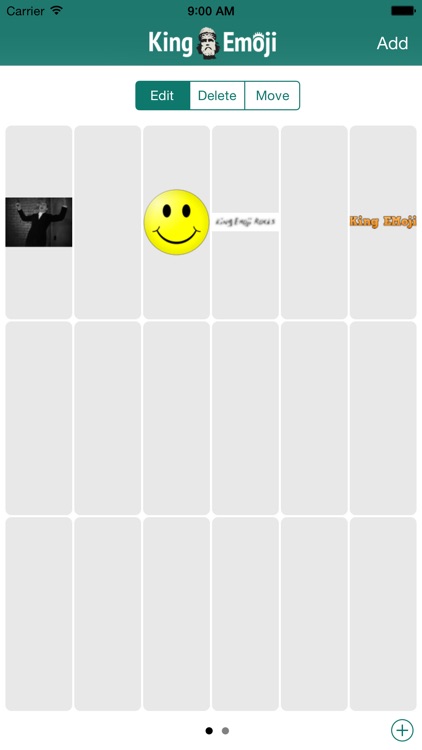
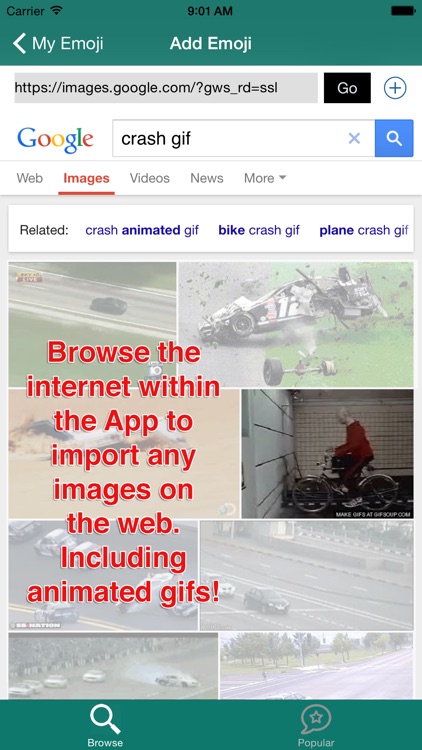
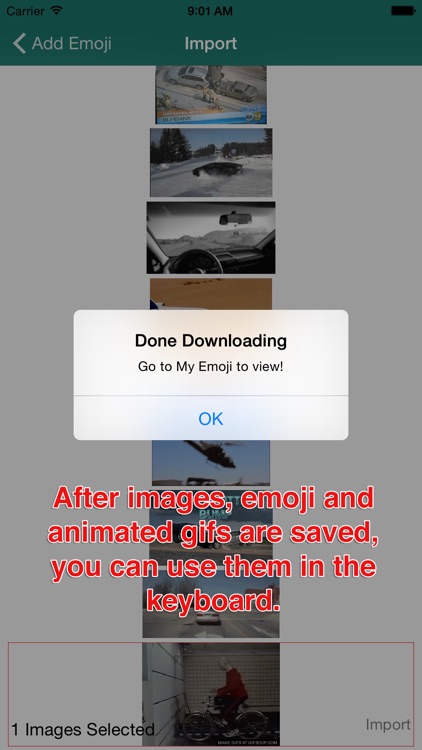
What is it about?
Turn any image or animated gif on the web into an emoji that can be accessed directly from the King Emoji keyboard.
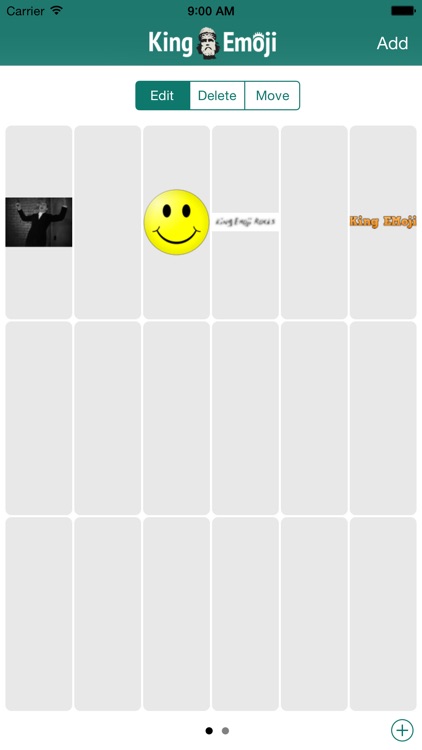
App Screenshots
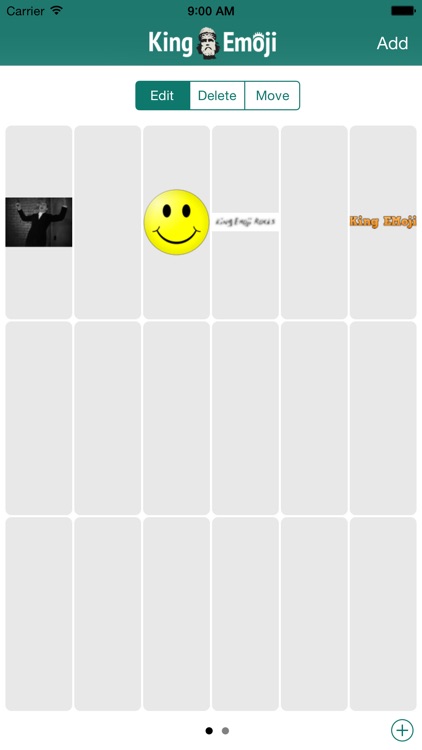
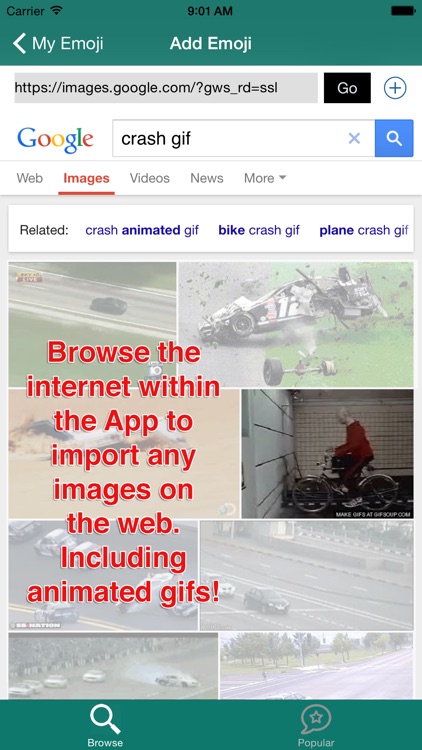
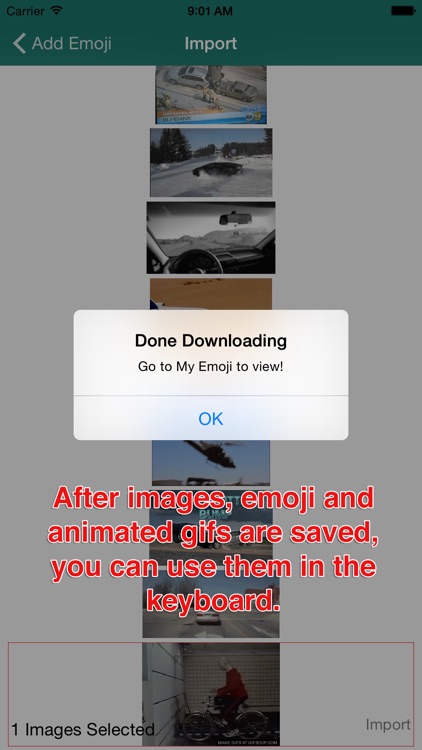
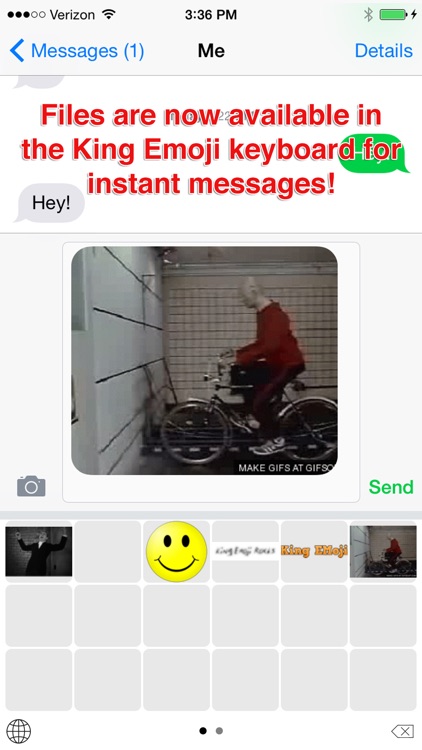
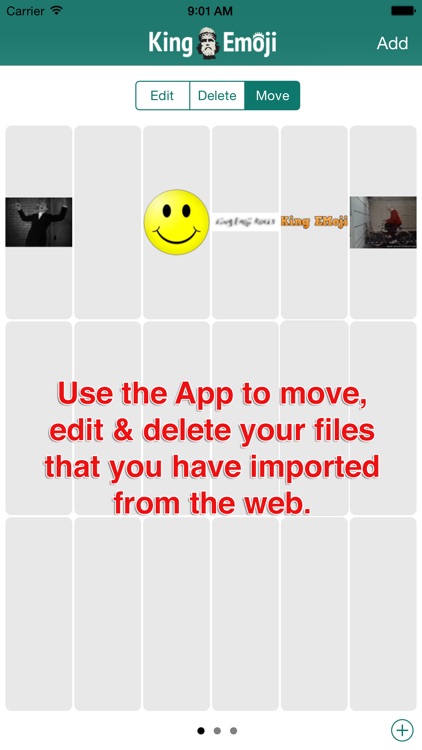
App Store Description
Turn any image or animated gif on the web into an emoji that can be accessed directly from the King Emoji keyboard.
Its easy. Use the King Emoji App to manage the King Emoji Keyboard.
You can import and save your favorite emoji, images, animated gifs, etc. directly into your keyboard from the web. Add new pages to your keyboard, move Emoji's around so that you can organize them and you can delete Emojis that you no longer want.
The King Emoji Keyboard lets you actually access all of these images, animated gifs and emojis directly from a native custom keyboard, presented as you had designed inside of the King Emoji App.
All of this functionality is in this one little App.
To access the keyboard, you will need to go to Settings -> General -> Keyboard -> Keyboards -> Add New Keyboard and select 'King Emoji".
Then you will need to select "King Emoji - King Emoji" Keyboard and turn ON "Allow Full Access". It will prompt you a message. Select "Allow"
AppAdvice does not own this application and only provides images and links contained in the iTunes Search API, to help our users find the best apps to download. If you are the developer of this app and would like your information removed, please send a request to takedown@appadvice.com and your information will be removed.