
With Leto Toggl you can use iBeacons or a geofence to start and stop your tracked time task

LETO Toggl - Location based time tracking
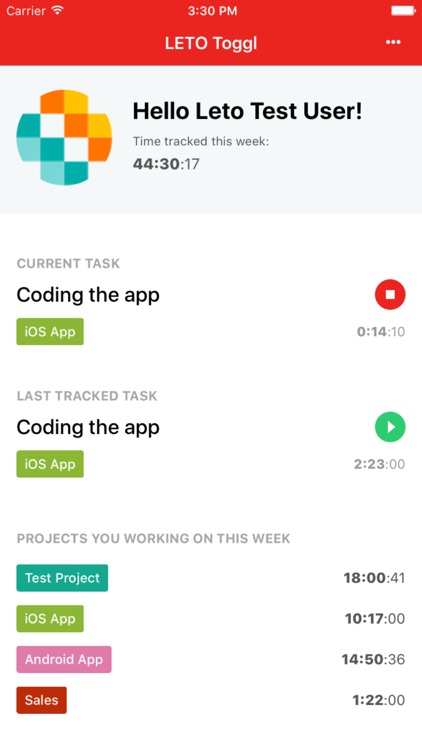
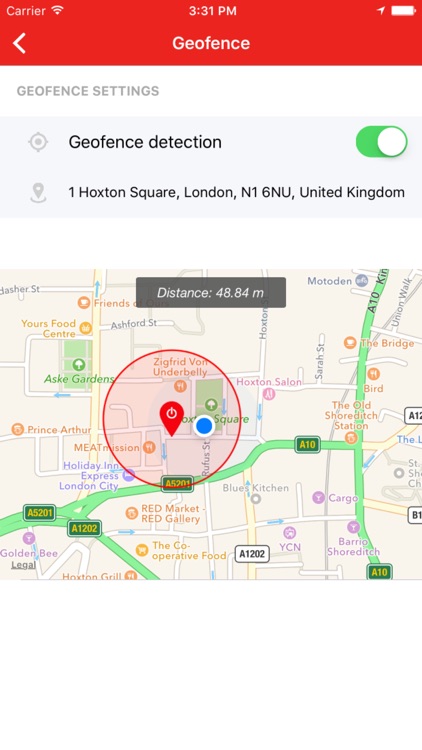
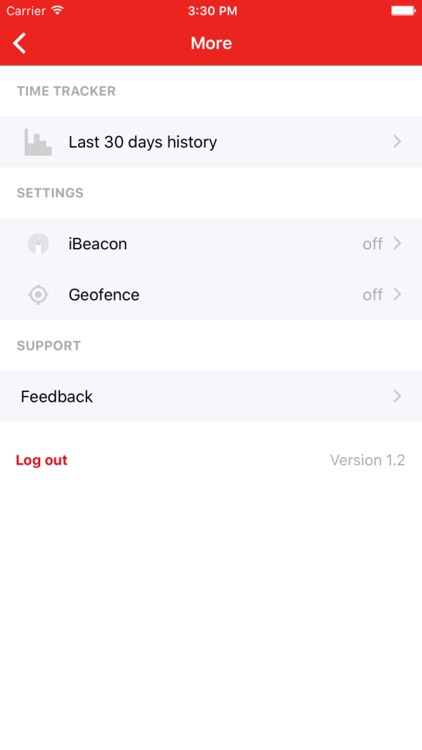


Check the details on WatchAware
What is it about?
With Leto Toggl you can use iBeacons or a geofence to start and stop your tracked time task. If you use Toogl Time tracking service this is a great way to add some location awareness to stop and start your timer. The App will start your latest task as soon as you arrive at the office and will stop it as soon as you leave, that way you won't forget to start and stop your timer ever again.
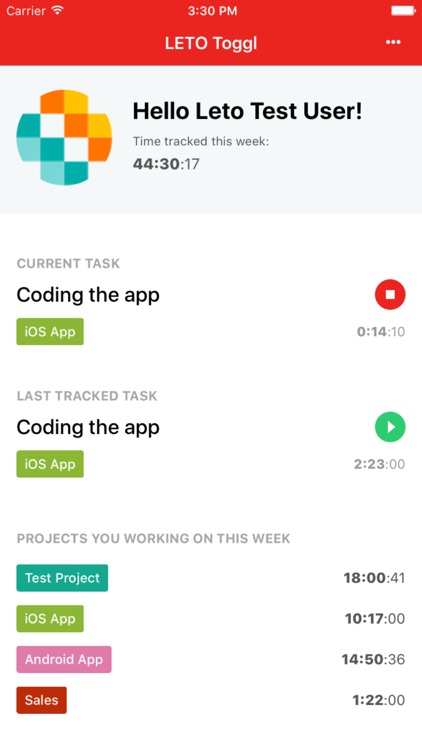
App Screenshots
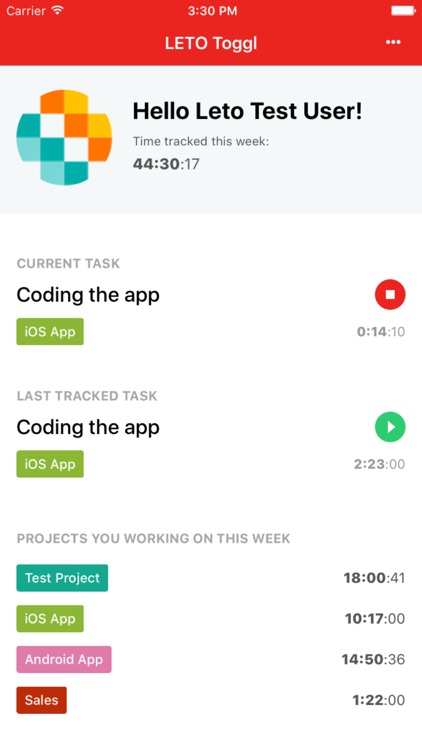
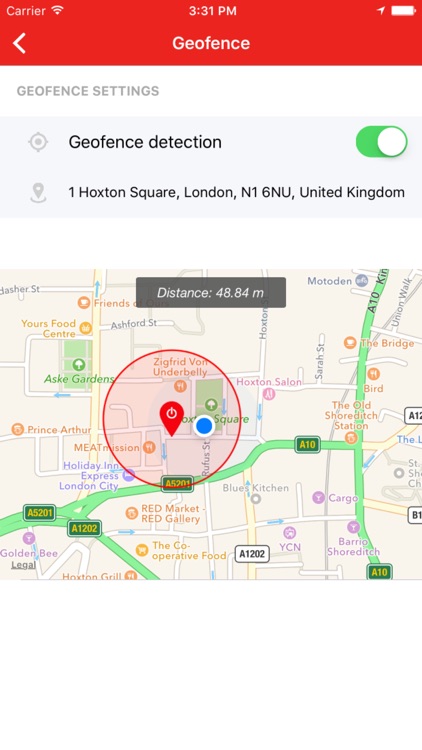
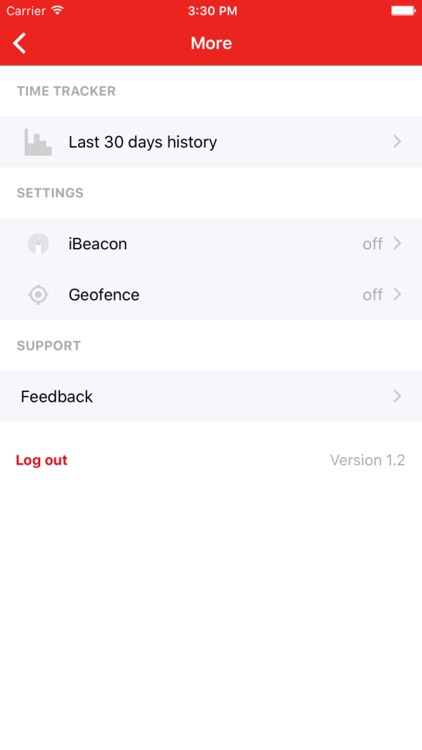
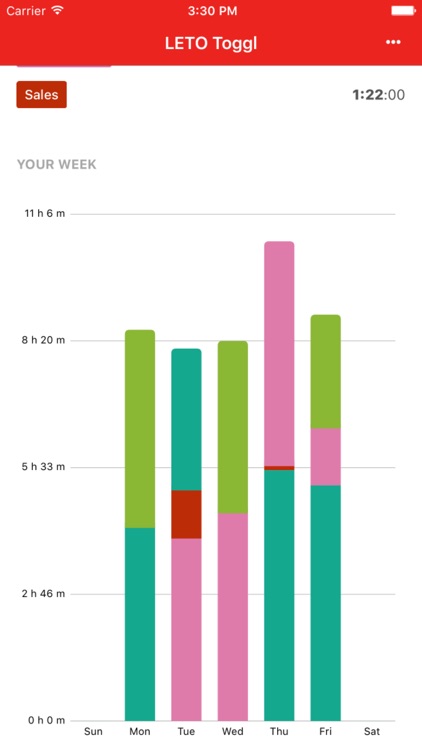
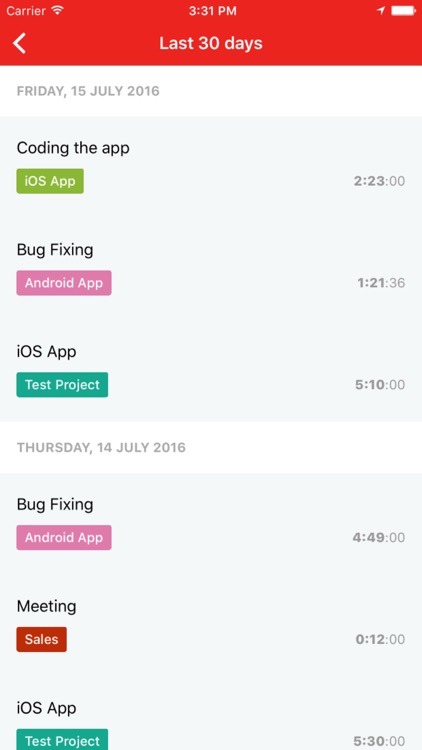
App Store Description
With Leto Toggl you can use iBeacons or a geofence to start and stop your tracked time task. If you use Toogl Time tracking service this is a great way to add some location awareness to stop and start your timer. The App will start your latest task as soon as you arrive at the office and will stop it as soon as you leave, that way you won't forget to start and stop your timer ever again.
You can set up the app to detect the iBeacons in your office or set up a geofence using the map in the app.
The App will send notifications on every action performed on background. It is possible to act on each notification without opening the app.
It's possible to start a previous task or stop a current task and also create a new task (using force touch) from the Apple Watch.
Continued use of GPS running in the background can dramatically decrease battery life.
AppAdvice does not own this application and only provides images and links contained in the iTunes Search API, to help our users find the best apps to download. If you are the developer of this app and would like your information removed, please send a request to takedown@appadvice.com and your information will be removed.