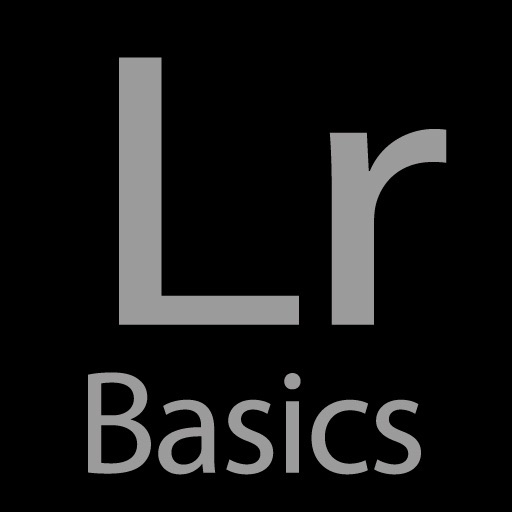
***** WARNING *****

Lightroom Basics
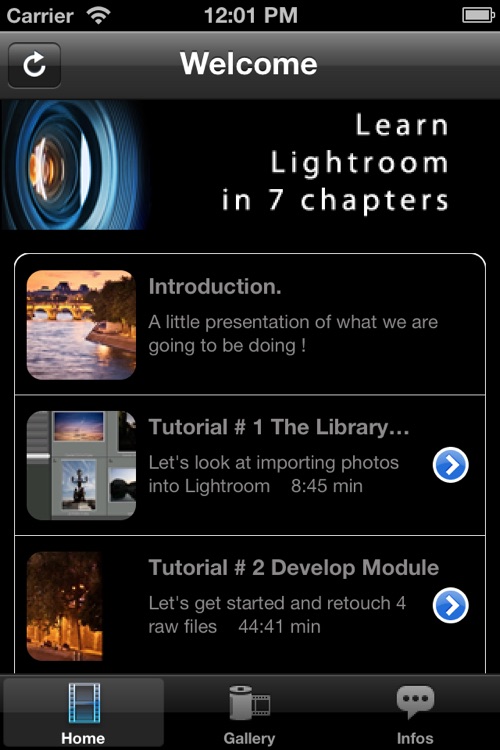
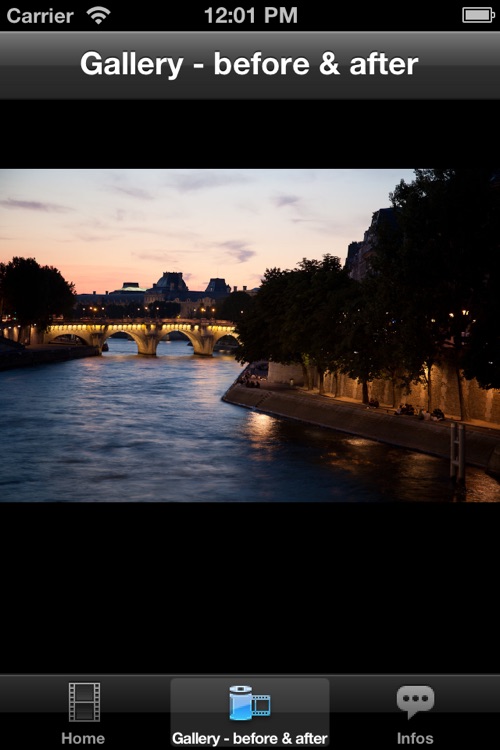
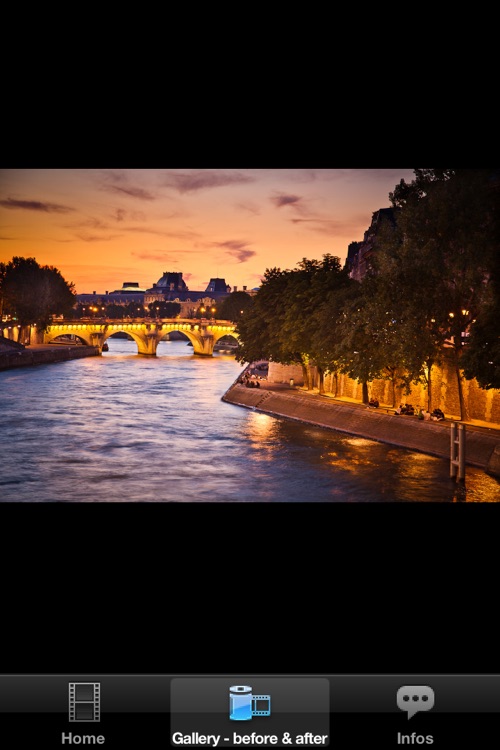
What is it about?
***** WARNING *****
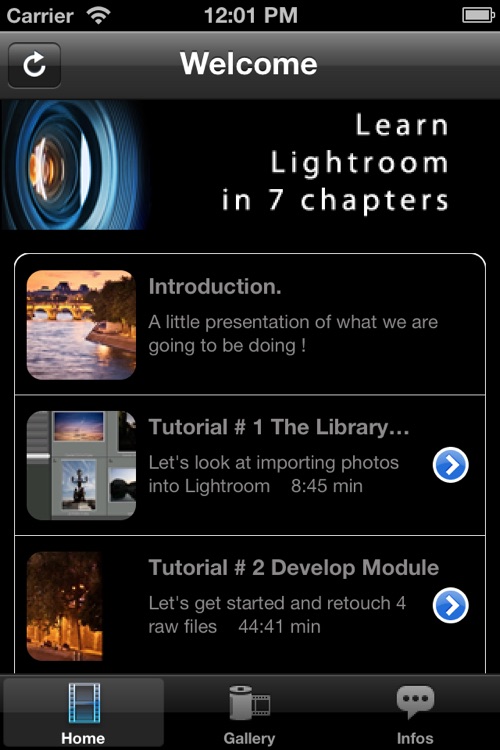
App Screenshots
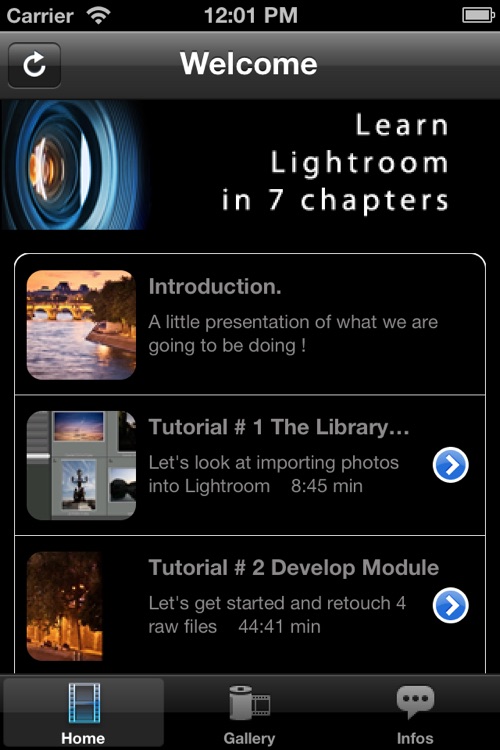
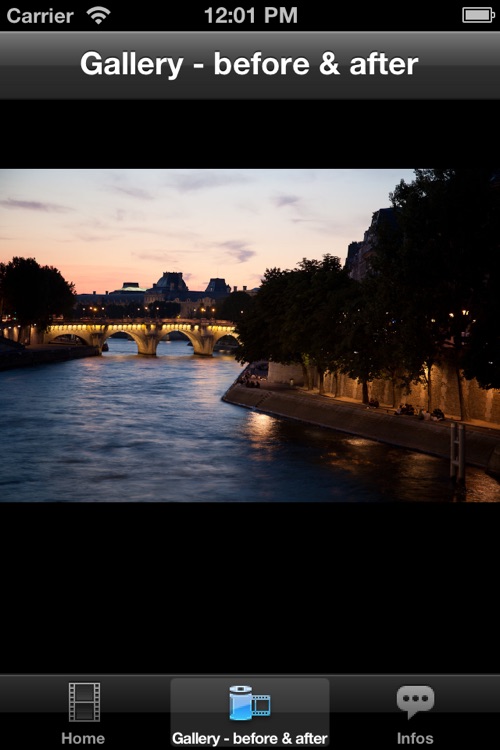
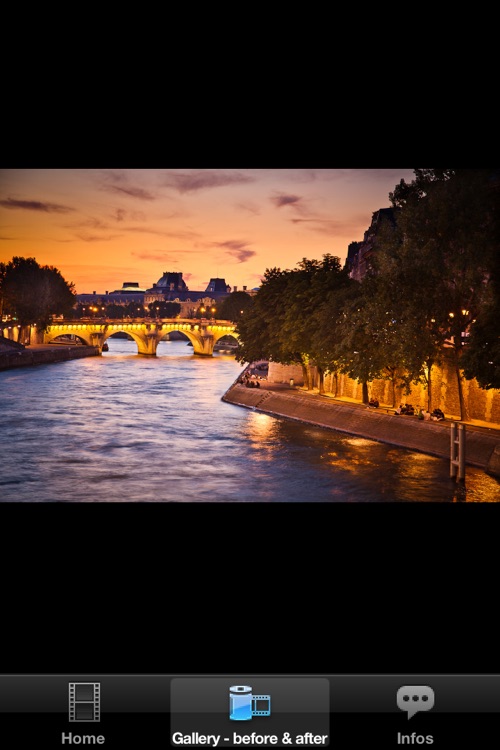
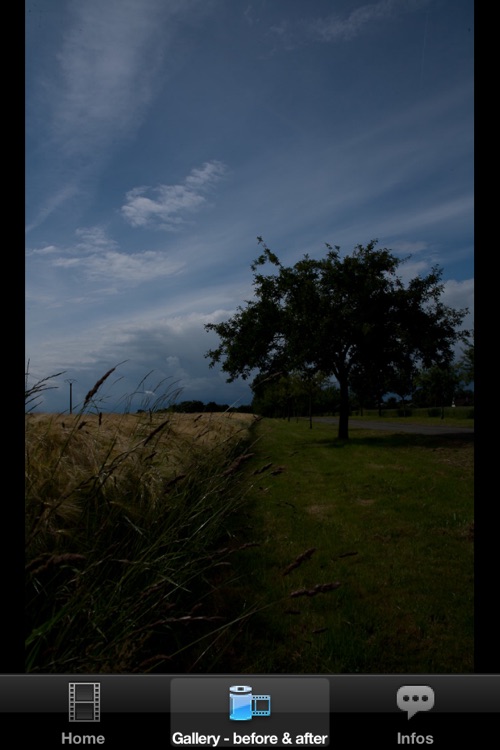

App Store Description
***** WARNING *****
To have audio on the app you need to switch your phone from silent mode to normal mode. The videos play without audio when the phone is on silent mode.
*************
Learn how to master Lightroom with a pro photographer in simple terms. No technical jargon used without a simple explanation. More importantly get straight to work retouching your photos. Start making your pictures awesome today.
In these 7 videos (in English) for a total of 2 hours and 15 minutes you will master a very simple work-flow, where you can import, retouch, export, print, create slide-shows and online galleries.
FREE with the app: Access to amazing high-res pictures of Paris (raw files), so you can follow along the retouching steps and get the same results !
- Are you tired of all the theory and technical jargon you have to wade through before getting to the point?
- Do you want to master the industry-leading digital darkroom in no time ?
- Do you want tutorials that are easy to understand and fun ?
This tutorial is probably what you are looking for.
Serge Ramelli is a renowned French photographer and one of the best selling teachers of Lightroom in France. Now get his tutorials with this simple app in English.
Serge is a known for his very unique way of teaching, with 2 main rules :
1. No technical terms explained with technical words, but with simple english.
2. No theory, practical and visual examples only.
Some comments:
I could put Lightroom to use immediately... *****
“What I like in these Lightroom tutorials is the practical approach from a real photographer’s viewpoint. I’ve discovered useful functions of Lightroom so I could put the software to use immediately. A great training for any amateur photographer that wants to learn how to use Lightroom 3.”
I’ve got two masters in post-production Scott Kelby and Serge Ramelli... *****
“Clear and well explained tutorials.”
Anyone can learn... *****
“Very nice approach to Lightroom. Many well explained situations. One tends to start using them right away. Training that anyone can learn.”
Even though I’m a graphic designer...
“I’ve been following Serge’s tutorials for a year. Everyone is great, even though I’m a graphic designer I recommend them to everyone.
Summary of the videos:
Chapter one : Importing photos
Simple and fast explanations on how to import your photos into Lightroom.
Chapter two : Retouching part 1
Without going into any theory we jump right into retouching 4 photos, and this way we explore all the main functions of Lightroom.
Chapter Three : Retouching Part 2
In this chapter we see how to go back and forth and back forth between Lightroom and Photoshop. There are times when Lightroom retouching will not be enough, lets take a few minutes into Photoshop do some magic then back to Lightroom.
Chapter Four : Exporting photos and collections
Let's see how to take our photos out of Lightroom, to email, publish to Facebook or export them for large prints. We also go into collections, a unique way to file your best photos in an easy system to use.
Chapter Five : Slide show Module
Now that we have retouched our photos, let's create great slideshows and export them as a video or PDF file.
Chapter Six : Print Module
How to do we get the best prints from Lightroom.
Chapter 7 :
You will learn how to make breathtaking galleries to send to your clients and friends in less then 30 seconds !
AppAdvice does not own this application and only provides images and links contained in the iTunes Search API, to help our users find the best apps to download. If you are the developer of this app and would like your information removed, please send a request to takedown@appadvice.com and your information will be removed.