
Easy, fast and intuitive application for iPhone / iPod touch and iPad to track your expenses

Live Expenses
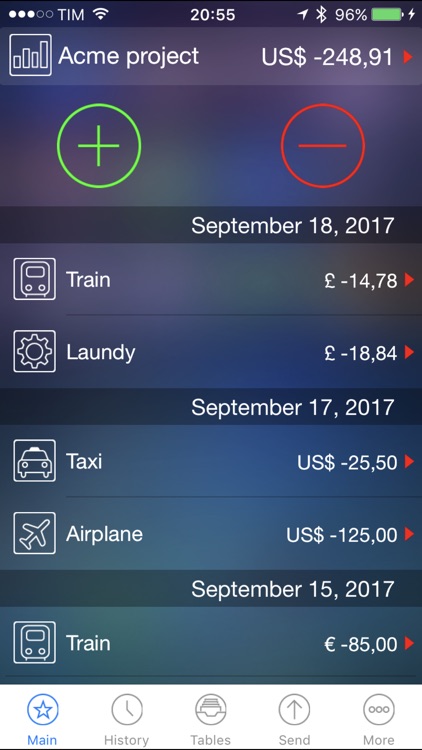
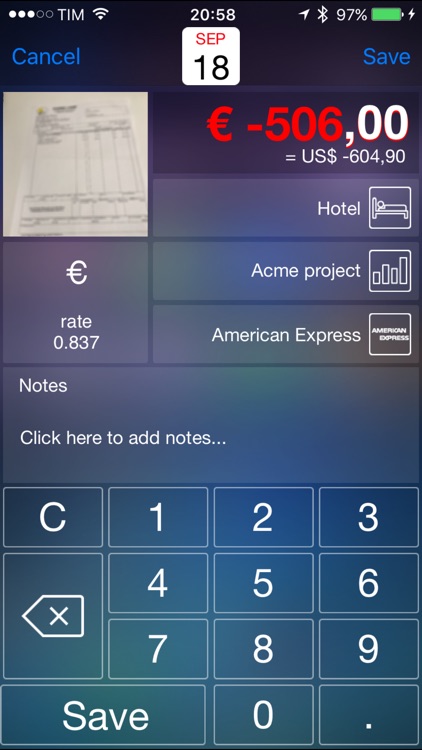
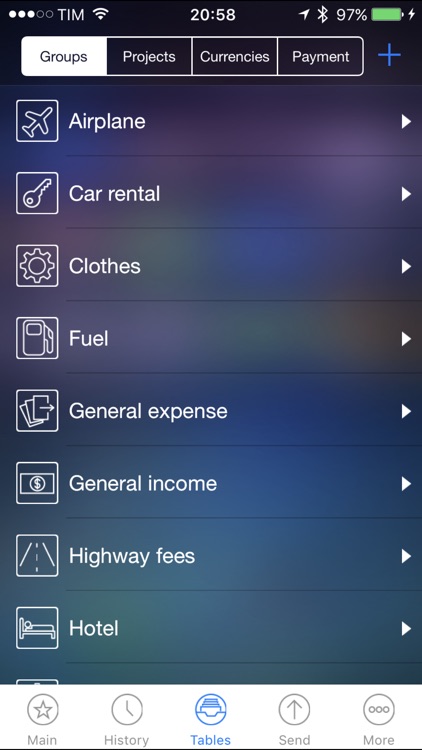
What is it about?
Easy, fast and intuitive application for iPhone / iPod touch and iPad to track your expenses.
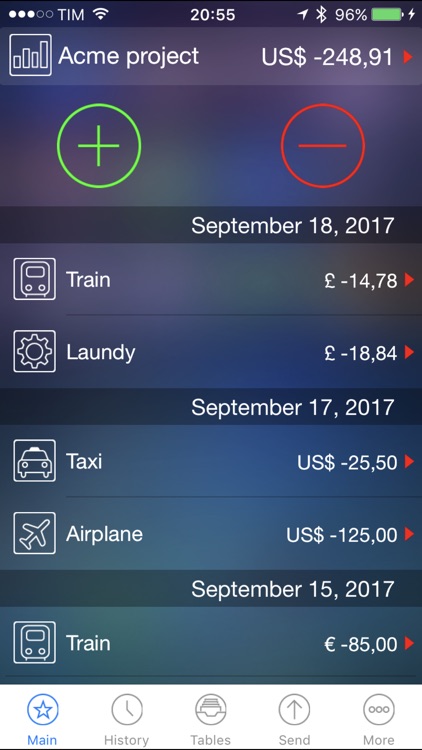
App Details
Live Expenses is FREE but there are more add-ons
-
$0.99
Multi-project feature
-
$1.99
Multi-currency feature
-
$2.99
CSV email attachment
-
$3.99
Accounting field enable
App Screenshots
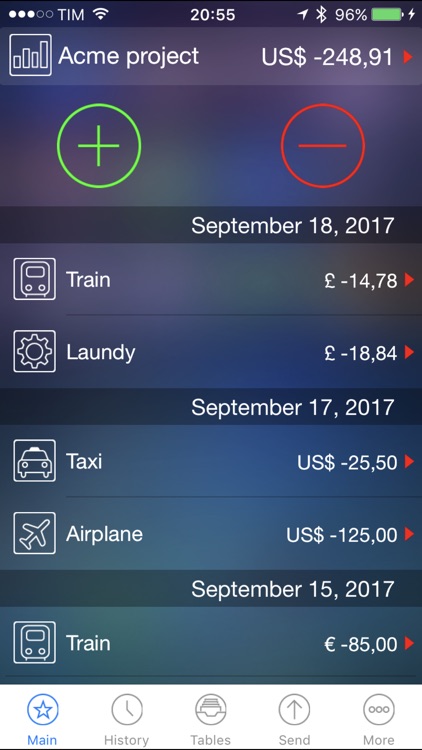
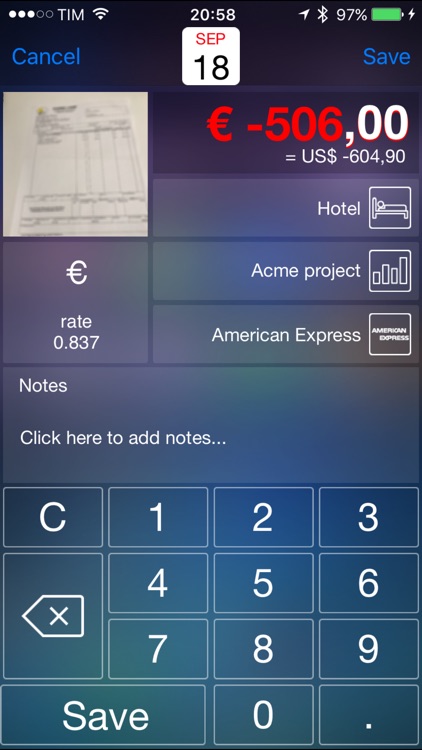
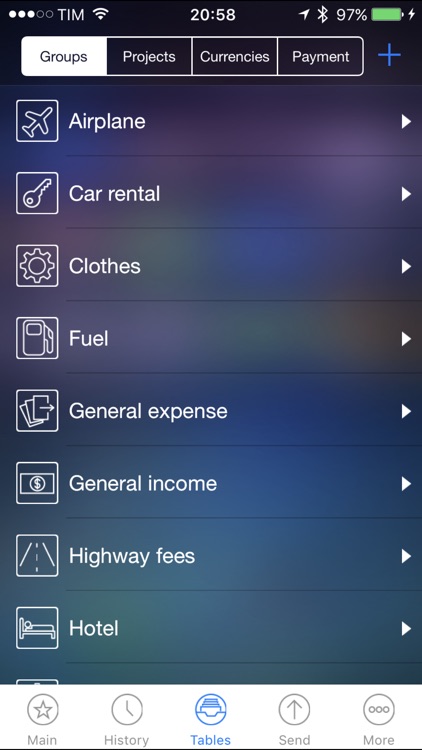

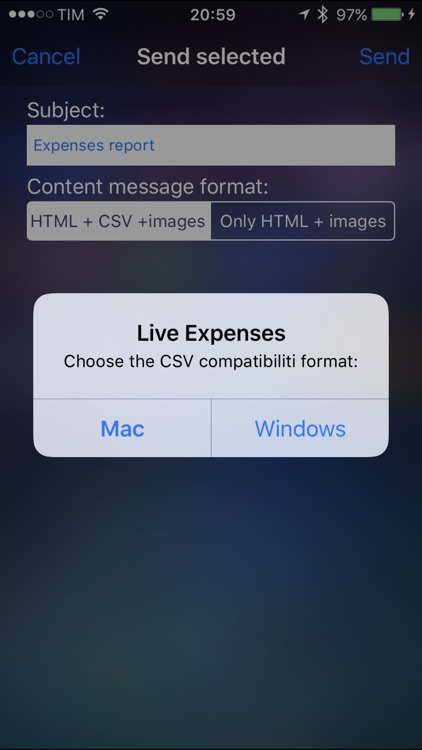
App Store Description
Easy, fast and intuitive application for iPhone / iPod touch and iPad to track your expenses.
Imagine:
- You are far from your company and you want to track your expenses ... or simply inform your company how are you spending the money... you can email you receips… so you don’t have to wait your return to deliver them. With LIVE EXPENSES you can do it!
- You want to manage a budget and keep track of all the flows (day by day or month by month). With LIVE EXPENSES you can do it!
- You want to manage inputs and outputs for each Project and store the documents of each operation. With LIVE EXPENSES you can do it!
Using a simple “user interface” you can add your inputs (for ex. your expense budget) and outputs (hotels, restaurants, car rental, etc. ...).
Each movement (in or out) can be related to:
- A project: you can create new projects to connect with your inputs and outputs;
- A picture of your receipt / invoice / bill / document. In this way, the company will have a printout while the are waiting you deliver the original document;
- A currency: use foreign currencies and the exchange rates;
- A type of expense/income: you can specify the type of input or output, such as restaurant, taxi, train, plane, etc...;
- A type of payment: such as cash, credit cards, etc...;
And finally, email eveything in HTML format and/or CSV (Microsoft Excel © compatible and all common spreadsheets) with all the pictures(documents) taken attached to your email.
Easy, fast and intuitive... With LIVE EXPENSES you can do it!
AppAdvice does not own this application and only provides images and links contained in the iTunes Search API, to help our users find the best apps to download. If you are the developer of this app and would like your information removed, please send a request to takedown@appadvice.com and your information will be removed.