WhiteBoard by LiveBoard is an easy-to-use interactive smartboard to teach, tutor, learn & collaborate
WhiteBoard by LiveBoard
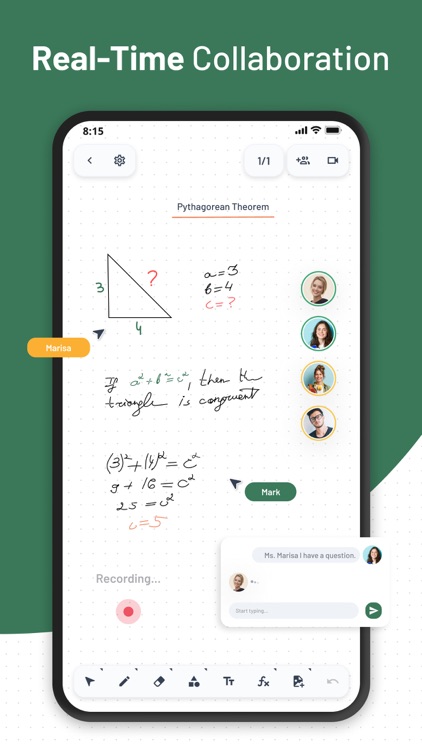
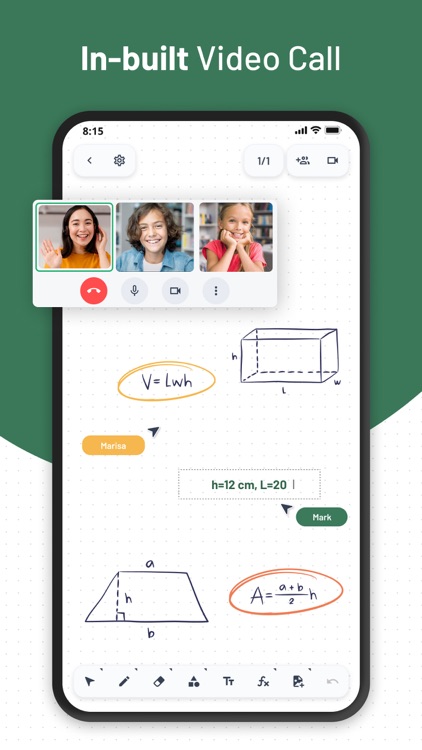
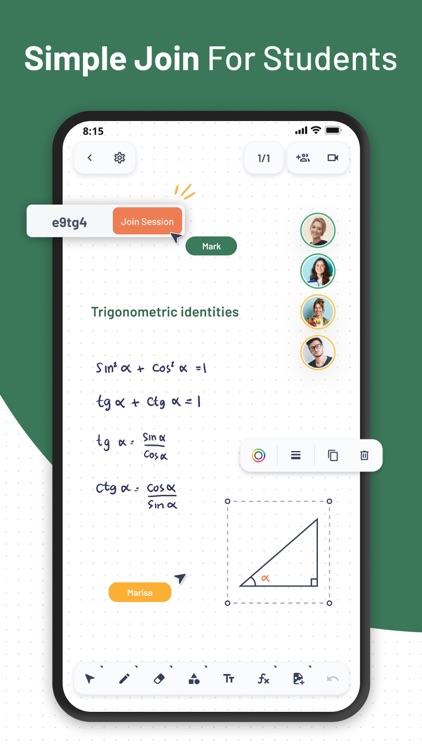
What is it about?
WhiteBoard by LiveBoard is an easy-to-use interactive smartboard to teach, tutor, learn & collaborate. Educate, present ideas, engage in real-time, record videos & share.
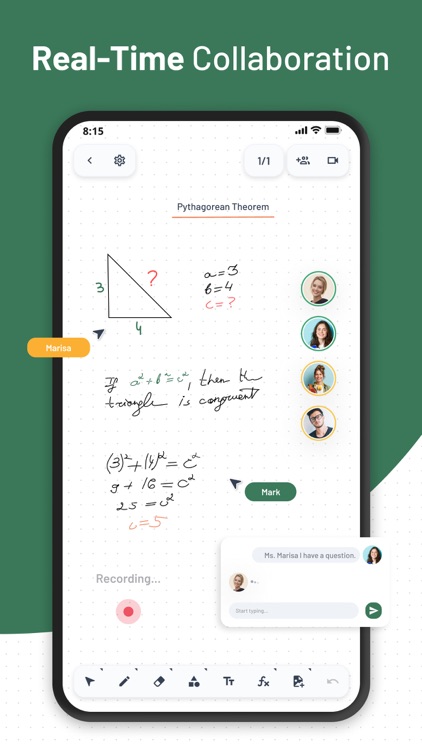
App Screenshots
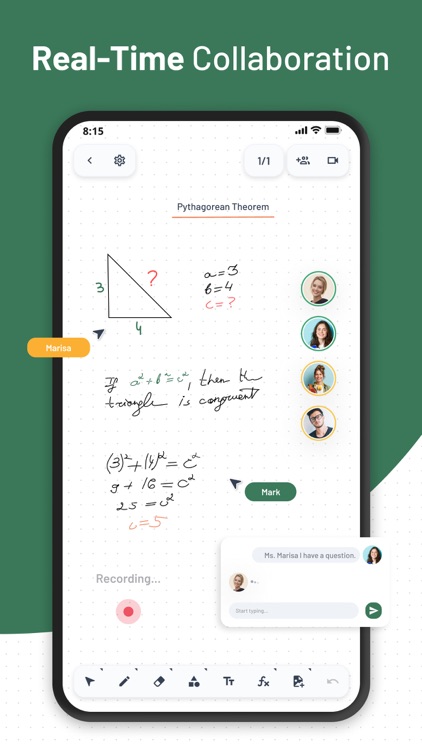
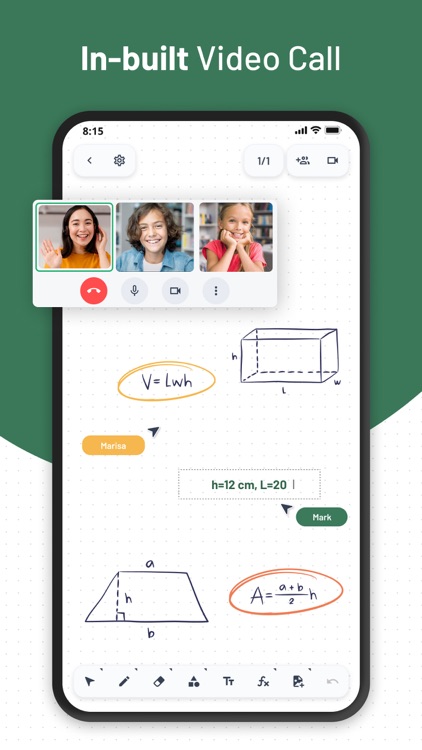
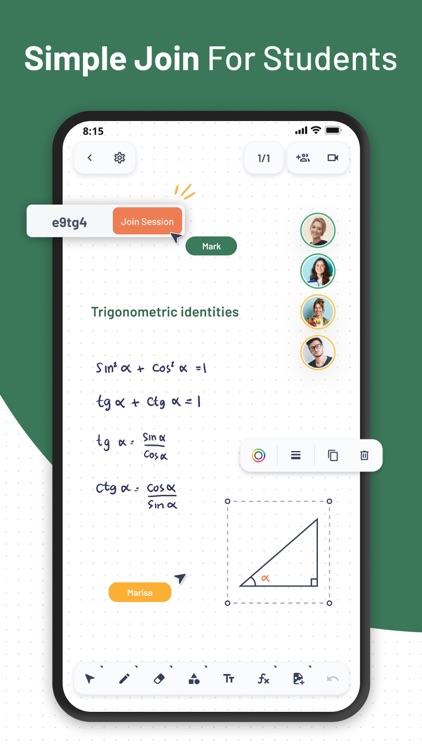
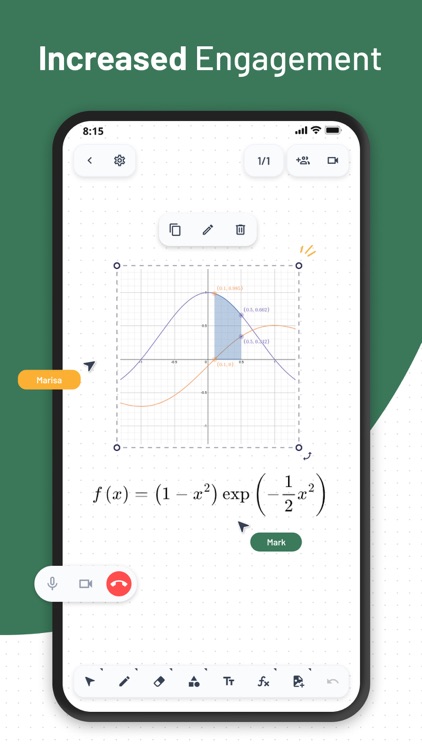
App Store Description
WhiteBoard by LiveBoard is an easy-to-use interactive smartboard to teach, tutor, learn & collaborate. Educate, present ideas, engage in real-time, record videos & share.
Whether you’re into classroom teaching, online/video tutoring, we can become your handy app.
Use LiveBoard to:
• Share your experience whenever & wherever you are.
• Engage with your students. Ask questions, get answers from the class/group of students via live chat.
• Make all students feel present. Let sick, absent students participate as if they are in the classroom.
• Teach different subjects. Have different groups for each subject you teach. Enjoy creating unlimited boards and inviting as many students as you wish.
• Visualize teaching. Import JPEG, JPG, PNG images and PDF files to make your lessons easy to understand & memorize.
• Turn your lessons into video presentations. Record your sessions and easily share them with your students for later review and exam preparations.
• Maintain your lessons for online tutoring. Keep all your materials in one place and use them later while starting your online tutoring business.
• Start your Zoom call directly within your board without the need for a second screen or device
• Spread your knowledge and share your experience. Record all your desired lessons and share them on your Facebook, LinkedIn, Slideshare and Youtube profiles to get more potential students.
We hope you’ll give LiveBoard a try!
Questions? Suggestions? Feel free to email us at support@liveboard.online .
For further information please refer to:
► Privacy Policy: https://liveboard.online/privacy
► Terms and Conditions: https://liveboard.online/terms
AppAdvice does not own this application and only provides images and links contained in the iTunes Search API, to help our users find the best apps to download. If you are the developer of this app and would like your information removed, please send a request to takedown@appadvice.com and your information will be removed.