
LiveBooth™ Lite provides an interactive photo experience at events

LiveBooth Lite
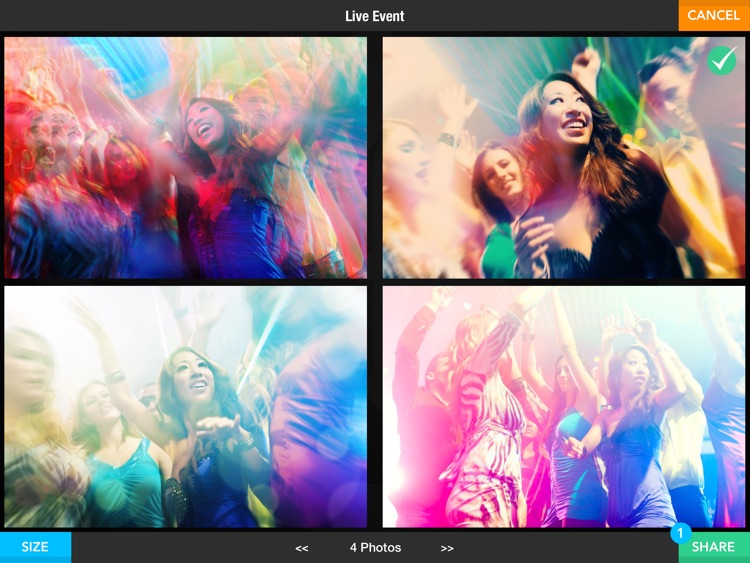
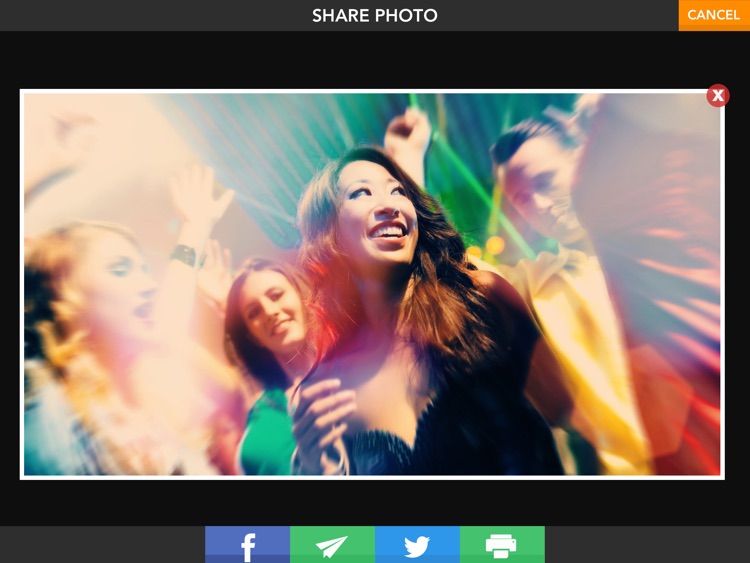
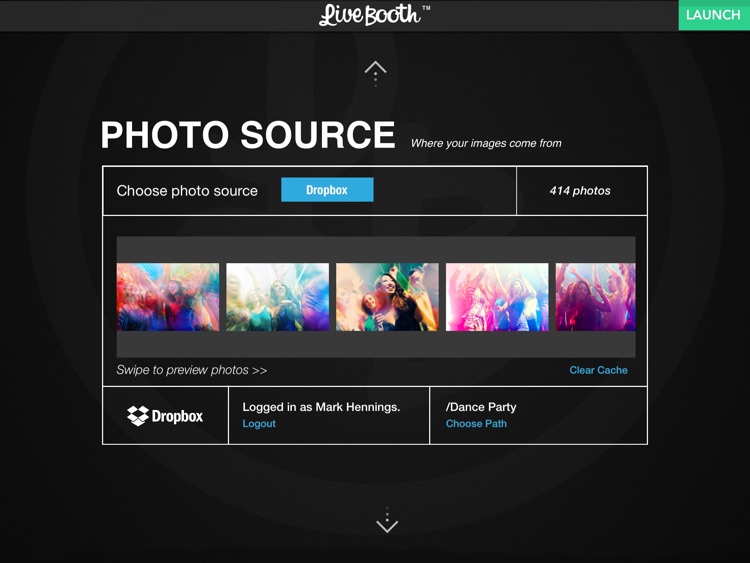
What is it about?
LiveBooth™ Lite provides an interactive photo experience at events. You can set it up as a kiosk or pass the iPad to your client for them to enjoy seamless, intuitive access to their photos with social sharing, email and print options.
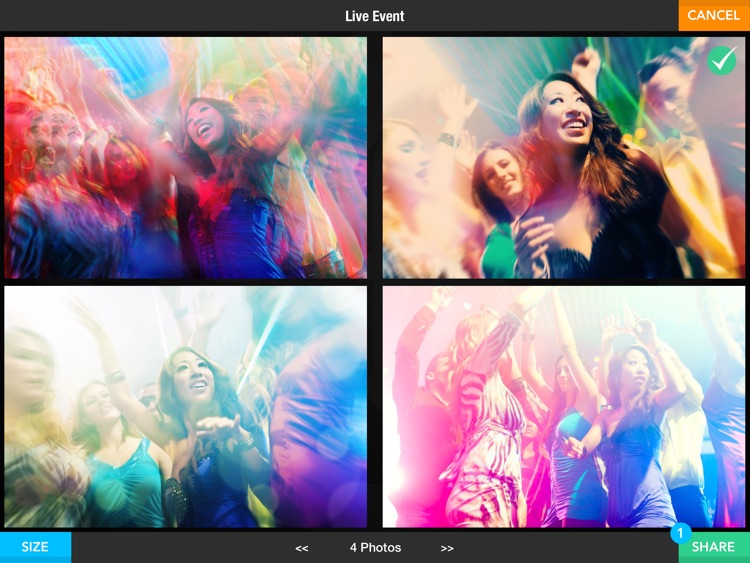
App Screenshots
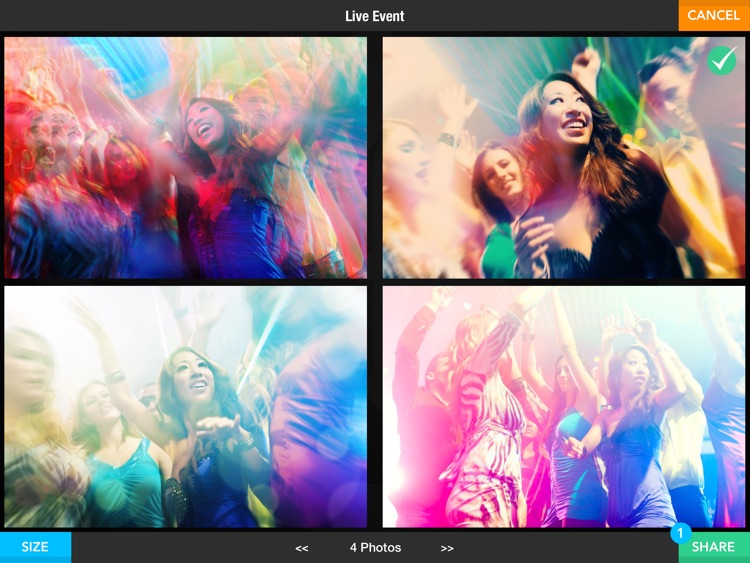
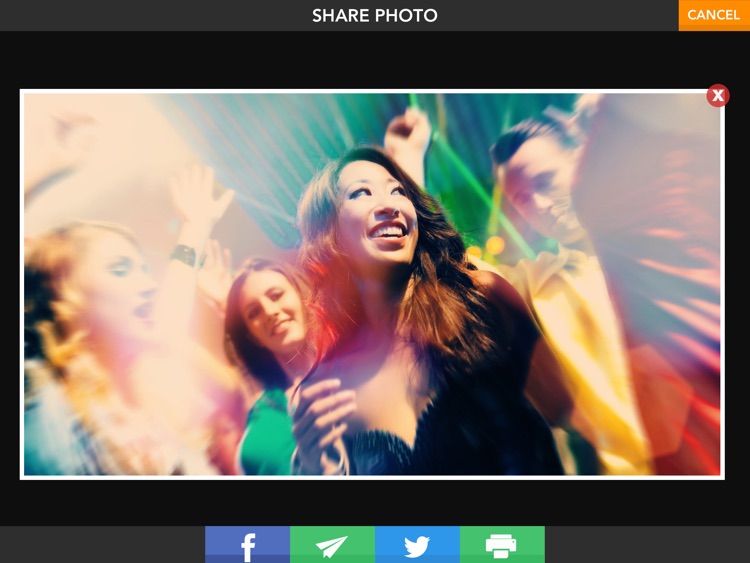
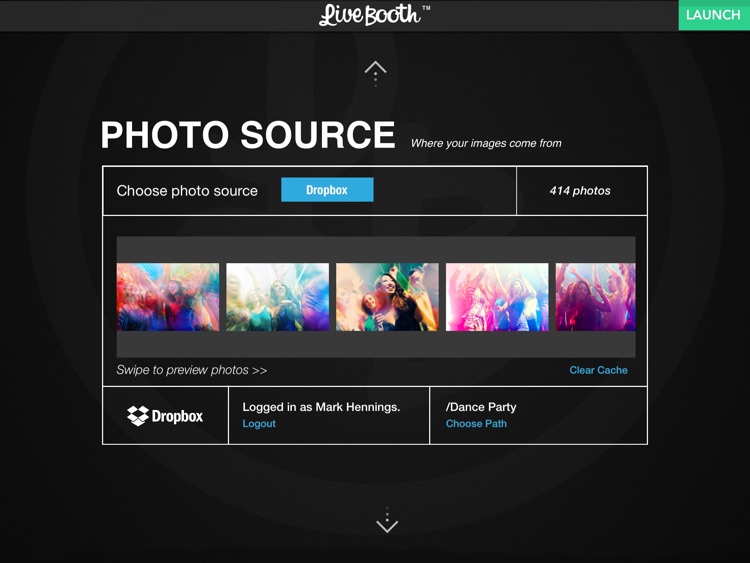

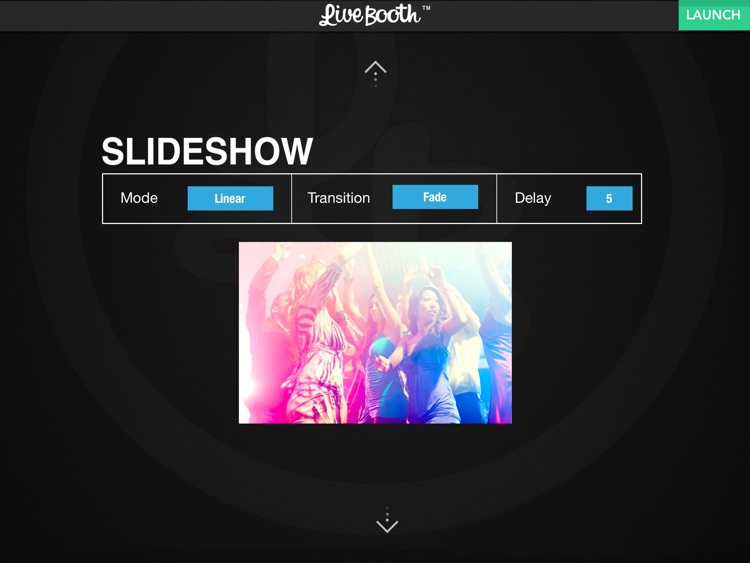
App Store Description
LiveBooth™ Lite provides an interactive photo experience at events. You can set it up as a kiosk or pass the iPad to your client for them to enjoy seamless, intuitive access to their photos with social sharing, email and print options.
The Lite version does not include the full Overlay, Sharing or Membership features which are available in the full LiveBooth app. The Lite version does include social sharing but without the customization options.
The app is designed as a tool for photographers and event professionals who want to give immediate access to photos at live events or photo shoots. You can set your photo source to sync photos from a Dropbox folder that is being populated in real-time with your images from any device. If you need more than one LiveBooth™ Lite kiosk it's easy! Just set them all to the same photo source.
It also comes with a slideshow mode to make it easy to set up a slideshow using the same photo source.
LiveBooth Lite has an intuitive user interface for guests to scroll through thumbnails or high resolution photos, select one or multiple and share via Facebook, email, Twitter or print via AirPrint.
LiveBooth Lite's photo source can be set to use photos from your iPad's albums, Dropbox or the LiveBooth Direct for Mac application for easy setup.
Your photos will look great displayed as thumbnails or fullscreen in LiveBooth Lite. Rotate the iPad to portrait or landscape orientation to choose the best display for your images.
When you provide vertical photo strips in your photo source, LiveBooth Lite will format them to print two per sheet so that you can cut down the middle for multiple strips.
AppAdvice does not own this application and only provides images and links contained in the iTunes Search API, to help our users find the best apps to download. If you are the developer of this app and would like your information removed, please send a request to takedown@appadvice.com and your information will be removed.