
London JamCams provides you with a live "at a glance" view of the traffic congestion on London's roads via a network of over 700 cameras spread across the capital

London JamCams - see road congestion live
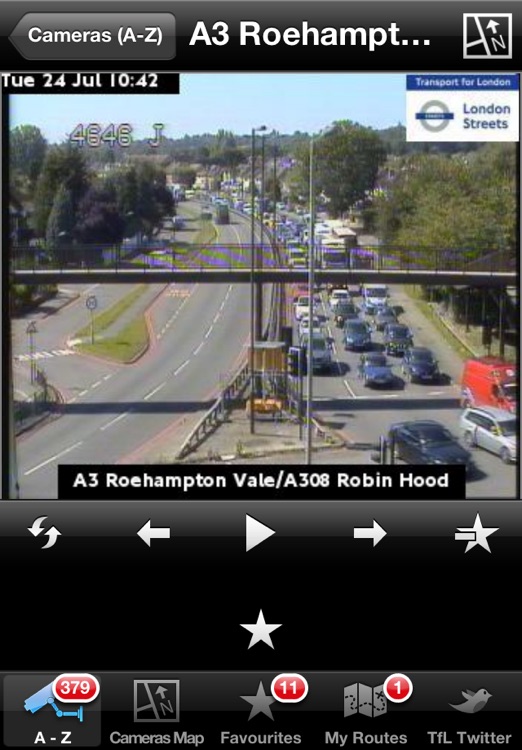
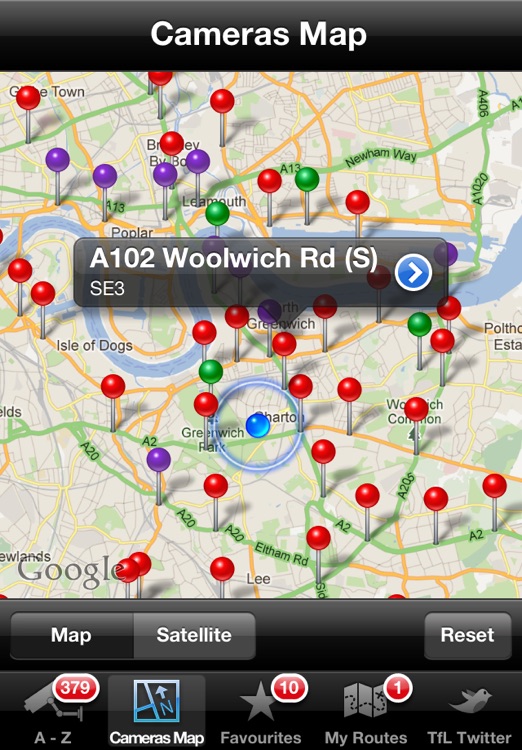
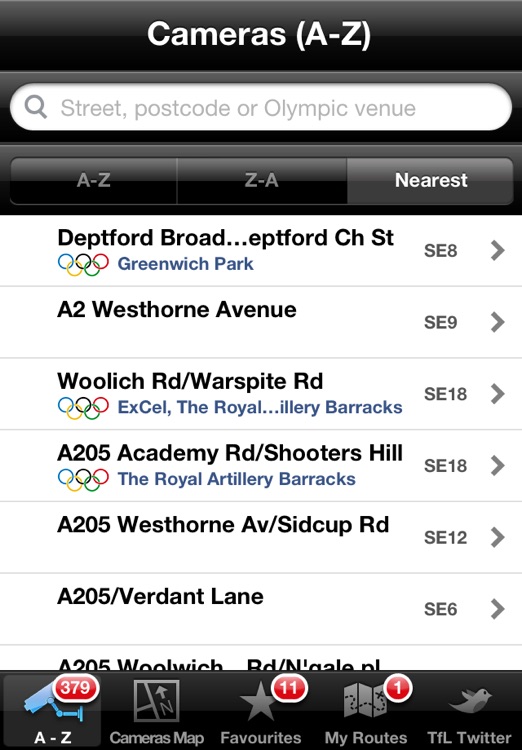
What is it about?
London JamCams provides you with a live "at a glance" view of the traffic congestion on London's roads via a network of over 700 cameras spread across the capital.
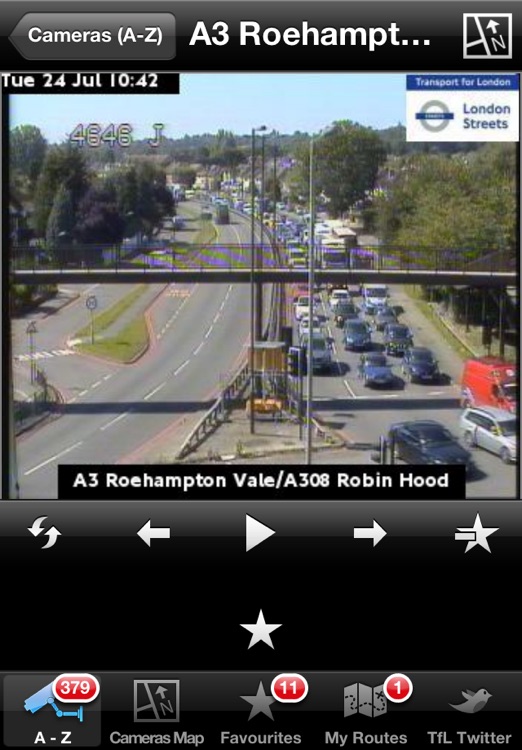
App Screenshots
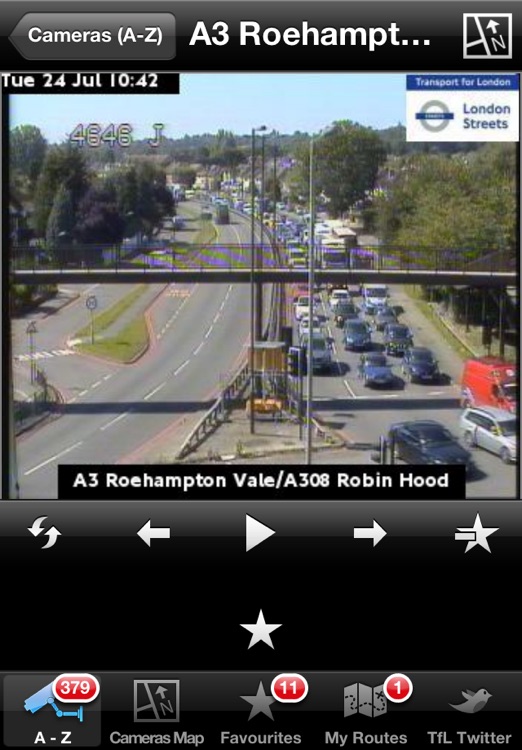
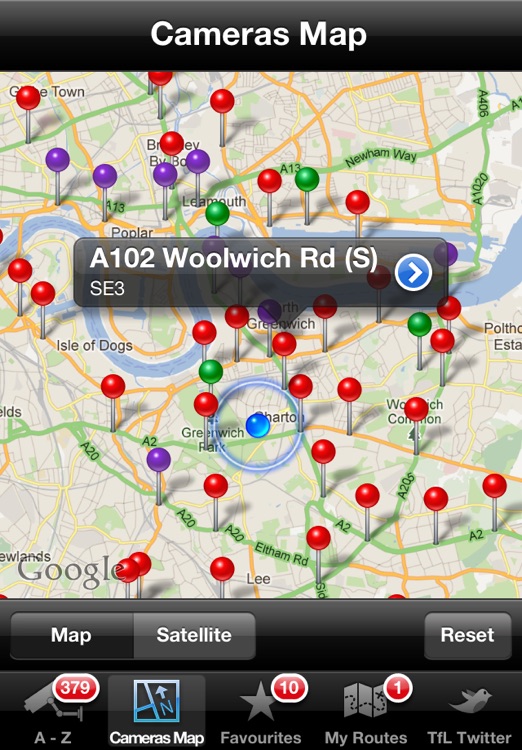
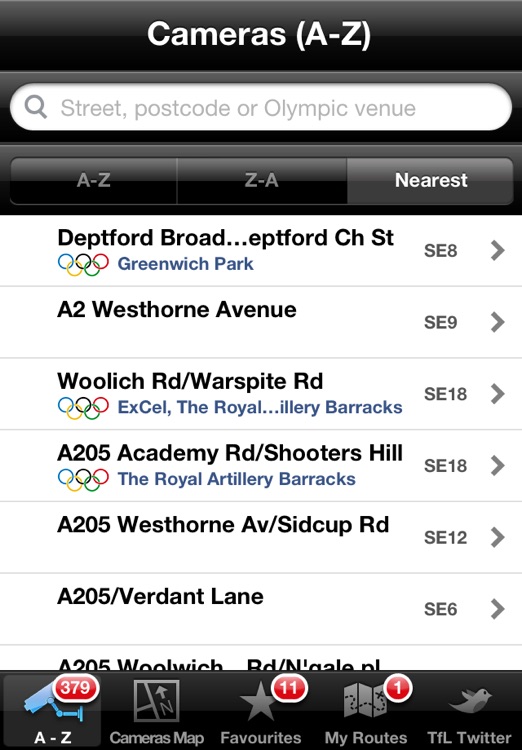
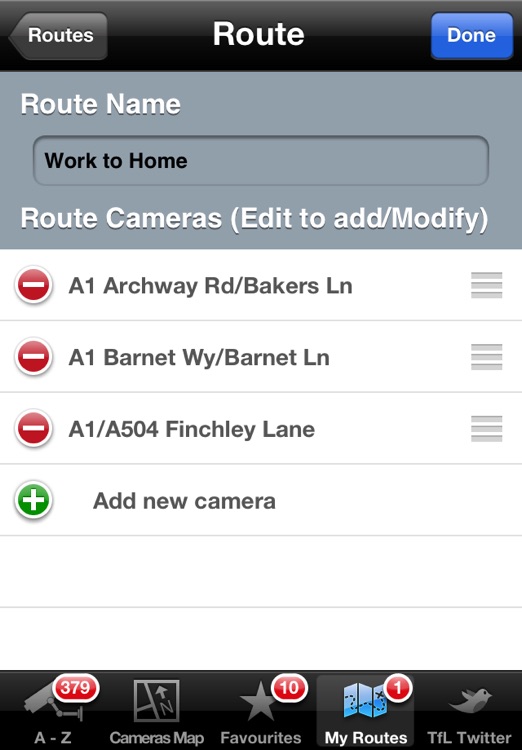
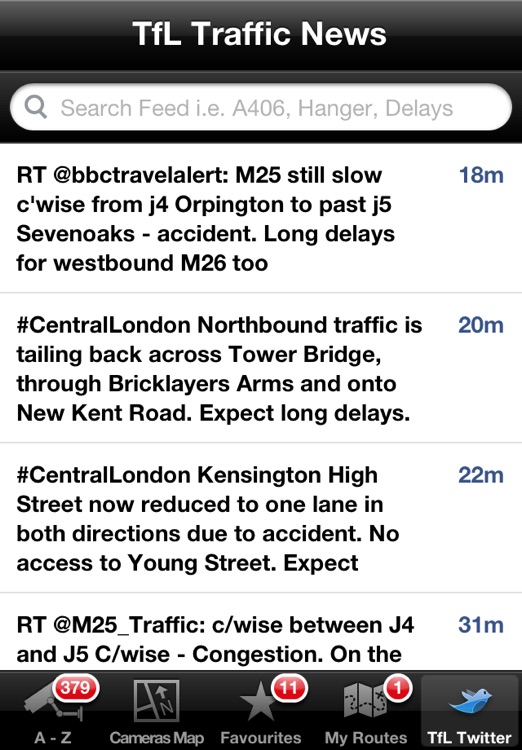
App Store Description
London JamCams provides you with a live "at a glance" view of the traffic congestion on London's roads via a network of over 700 cameras spread across the capital.
"…a simple but brilliantly effective app…" - The Sunday Times' World's 500 Best App List
"Cool app; use it most days to check route for jams" - Frank Cooke App Store reviewer
Featured in the Sunday Times magazine article "If you're in a Jam…"
Cameras can easily be selected via a Map interface, or a sortable list (sorted by nearest to current location or by ascending/descending) and can be added to your "Favourites" list for quick access later.
Unlike similar apps, London JamCams allows you to define and save "Routes of cameras". Just define your route, add your jam cameras and immediately see the congestion along the whole route before you set off.
Features include:
✔ Access to over 700 traffic cameras spread across Greater London area
✔ Map view with selectable cameras
✔ Sortable list of cameras - sort Ascending/Descending and by nearest to current location
✔ Searchable timeline of Transport for London's official Traffic News Twitter feed.
✔ Ability to define "ROUTES" of cameras. A route can be given a name and any number of cameras can be assigned to a route quickly by selecting through the standard list, favourites or via the map. Cameras can be placed in any order. Once defined the cameras of a route can be viewed, either manually of via a slideshow
✔ Search for cameras by name (i.e. camera/road name) or by geographical area of cameras (i.e. North or South) to quickly locate a camera
✔ Whilst viewing a camera image, the user has the ability to navigate back and forth to next and previous cameras in the list
✔ Ability to "play" a slideshow of selected cameras
✔ Zoomable Camera Images (pinch or double touch)
✔ Quickly add/remove cameras to and from your favourites list or an to an existing route by touching and holding a camera in the camera in the list
Permissions & Image Use:
Uses a licensed and officially syndicated feed from Transport for London (http://www.tfl.gov.uk/). As such if a camera is unavailable or not recently updated, it is out of the control of London JamCams. In general Camera Images are usually updated approximately every 3 minutes but times and availability may vary. NB All images are currently static.
Transport for London are working hard on improving the camera network. As new cameras become available, they will automatically be made available to London JamCams.
AppAdvice does not own this application and only provides images and links contained in the iTunes Search API, to help our users find the best apps to download. If you are the developer of this app and would like your information removed, please send a request to takedown@appadvice.com and your information will be removed.