
MailTones gives you pager-style push email alerts and distinctive custom email sounds for your email, including custom alerts different contacts, subjects and senders

MailTones - Pager Alerts for Email and Gmail
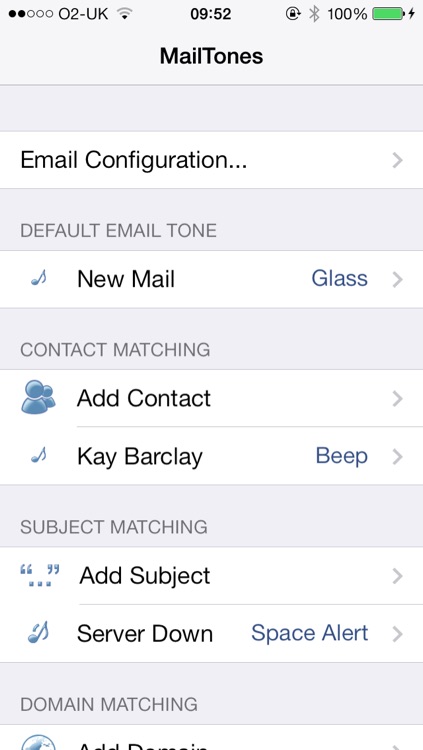
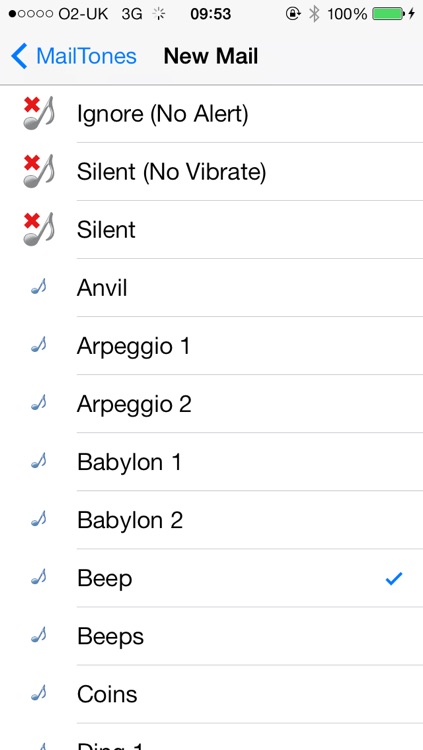
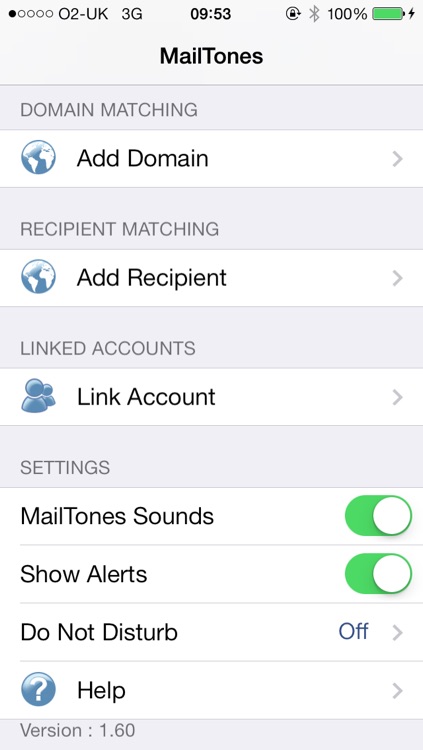
What is it about?
MailTones gives you pager-style push email alerts and distinctive custom email sounds for your email, including custom alerts different contacts, subjects and senders. Manage your email distractions - and know immediately when important messages arrive!
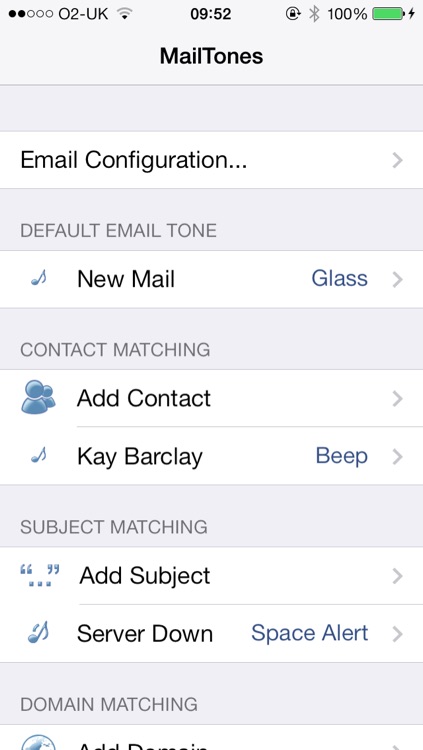
App Store Description
MailTones gives you pager-style push email alerts and distinctive custom email sounds for your email, including custom alerts different contacts, subjects and senders. Manage your email distractions - and know immediately when important messages arrive!
"In my tests I found MailTones to be reliable, as advertised. In addition, the distinctive tones—especially the louder, longer ones—are attention-getters" MACWORLD - 4 Mice Rating.
See MailTones for yourself - go to http://mailtones.com/youtube
OVERVIEW
Customise your email alerts to only get notifications of the messages that matter - MailTones can show you a pop-up "push alert" on your iPhone or iPad, showing the sender and subject of your new email message. You'll know instantly whether you need to launch Mail and read the message, or if it can wait.
One practical way to use MailTones is to set your default email tone to silent, or ignore, and just set audible alerts for people and message subjects you need to know about - then when your iPhone beeps or buzzes, you'll know its an email message that matters.
Pick your phone out in the crowd with a new email tone. We bundle over 60 alert tones with MailTones, from subtle professional tones to pager alerts, load horns and whistles - perfect for hearing email in a noisy environment, or alerting you to very important messages.
BENEFITS
• Pick a new email tone from over 60 we supply
• Set custom alerts for contacts, subjects, recipient addresses and domains
• Get quick alerts of incoming messages
• Cut distractions by setting unimportant email to silent or ignore
• "Do Not Disturb" automatically stops alerts at night
• Link your devices to receive email alerts on iPhone and iPad
• Simple set-up from Gmail or any server which supports "forward a copy" forwarding of email
• Developed and passionately supported by a UK company with over 14 years experience in the mobile industry
HOW IT WORKS
MailTones works by using a copy of your email messages to send a Push Message to your iPhone or iPad. To generate this push message, we scan a copy of your email messages on our server. We realise this approach will not be suitable for everyone.
When you run MailTones, we'll give you a special email address @mailtones.net - forward A COPY of your email to that address and any mail you receive will make your iPhone beep with your chosen tone. You can choose to copy all your email to mailtones.net, or use filters to just forward some messages.
When email arrives at our server, we send a Push message to your iPhone or iPad - causing it to beep, whistle, ring or buzz! Please make sure you can forward a copy of your email to a second address - Gmail users can do this, but we understand Yahoo Mail does not provide this facility.
MailTones uses the Amazon EC2 platform, to allow for extreme reliability and stability, however we cannot guarantee delivery of message notifications.
GMail forwarding now requires a code - but we detect and show this in MailTones automatically, so you can enter it in Gmail settings.
REVIEWS
See MailTones for yourself - go to http://mailtones.com/youtube
"MailTones is an idea whose time has come. If you're tired of pulling out your iPhone every five minutes to see if that new message is something important, now you've got an audio-cue alternative. Indeed, for anyone inundated by e-mail, MailTones is money well spent." Major Website Review
"MailTones works well, takes the push notification system to the next level and is worth the price tag."
GearDiary Review
Privacy Policy
-----------
Electric Pocket does not share any information provided to our service with any third parties. No Electric Pocket employee or third party has direct access to emails sent to the system, and we make all reasonable efforts to ensure that your information is kept private and secure.
AppAdvice does not own this application and only provides images and links contained in the iTunes Search API, to help our users find the best apps to download. If you are the developer of this app and would like your information removed, please send a request to takedown@appadvice.com and your information will be removed.