
- New feature: presentation web sharing (Windows only)

mClicker Lite (PowerPoint Remote)
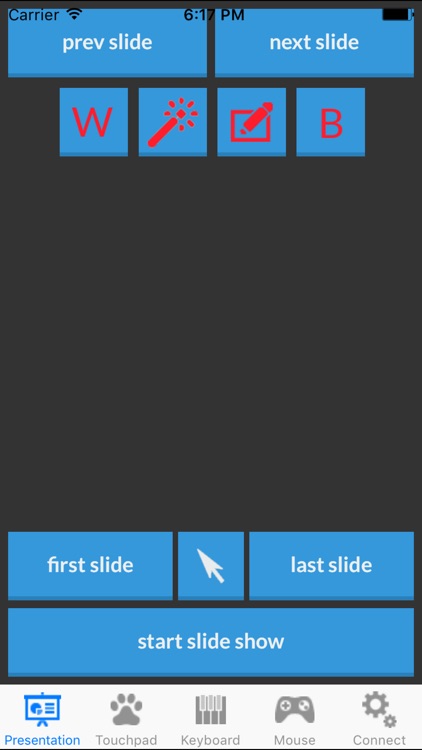

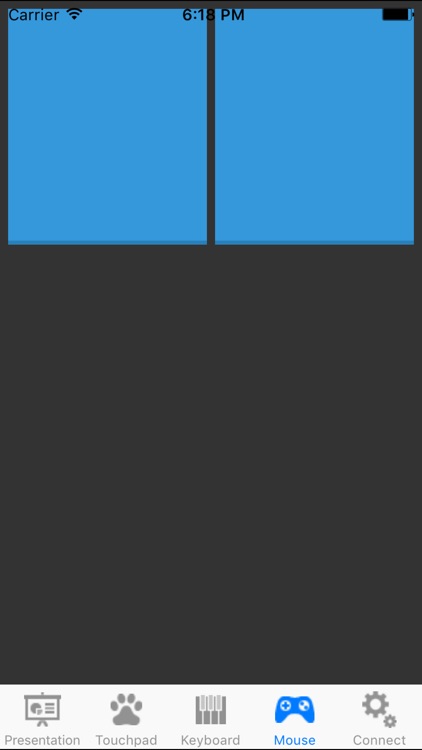
What is it about?
- New feature: presentation web sharing (Windows only)
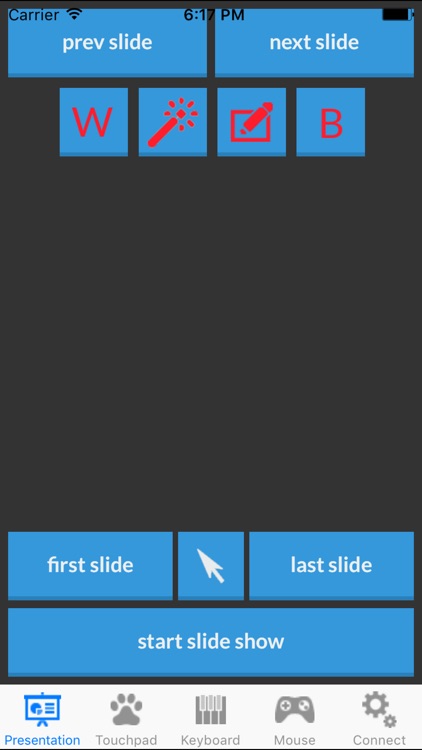
App Screenshots
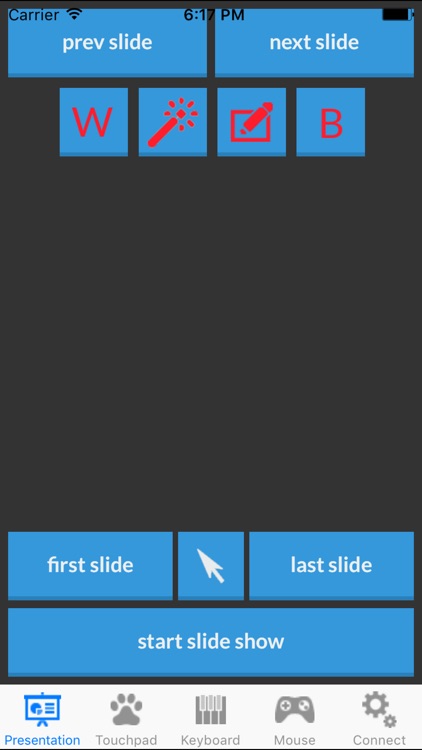

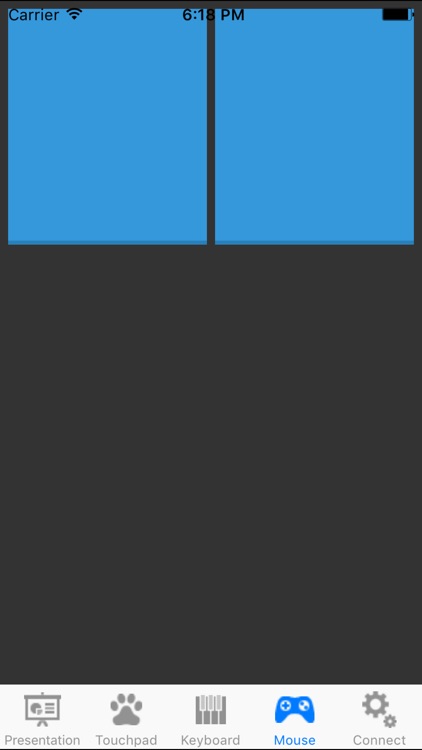
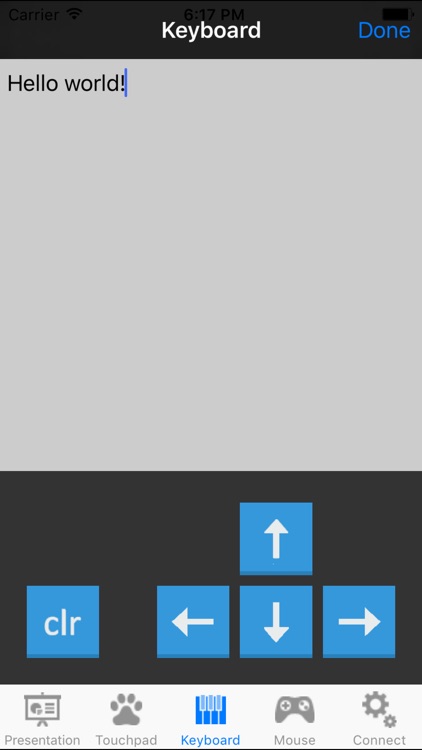
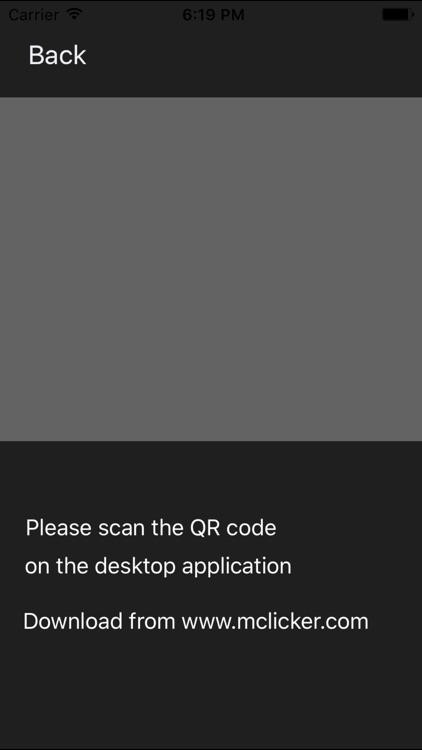
App Store Description
- New feature: presentation web sharing (Windows only)
- Fixed bugs
- UI refresh
- Easier connection between the iOS app and the desktop app (scan QR code from desktop app to connect)
- White/black screen support in PowerPoint
- Laser pointer mode (works on Windows only)
- Draw/highlight support during presentation (works on Windows only)
Control your PowerPoint presentations from every corner of the room.
Fully functional touch pad (features double finger scrolling) (requires in-app purchase)
Fully functional 2 button mouse that doesn't need any surfaces to work (accelerometer based) (requires in-app purchase)
————————————————————
windows and mac os support
Free Features:
- Remote PowerPoint presentation clicker
- Accelerometer/Touch based pointer
- Works over WiFi and cellular data
- Automatic server application upgrade reminder
With In-App Purchase Features:
- Portrait and landscape touch pad
- Double finger scrolling
- Double click support
- Keyboard with arrow keys
- Accelerometer based mouse
- Remote mouse/keyboard
Note:
- Requires a Windows or Mac OS client application that can be downloaded from http://mclicker.com
Support:
- If you have a problem with the application please write us at support@mclicker.com and we will do our best to help you!
User feedback from support@mclicker.com:
- "Great service. Thanks. And just in time for my presentation."
- "Thanks for getting back to me, I will leave you a review in iTunes. Great app and I teach presentation skills to others so I will be mentioning your app to those I coach."
- "Thank you for creating this App. As an Audio Visual supplier we are constantly looking for creative ways to allow our clients to express themselves. This App is a great way to allow our client's to do just that with a device they are comfortable with using. Very creative and high tech too."
AppAdvice does not own this application and only provides images and links contained in the iTunes Search API, to help our users find the best apps to download. If you are the developer of this app and would like your information removed, please send a request to takedown@appadvice.com and your information will be removed.