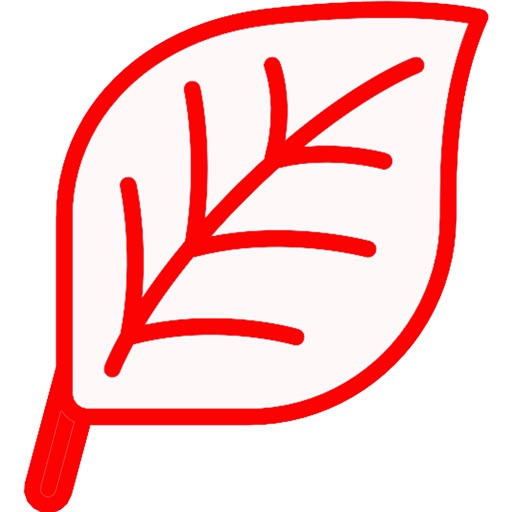
Visually Outline Information > Streamline Thoughts > Plot thoughts in a map > Increase Productivity > Get Organized

MindLayout 2 - mind mapping

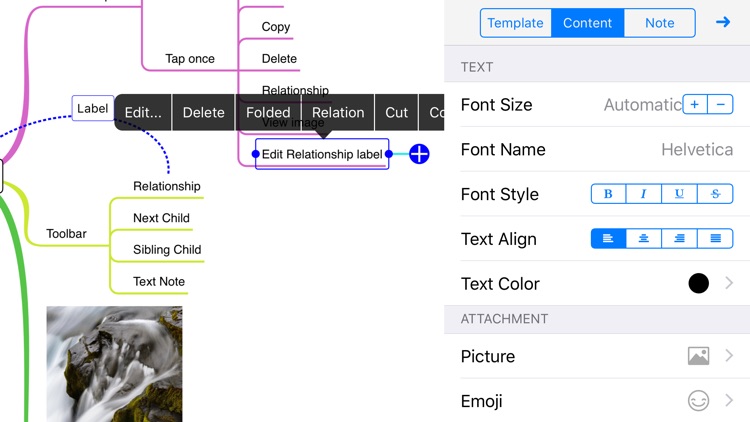

What is it about?
Visually Outline Information > Streamline Thoughts > Plot thoughts in a map > Increase Productivity > Get Organized

App Screenshots

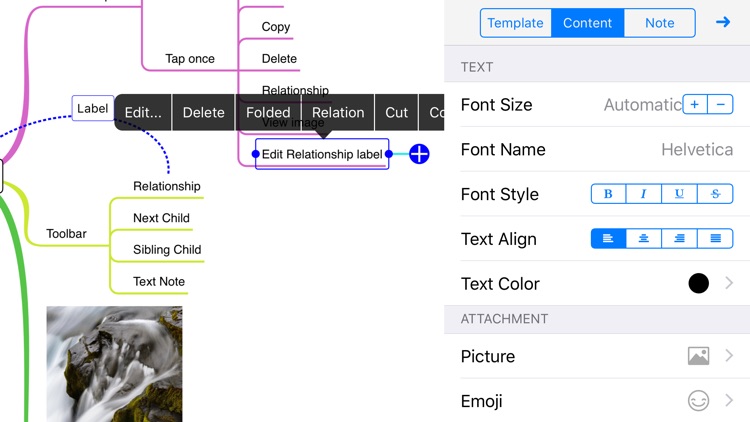

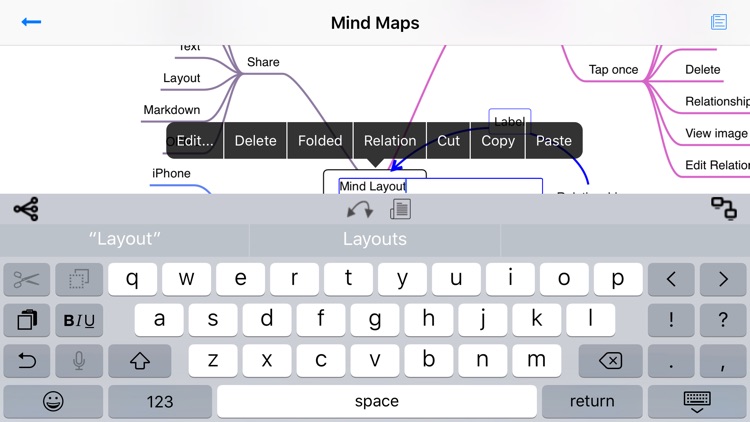
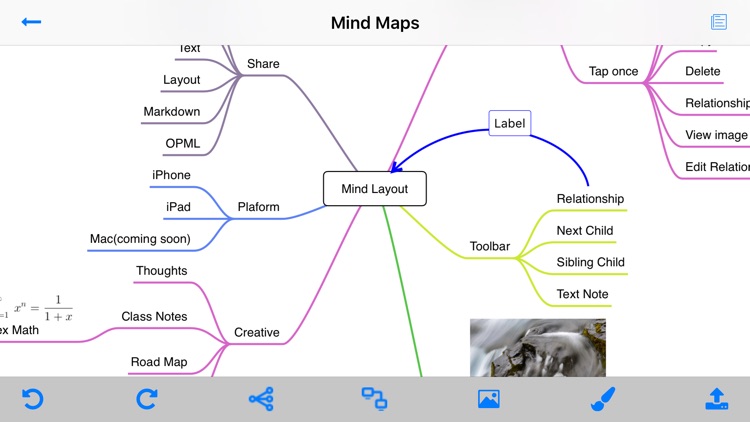
App Store Description
Visually Outline Information > Streamline Thoughts > Plot thoughts in a map > Increase Productivity > Get Organized
Simply streamline and envisage your thoughts at the snap of a finger by creating, editing and sharing your mind maps with ‘Mind Layout’.
Whether you want to create a business presentation or wish to learn complex theorems in a classroom, ‘Mind Layout’ for iPad and iPhone is the “must have app” rightly suited for your needs.
Available in 10 languages, namely English, Simplified Chinese, Spanish, French, Italian, Portuguese, Thai, Russian, German and Japanese, the app is a must to boost productivity significantly.
Use Mind Layout to:
• Explore ideas, Brainstorm them
• Create School Projects, Class Notes
• Make Travel Plans
• Create health & diet charts
• Formulate Project roadmaps
• Create Presentations and more
Feature Highlights
• Create, edit and import mind maps.
• Add Child and Sibling nodes
• Search node feature allows easy nodes discoverability
• Simply drag or drop the nodes to cut-copy-paste
• Color coded nodes
• Select theme for your map- Follow color, Level Color, No Border mode, Grayscale mode, Night mode
• Add notes and URL to nodes and open it with a single tap.
• Multiple line styles-Dotted, Straight and curve to arrange nodes
• View Map in List Format
[Contact]
feedback@mindlayout.com
@breadfy https://twitter.com/intent/user?screen_name=breakfy
AppAdvice does not own this application and only provides images and links contained in the iTunes Search API, to help our users find the best apps to download. If you are the developer of this app and would like your information removed, please send a request to takedown@appadvice.com and your information will be removed.