
NOTE: This App requires a Canon imageRUNNER ADVANCE multifunctional printer and mobile PRINT & SCAN MEAP application

mobile PRINT & SCAN



What is it about?
NOTE: This App requires a Canon imageRUNNER ADVANCE multifunctional printer and mobile PRINT & SCAN MEAP application.

App Screenshots



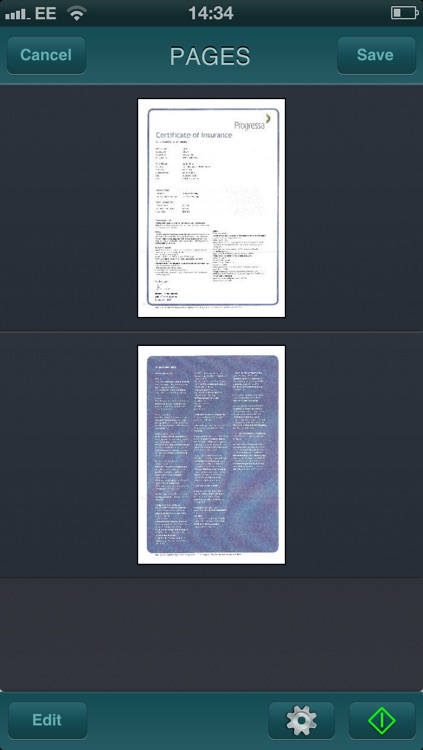

App Store Description
NOTE: This App requires a Canon imageRUNNER ADVANCE multifunctional printer and mobile PRINT & SCAN MEAP application.
mobile PRINT & SCAN enables easy printing and scanning of documents to and from your iPod, iPhone or iPad using a Canon imageRUNNER ADVANCE multifunctional device.
A number of different document formats can be printed including PDF, TIFF and JPEG. Documents can also be scanned and saved in a variety of formats including PDF, TIFF and JPEG. eMail printing is also possible when configured on supported mobile devices, imageRUNNER ADVANCE multifunctional devices and mail servers. mobile PRINT & SCAN also integrates with Canon Universal Login Manager to control access to mobile printing and scanning as well as provide user-based reporting.
Please note a supported Canon imageRUNNER ADVANCE multifunctional device with PostScript or Direct Print option as well as the mobile PRINT & SCAN embedded MEAP application is required. Email printing requires the installation of an SSL certificate on the supported imageRUNNER ADVANCE multifunctional device to secure communication between this device and the mobile device. A supported email server is also required. – please contact your Canon sales representative for details for installation, configuration and training services available
Trademarks referred to above are trademarks of their respective owners.
AppAdvice does not own this application and only provides images and links contained in the iTunes Search API, to help our users find the best apps to download. If you are the developer of this app and would like your information removed, please send a request to takedown@appadvice.com and your information will be removed.