Mobius iVibe provides an easy way to look up machine fault conditions based on spectrum symptoms and machine types
Mobius iVibeXL
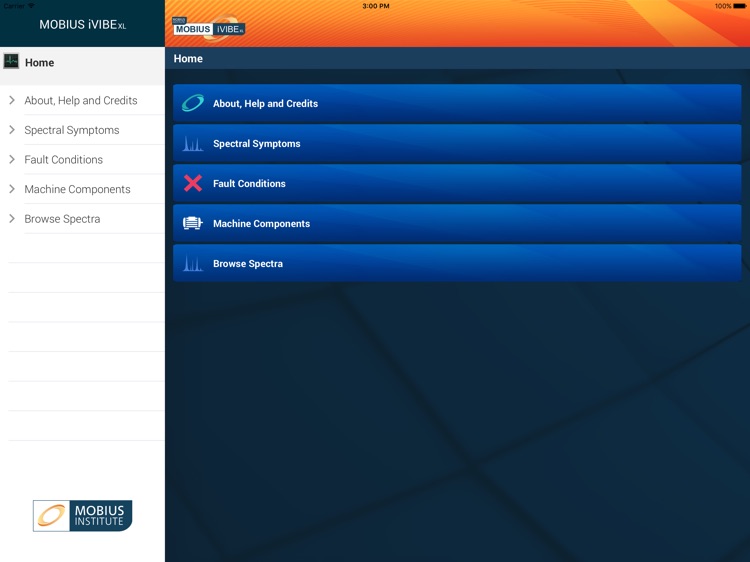
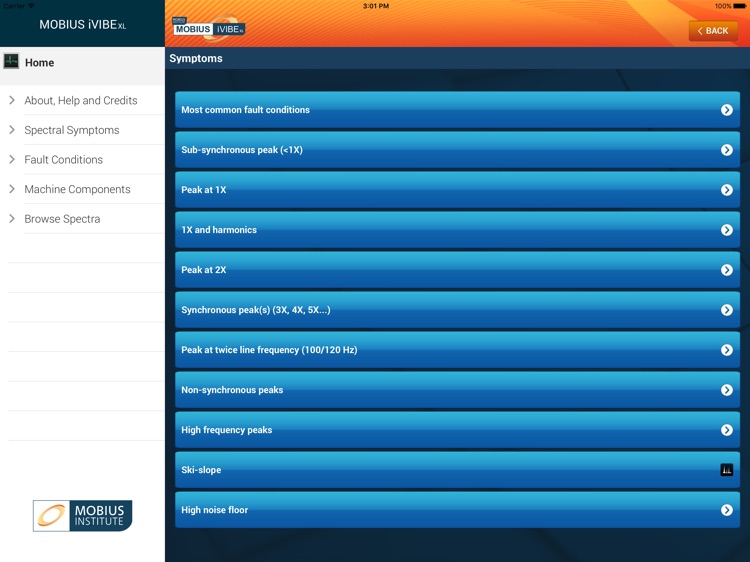
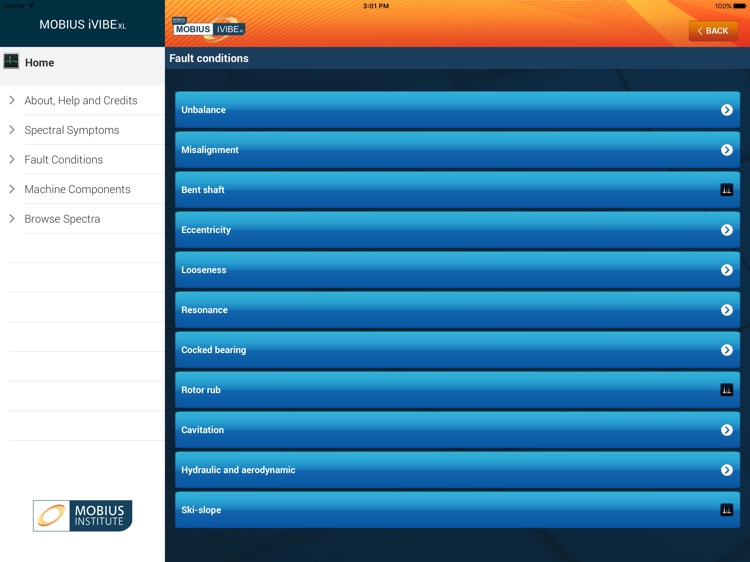
What is it about?
Mobius iVibe provides an easy way to look up machine fault conditions based on spectrum symptoms and machine types. You’ll see sample spectra, explanations of faults, and explanations of how to diagnose fault conditions. It is like a wall chart for your iPhone/iPod Touch.
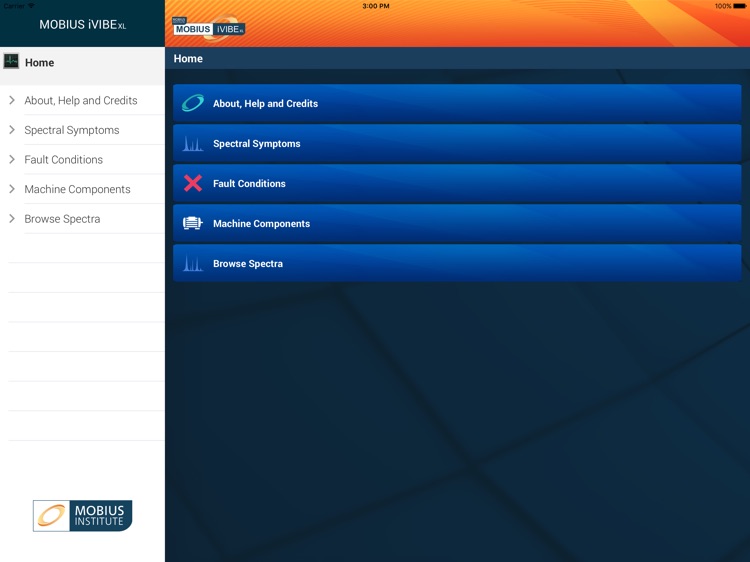
App Screenshots
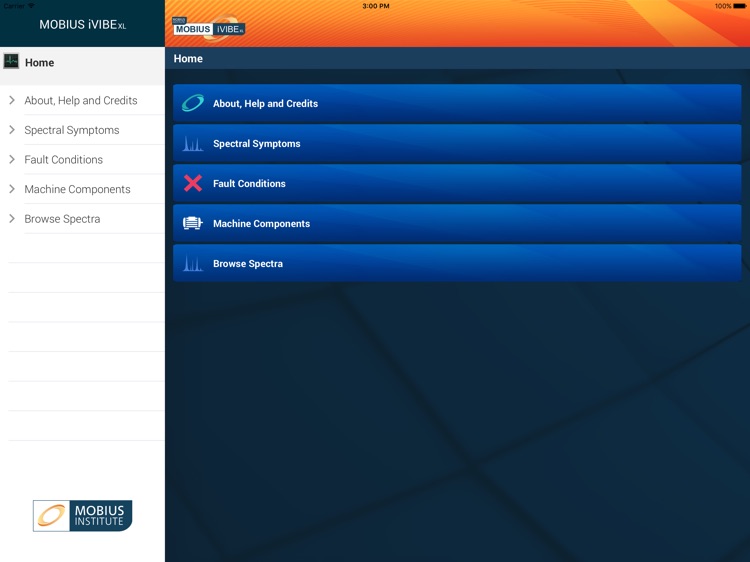
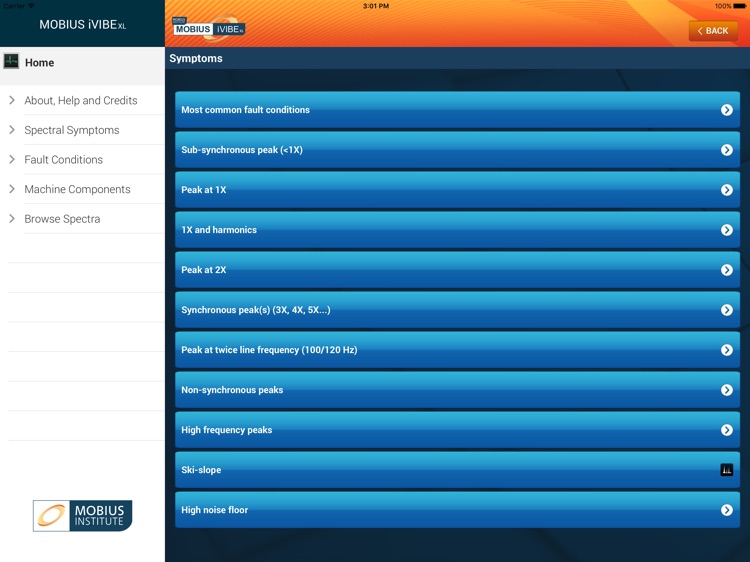
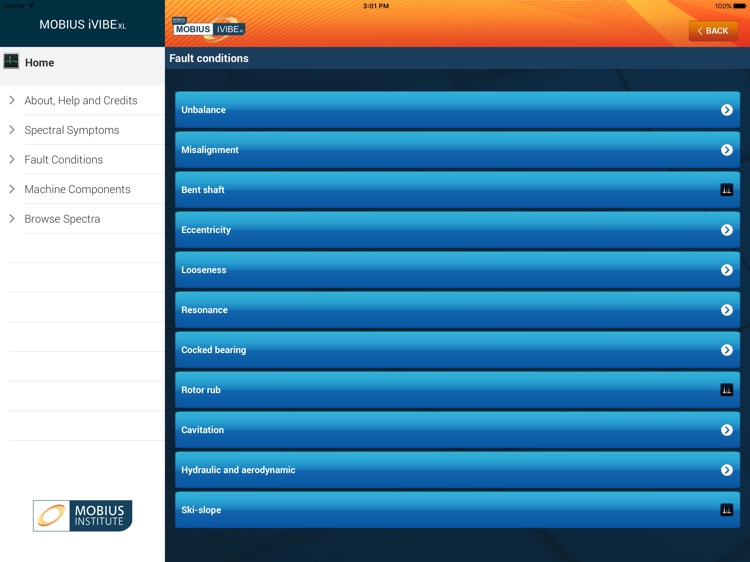
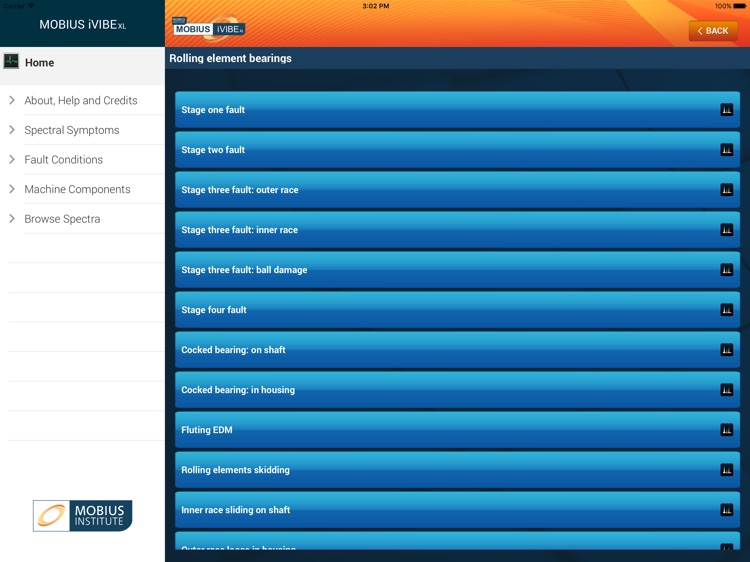
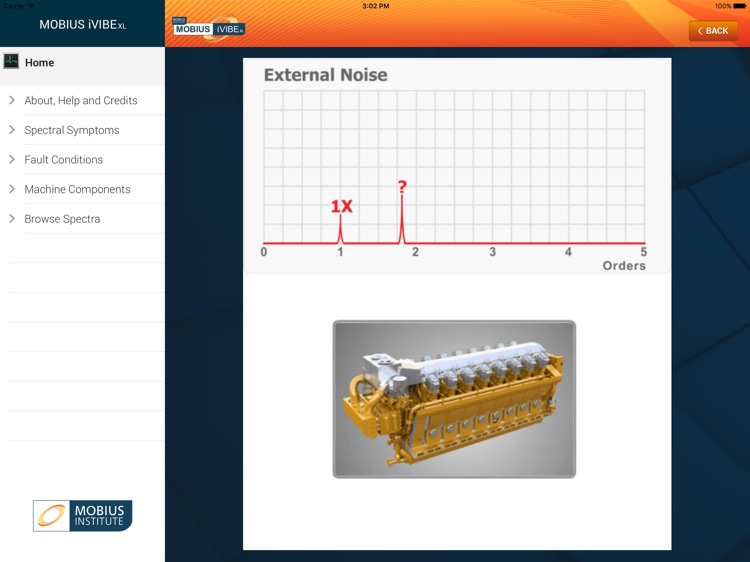
App Store Description
Mobius iVibe provides an easy way to look up machine fault conditions based on spectrum symptoms and machine types. You’ll see sample spectra, explanations of faults, and explanations of how to diagnose fault conditions. It is like a wall chart for your iPhone/iPod Touch.
1. Select from a list of symptoms and drill down to find machine faults
2. Select from a list of machine types and drill down to see the likely faults
3. Select from a list of fault types and drill down to see sample spectra.
4. Or just scroll through 80 spectral images.
When you see a spectrum (often with phase information and a machine image) you can swipe up and down to see other similar spectra, or swipe left and right to see a page of details, and a page of diagnostic information (how to be sure the diagnosis is correct).
Here are a few more details:
1. Select from a list of symptoms (high 1X, high 2X, harmonics, etc.) and drill down to find machine faults that might be a match (unbalance, misalignment, looseness, etc.)
2. Select from a list of machine types (motor, bearings, pumps, etc.) and drill down to see the likely faults (broken rotor bars, wear, cavitation, etc.)
3. Select from a list of fault types (unbalance, misalignment, looseness, etc.) and drill down to see sample spectra.
4. Or you can just scroll through 80 spectral images until you find what you want.
It is cool. It is helpful. And this is just the beginning!
AppAdvice does not own this application and only provides images and links contained in the iTunes Search API, to help our users find the best apps to download. If you are the developer of this app and would like your information removed, please send a request to takedown@appadvice.com and your information will be removed.