
The set of 4 Circle Monograms fonts let you create custom 2- and 3-letter monograms, against a black or white background, with a choice of decorative frames

Monogram It! PRO on Wallpapers


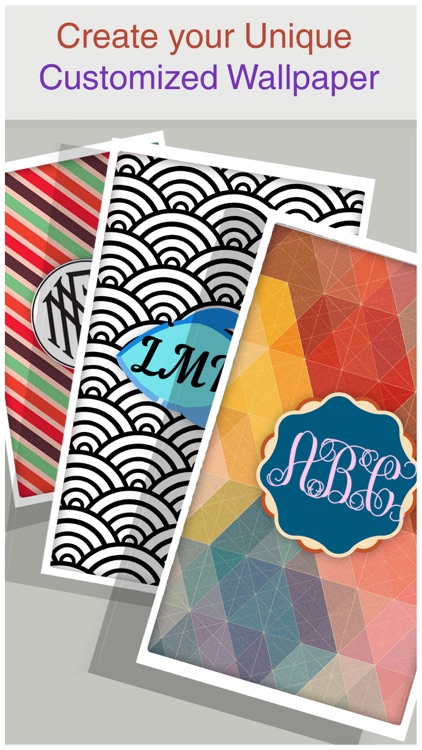
What is it about?
The set of 4 Circle Monograms fonts let you create custom 2- and 3-letter monograms, against a black or white background, with a choice of decorative frames.

App Screenshots


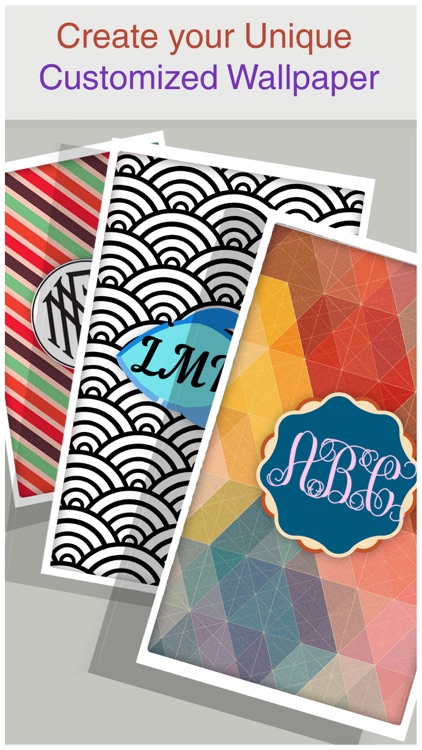

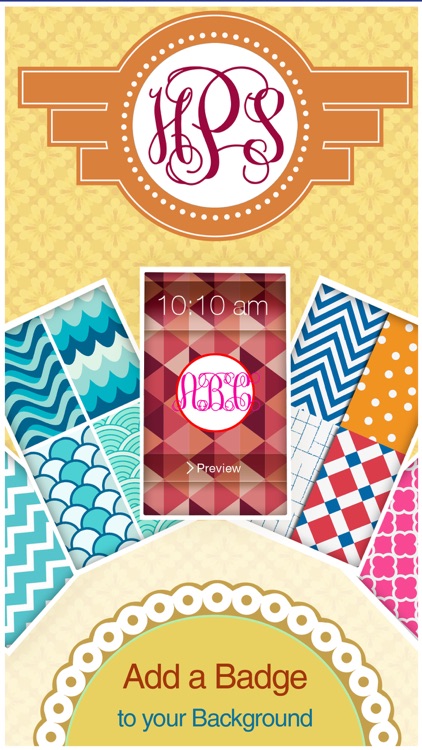
App Store Description
The set of 4 Circle Monograms fonts let you create custom 2- and 3-letter monograms, against a black or white background, with a choice of decorative frames.
Monogram It! PRO is an easiest way to design pretty, custom initial wallpaper for your iPhone and iPad.
• **An Easiest way to Design Pretty & Awesome Initial Monogram Wallpaper with best chosen Backgrounds (300+), Fonts (100+) and Badges (100+).**
Create monogram Designs for your iPhone and iPod in Second!
• Lots of combinations of Monogrammed Wallpapers from themes like: preppy, tribal, floral, chevrons and much more: Set of many Monogrammed Patterns, Badges & Shapes.
• Also set of Monogram fonts, and colors for each Patterns, Shapes & Backgrounds
• How you can create your own Monogram??
Step 1: Select a monogram background inspired by the latest fashion styles. Or use your own photo from Gallery.
Step 2: Customize Fonts, Color & Badges (Initially A B C will come, change as per your need)
Last Step: Now, Share a personalized monogram photo surprise to friends via Social Networks. Or you can “Save” your designs on your camera roll. OR Change your lock screen with the seasons or trends.
ENJOY! Our Monogram App!
AppAdvice does not own this application and only provides images and links contained in the iTunes Search API, to help our users find the best apps to download. If you are the developer of this app and would like your information removed, please send a request to takedown@appadvice.com and your information will be removed.