
Set the alarm time in just two seconds

One Touch Alarm Clock


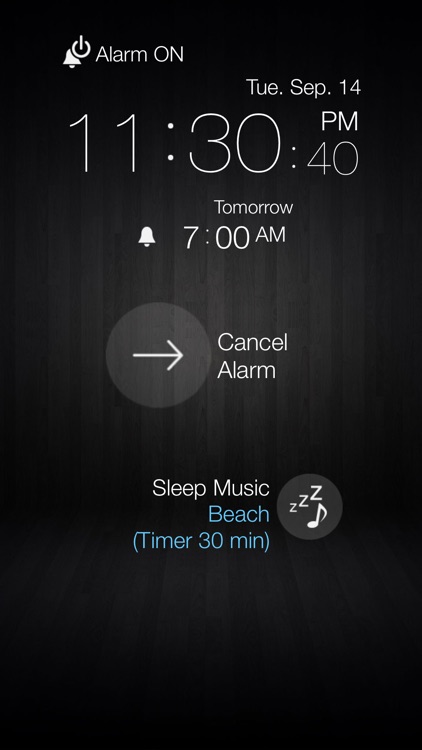
What is it about?
Set the alarm time in just two seconds.

App Screenshots


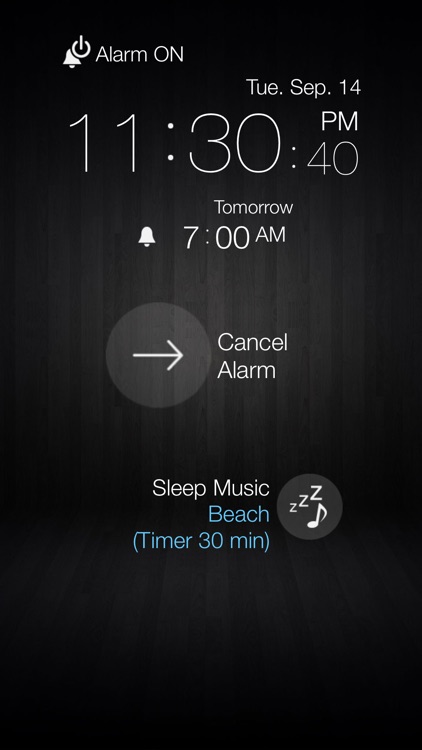
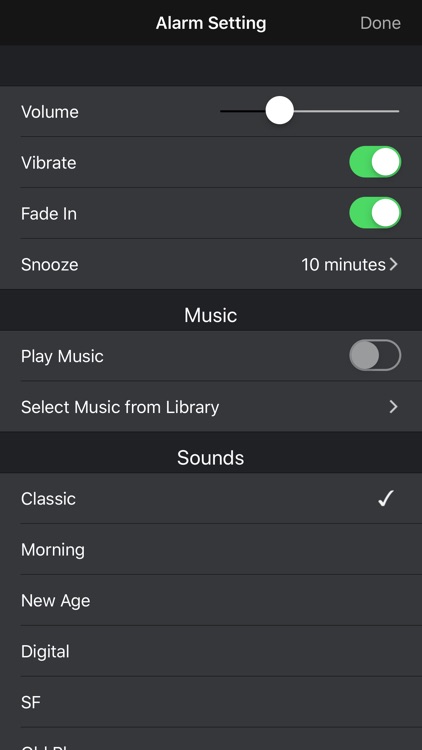
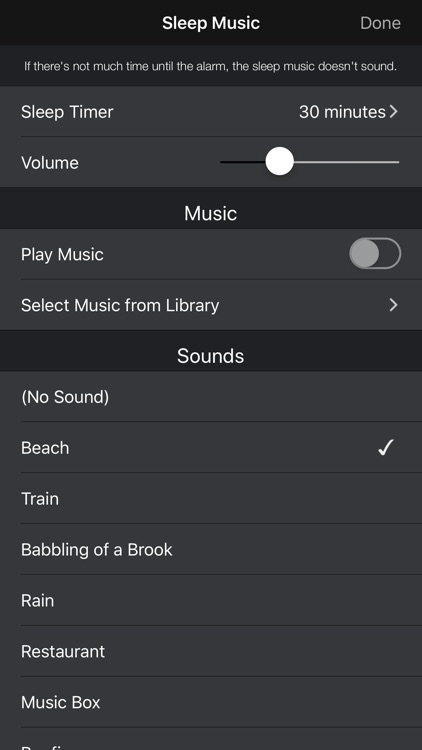
App Store Description
Set the alarm time in just two seconds.
This simple alarm clock app has been designed for maximum ease of use.
Set your favorite music as your alarm and wake up happy!
ALARM FUNCTIONS:
- Snooze (3 - 30 minutes)
- Vibration
- Fade in alarm
OTHER FEATURES:
- Sleep timer (sleep music)
- 12 hour and 24 hour time format
- Vertical and horizontal modes
MORNING:
Use music of your choice or select one of the preset alarms (over 10) to wake up happy and smiling.
EVENING:
Relax and fall asleep to the sound of your favorite song or one of the preset sleep music.
APP FEATURES:
Unique and intuitive interface is easy to use: launch the app and have your alarm ready in just two seconds.
WHY WE DEVELOPED THIS APP:
There are many alarm clock apps found on the App Store today.
However, most of these require the user to tap through numerous screens just to set an alarm.
Also, most of these apps use a built-in widget for the interface, making it hard to interact with them intuitively.
If you find yourself regularly changing your alarm time, the existing apps out there are a real pain.
That's why we developed this new app, which uses an analog clock for inspiration.
This intuitive approach makes it easy to set up your alarm in seconds.
NOTES:
- There is a possibility that the alarm may not ring at the set time under the following circumstances:
* The device is set to silent mode
* The device is set to Do Not Disturb mode
* Notifications from this app have been disabled
- If you are unable to find the music you would like to play within our app, the cause is likely that the music exists within the iCloud but has not yet been downloaded to the device.
In that case, start up the standard music app and download the music to the device. Then, you will be able to select the music you want within our app.
AppAdvice does not own this application and only provides images and links contained in the iTunes Search API, to help our users find the best apps to download. If you are the developer of this app and would like your information removed, please send a request to takedown@appadvice.com and your information will be removed.