
With this handy app, you will have all the information about your collections or most valuable belongings, organised and clear in your iPhone; plus anything else you want to organise

My Collections
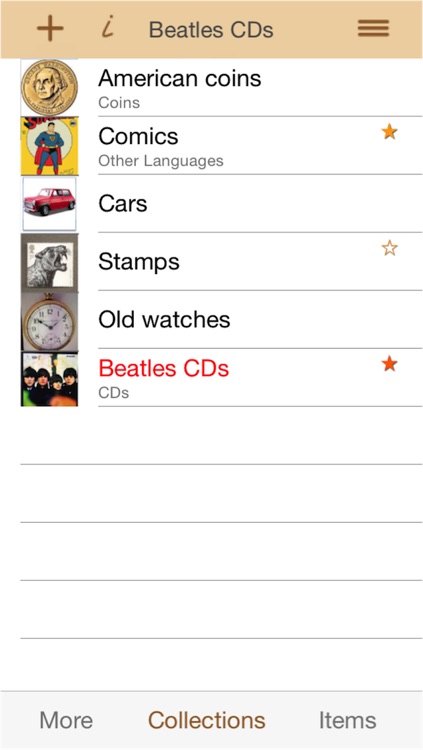
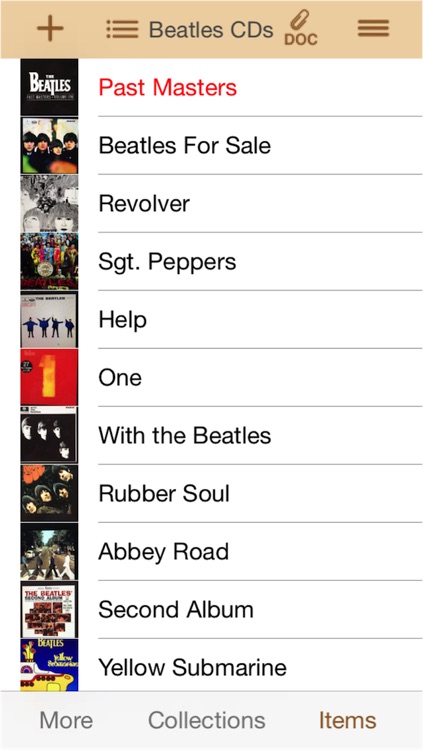
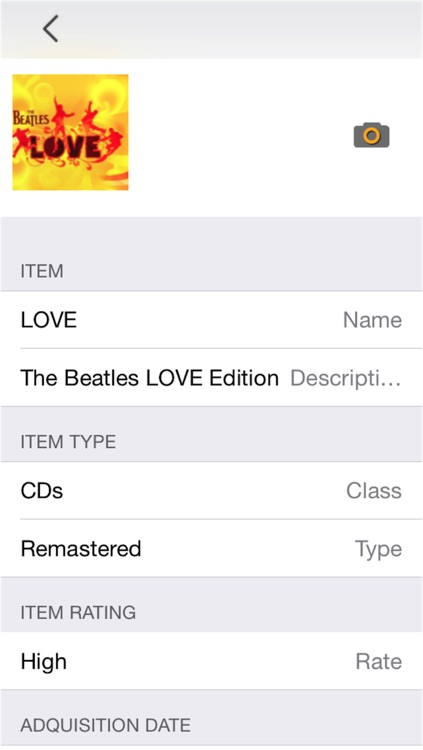
What is it about?
With this handy app, you will have all the information about your collections or most valuable belongings, organised and clear in your iPhone; plus anything else you want to organise.
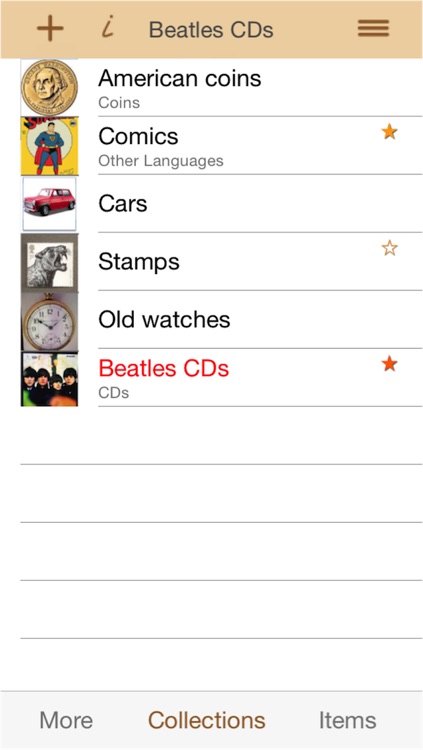
App Screenshots
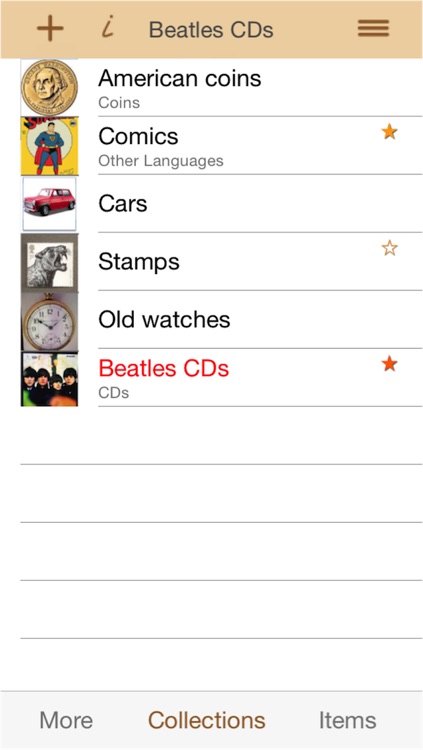
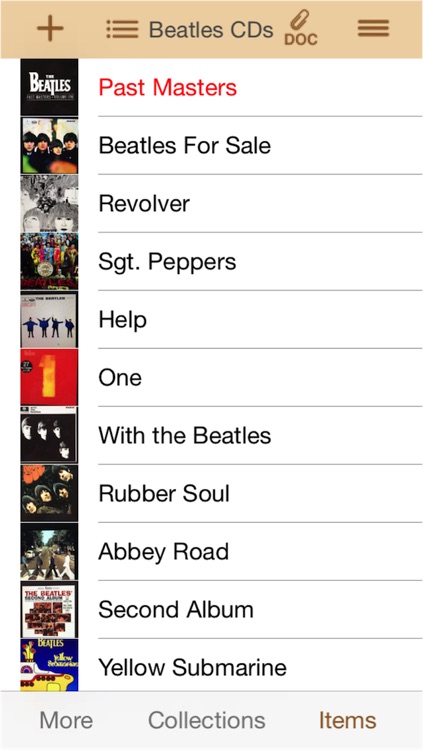
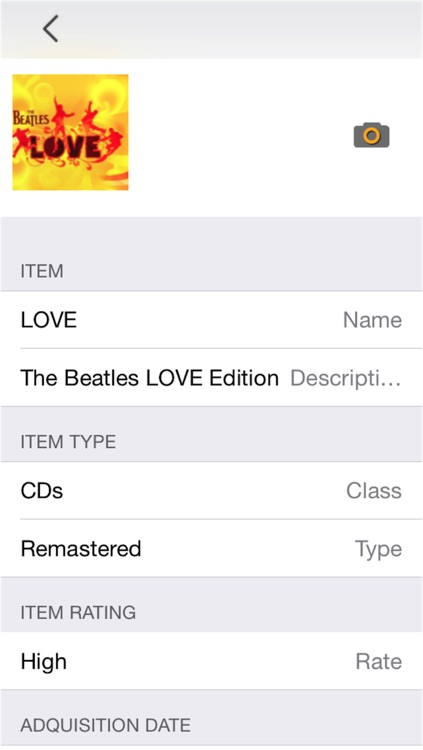
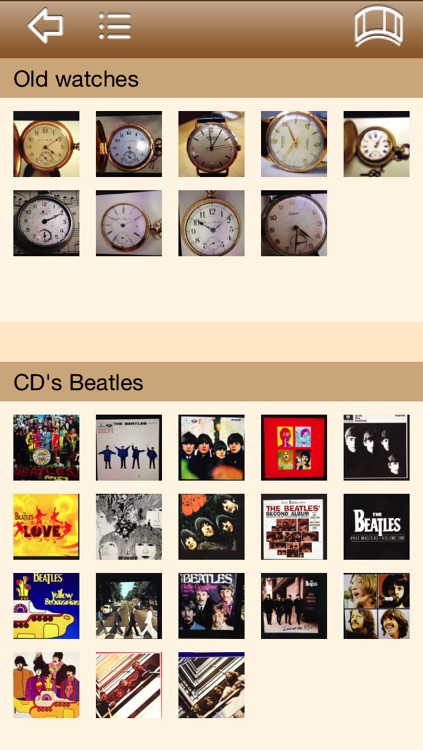
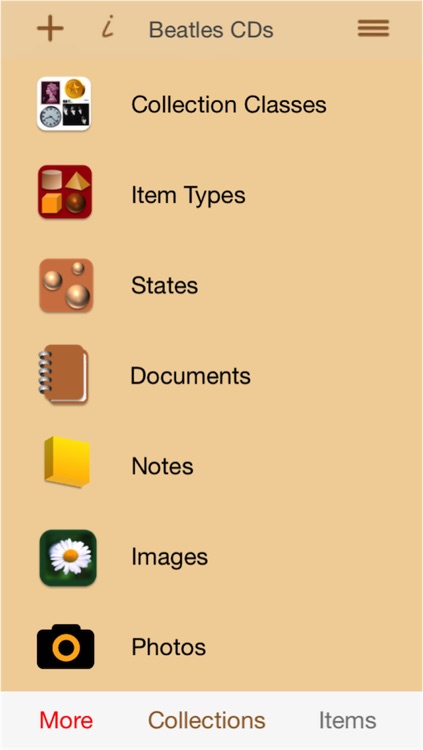
App Store Description
With this handy app, you will have all the information about your collections or most valuable belongings, organised and clear in your iPhone; plus anything else you want to organise.
Depending on how much information about your items, you would like to use, there are three different possible data scopes: Essential, standard or extended.
In every and each one of the items, you can add in a personalised way as many photos as you wish an also a document and a note. This way, you will be able to access directly to any useful information you require to check.
When you select an item, every photo taken will include information about the collection, date and hour; until you select another one. Moreover, you will be able to see the photos organised by collections later on.
You can also include documents or images that you have received by mail, the ones you have received from any other app or just from “Photos”.
At any time, you will be capable of changing or deleting whatever you wish. Besides, you can take a quick look to your photos, send one or more by mail or upload them on your Facebook account.
All the transitions in the screens will be made by sliding your finger through the screen, touching it or by one of the easy and intuitive buttons.
AppAdvice does not own this application and only provides images and links contained in the iTunes Search API, to help our users find the best apps to download. If you are the developer of this app and would like your information removed, please send a request to takedown@appadvice.com and your information will be removed.