
My Project Tracker subscribers can access a portfolio view of their latest Project information, across a host of Project management toolsets, focusing on providing accurate dashboards with ‘drill-down’ capability for any organization

MyProjectTracker
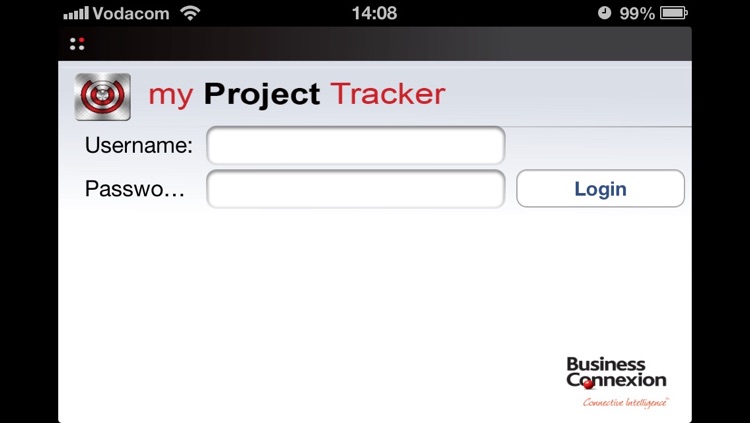
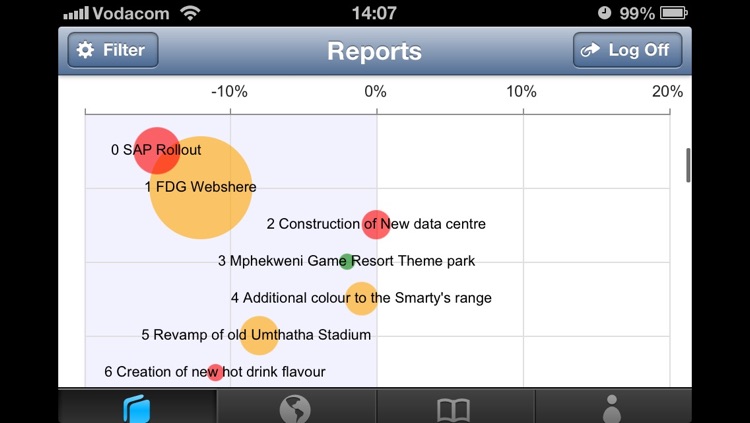
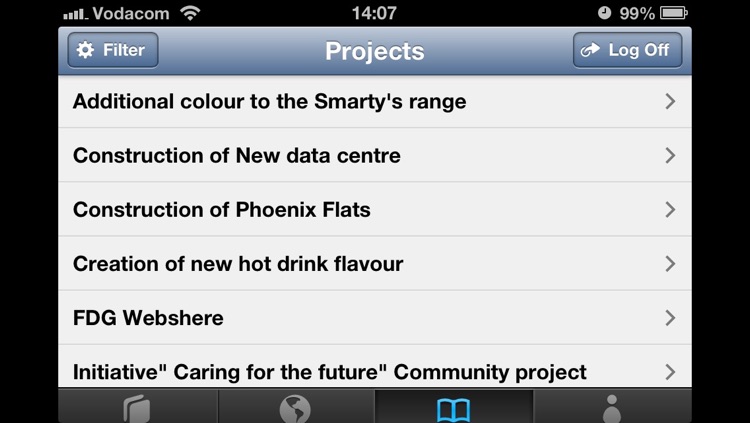
What is it about?
My Project Tracker subscribers can access a portfolio view of their latest Project information, across a host of Project management toolsets, focusing on providing accurate dashboards with ‘drill-down’ capability for any organization.
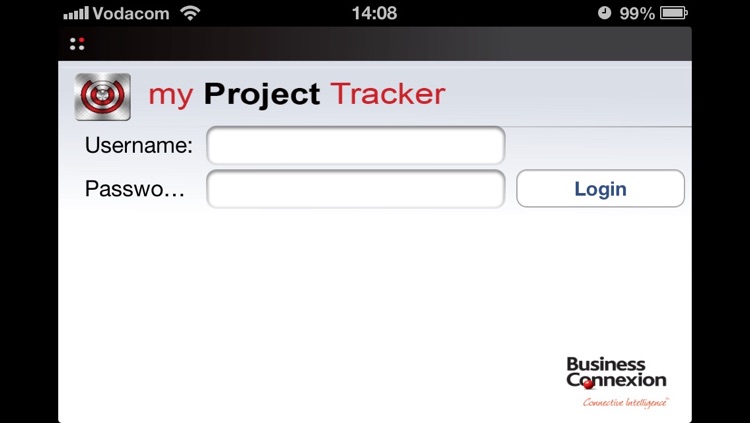
App Screenshots
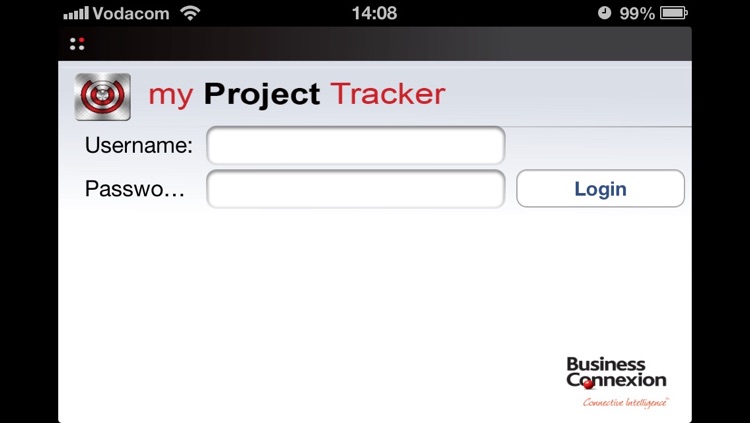
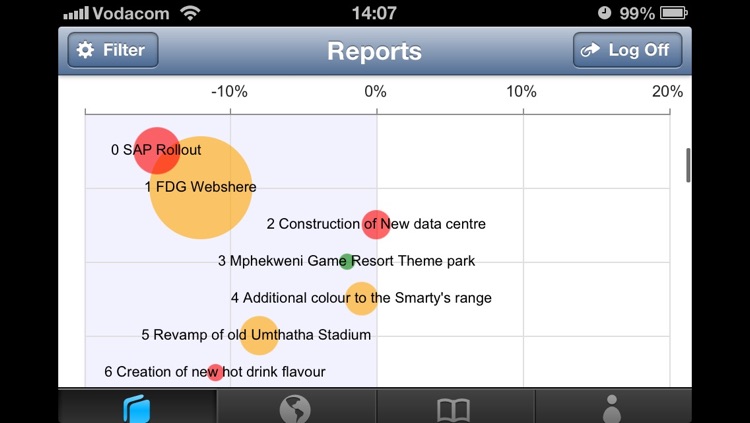
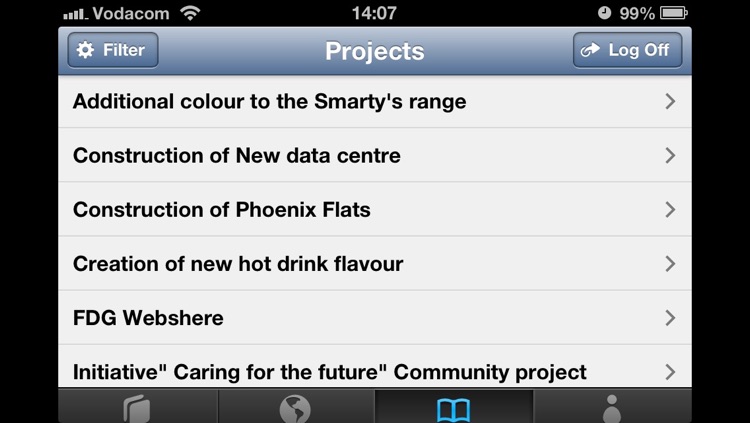


App Store Description
My Project Tracker subscribers can access a portfolio view of their latest Project information, across a host of Project management toolsets, focusing on providing accurate dashboards with ‘drill-down’ capability for any organization.
This application is tailored to the needs of the Project Executives, Senior Management, Portfolio / Program Managers and works in conjunction with Project Management Toolsets. This application can source information from various Project Management Toolsets, with minimal effort, and provide an integrated view of all the projects from one or multiple toolsets. Project Tracker subscribers have the ability to view project information being represented on Graphical Reports, individual Project Level dashboards and also on a Global Map where projects are pinned down.
Projects can be filtered upon at three different levels, and selected filters automatically apply across the graphical Reports, Project listings and Map representations. Examples of these filters are as follows;
-Portfolio, Program and Project Type,
-Company, Department and Division,
-Project Status: Red, Amber and Green,
The application combines project-financial, -risk and -progress values in one simple and easy to use management instrument. The reports deliver a real-world view of the project information, in such a way that will highlight business areas or projects that require remedial action.
The following is provided by the application;
-Graphical Reports (bubble charts, pie charts) on Project RAG status (Overall, Progress, Cost and Risk)
-Drill-down capability from graphs, to a selection of projects or down to individual project details.
-Overall Portfolio or Program Health,
-Graphs on project-progress and -budget variances at portfolio, program or project level,
-Geographical representation of filtered selection of projects, with drill-down capability on each project,
-Project listings, as per filtered selection, with a project dashboard view at project level, incl. Project Description and Objectives, Start/End Dates, Budget and Invoiced to date, Project Manager contact details, and a lot more.
AppAdvice does not own this application and only provides images and links contained in the iTunes Search API, to help our users find the best apps to download. If you are the developer of this app and would like your information removed, please send a request to takedown@appadvice.com and your information will be removed.