An effective to do manager
Opus One: Daily Planner
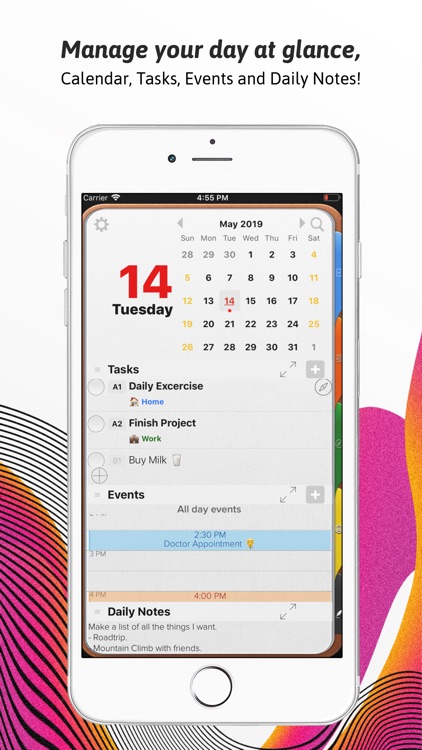
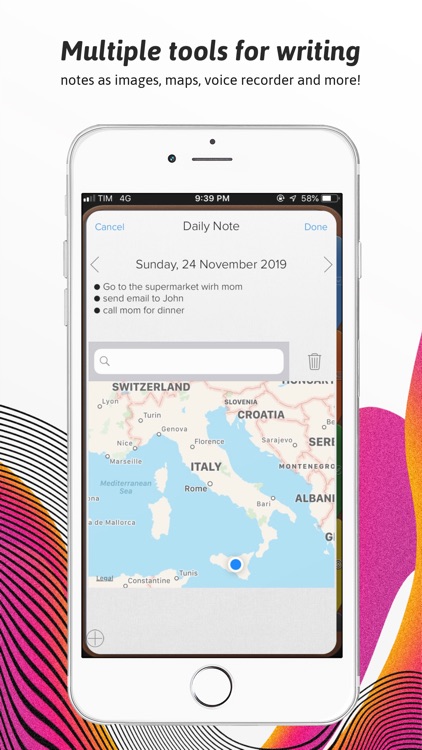


Check the details on WatchAware
What is it about?
An effective to do manager. Use our Master Task section to get everything off your mind, easily glance at your day or week on the Planner, move from the list to the schedule. Finally drag and drop to reorder, prioritize or reschedule tasks & events.
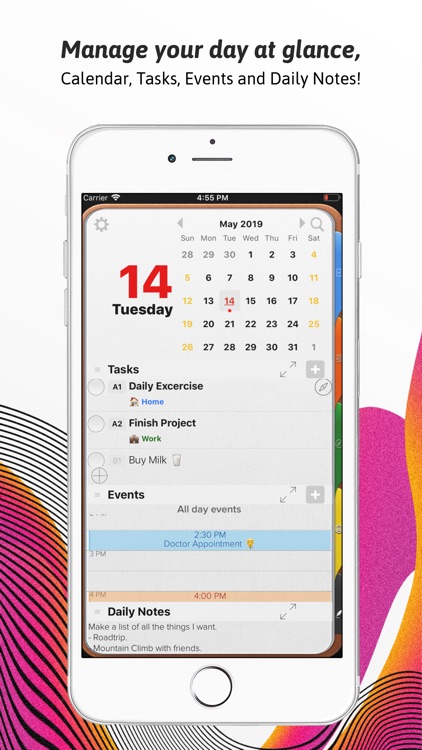

Opus One supports Siri commands
Opus One is FREE but there are more add-ons
-
$2.99
Universal Subscription Monthly
-
$24.99
Universal Subscription 1 Year
App Screenshots
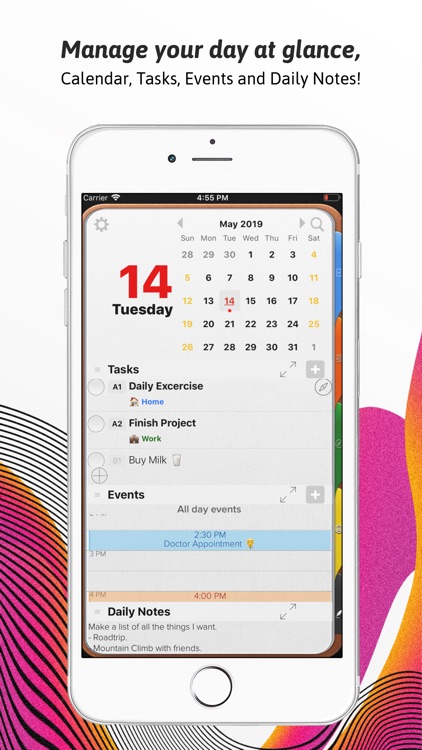
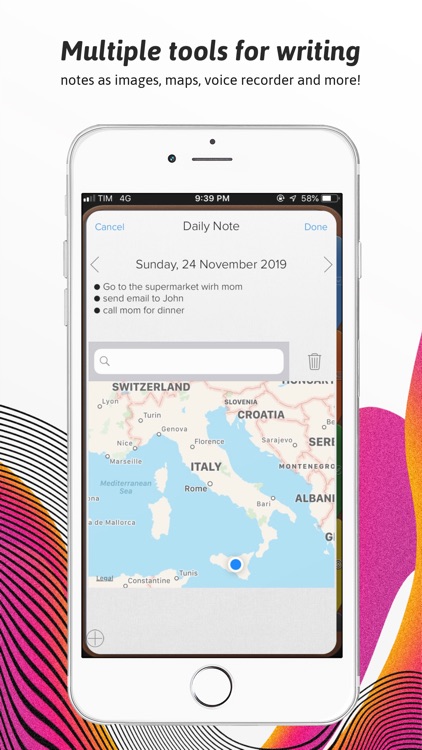

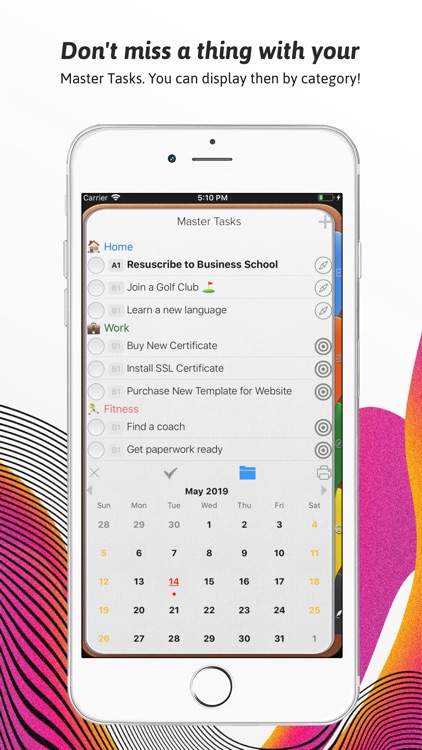
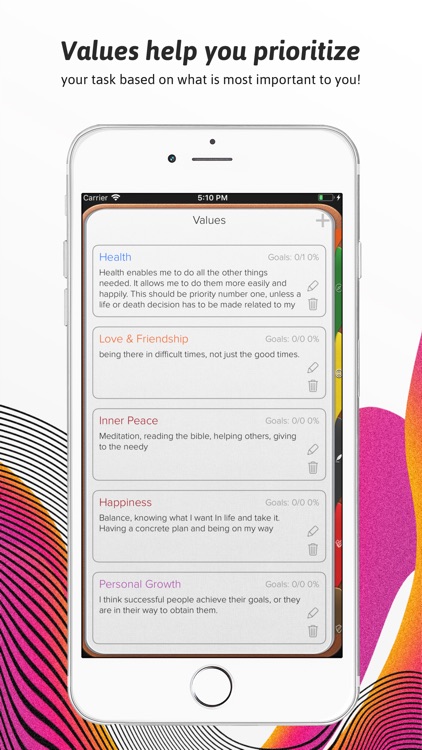
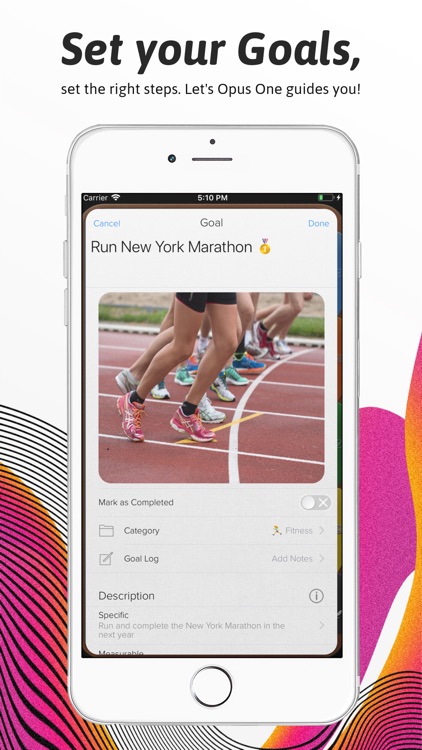

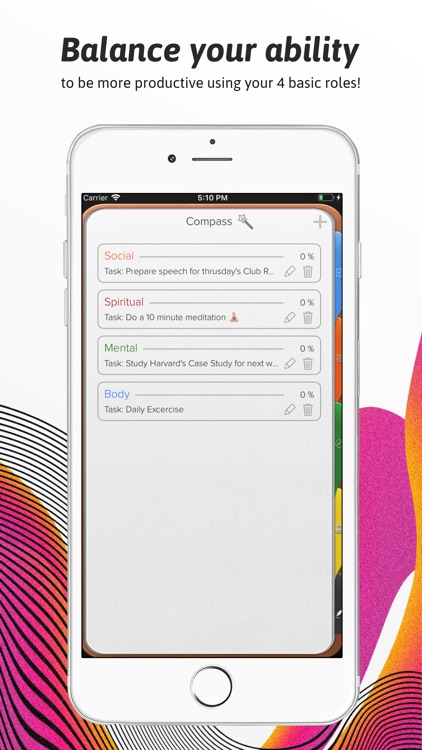
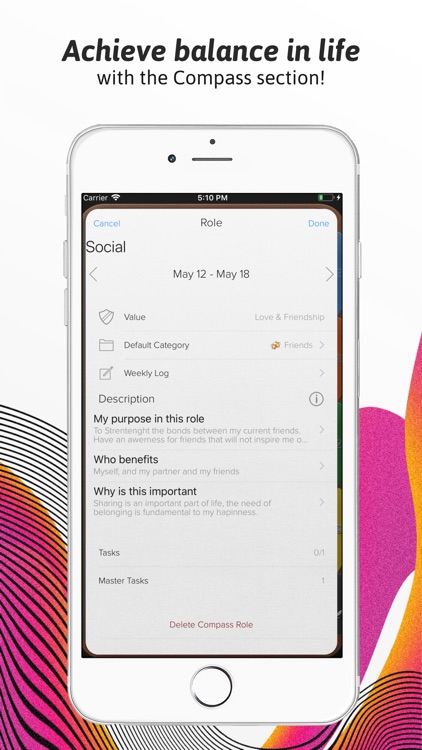
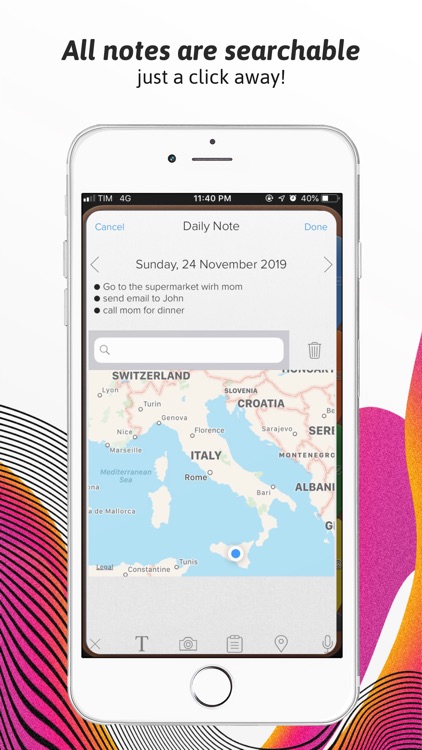
App Store Description
An effective to do manager. Use our Master Task section to get everything off your mind, easily glance at your day or week on the Planner, move from the list to the schedule. Finally drag and drop to reorder, prioritize or reschedule tasks & events.
Our powerful tools include:
1. Daily Task lists with status, Categories, priority and notes
2. Daily Schedule and Event integration with Calendar
3. Daily Notes with Motivational Quotes and the ability to include text and maps.
4. Master Task list with side Planner Views.
5. Task Alarms synced through out devices.
6. New Daily Notes section that allow you to change font, size and color for a specific text, phrase or paragraph.
7. Daily Quotes Widgets.
8. New Widgets for Daily Tasks and events at a glance, Mission statement, Values & Principles.
The Universal Subscription includes:
1. Cloud synchronization across other iOS Devices and MacOS.
2. Weather Information including Current Weather, 10 Day Weather forecast with automatic city location.
3. Images, PDF's, checklists, maps & audio notes.
4. Sketch drawing canvas optimized for Apple Pencil
5. Color Coded Categories
6. Repeating Rules with advanced customization
7. Goals.
8. Add tasks using Siri.
9. Planner Themes.
10. The new notes section will allow you to change font at any point in the note, Change font size up or down and Change font color.
11. Meeting Planner section
Our auto renewable Universal Subscription is available on a Yearly or Monthly basis.
One subscription will give you access to Opus One for iOS devices (iPhone and iPad) and MacOS
Information About our Universal Subscription:
- Payment will be charged to iTunes Account at confirmation of purchase
- Subscription automatically renews unless auto-renew is turned off at least 24-hours before the end of the current period
- Account will be charged for renewal within 24-hours prior to the end of the current period, and identify the cost of the renewal
- Subscriptions may be managed by the user and auto-renewal may be turned off by going to the user's Account Settings after purchase
- No cancellation of the current subscription is allowed during active subscription period
- One subscription is valid for all Apple devices (iPhone, iPad and Mac) that have the same iCloud account.
Privacy Policy:
https://piso13.com/privacy-policy-2/
Terms of Service:
https://piso13.com/terms-of-service/
AppAdvice does not own this application and only provides images and links contained in the iTunes Search API, to help our users find the best apps to download. If you are the developer of this app and would like your information removed, please send a request to takedown@appadvice.com and your information will be removed.