Simplify the maintenance, presentation, synchronization and sharing of organizational charts without having to deal with complicated drawings - OrgChart helps you render the shapes and place them in the right place automatically
OrgChart - Organization Chart
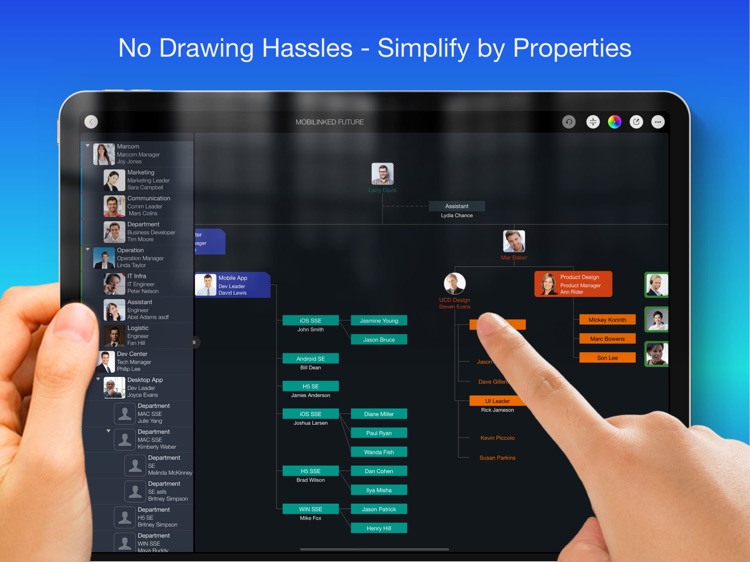

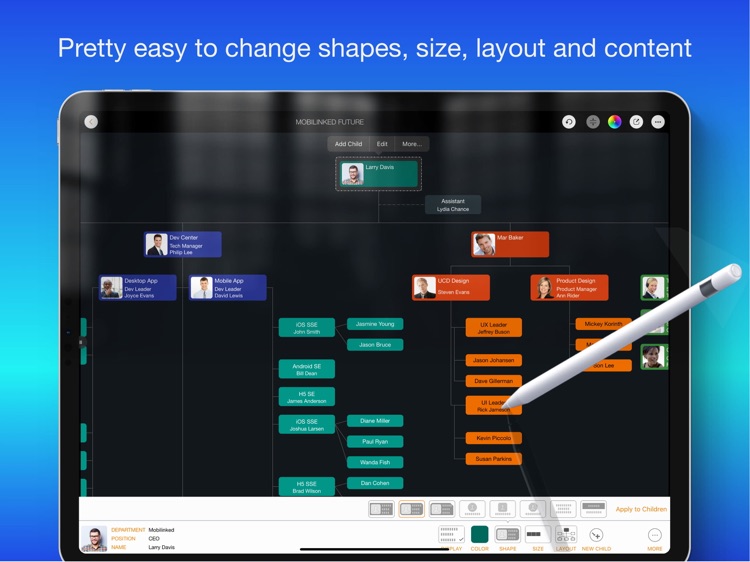
What is it about?
Simplify the maintenance, presentation, synchronization and sharing of organizational charts without having to deal with complicated drawings - OrgChart helps you render the shapes and place them in the right place automatically.
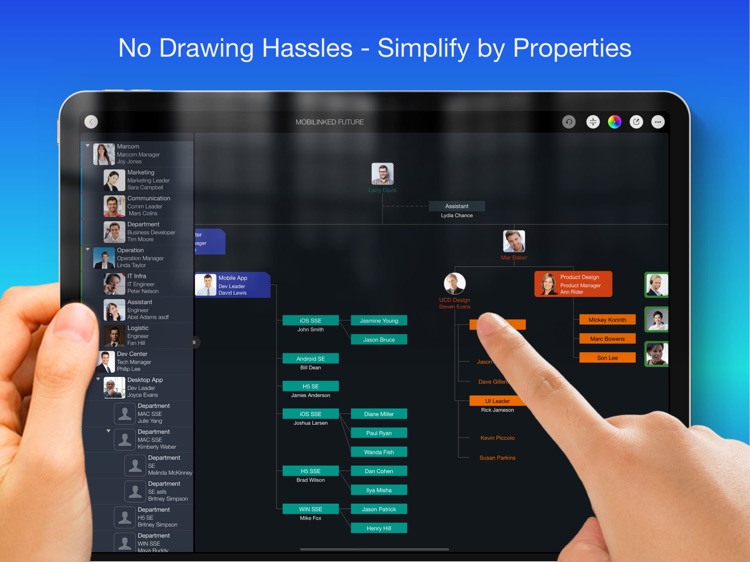
App Screenshots
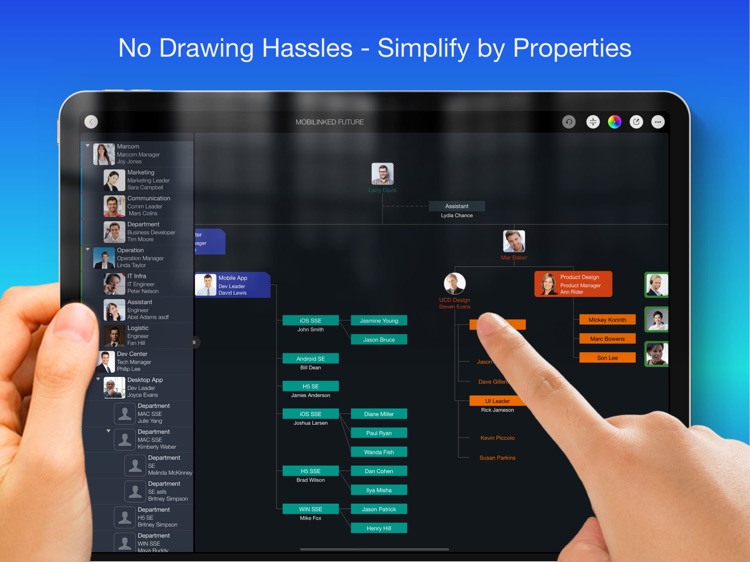

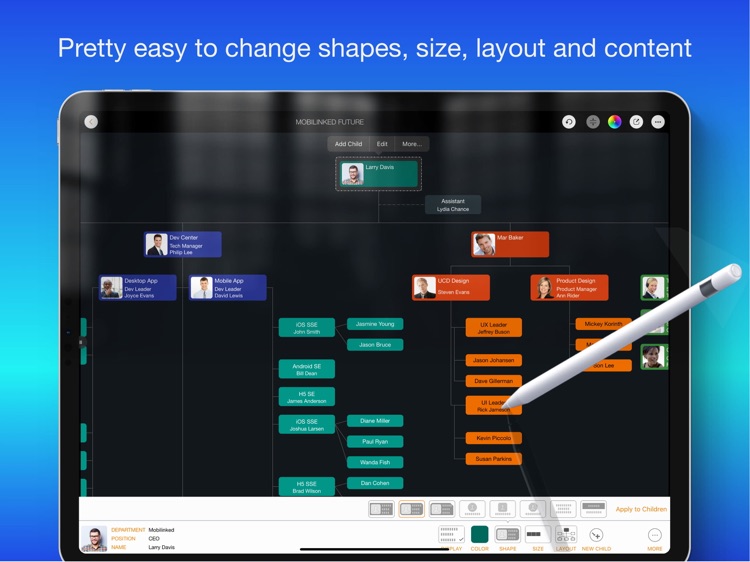
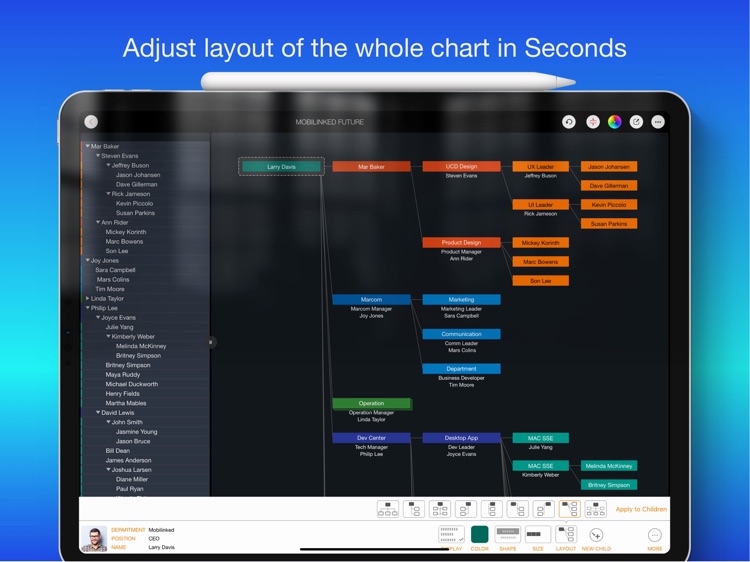
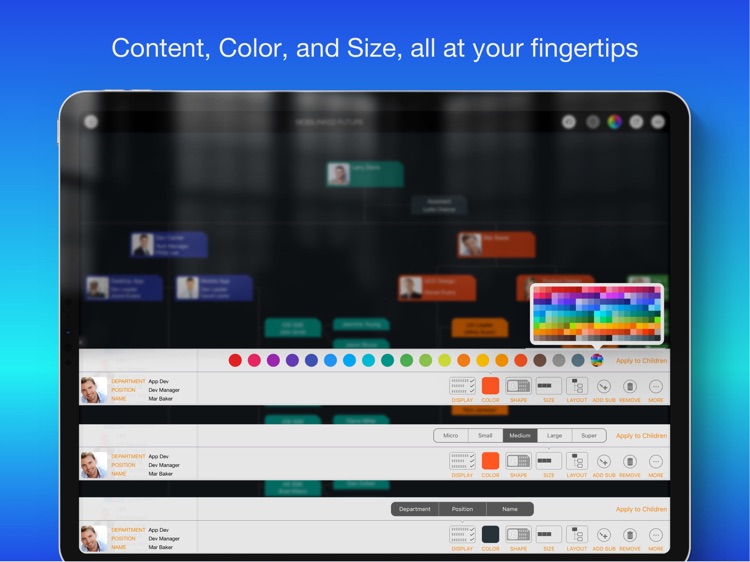
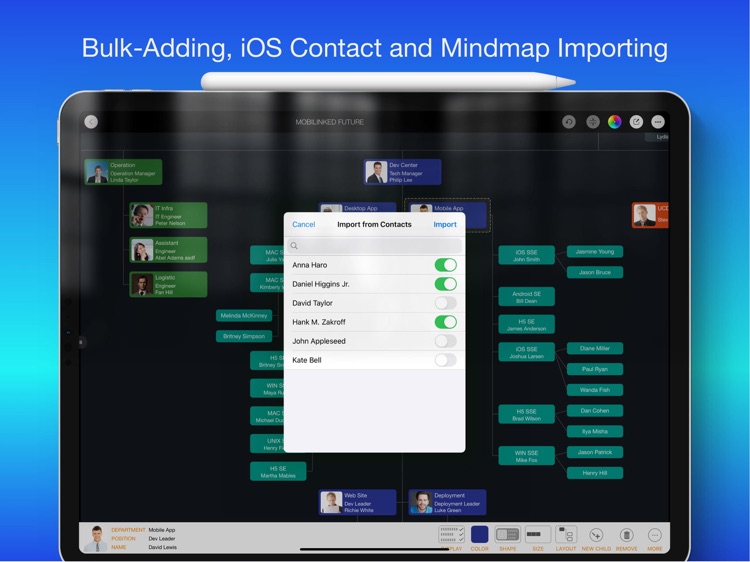
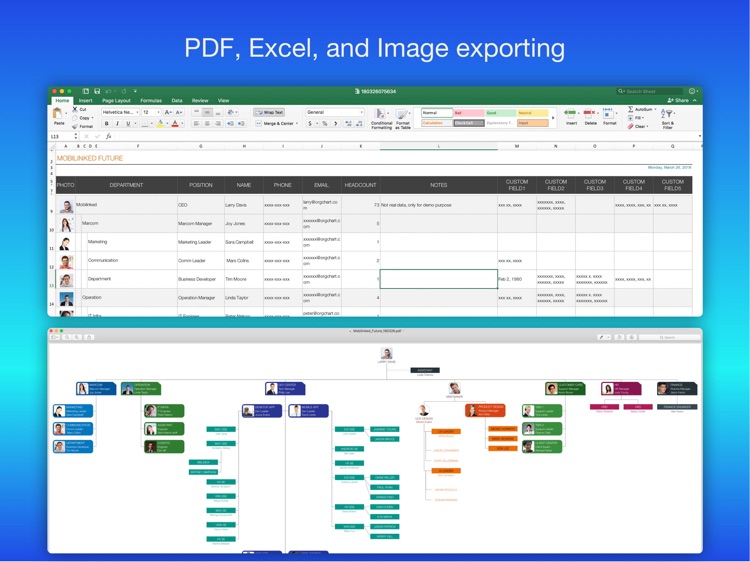

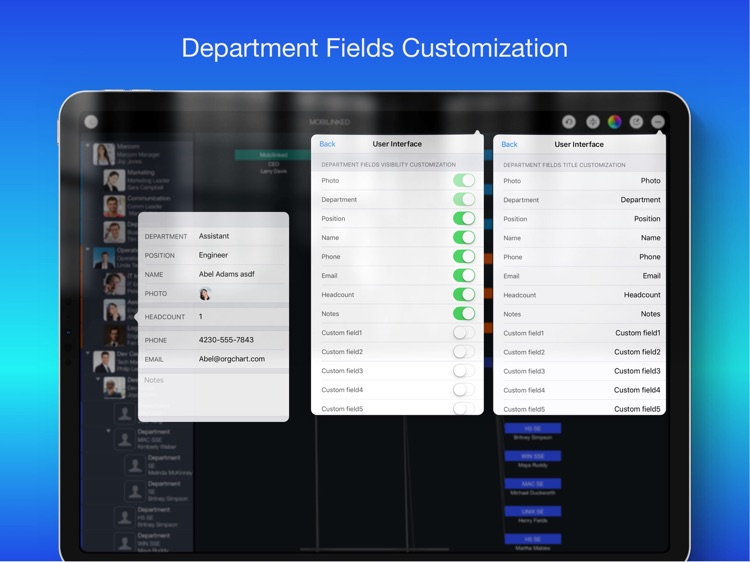
App Store Description
Simplify the maintenance, presentation, synchronization and sharing of organizational charts without having to deal with complicated drawings - OrgChart helps you render the shapes and place them in the right place automatically.
** TREE structure ONLY **
OrgChart is THE easy-to-use organizational chart app for iPad. Visualize, maintain and simplify organizational elements in a TREE structure.
## PRIVACY FOCUSED
User-created projects are stored on the device or in iCloud Drive, at the user's discretion.
## PRODUCTIVITY FOCUSED
* There is NO NEED, to DRAW, to place and connect the elements - OrgChart draws them automatically. Just enter an element and the maintenance window will help you adjust the color, shape, size, text visibility and layout of the elements to give the user a INTUITIVE and discoverable org chart.
* Image, MS Excel and PDF export with options to customize the content.
* Organizational charts can be synced between iOS and macOS devices via iCloud Drive. They can be shared as standalone files to other devices.
* OrgChart supports sending people data directly to QuickPlan (https://itunes.apple.com/app/id621375878) as a project member.
* Import from iOS contacts AND makes entering organization items easier, faster and more efficient.
(ad) OrgChart is now available for macOS. Download FREE TRIAL at https://orgchartgo.com/trial and test all features before you buy.
OrgChart is an innovative app that turns COMPLEXITY INTO SIMPLICITY.
## EFFICIENT MAINTENANCE
- You do not need to draw manually anymore - you just need to set the visual styles of the elements.
- Natural gestures to arrange parts, change element hierarchy, order, zoom, collapse, expand.
- Bulk adding and importing iOS contacts.
- The smoothest org chart app on a clean user interface.
- Apply one visual style to all children.
- In a clean user interface.
## STRONG MAINTENANCE
- Multiple org charts organized in tile groups.
- Maintain org charts in outline and diagram view.
- Duplicate and import org charts.
- Import an organizational unit from an iOS contact.
- Batch input of organizational units.
- Update unit properties - photo, unit name, job title, leader, phone, email, notes.
- View organizational charts in color or black and white.
- UNDO support.
- Copy/paste support.
- User interface customization options.
## FLEXIBILITY
- Customization of title and visibility of department fields.
- Visibility of department fields.
- Color of department entries.
- Nine layouts (customize where to place sub-items).
- Eight shapes.
- Size.
- Three line styles.
## INTUITIVE
- Pinch to zoom
- Double tap to edit unit properties.
- Long press to display the function menu.
- Swipe left/right to change hierarchy.
- Press and hold and swipe up/down to change the order and switch between groups.
- Tap with two fingers to collapse/expand all groups together.
## REPORT
- Export a full or partial org chart as an image, Excel, and PDF file (with PDF export options for PDF page size and zoom).
- Export in color or black and white (automatic adjustment to current display color).
## SYNCHRONIZATION
- Sync org charts between iOS and Mac devices via iCloud Drive.
## SHARE
- Export org charts as .org files for sharing.
- Share via email, airdrop, and third-party cloud apps.
OrgChart is the best and only useful org chart app for Apple devices.
TYPICAL SCENARIOS:
- Create an org chart for communication and presentation.
- An option to manage personal contacts in a tree structure.
- Change visual styles of existing org charts IN SECONDS, for different communication purposes.
- Export a portion of a large org chart for presentation purposes.
- Clean up the organization charts of customers and vendors.
- Create a project team / new department / team.
- Keep track of basic information of people in your team.
AppAdvice does not own this application and only provides images and links contained in the iTunes Search API, to help our users find the best apps to download. If you are the developer of this app and would like your information removed, please send a request to takedown@appadvice.com and your information will be removed.