
Protect your data with Trend Micro™ Password Manager

密碼管理通-管理及保護密碼,防帳號被盜

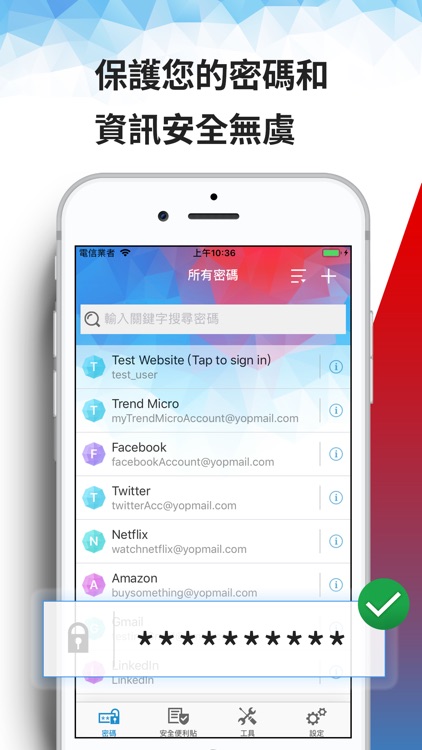

What is it about?
Protect your data with Trend Micro™ Password Manager. It secures your passwords and sensitive information with the strongest encryption methods available. Try it free for 30 days.

密碼管理通-管理及保護密碼,防帳號被盜 is FREE but there are more add-ons
-
$14.99
1-year unlimited passwords
-
$14.99
1-year unlimited passwords
App Screenshots

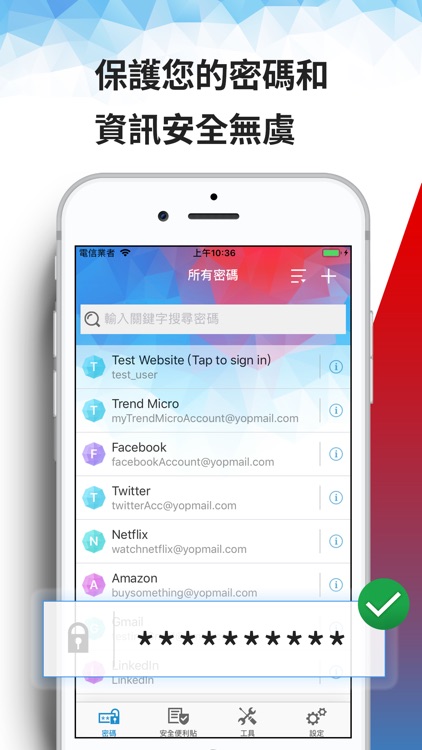


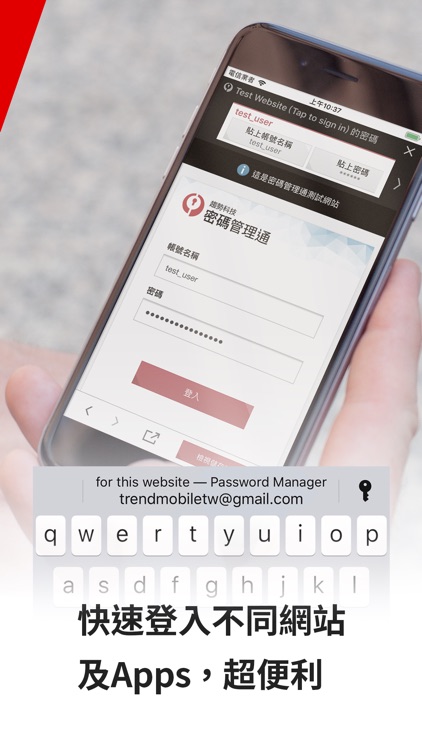
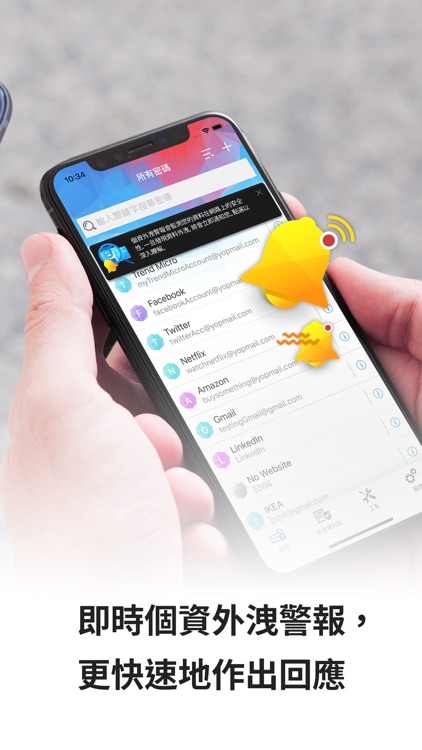
App Store Description
Protect your data with Trend Micro™ Password Manager. It secures your passwords and sensitive information with the strongest encryption methods available. Try it free for 30 days.
Billions of usernames and passwords have been leaked online, including the private user information from some of the most popular social networking websites. Trend Micro™ Password Manager was created by our security experts to protect your passwords and confidential information.
You can safely sign into your favorite websites or access your personal information and can keep all kinds of personal information safely, including passwords for apps and games.
Password Manager includes:
Local Mode – Use Password Manager without creating a Trend Micro Account
Bookmark – Saves the usernames and passwords of your favorite websites in Password Manager and then you can sign in with just one click
ID Security* – Reduce your risk of identity theft and account take over attacks by monitoring your online accounts for leaks on the dark web
Passcard Memo – Copy and paste your username and password to sign in quickly
Secure Notes – Protects not just your passwords, but also your other personal information in a safe, easy to access location
Touch ID – Opens Password Manager with a touch of your finger
Face ID - Opens Password Manager with iPhone X Face ID
Password AutoFill - Allows you to use Safari or Apps to sign in with passwords stored in Password Manager
Password Doctor – Notifies you when you have weak or duplicate passwords
Password Generator– Creates strong passwords in seconds, so your passwords cannot be decrypted by hackers using brute force techniques
Smart Security – Locks your passwords automatically when you are away from your device
Cloud Sync – Backs up and syncs your information wherever you are
Search – Finds your passwords easily and quickly
In this age of digital security, everyone wants to have a way to have peace of mind when it comes to their important information. Trend Micro™ Password Manager allows you to secure your information so you can have the confidence that your passwords and critical data is encrypted and safe from hackers.
Password Manager lets you securely add your passwords when you use them. Once they are added, they are encrypted and available to you whenever you need them. All you need to access them is your Master Password. Please note Trend Micro does not save your Master Password. Your data remains under your control, and Trend Micro cannot decrypt your data. Using Password Manager allows you to ensure your privacy and security when you are on the Internet, on all of your devices.
Password Manager includes the Secure Notes feature, where you can store text information that is important to you. Secure Notes are encrypted so you can store information like PINs, security codes, and other notes. Secure Notes are also saved in the cloud, and can be accessed anywhere with your devices that have Password Manager installed.
Touch ID allows you to open Password Manager with a touch of your finger, while Smart Security locks your passwords automatically when you are away from your device.
If you need new passwords, use Password Generator to create strong passwords that Password Manger can save for you.
Back up and sync your information wherever you are using Cloud Sync. Password Manager works on your devices, so you can enjoy seamless access to your information, whenever and wherever.
Trend Micro partners with industry leading threat defense experts to make sure that your data is well-protected. You can count on having a safer place for your digital information, and use your secure information when you need it, whether it is on a mobile device or at home. By safeguarding your information, Password Manager gives you the confidence to work and play in the digital world.
*Note: ID Security feature is only available for customers who purchase through the app store or purchase eligible Trend Micro security products.
AppAdvice does not own this application and only provides images and links contained in the iTunes Search API, to help our users find the best apps to download. If you are the developer of this app and would like your information removed, please send a request to takedown@appadvice.com and your information will be removed.