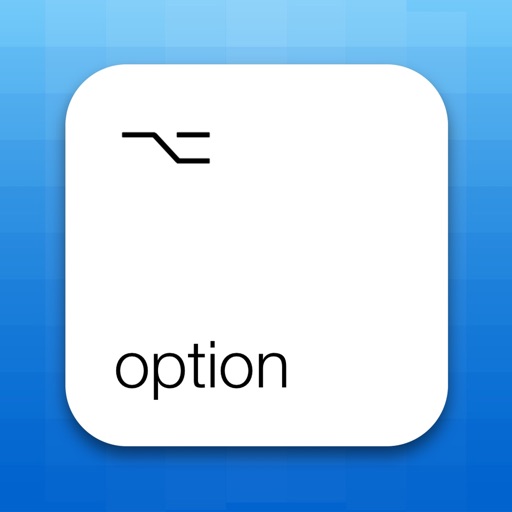
Welcome to the best keyboard for iPad professional users, with swipe gestures for faster typing, PC layout, math keyboard, and many more pro features

Pro Keyboard with PC Layout

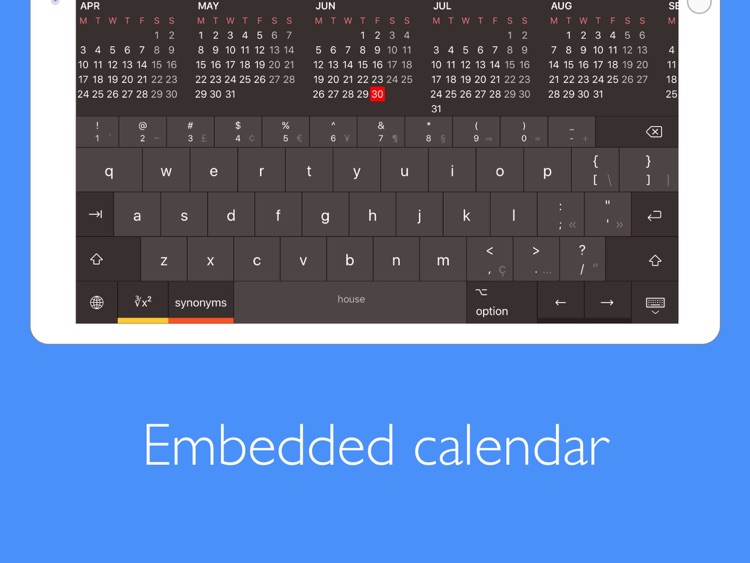
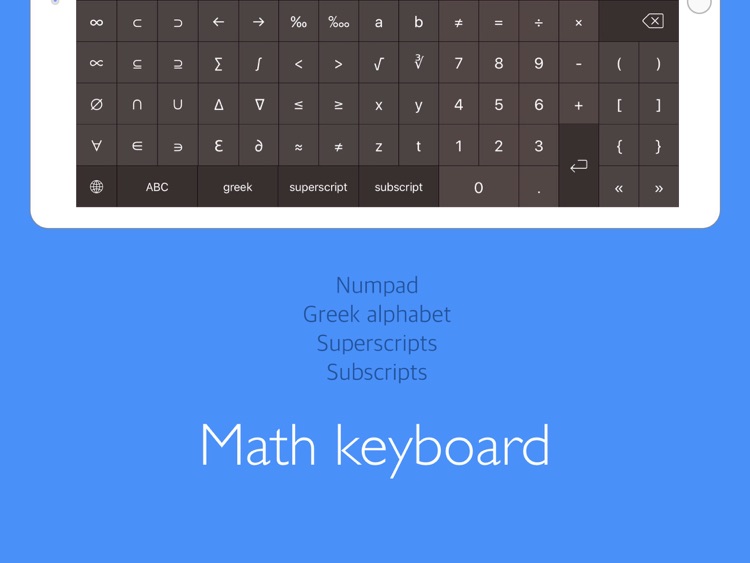
What is it about?
Welcome to the best keyboard for iPad professional users, with swipe gestures for faster typing, PC layout, math keyboard, and many more pro features.

App Screenshots

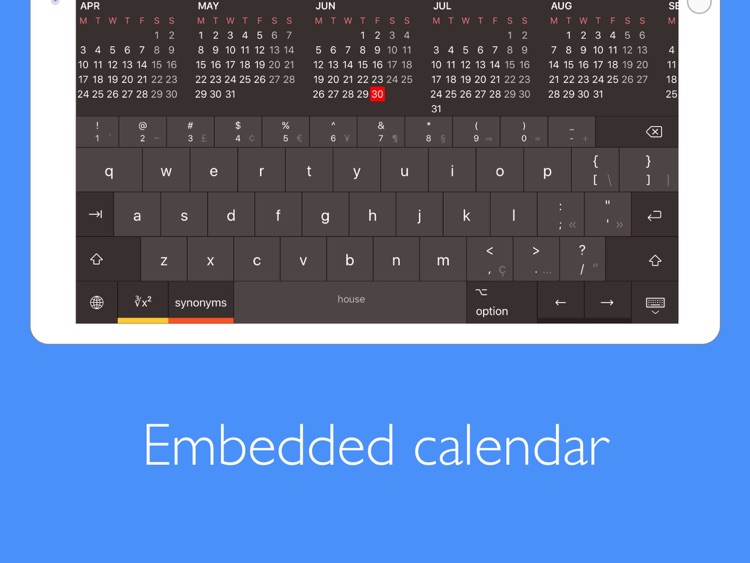
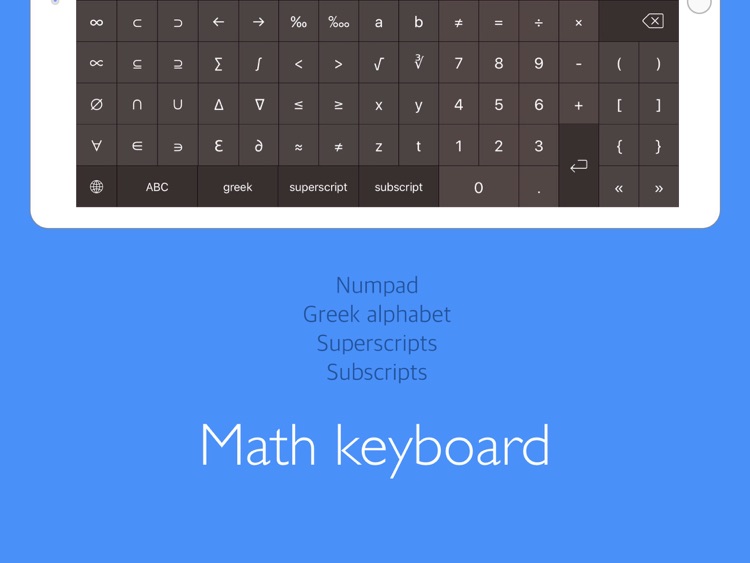

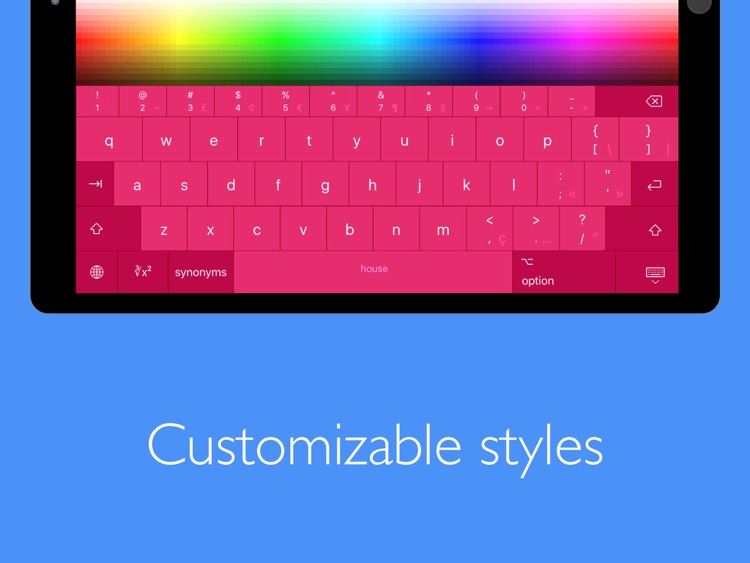
App Store Description
Welcome to the best keyboard for iPad professional users, with swipe gestures for faster typing, PC layout, math keyboard, and many more pro features.
Main features:
- Arrow keys (left & right).
- Gestures for faster typing.
. 2 finger swipe down to delete last word.
. 2 finger swipe left to delete a complete phrase
. 2 finger swipe up to add word to the user lexicon.
. 2 finger swipe right to undo deleted words.
- International thesaurus (7 languages: (English, Spanish, French, German, Italian, Portuguese, Russian)
- Multilingual Typing with 16 simultaneous languages (English, Spanish, French, German, Italian, Portuguese, Russian, Finish, Greek, Turkish, Danish, Polish, Dutch, Norwegian, Swedish)
- Calendar.
- Customizable emoji toolbar.
- Multiline text replacement.
- Multiline common phrases panel.
- Keyboard click sound.
- iOS Layout and special PC like layout with OPTION key
- 10 colorful Styles (1 customizable).
- Dvorak keyboard
- InSpaceBar predictive (green) and spell-checking (red) function, with different background colors for better awareness.
- Math keyboard with numeric keypad, greek symbols, subscript and superscript characters (only unicode superscript).
- Option key for special characters and functions.
- User lexicon with adding and deleting word function.
- Tab key on 9.7'' iPads.
- Mixed use of keyboard layout and spell-checking language (e.g. english layout + spanish language).
- All caps function.
- Split keyboard layout (English, Spanish and German).
LANGUAGES AND KEYBOARD LAYOUTS :
. English
. Spanish
. German
. French
. Italian
. Portuguese
. Russian
. Dvorak
. Finish
. Greek
. Turkish
. Danish
. Polish
. Dutch
. Norwegian
. Swedish
PRIVACY:
Privacy is one of the most important aspect for a professional user, so we have decided not to implement the "Request Open Access" keyboard function.
Therefore our keyboard has no network access, it cannot share files with its containing app, and cannot access to location services, iCloud or the address book database.
One last advice: User lexicon can be read by anyone using your keyboard, so try not no add any confidential word. You can delete any word from the user lexicon at any time.
AppAdvice does not own this application and only provides images and links contained in the iTunes Search API, to help our users find the best apps to download. If you are the developer of this app and would like your information removed, please send a request to takedown@appadvice.com and your information will be removed.