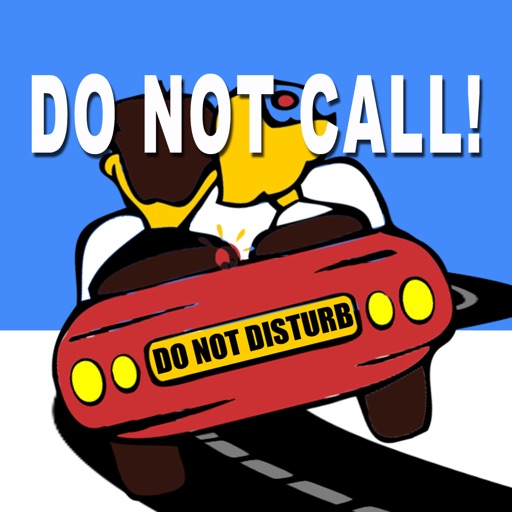
Perfect Blocker is not a spam database checking method

Perfect Blocker - Call Blocker
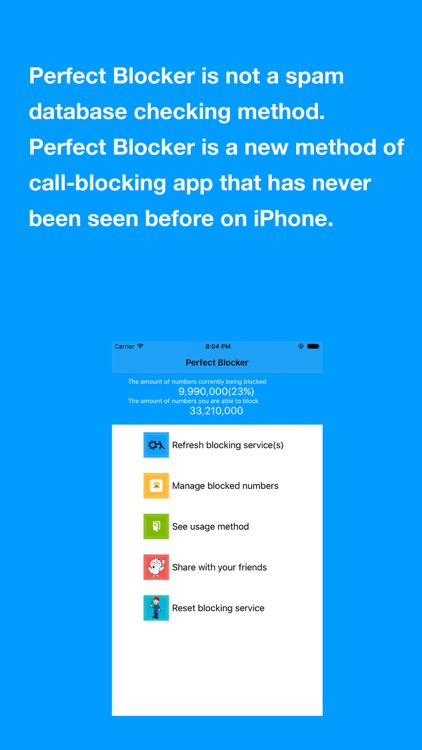
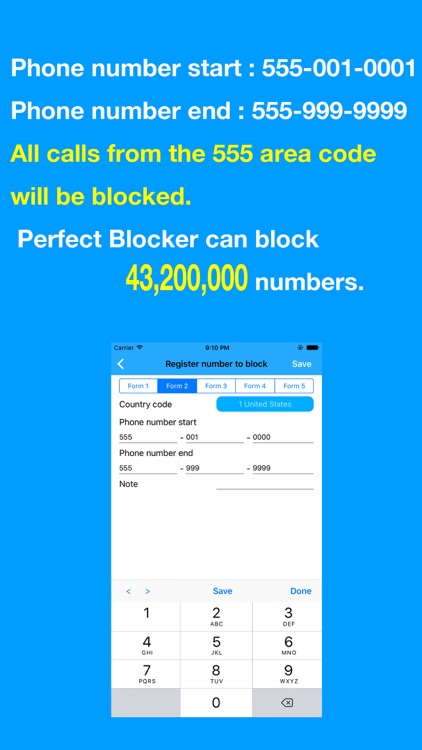
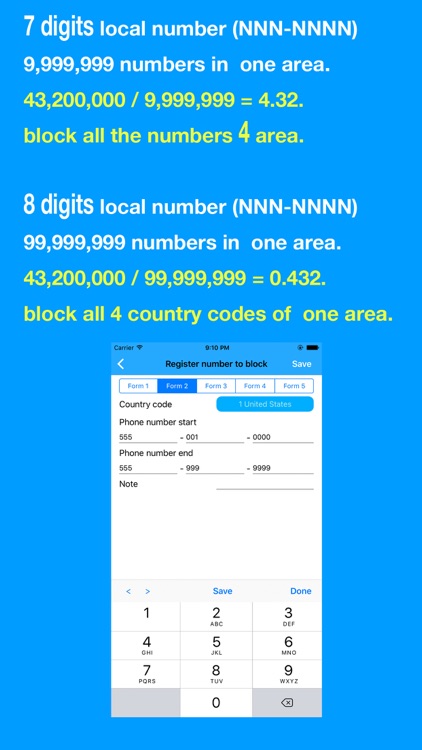
What is it about?
Perfect Blocker is not a spam database checking method. Perfect Blocker is a new method of call-blocking app that has never been seen before on iPhone.
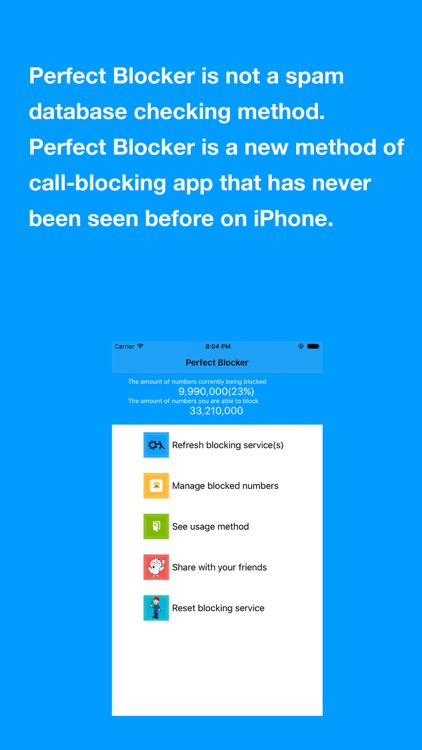
App Screenshots
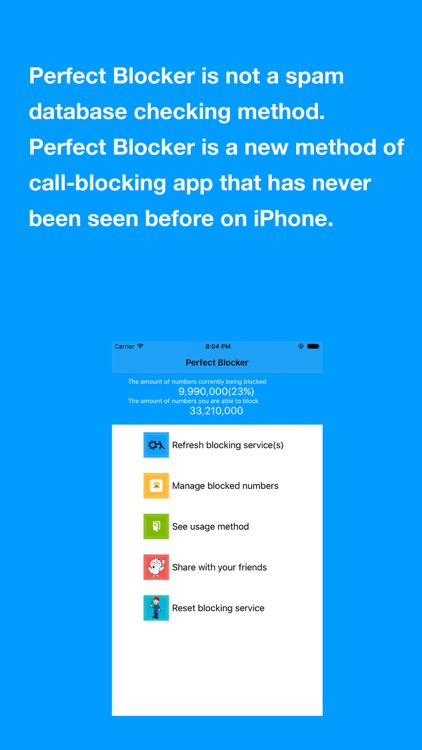
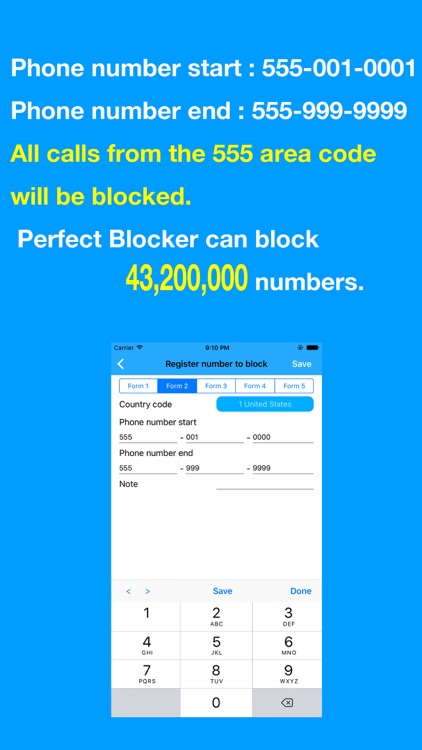
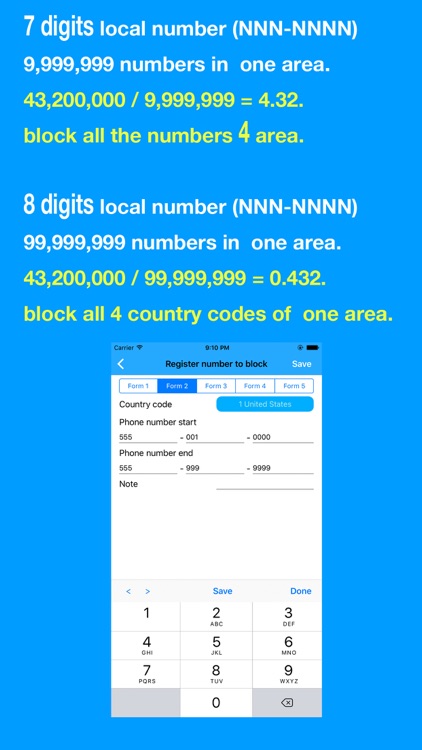
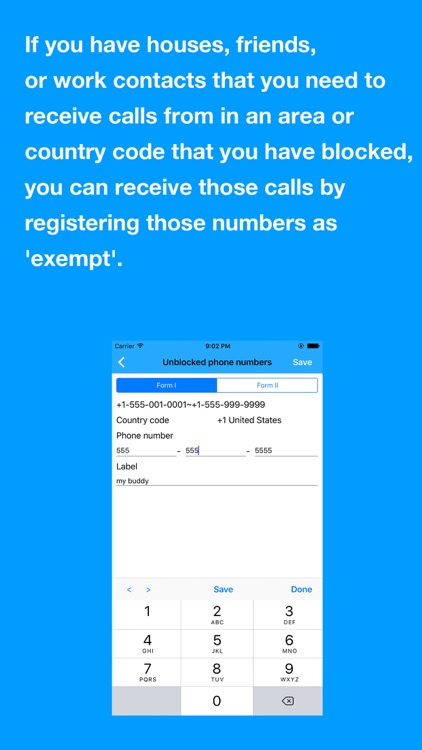
App Store Description
Perfect Blocker is not a spam database checking method. Perfect Blocker is a new method of call-blocking app that has never been seen before on iPhone.
Getting a lot of phone calls from a 555 area number? If you register 555-001-0001 to the beginning block number and 555-999-9999 to the final block number, all calls from the 555 area code will be blocked.
As the alarm bell on iPhone does not even go off when phone calls are received from registered blocked numbers, the user will not even be aware that they have received a spam phone call.
If you have a friend or contact in the blocked 555 area code, register their number in the 'Exempt' list and you will be able to receive their calls.
Perfect Block can block 43,200,000 numbers.
If the usage format is 7 digits (NNN-NNNN) excluding country codes and area codes, you will have to block 9,999,999 numbers in order to block one region.
43,200,000 / 9,999,999 = 4.32. Perfect Blocker allows you to block all the numbers in approximately 4 different areas.
If the usage format is 8 digits (NNNN-NNNN) excluding country codes and area codes, you will have to block 99,999,999 numbers in order to block one region.
43,200,000 / 99,999,999 = 0.432. Perfect Blocker allows you to block all 4 country codes of approximately one area.
If you have houses, friends, or work contacts that you need to receive calls from in an area or country code that you have blocked, you can receive those calls by registering those numbers as 'exempt'.
Break free from the discomfort of spam phone calls and enjoy a comfortable life using Perfect Blocker, the previously non-existent phone blocking method.
Install right now and block 1,000,000 numbers for free.
Precautions
The following may occur for certain users:
*After registering a blocked number and using the app normally, you may one day find that blocking suddenly is not working properly. In Settings > Phone > Call Blocking & Identification, Perfect Blocker or certain other apps may have deactivated and caused blocking not to work properly.
*After installing the app, you may find that, in Settings > Phone > Call Blocking & Identification, Perfect Blocker, certain other apps or all other apps are not displaying correctly for an extended period of time.
*Other: There may be an issue with activation in Settings > Phone > Call Blocking & Identification
All of these issues are common in all apps that use IOS Calkit. The way to fix it is as follows.
1. Update to the most recent version of IOS.
2. If the problem continues,
3. Tap the “Blocking Service Reset” in the Perfect Blocker App.
4. Delete the Perfect Blocker App.
5. Delete other apps that are registered in Call Blocking & Identification.
5. Back up your iPhone.
6. iPhone Settings > General > Reset > Erase All Content and Settings
7. Restore your iPhone after backing it up.
8. Install Perfect Blocker.
AppAdvice does not own this application and only provides images and links contained in the iTunes Search API, to help our users find the best apps to download. If you are the developer of this app and would like your information removed, please send a request to takedown@appadvice.com and your information will be removed.