
Perfect Browser is a fast web browser with a built-in ad blocker to block ads and unnecessary content to speed up browsing

Perfect Browser: Ad Blocker
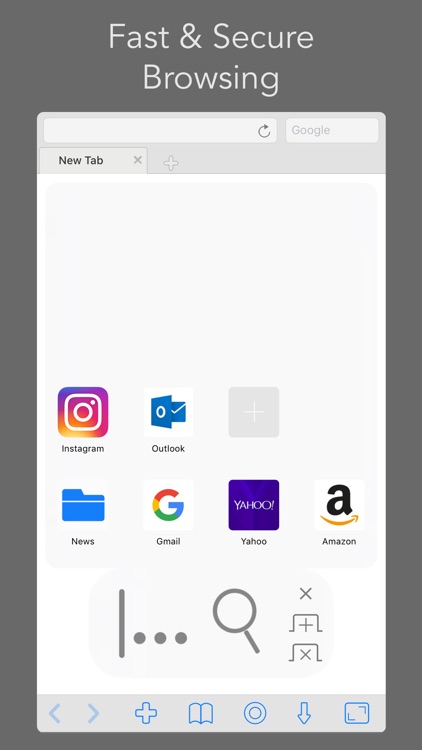
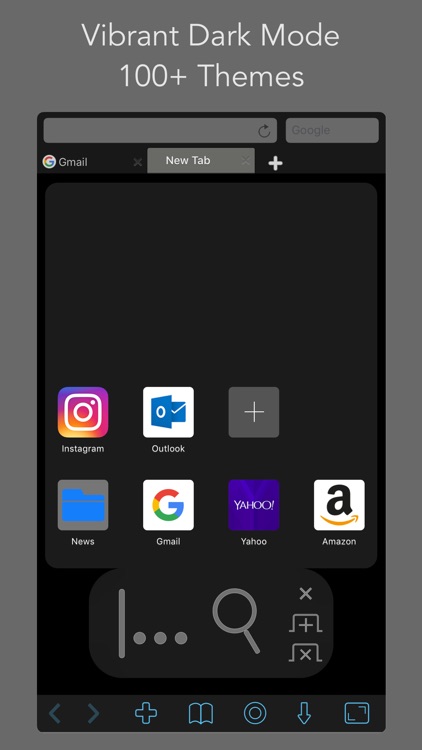
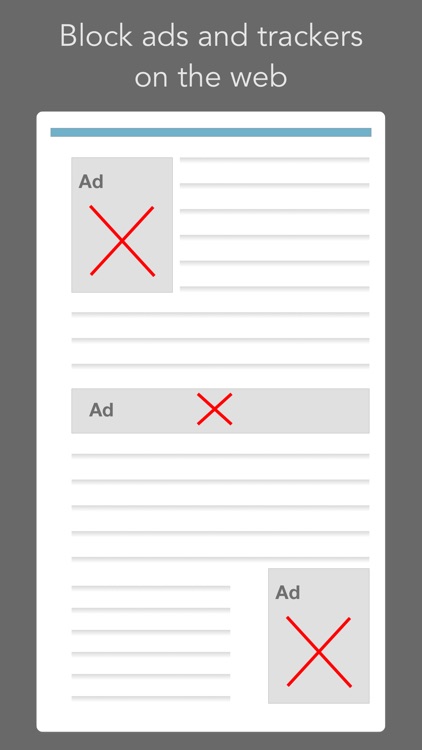
What is it about?
Perfect Browser is a fast web browser with a built-in ad blocker to block ads and unnecessary content to speed up browsing. It is the only web browser that offers total customizability with an advanced feature set and provides a really comfortable browsing experience.
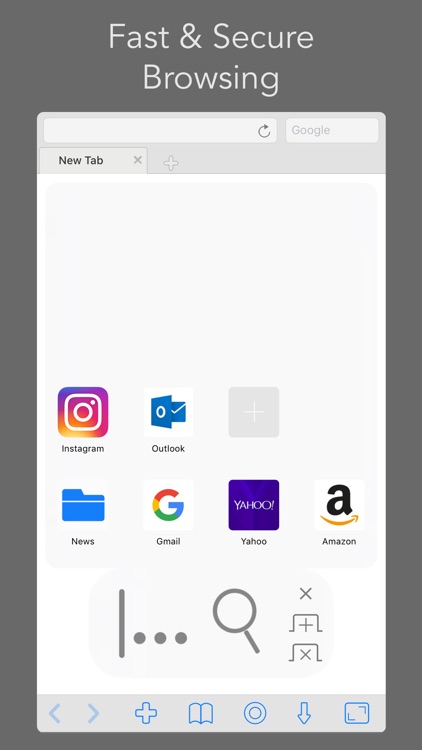
App Screenshots
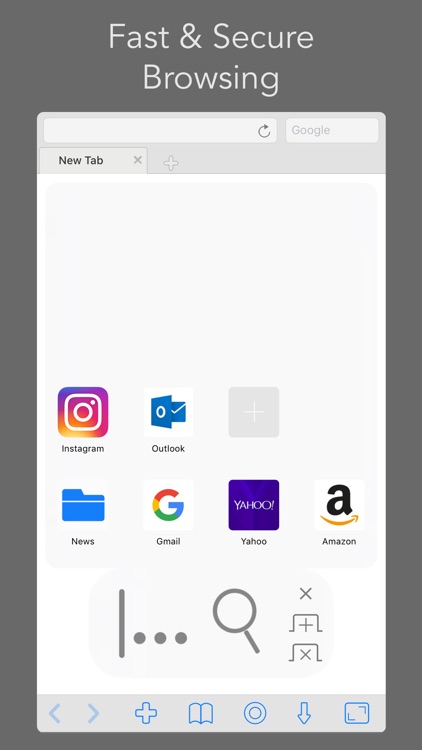
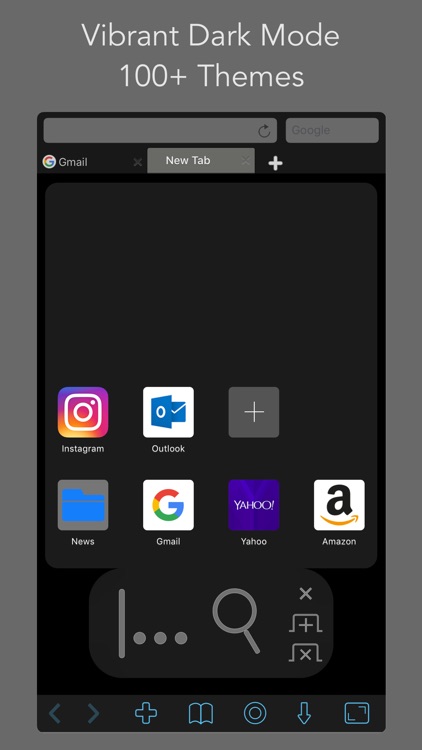
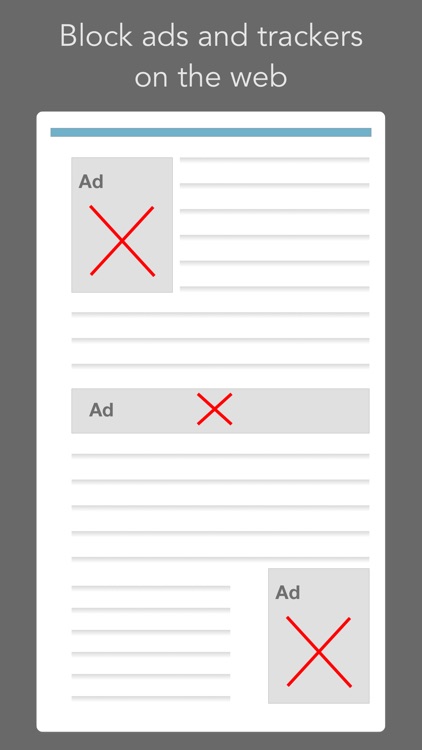

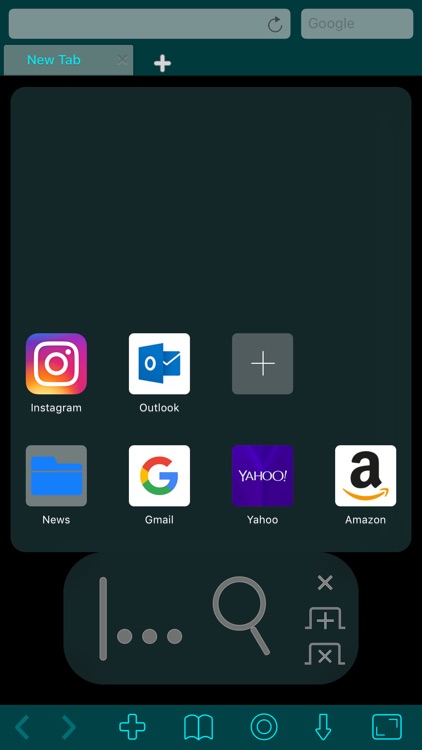
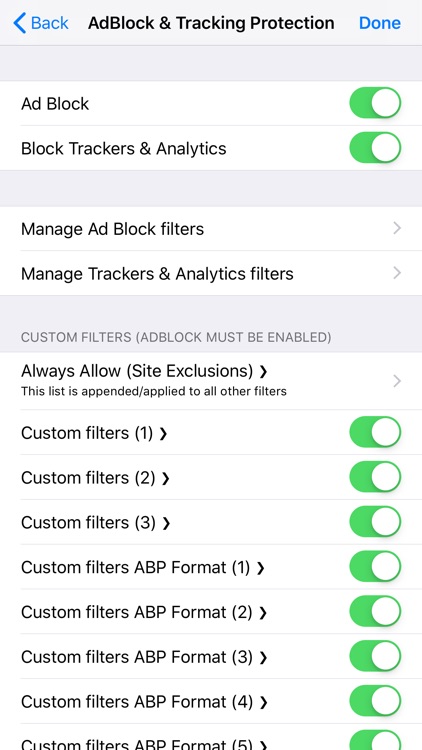
App Store Description
Perfect Browser is a fast web browser with a built-in ad blocker to block ads and unnecessary content to speed up browsing. It is the only web browser that offers total customizability with an advanced feature set and provides a really comfortable browsing experience.
AD BLOCK
Browse faster without ads and trackers with ad block filters
Support for setting up Multiple Custom Filters in Regular or Adblock format
ERGONOMIC ONE-HANDED USE (iPhone)
Super comfortable on larger screens. Favorite sites and controls within reach
100+ THEMES & DARK MODE
Modify or create new themes easily with Color Mods
PRIVATE MODE WITH AUTO-ERASE
Browsing session can be erased by swiping the corner of the screen or when leaving the app
SUPPORTS PRIVATE TABS
APP PASSCODE LOCK
DOWNLOAD EFFORTLESSLY
Downloads are auto-detected. Long press on links to download.
Upload files to Dropbox or Google Drive. Supports uploading all files at once to Dropbox
TAB FIREWALL
Control/prevent external sites while browsing a specific site
DESKTOP BROWSER MODE
Skip mobile pages and browse desktop versions of webpages directly like Chrome, Safari, Firefox or Internet Explorer or Custom on desktop.
BLUETOOTH KEYBOARD CONTROL
With Over 25 keyboard shortcuts for keyboard-only operation
ADJUST FONT SIZE (25% to 300%)
Can also set custom preferences per site
BRIGHTNESS CONTROL
Make the screen darker for easy viewing in low-light
..AND MORE:
Scroll Bar
Save Pages Offline
Bookmark All Tabs
Auto-Zooming
Auto-Fill
Auto Refresh
Fullscreen TV Out
Gestures
View Source
Block Images
Web Compression
Works with password managers
Some features part of Pro Upgrade
AppAdvice does not own this application and only provides images and links contained in the iTunes Search API, to help our users find the best apps to download. If you are the developer of this app and would like your information removed, please send a request to takedown@appadvice.com and your information will be removed.