
Photo Grid Maker - Collage Editor Studio has everything you need to create amazing collages with your photos

Photo Grid Maker - Collage Editor Studio
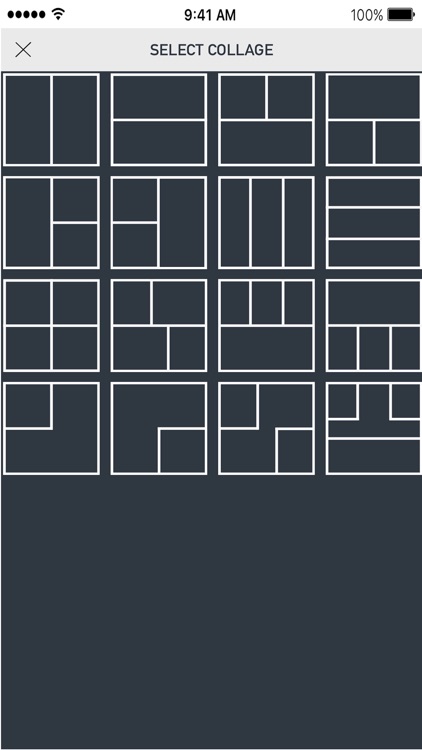
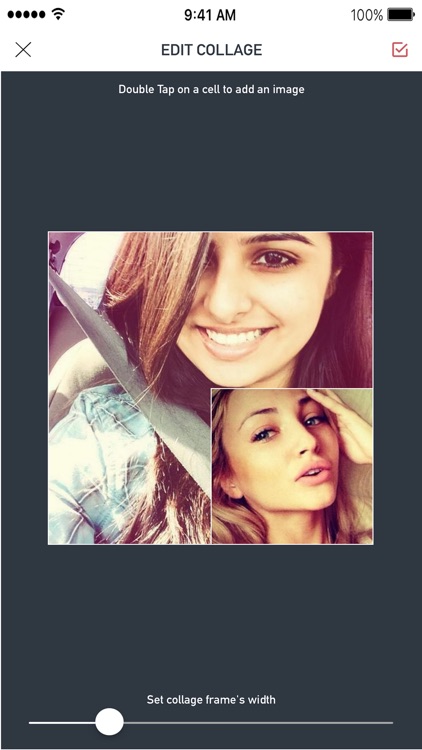
What is it about?
Photo Grid Maker - Collage Editor Studio has everything you need to create amazing collages with your photos. With fun and spooky Halloween stickers, seasonal Autumn backgrounds, and new templates, create any collage you can imagine with our latest update. Use our powerful web search feature to find the perfect photos to add to your creations, add GIFs and stickers, share on social media, or print your collages at home with the touch of a button by connecting to your wireless printer! Join over 120 MILLION people who love to create using Photo Grid Maker - Collage Editor Studio
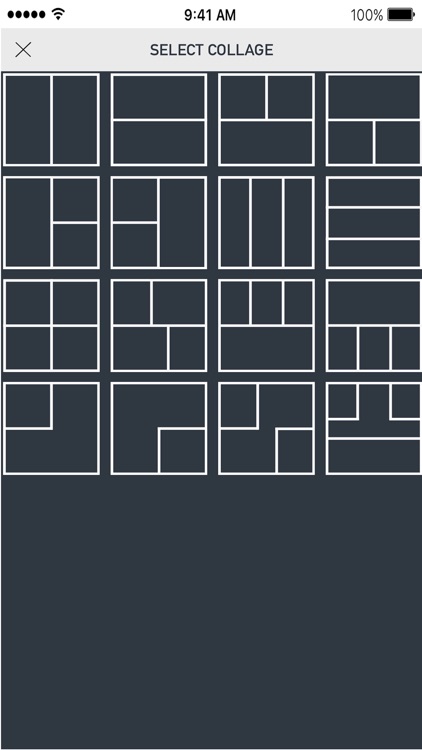
App Store Description
Photo Grid Maker - Collage Editor Studio has everything you need to create amazing collages with your photos. With fun and spooky Halloween stickers, seasonal Autumn backgrounds, and new templates, create any collage you can imagine with our latest update. Use our powerful web search feature to find the perfect photos to add to your creations, add GIFs and stickers, share on social media, or print your collages at home with the touch of a button by connecting to your wireless printer! Join over 120 MILLION people who love to create using Photo Grid Maker - Collage Editor Studio
Awesome features:
* Import photos from your photo gallery album, Facebook and web image search.
* Simple touch gestures to rotate, resize, flick to delete.
* Double-tap a photo to edit with Aviary effects, clip photo, adjust borders, copy/paste images, and "flip" stickers.
* Just tap on the lower-left Frame icon, and swipe to select a frame to make an instant collage!
* Clip photos by outlining the area you want with your finger.
* An ever-growing library of backgrounds and stickers to choose from!
* Choose Templates to create themed collages.
* Share your creations to Instagram, Facebook, SMS, email, and more.
AppAdvice does not own this application and only provides images and links contained in the iTunes Search API, to help our users find the best apps to download. If you are the developer of this app and would like your information removed, please send a request to takedown@appadvice.com and your information will be removed.